Last Epoch is an Action RPG that combines time travel, dungeon exploration, and personalized character development, perfect for gamers of all levels. Last Epoch is becoming more and more popular due to its engaging storytelling and interesting gameplay, many players are preparing to join this trending game.
However, being a newly launched game, some players have encountered certain issues. Many have reported that the Last Epoch FPS drop problem has disrupted their gaming experience. If you’re a Last Epoch enthusiast frustrated by sudden FPS drops or consistently low frame rates, don’t worry, we’ve put together a comprehensive guide to assist you in troubleshooting and resolving these issues. Whether you’re facing sudden drops or consistently poor FPS, find effective solutions here.
Part 1. Why Last Epoch Sudden FPS Drop on PC
Before diving into solutions, it’s essential to understand what causes FPS drop in Last Epoch. Several factors can contribute to this issue, including hardware limitations, software conflicts, and in-game settings. Identifying the root cause is the first step towards resolving FPS drop effectively.
Common Causes of FPS Drop:
- Outdated GPUs
- Insufficient RAM
- High in-game settings
- Underpowered CPUs
- Slow HDDs
- Applications running in the background
- Not having enough processing power to run the game smoothly at your current settings
You May Like: How to Fix Last Epoch Crashing & Freezing Issues >
Part 2. How to Fix Last Epoch Low FPS/ FPS Drop and Increase Performance
Solution 1. Get Maximize FPS With Ultimate FPS Booster LagoFast
LagoFast is an all-in-one game booster designed to effortlessly resolve gaming issues such as low FPS and game lag. We highly recommend using LagoFast to tackle FPS drops in Last Epoch. One-click boosts FPS by removing CPU burdens, overclocking GPU, and freeing up RAM.
This ensures players consistently experience maximum FPS and seamless gameplay. Additionally, LagoFast offers real-time optimization for stable connections by selecting the most reliable routes. Compared to other game FPS boosters, LagoFast offers more cost-effective pricing and a variety of subscription plans.
Key Feature:
- Boost FPS in one click
- Effectively fix Last Epoch Latency/High Ping/Stutter issues
- Stable connectivity to global servers
- End All Network Connection Issues
- Change All Server Easily
- 8 Years of game booster experience
- Support Free trial
Follow this tutorial to increase FPS and Reduce high ping in Last Epoch
Step 1: Free Trial Download.
Step 2: Click the Game Boost Button on the left and search Last Epoch in the top search bar.
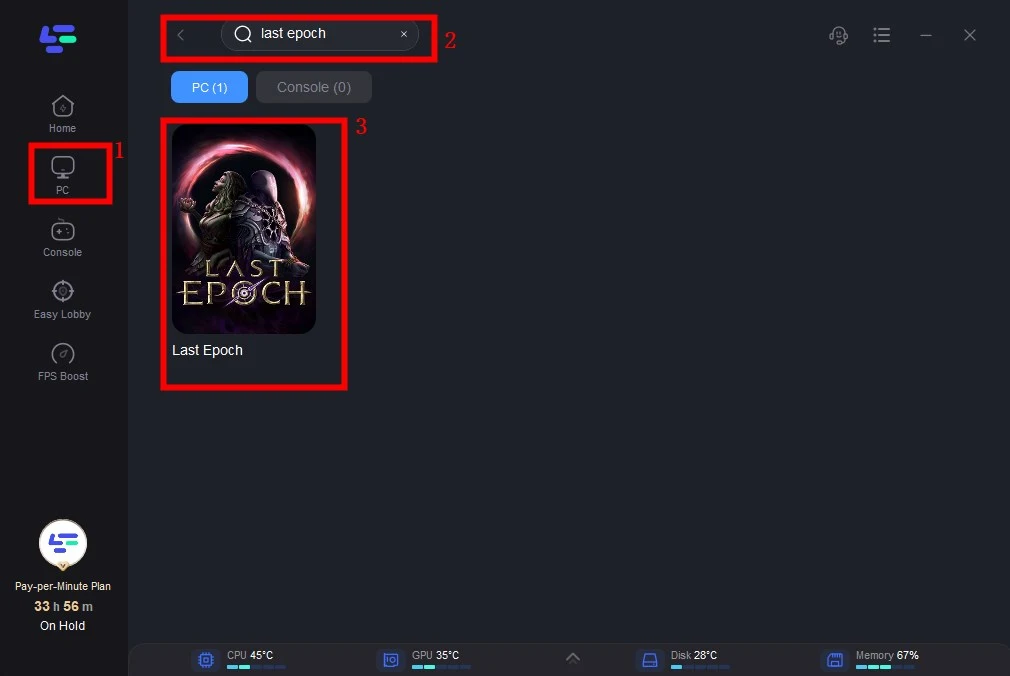
Step 3: Click on Select Server to choose a stable server, then click on the Node on the right, select a good Node, and then click the Smart Boost button.
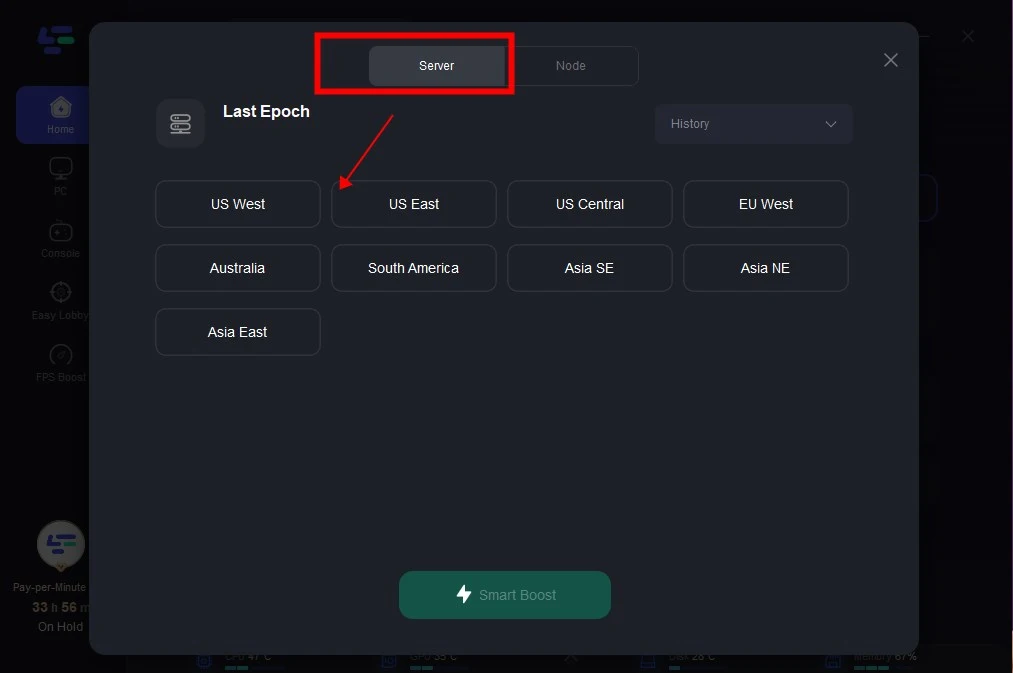
Step 4: By clicking the Smart Boost button, specific game ping, packet Loss, and network type are shown on the right side.
Finally, you can enjoy a lag-free experience with FPS Boosting.
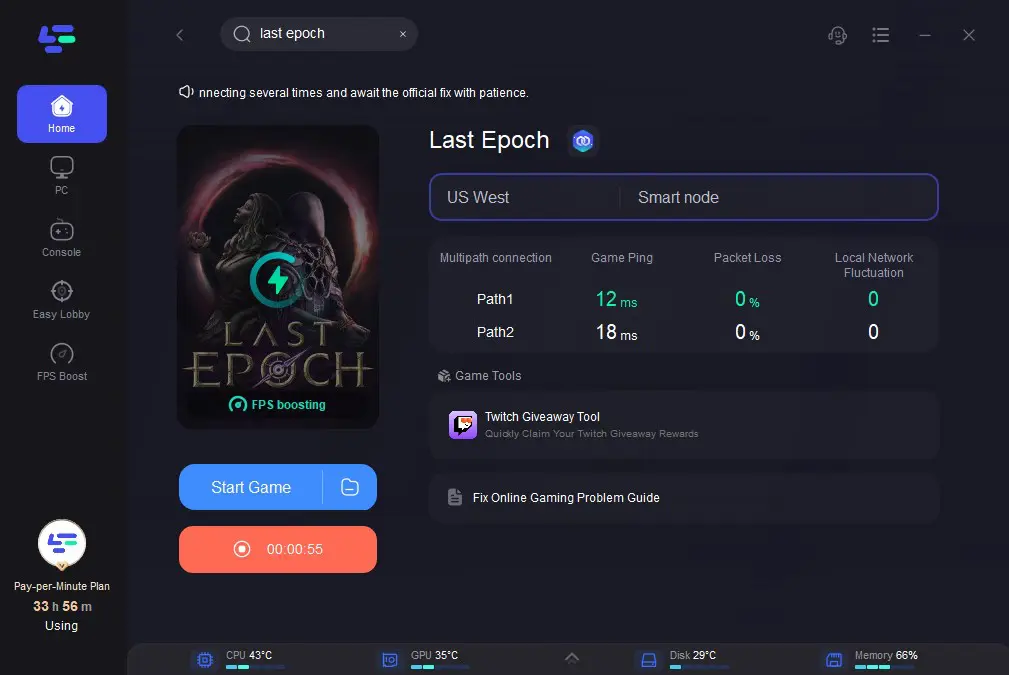
Or based on your unique needs, you can change the parameters by clicking "FPS Boost" to enhance the performance of your game.

Choose the settings you want to turn on/off by clicking.

Here are some things you can try if you're experiencing low frames per second (FPS) drops in Last Epoch:
Solution 2. Lower GPU usage
Try to keep your GPU usage at 60% while standing in town.
Solution 3. Lower resolution and texture resolution
If assets are constantly loading and unloading from VRAM, try lowering your resolution and texture resolution.
Solution 4. Update your graphics drivers
Outdated or incompatible drivers can cause sudden FPS drop issues.
Solution 5. Use hardware-accelerated GPU scheduling
Search for graphic settings and use an Nvidia card 1000 series or more recent.
Solution 6. Restart the game
Sometimes, it's as simple as exiting and re-launching Last Epoch.
Solution 7. Optimize System Resources
Close unnecessary background applications and processes consuming CPU and memory resources then prioritize Last Epoch to allocate more system resources to the game, reducing potential bottlenecks that lead to bad FPS in Last Epoch.
Solution 8. Verify Game Files
Steam offers options to verify the integrity of game files, which can resolve corrupted or missing game data that may cause Last Epoch low FPS. Follow the steps to initiate the verification process.
- Step 1. Open Steam and go to your Library.
- Step 2. Right-click Last Epoch and select Properties.
- Step 3. Navigate to the Local Files tab.
- Step 4. Click Verify Integrity of Game Files.
- Step 5. Wait for Steam to check for any issues.
- Step 6. Steam will automatically fix any problems found.
- Step 7. Launch the Last Epoch to see if FPS drops are resolved.
Solution 9. Check System Requirements
Verify PC meets Last Epoch's system requirements to prevent compatibility issues. Carefully review both the minimum and recommended specifications before making any assumptions.
Solution 10. Running without FPS limit
Solution 11. Running the game as Admin
To improve FPS on a gaming PC, you can try to identify the specific bottleneck in the system and address it through hardware upgrades or in-game settings adjustments.
Hot Related: How to Fix Last Epoch Stuck on Loading Screen >
Conclusion
Encountering FPS drop in Last Epoch may be frustrating, but with the recommended approach, it becomes a manageable issue. By comprehending the root causes of FPS drop and applying the provided solutions, particularly leveraging the capabilities of LagoFast, you can relish seamless and uninterrupted gameplay.


