Last Epoch is an enthralling action role-playing game set in a world on the brink of destruction. Developed by Eleventh Hour Games, it offers players a deep and immersive experience with rich storytelling, diverse character classes, and extensive skill customization. Explore dynamic environments, engage in challenging combat, and shape the fate of the world in this epic adventure.
Since the game's release and availability on the Steam Store, a large number of players have begun to play Last Epoch and regrettably have reported Crashing & Freezing problems with the game not starting up. As a result, players have been searching relevant forums and Reddit for potential answers. Continue reading this article if you're having similar problems with Last Epoch; you'll learn why and how to resolve the issue.
Part 1: Why is Last Epoch Crashing and Freezing
Various factors could be at play, including:
- Temporary Glitch: A momentary glitch might hinder Last Epoch's startup. Restarting the setup process could potentially resolve this issue.
- Missing or Corrupted Game Files: During installation, Last Epoch's game files may become corrupted or go missing, leading to startup or launch difficulties.
- Software Conflict: Background programs may conflict with Last Epoch. Identifying and closing the problematic software/app could help resolve the issue.
- Poor or Unstable Internet Connection.
- Pending PC Updates: Ensure your device has all necessary updates installed.
- Outdated Graphics Driver: Running an older version of the graphics driver might cause problems.
- Missing or Corrupted System Drivers.
- Insufficient Administrative Rights (Windows).
- Security Software Interference: Firewall or antivirus programs may interfere with Last Epoch.
Part 2: Fix Last Epoch Crashing and Freezing Issues With LagoFast
Enhance your gaming experience and tackle Last Epoch crashing issues with LagoFast Game Booster, a trusted VPN solution. This reliable tool effectively resolves constant PC crashes in Last Epoch while offering features such as lag reduction, affordability, and a user-friendly setup. With dedicated global routes and over 8 years of proven experience, LagoFast optimizes gaming experiences. Try LagoFast with a complimentary trial for smoother, interruption-free gameplay. Explore LagoFast's full range of features below:
- Advanced smart routing system
- Personalized protocol for seamless gaming data transfer
- More than 8 years of optimization expertise
- Intuitive and user-friendly interface
- Tailored VPN servers specifically for Last Epoch
- Free trial support
For an enhanced gaming experience on Last Epoch, adhere to these four steps:
Step 1: Download and install LagoFast, sign in
Step 2: Search “Last Epoch” and click the result.
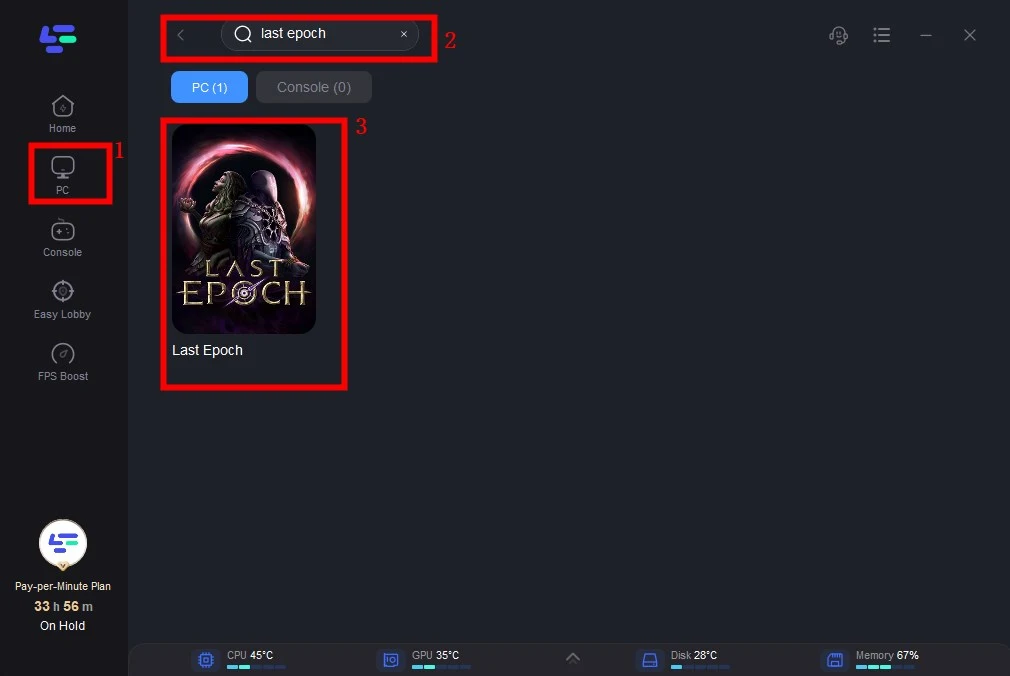
Step 3: Choose the server node you like
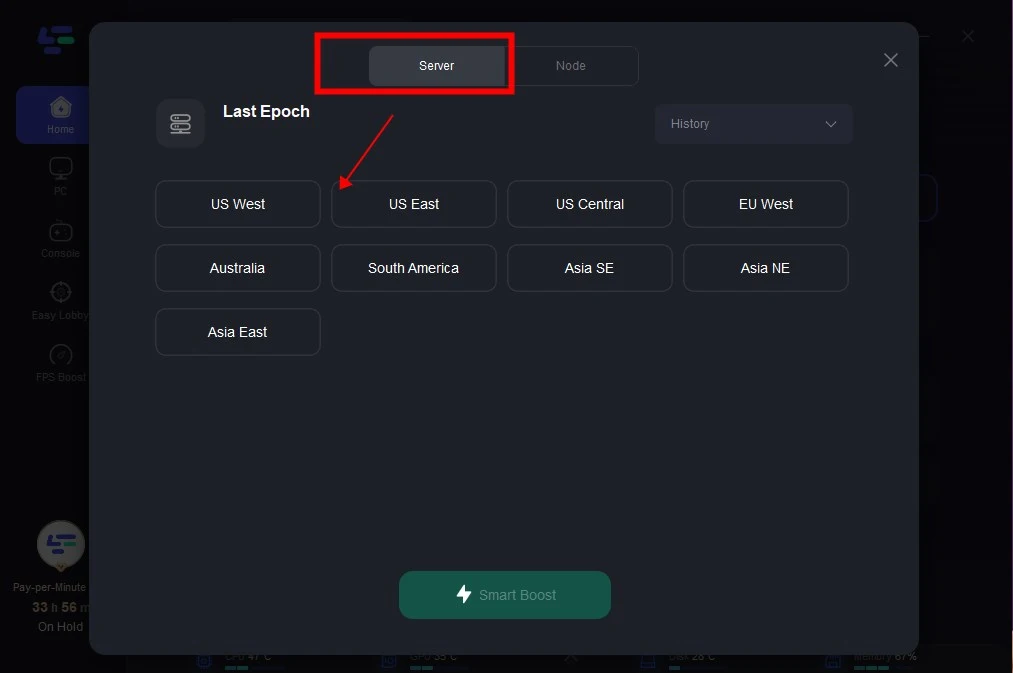
Step 4: The boosted page will display your packet loss rate, network status, and ping rate. Just start the Last Epoch!
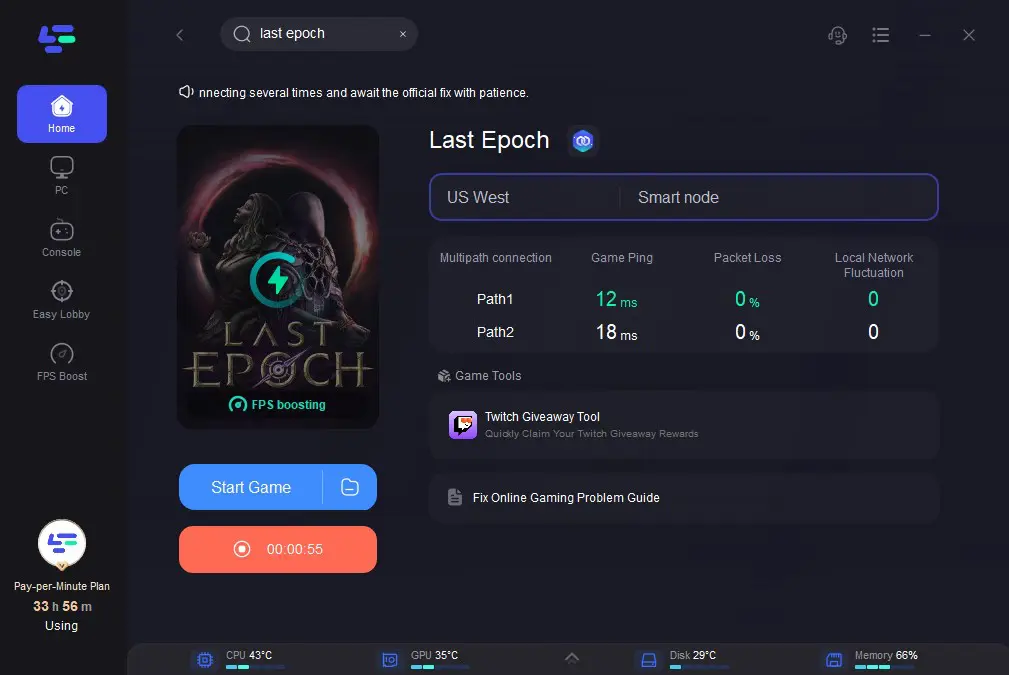
Part 3: Other Solutions for Last Epoch Crashing and Freezing Issues
In addition to LagoFast, we've put together other fixes that have helped many players with their problems. You can start at the top and work your way down until you find the one that works best for you. There's no need to implement each one of them.
Solution 1: Close and Reopen Last Epoch
If Last Epoch crashes, freezes, or fails to launch, start by closing the game, restarting your device, and then relaunching the game. Sometimes, the issue is temporary and a fresh start resolves it.
Solution 2: Ensure Stable Internet Connection
Verify if Last Epoch requires an internet connection to play. Ensure your internet connection is stable and strong to prevent game interruptions.
Solution 3: Prevent Device Overheating
Overheating of your gaming device, whether a PC or Steam Deck Console, can lead to issues like crashing, freezing, or startup problems with Last Epoch. Keep your device well-ventilated during gameplay to avoid overheating.
Solution 4: Update Device Firmware
Pending updates to your device's software may cause compatibility issues with Last Epoch, preventing the game from launching. Download and install all available updates for your device's software to ensure compatibility with Last Epoch.
Solution 5: Disable Windows Firewall
Windows Firewall may inadvertently block certain game files, resulting in fatal errors when launching Last Epoch. Temporarily disable the Firewall before launching the game to prevent such issues.
Solution 6: Disable Antivirus Software
Antivirus software, while crucial for system protection, may sometimes block game files, leading to crashes or freezing in Last Epoch. Disable your antivirus software (e.g., Norton, McAfee) on Windows PC before launching Last Epoch to prevent potential conflicts.
Solution 7: Launch Last Epoch with Administrator Privileges
Certain Last Epoch game files may require administrator rights to run properly. If you encounter issues, try running the game as an administrator:
- Access your Steam library and right-click on Last Epoch.
- Select Properties and navigate to Installed Files.
- Click the "Browse" button.
- Right-click on the .exe file of Last Epoch and choose "Properties."
- Go to the Compatibility tab and check the box next to "Run this program as an administrator."
- Click "Apply" and then launch Last Epoch.
Final Thoughts
In conclusion, keep in mind that Address last epoch freezing on Deck Issues requires practice. Try using any of these suggestions, such as LagoFast, to maximize your configuration for continuous gameplay so you can concentrate on controlling the battlefield with amazing combos.


