Last Epoch is an action role-playing game set in a world on the brink of destruction, offering players a deep and immersive experience with its rich storyline, diverse character classes, and extensive skill customization. Explore dynamic environments, engage in challenging combat, and shape the fate of the world in this epic adventure.
While Last Epoch has expanded its server presence globally, certain players may face challenges of Last Epoch Lost Connection to Server. Fortunately, overcoming these issues is feasible. This guide aims to assist you in identifying and implementing the most effective solutions tailored to your situation.
Part 1: Causes of Last Epoch Lost Connection to Server
Frequently, the primary reason for login difficulties in online games stems from server closures. During such instances, no players can access the game until maintenance is complete. Typically, games schedule server maintenance before significant patches or updates, with notifications provided via the game client or lobby interface. Also, issues with the Last Epoch server connection are caused by several circumstances, such as:
- Issues with personal networks
- Issues with the server status
- Issues with server distance
- Congestion on the network during peak hours
Hot Related: How to Fix Last Epoch Stuck on Loading Screen >
Part 2: Best Solution to Fix Last Epoch Lost Connection to Server
When dealing with this issue, navigating through complex network setups can be overwhelming. Luckily, LagoFast Booster provides a user-friendly fix. With just a few clicks, enjoy unmatched network optimization. Its globally deployed nodes ensure the best connection route to Last Epoch's servers, no matter where you are. Experience smooth gaming with LagoFast's innovative solution and proven performance of over 8 years, addressing other common issues like lag, error codes, and high ping. Enjoy a free trial and seamless Last Epoch gameplay with LagoFast, eliminating network disruptions for uninterrupted fun. Say goodbye to server connection problems during peak times, thanks to LagoFast Booster's reliable performance.
Key Features:
- Smooth and reliable connectivity to global servers.
- Max FPS with a single button press.
- Lower ping & latency to game routes.
- Support Free Trial.
- 8 Years of game booster experience.
Follow these four steps to use LagoFast:
Step 1: Download LagoFast for free.
Step 2: Input “Last Epoch” and click the result.
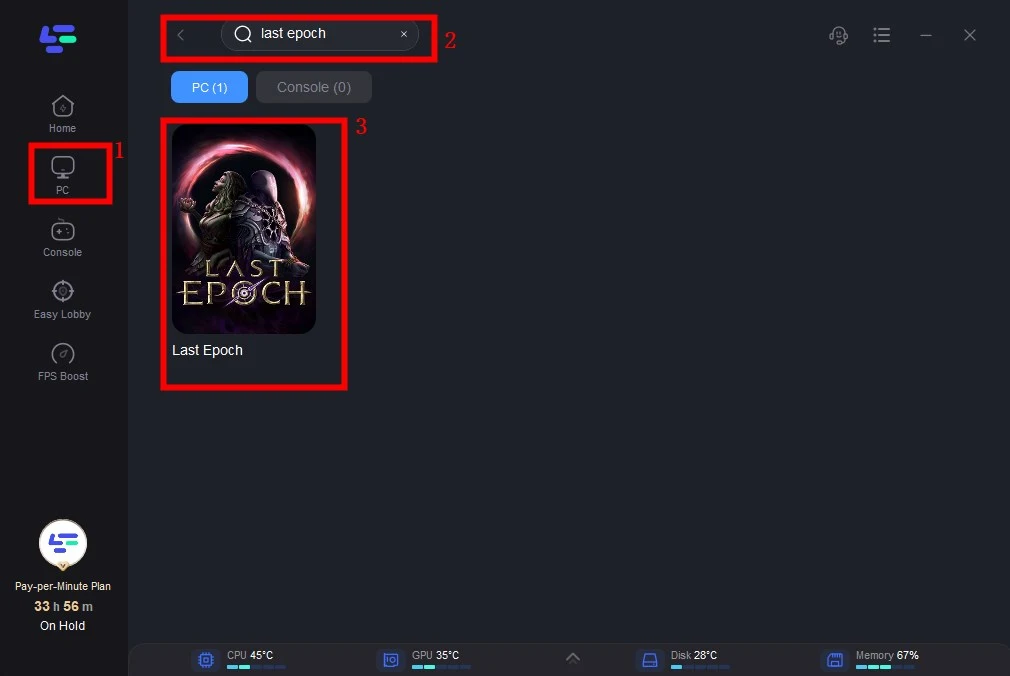
Step 3: Choose the server you need.
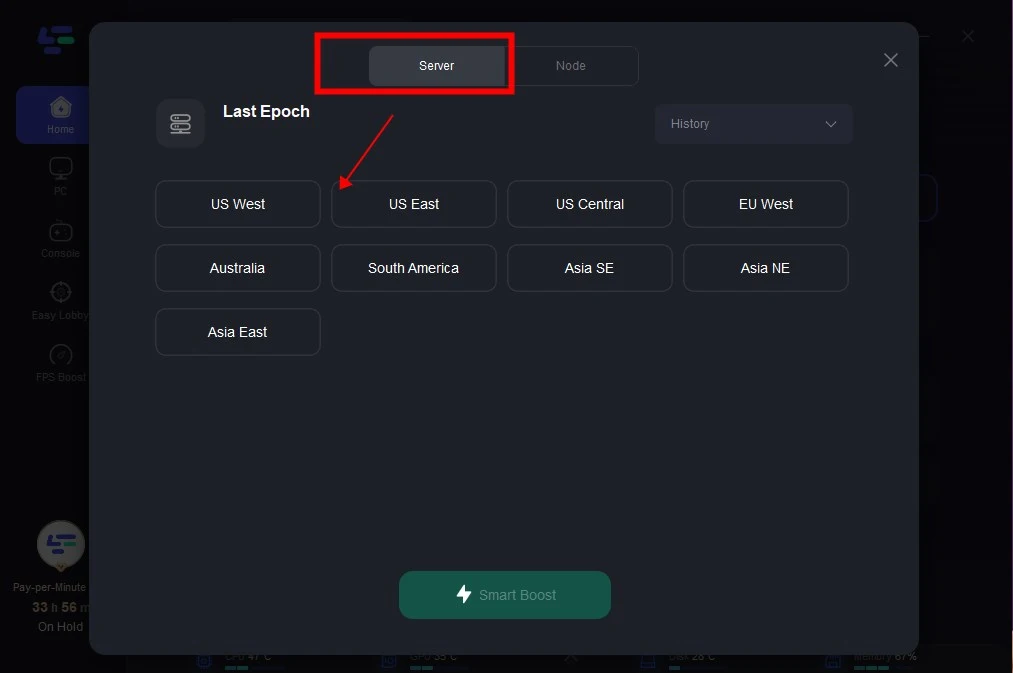
Step 4: Click to boost first, and then launch Last Epoch.
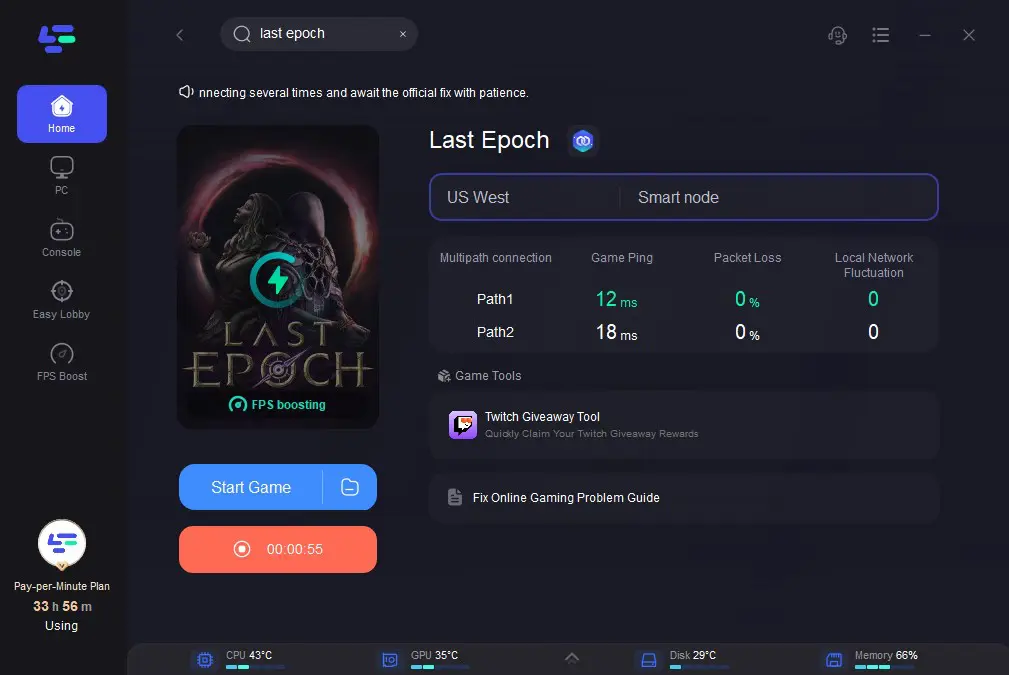
Part 3: Other Solutions to Fix Last Epoch Server Connection Issues
If you've confirmed that Last Epoch isn't undergoing server maintenance, then the issue likely resides on your end. However, fret not, as solutions exist for network and connectivity issues. These can vary from missing game files to internet stability problems, so let's address them step by step:
Restarting Last Epoch
Often, a simple restart resolves many issues. Try restarting the game, client, or your entire PC. This basic troubleshooting step frequently resolves various game-related issues, including connectivity problems.
Verifying File Integrity
Missing game files can cause significant issues, sometimes preventing the game from launching altogether. Steam offers a convenient feature to check if all game files are installed correctly. Right-click the game in your Steam Library, navigate to Properties > Local Files, and click on Verify integrity of game files.
Verify Network Connection
Troubleshooting your internet connection can often resolve connectivity issues. Since Last Epoch heavily relies on internet connectivity, consider using a wired connection instead of WiFi for multiplayer or online gaming. If you're already on a wired connection and issues persist, try restarting your router or rebooting the entire system.
Windows Defender
While antivirus software is essential, it can sometimes hinder gaming experiences. Windows Defender, in particular, may block games due to its firewall system. To address this, navigate to Windows Defender > Firewall & Network Protection > Allow an app through firewall, and ensure Last Epoch is allowed by ticking the appropriate boxes.
DNS Cache Flushing:
- Press Windows Key + R, type "cmd," then press Enter.
- In the command prompt, input "ipconfig /flushdns," then press Enter.
Firewall and Antivirus Check:
Temporarily disable both firewall and antivirus. Launch Last Epoch; if successful, add it as an exception in both programs.
Change your server region
Select the one with the lowest ping and check if you can successfully join the game. Here are all the servers you can pick from:
- US Central
- US East
- US West
- EU West
- Australia
- South America
- Asia NE
- Asia SE
- Asia East
Note: If you encounter high latency, you can try LagoFast Game Booster to change your region without lag.
Wait on the Connecting screen
The optimal approach is to be patient on this screen as the server establishes a connection to the game.
Final Thoughts
In conclusion, ensuring uninterrupted gameplay in Last Epoch requires addressing server connection issues effectively. Whether opting for user-friendly solutions like LagoFast Game Booster or exploring alternative methods, seamless connectivity is achievable for all players. However, for non-professionals, LagoFast Booster remains the top recommendation due to its stability, effectiveness, and minimal risks, making it the ideal choice for Last Epoch enthusiasts.


