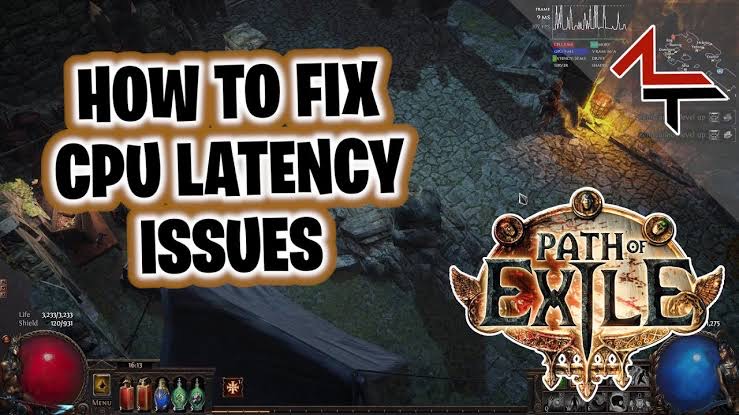Introduction
Path of Exile (POE) is a renowned, free-to-play, action role-playing game that has gained significant attention among the gaming community. However, a recurring issue that many players encounter is the frustrating lag spikes which can severely hinder gameplay.
The Path of Exile lag error is every gamer's nightmare and can turn your epic battles into frustratingly choppy scenarios. But the good news is you've stumbled on the right page to find solutions to the problem.
So, in this guide, we will help you understand and, more importantly, reduce the lag error, ensuring that you can enjoy your game the way it was intended to be played. Let's dive into the to get your game back on track in no time!
Causes Of Path Of Exile Lagging
Path of Exile lag could occur due to different reasons. They may stem from hardware deficiencies, software conflicts, network issues, etc. We’ve discussed some of them below;
- Hardware Limitations
Like many other games, Path Of Exile requires a specific level of hardware capability to run smoothly. So, if your system has insufficient RAM, an outdated graphics card, or an underpowered processor, chances are you'll experience lagging issues.
- Software Conflicts
Certain software running concurrently with Path of Exile can cause conflicts that lead to lag. These may include antivirus programs, firewalls, or even other games.
- Network Issues
Another cause of Path of Exile lag is network issues like high latency, packet loss, or unstable internet connection. Your geographic location relative to the game servers can also impact your network performance.
Best Way to Fix Path Of Exile Lag Within a Few Clicks
LagoFast is the go-to game booster that can help you fix Path to f Exile lag within a few clicks. The tool is trusted by millions of users globally for its efficiency and seamless game repair process.
With LagoFast, you can easily reduce ping and eliminate lag in your favorite game. And it supports advanced features that enable you to boost game FPS without any compromise.
Also, thanks to its built-in smart transfer protocol, you can easily enjoy super-fast and flawless gaming speed.
Key Features:
- Automatically optimize CPU, PC, and GPU status to boost game FPS.
- Boasts a unique boost protocol that facilitates the safe transfer of game data via encryption.
- Smart game round guarantees you power ping and less lag while gaming.
- It supports a wide range of popular games, including COD, Fortnite, etc.
Step 1: Download and install the LagoFast software on your computer.
Step 2: Open the installed tool and select Game Boost. Then, enter the name of the game "Path of Exile” in the search bar.
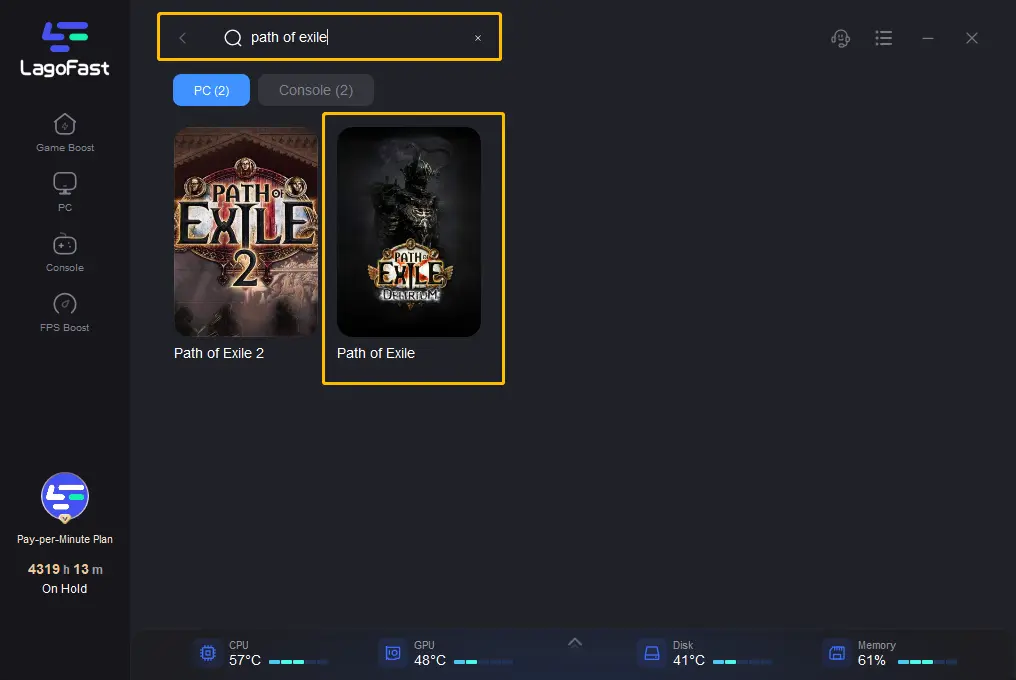
Step 3: Choose the server and the node with the proper ping for the game.
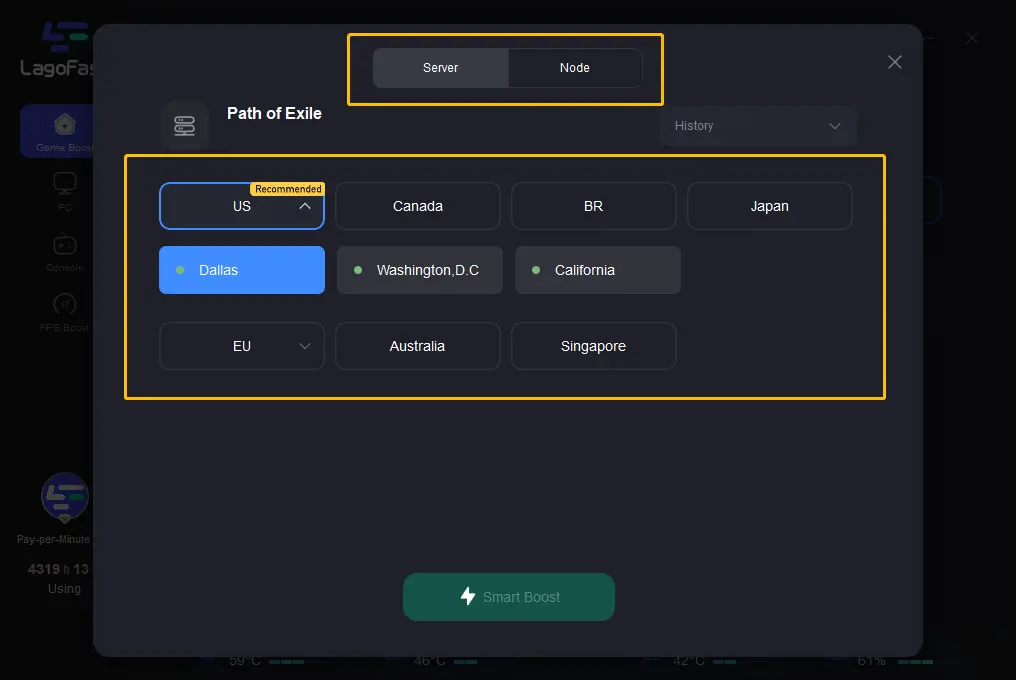
Step 3: Click Smart Boost to fix Path of Exile lag issue instantly. After that, restart your game for the fix to take effect.
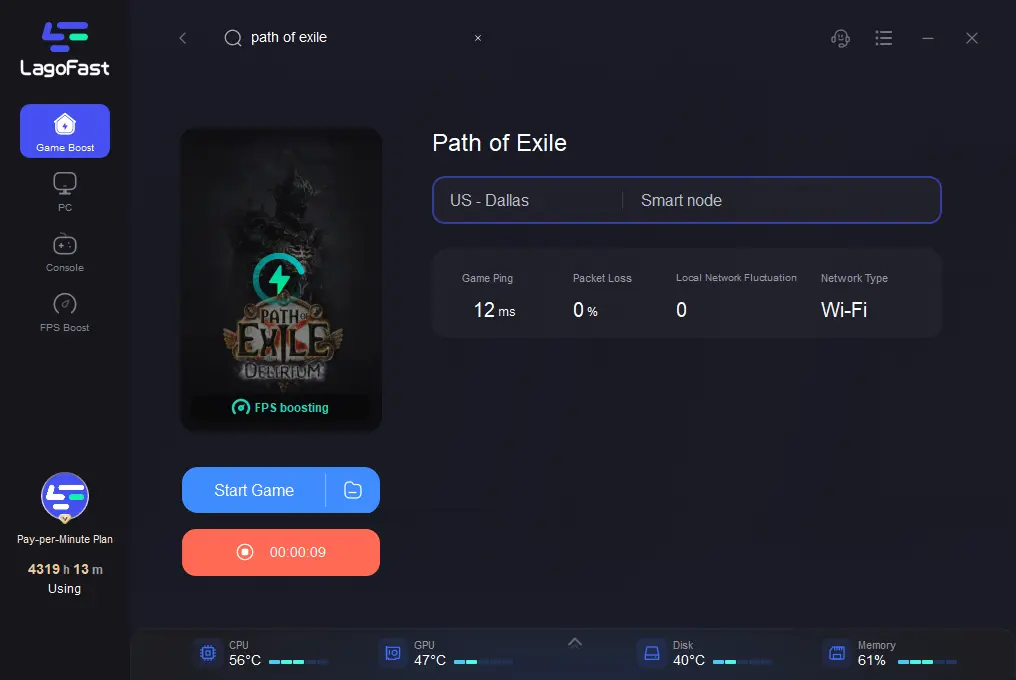
More Ways to Fix Path Of Exile Lag
Besides LagoFast game booster, there are other ways you can execute Path of Exile lag fix without hassle. Read on to find out more.
Way 1: Check Your System’s Spec
One of the most reliable ways to address lag issues in Path of Exile is to ensure your PC meets the game's minimum system requirements. Below are the specifications your system should ideally meet to be able to play Path of Exile smoothly;
Minimum Requirements:
- OS: Windows 7 SP1/Windows 8
- Processor: Quad-core 2.6GHz x86-compatible
- Memory: 8 GB RAM
- Graphics: NVIDIA GeForce GTX 650 Ti or ATI Radeon HD 7850
- DirectX: Version 11
- Network: Broadband Internet connection
- Storage: 40 GB available space
Recommended Requirements:
- OS: Windows 10
- Processor: Quad-core 3.2GHz x64-compatible
- Memory: 16 GB RAM
- Graphics: NVIDIA GeForce GTX 1050 Ti or ATI Radeon RX560
- DirectX: Version 11
- Network: Broadband Internet connection
- Storage: 40 GB available space
- Additional Notes: Solid-state storage is recommended.
Way 2: Temporarily Turn Off the System Firewall
As surprising as this might sound, your system’s firewall can sometimes interfere with Path of Exile, thus causing it to lag. For this reason, it's advisable you temporarily disable it to determine if it's the source of your problem.
The steps below explain how to turn off firewall:
Step 1: Press the Windows key on your keyboard and type Control. Then, select Control Panel.
Step 2: Select System and Security. Then, navigate to Windows Defender Firewall.
Step 3: Select Turn Windows Defender Firewall On or Off from the left-hand side.
Step 4: Click Turn off Windows Defender Firewall (not recommended) for both Private and Public network settings. Then, select OK to finish.
Re-launch Path of Exile after you complete the steps above!
Note: Remember to turn your firewall back on as soon as you're done playing to ensure your system remains protected.
Way 3: Choose A Gateway Closest To Your Location
Choosing a gateway that is physically closer to your location can reduce your ping and improve your gaming experience. Path of Exile allows you to select your gateway from the client login menu. Opt for the one with the lowest ping for optimal performance.
Way 4: Flash Your DNS
If you're still experiencing Path of Exile lag, flushing your DNS can be a quick way to fix the issue. This clears your router's cache, removing any potential network congestion.
Here's how to do it:
Open Command Prompt and type the following commands and click Enter:
ping com [Enter]
ipconfig /flushdns [Enter]
netsh winsock reset catalog [Enter]
ipconfig /release [Enter]
ipconfig /renew [Enter]
Afterward, restart your PC for the changes to take effect.
Conclusion
Lag can significantly detract from the immersive experience of Path of Exile. However, by following the steps outlined in this guide, you can effectively reduce lag and enjoy the game as it's meant to be experienced. Though we recommend using LagoFast game booster for a seamless and more effective operation.