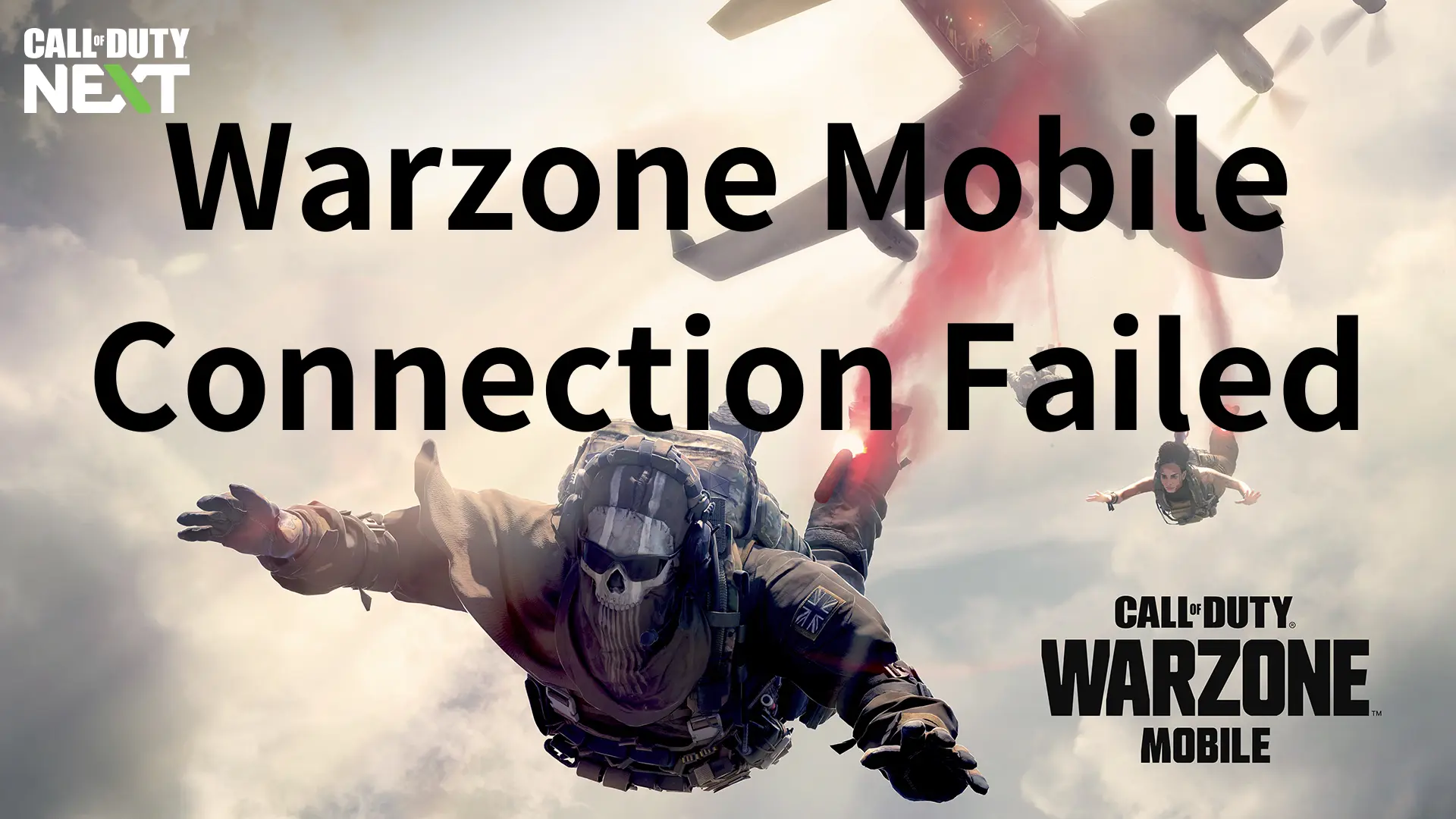Call of Duty series catches the eyes of gamers around the world, no matter when it releases a new series or updates, it is a hot trending topic for gamers who are FPS and Battle Royale game lovers.
Many lucky gamers have already enjoyed the beat version, they gave decent comments, but most of them mentioned that they are annoyed by the issue of Warzone Mobile Connection Failed, especially in some key game moments. To ensure gamers can have a smooth and seamless experience after the official release, this article presents detailed and useful solutions and tips to help you fix this issue.
Part 1: Why is my connection failed on Warzone Mobile
Gamers often face Warzone Mobile connection issues, such as receiving notifications like "Unable to connect to a data center" or encountering "unable to access online services" errors.
Connection Failed Error in Warzone Mobile can be caused by many factors, including: server overload, bugs/glitches in the game, system server issues, regional restrictions, unstable Wi-Fi or mobile network connection, disabled two-factor authentication, and using outdated mobile devices.
Hot Related: How to get Warzone Mobile Twitch Drops Viewership Rewards >
Part 2: LagoFast - Best Solution to Fix Warzone Mobile Connection Issues
Most Warzone Mobile gamers know that game connection issues are a real nightmare, especially in key 1v1 battle moments. Network problems (like Slow connectivity, DNS issues, and Bandwidth) are the main reason for connection issues in Warzone Mobile, this leads to common game issues like high latency, lag spikes, packet loss, and high ping.
Signal strength differences in various areas make it difficult for mobile devices to maintain stable connections. LagoFast is designed to resolve Warzone Mobile connection failed issues by utilizing its global network nodes and optimal routes based on your location and server selection. Even if you are in an urgent battle moment, the game issues can be fixed with one click, and then gamers can continue to go back to the battle and get the victory. Compared with others, LagoFast Mobile Booster is cost-effective due to its free trial, Warzone Mobile Queue Gamers can take this chance to try LagoFast mobile booster and start a smooth Warzone Mobile gaming.
Key Features:
- Easy match in bot lobbies
- Global Server Nodes
- Cross-Region Play
- Supports over 2000 games
- Occupies minimal memory
- Optimized Gaming Experience
- Free Trial
- User-Friendly
Follow the tutorial to Fix Connection Errors with LagoFast Mobile Booster:
Step 1: Download LagoFast Mobile Free Trial.
- You can download LagoFast Mobile Booster from the App Store or Google Play.
- Or scan the QR code below to start a free trial.

Step 2: Launch Warzone Mobile then search “Warzone Mobile” in LagoFast Mobile Booster.
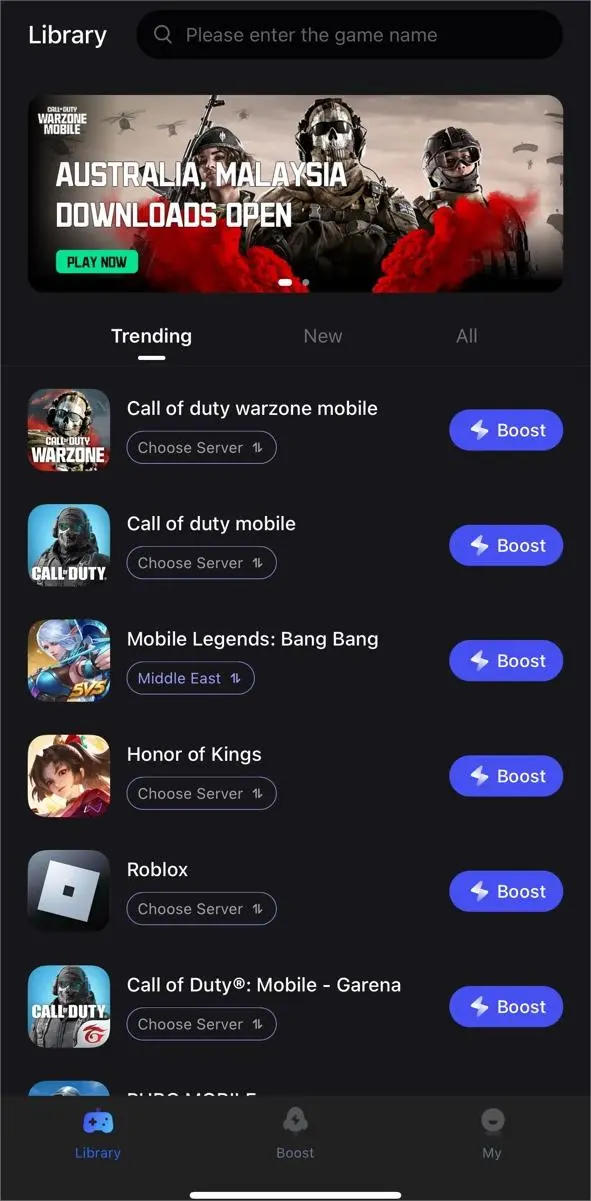
Step 3: Change its “Servers” to solve the regional restrictions when you find Warzone Mobile in LagoFast Mobile Booster, then click the “Boost” button.
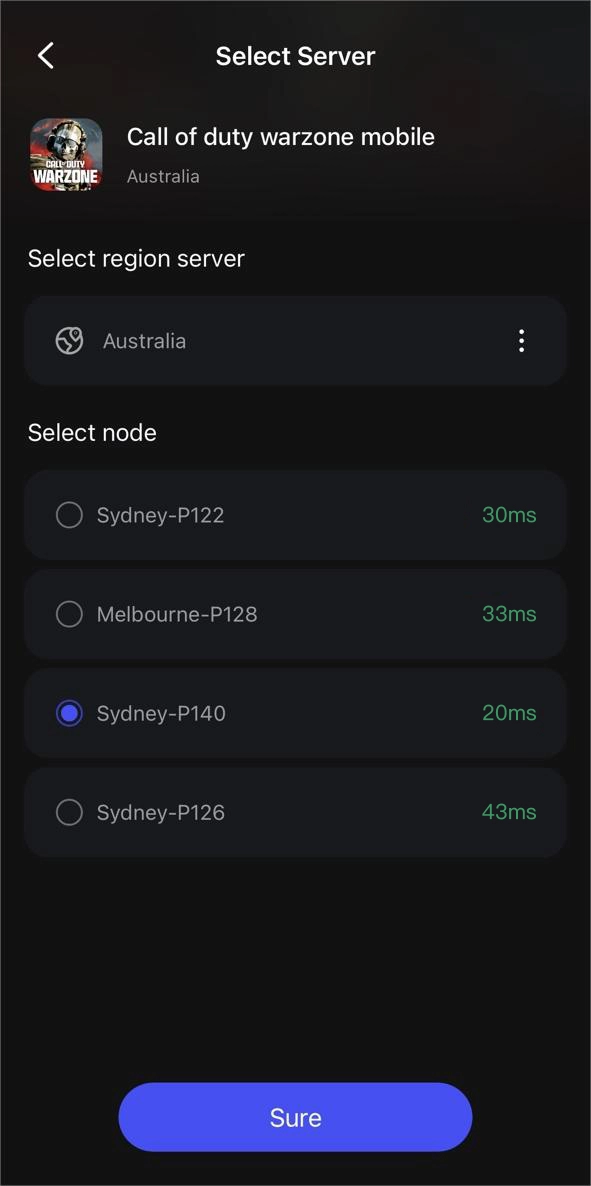
Step 4: Finally, go back to Warzone Mobile and start playing it without any disturbances.

Detailed Article: How to Play CoD Warzone Mobile Early With a VPN >
Part 3: Other Solutions to Fix Warzone Mobile Connection Failed
Solution 1: Clear the Warzone Mobile game cache:
Clearing the cache can address various issues, including the "Unable to connect to a data center" error.
- Android users: Access device settings to clear the app cache.
- iPhone users: Navigate to device settings > General > iPhone Storage > Offload App to clear cache.
Solution 2: Uninstall and reinstall the Warzone Mobile app:
If clearing the cache doesn't resolve the problem, uninstall and reinstall the app. This action can fix potential software glitches or corrupted files.
Solution 3: Update the Warzone Mobile app to the latest version:
Ensure that you have the most recent version of the app installed on your device. Updating can resolve known bugs or glitches contributing to connection errors.
Solution 4: Enable Two-Factor Authentication (2FA) in your Activision account:
Activate 2FA in your account for added security. Visit the Activision website, log in to your account, and navigate to the "Privacy & Security" section to enable 2FA.
Solution 5: Ensure a stable internet connection:
Verify that your internet connection is reliable and strong. If experiencing issues, consider restarting your router or contacting your internet service provider for assistance.
Solution 6: Wait for the Warzone Server to be Less Overloaded:
If none of the above solutions work, patience may be required. Server loads may need to decrease, or the Warzone team may need time to fix any bugs causing connection errors.
Conclusion
Warzone Mobile connection failed issues can be caused by various reasons such as regional restrictions, old devices, and so on. By following these comprehensive solutions, you can troubleshoot the “Connection Failed” and “Unable to Access Online Services” issues. Please remember to use LagoFast Mobile Booster, which can further minimize your time in the Warzone Mobile queue and fix game lag. Enjoy uninterrupted gaming, and may your victories be lag-free!