Last Epoch is a captivating Action RPG that brings together elements of time travel, immersive dungeon exploration, and extensive character customization, making it appealing to both experienced players and newcomers alike. With its release set for February 21, 2024, Last Epoch promises an enriching gaming experience tailored for isometric ARPG enthusiasts. Last Epoch’s popularity has exceeded game developers’ expectations, leading to an influx of players surpassing server capacity.
This has resulted in many players, particularly those on popular servers, experiencing difficulties logging in. To address this issue and ensure players can enjoy stable gameplay and connect with friends across regions, we’ve crafted a comprehensive guide. Join us as we navigate through the process of changing servers seamlessly, step by step.
Part 1: Benefits of Changing Server in the Last Epoch
Changing servers in Last Epoch, a popular action role-playing game, can offer several benefits:
- Reduced Latency: Players may experience lower latency by switching to a server closer to their geographical location which can result in smoother gameplay with less lag.
- Improved Connection Stability: Certain Last Epoch servers may offer better network stability, reducing the chances of disconnections or packet loss during gameplay sessions.
- Access to Different Player Communities: Switching servers can expose players to different communities and player bases which can enhance social interactions and facilitate finding groups for multiplayer activities.
- Better Performance During Peak Hours: Some servers might experience heavy traffic during peak hours, leading to performance issues. Changing to a less crowded Last Epoch server can alleviate this problem and provide smoother gameplay.
- Addressing Server-Specific Issues: Occasionally, certain servers may encounter technical issues or maintenance periods, therefore, switching to another server can temporarily bypass these problems.
Part 2: How to Quickly Change Server in Last Epoch
1. Change the Server in the Last Epoch Easily & Quickly with LagoFast Game Booster
First of all, it is recommended that players directly use LagoFast to change the server in the Last Epoch. Compared with manually changing servers within the game, players can avoid high ping by changing servers through LagoFast. In addition, LagoFast not only allows players to flexibly change servers. Through its real-optimization function, LagoFast will detect whether the player is on an unstable server route and automatically change the player to a stable one to ensure that players can enjoy a smooth game. In addition, LagoFast is also an all-in-one game booster, which has the function of maximizing FPS and repairing lag.
Compared with other game boosters, LagoFast has cheaper prices and more subscription plans. In general, LagoFast can not only help you replace servers but also ensure a smooth gaming experience for players. So, don’t miss this opportunity, follow our tutorial and learn how to use LagoFast to replace servers and improve your gaming experience.
Follow the Tutorial to Use LagoFast Change Server and Elevate Gaming Experience:
Step 1: Free Trial Download.
Step 2: Click the Game Boost Button on the left and search Last Epoch in the top search bar.
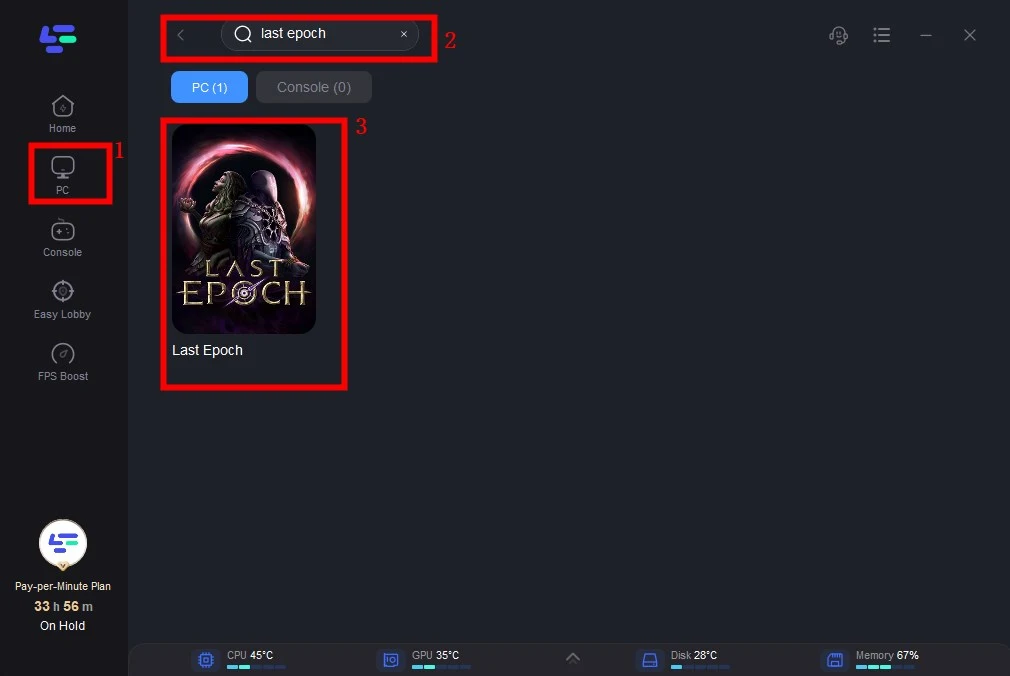
Step 3: Click on Select Server to choose a stable server, then click on the Node on the right, select a good Node, and then click the Smart Boost button.
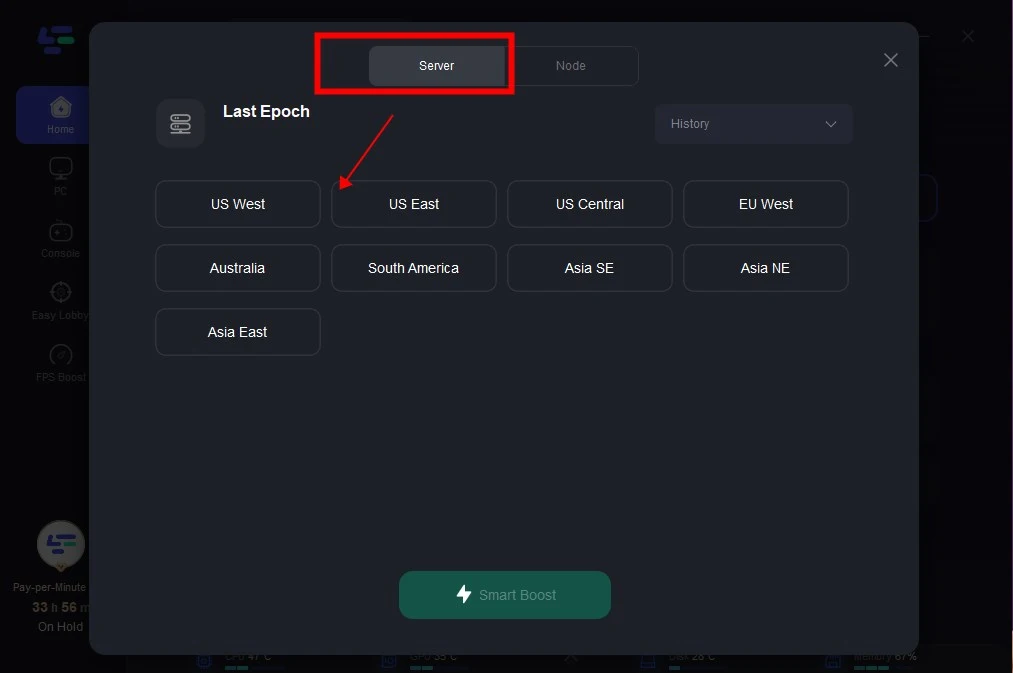
Step 4: By clicking the Smart Boost button, specific game ping, packet Loss, and network type are shown on the right side. Finally, click the Start Game button to play the game.
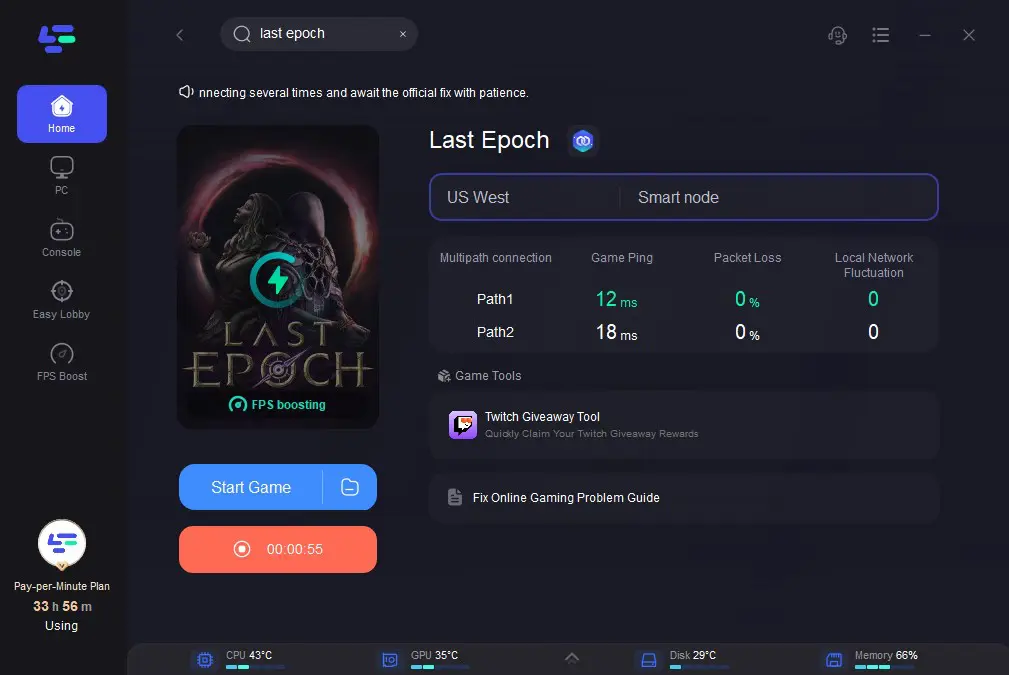
2. Tutorial to Manually Change Server in Last Epoch
To manually select a server in Last Epoch, follow these detailed steps:
Step 1. Navigate to the Login Page: Launch Last Epoch and proceed to the login screen.
Step 2. Locate the Region Dropdown Tab: On the login page, find the dropdown tab labeled Region. It is usually located near the login credentials section.
Step 3. Click on the Region Dropdown Tab: Click on the dropdown tab to open it and reveal the available server regions.
Step 4. Review Available Regions: A list of available regions will appear in the dropdown menu. Take a moment to review the regions listed.
Step 5. Check Ping Information: Alongside each region, you’ll typically see the ping or latency information. This indicates the expected network performance if you were to play on that server.
Step 6. Select Desired Region: Click on the region you wish to play on. Ensure you consider factors such as ping, player population, and preferred language or community.
Step 7. Confirm Selection: After selecting your preferred region, ensure it is highlighted or displayed as the chosen option in the dropdown menu.
Step 8. Proceed with Login: Once you’ve selected the desired region, proceed with logging in to the game as usual. The game will connect you to the chosen server region upon successful login.
Last Epoch FAQs
Q1: How to Check Server Status Thread?
Players can check the server status thread on the Last Epoch forum to stay informed about any ongoing maintenance, updates, or issues affecting server performance, ensuring a seamless and enjoyable gaming experience.
Q2: Does the Post “11:46 AM CST: 150K CCU” Imply a Total Server Capacity of Only 150K Across All Servers?
No, it’s not. What likely happened is that the high influx of login attempts overwhelmed their servers, causing database rate limits or log-in or matchmaking server crashes.
Conclusion
Whether you're seeking lower latency, connecting with friends, or exploring new realms, following these simple steps will ensure a smooth transition to your desired server. Embrace the change and unlock the full potential of your Last Epoch gaming experience!


