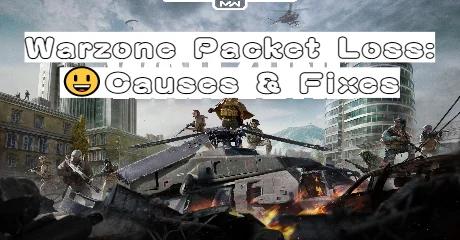Call of Duty: Warzone 2 has been one of the most popular online games since its launch. With the increasing number of players joining and having a fierce war in the game, some new starters or unskilled people are seeking bot lobbies in Warzone 2 to get an easier battle. Are there bot lobbies for CoD games? Here we are introducing how to get into bot lobby in Warzone 2 with the best gaming VPN.
Part 1: What is Bot Lobby for CoD Games
Part 2: How to Get Into Bot Lobbies in Warzone 2
Part 3: The Benefits of Getting Warzone 2 Bot Lobby
Part 4: How to Get Warzone 2 Practice Mode
Part 5: How to Play 1v1 in Warzone 2
What is Bot Lobby for CoD Games
Bots are computer-controlled opponents against whom you can fight. The game developers use a pre-programmed algorithm to determine the bots’ behavior and action in the games. The bots vary depending on your game settings and circumstances. Sometimes, a player who is poor at gaming will be treated as a bot too. Bot Lobby refers to a lobby that is full of bots or low K/D players. Warzone 2 bot lobbies are excellent for target practice, including the guns and maps training. When you're not very skilled at playing Warzone 2, the system will match you with bots to hone your skills. In addition, when the number of people online is so low that it is difficult to make a match, the system will also add bots in the lobby you are in. Therefore, at the beginning of Warzone 2's release, playing Warzone 2 bots could be more relaxing and help you to climb the leaderboard quickly.
You may like: Common MW3 Bugs and Possible Fixes >
How to Get Into Bot Lobbies in Warzone 2
There are 2 main ways to get into Warzone 2 bot lobby. One way is to register a new account and the system will regard you as a new starter, then you will be matched with bots most of the time. Once your level gets higher, you will meet more skilled enemies and the game difficulty will increase accordingly.
The other way, and also the best way, is to use LagoFast gaming VPN. In this way, there is no need to start from the beginning. You can simply play with bots with your existing Warzone 2 account. It grants you a lower KD, allowing you to achieve more kills and wins in easy lobbies. And with LagoFast Warzone's geo-fencing technology, you can easily switch between game regions. LagoFast enables you to access 38 different locations around the world, and helps you find your favorite servers, ensuring you play in less competitive areas with easier lobbies for a more enjoyable gaming experience. Only 4 steps and the game is going to be much easier.
Tutorial to Get Easier Lobbies in Warzone 2 with LagoFast:
Step 1. Download LagoFast Free Trial;
Step 2. Choose Easy Lobby in the tab;
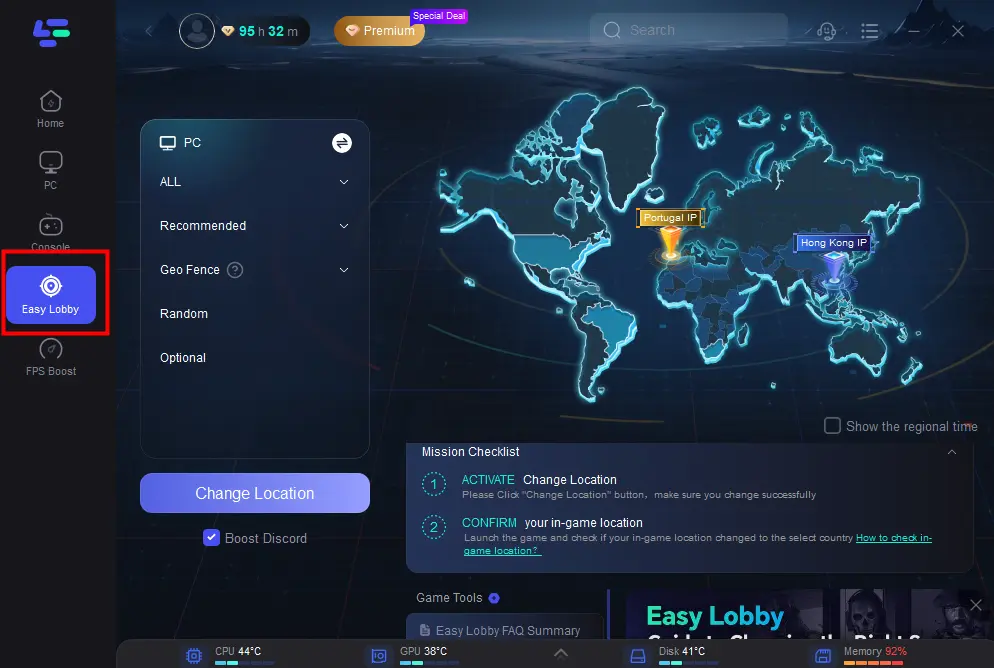
Step 3. Click it and it will connect with the server where the lobby is full of low K/D gamers;
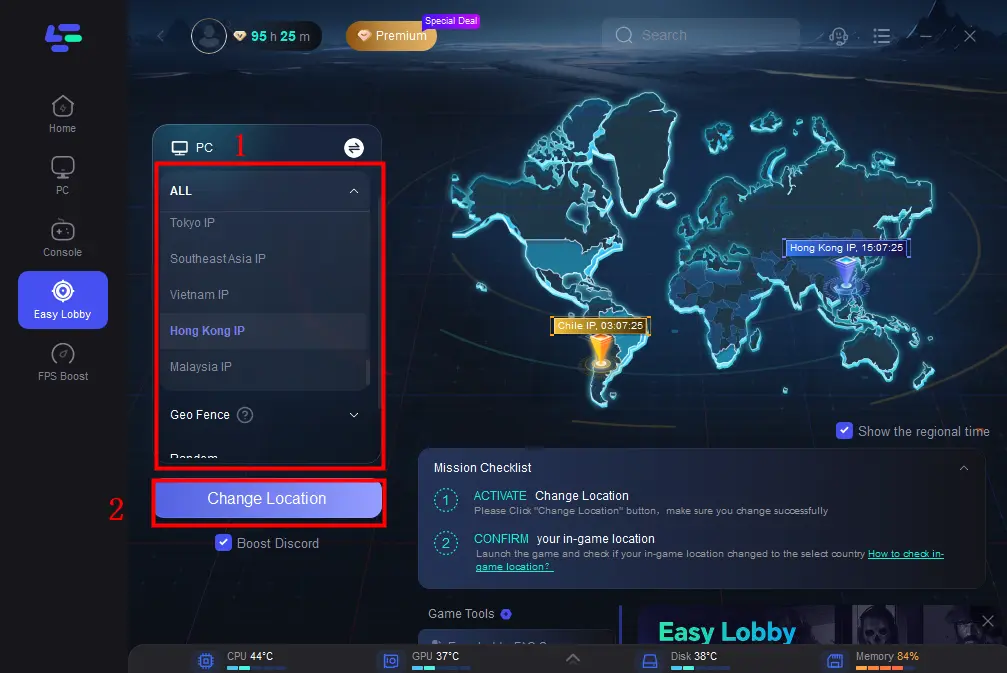
If you are a console user, you can switch to PS or Xbox, select the IP, and then complete the remaining settings according to the pop-up window.
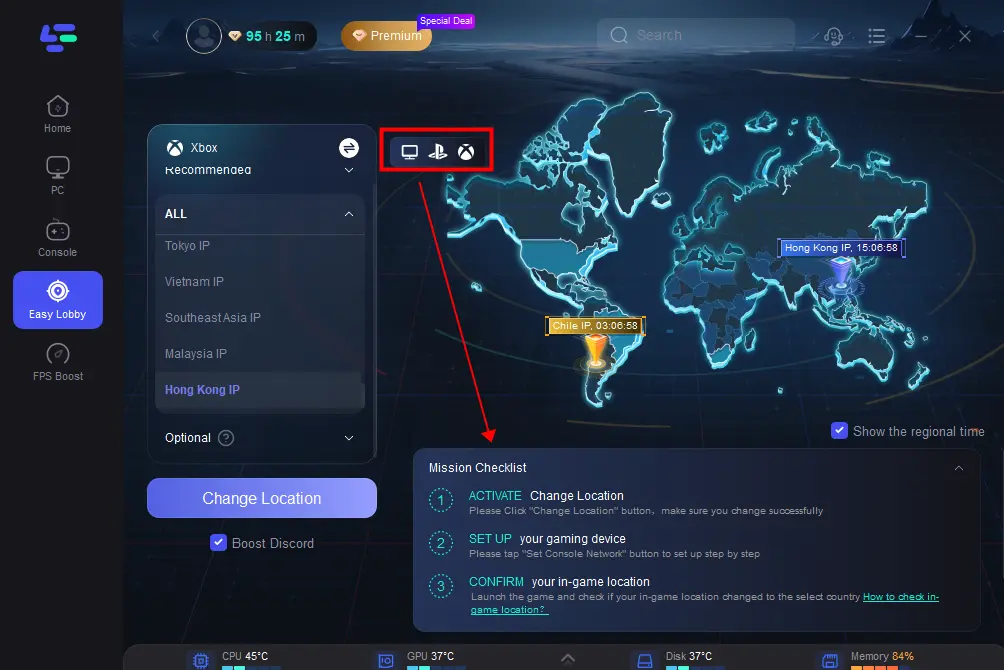
Now you can enter Warzone 2 bot lobbies for free with LagoFast! Use the redemption code "botlobby" and get better shooting in Warzone 2 latest season.
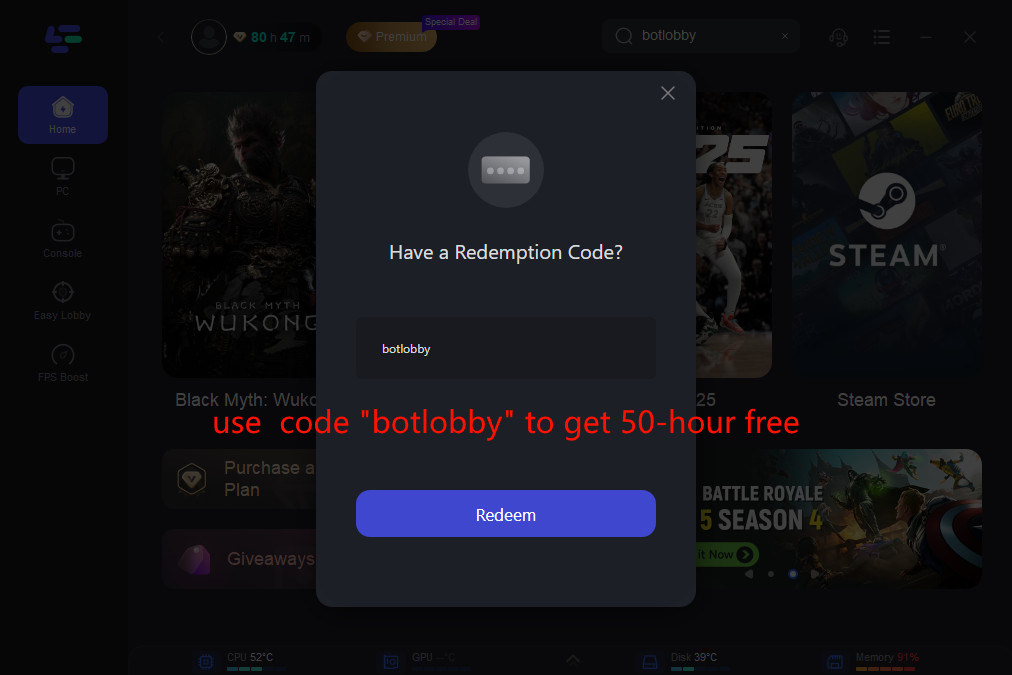
You can also choose the server and node by yourself, but the automatic node is picked with the lowest ping. So there is no need to make a manual choice.
Or go to the LagoFast EasyLobby Console website to get bot lobbies Call of Duty black ops 6 on Console quickly.
Follow our tutorial to change the DNS of your Console > Choose the IP, and click the button “Connect to Easylobby” to activate Easy Lobby. Based on our unique web-based location switcher (Easylobby Webapp), 30-second setup to get into bot lobbies in CoD BO6.
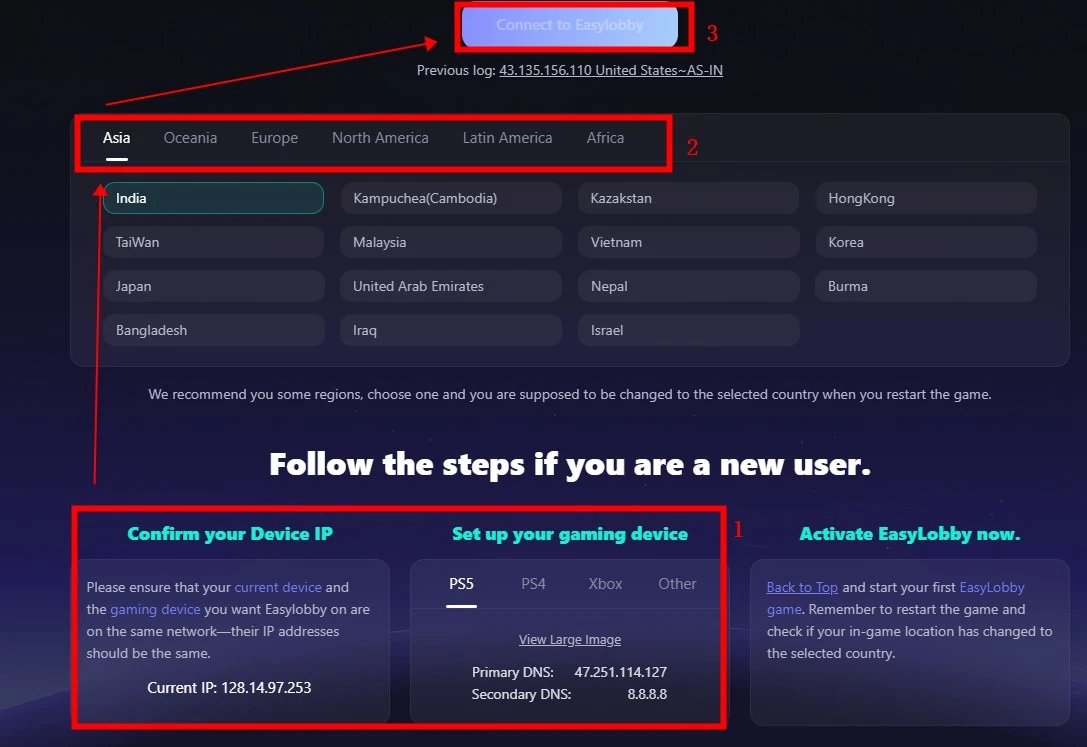
The Benefits of Getting Warzone 2 Bot Lobby
Unlike general VPNs, LagoFast gaming VPN provides the Easy Lobby function for CoD gamers to play in a much lower K/D lobby rather than changing your IP address to a far region and connecting the game server by yourself. It is provided only for gaming. The full benefits of getting into LagoFast Warzone 2 bot lobbies are as follows:
- Easily connecting with the low K/D server
- 100% Improving gaming skills and strategies
- Practice team-based strategies
- No risk of being banned from the developers
How to Get Warzone 2 Practice Mode
Besides the bot lobbies in Warzone 2, some players would like to know how to get into Warzone 2 practice mode. Actually, playing in bot lobbies is just like playing in a training mode. To begin a controlled Battle Royale round, click on the "Battle Royal Practice" button. Here, you'll play a Battle Royale simulation against AI opponents who are all at each other's throats. The Bot AI is a little easier than usual.
Moreover, you can play Warzone 2 private matches with bots. Here are the steps you can follow to make Warzone 2 private match with bots.
1. Go to "Multiplayer" and then "Private Match."
2. Click "Create Private Match."
3. You must now choose a game mode (e.g. Free for All)
4. The match will be created in a matter of seconds.
5. Finally, you can modify the game by selecting "Game Setup" or begin the game by selecting "Start Match."
Please note that these 2 modes to play with bots will not count toward your rank or statistics. In addition, you can also try searching for a game server with fewer players. When there are few players to match, the system will add bots as enemies. Therefore, you can play Warzone 2 in the morning or later in the morning when there are fewer players (But it sounds impossible). And you can also change the game server where there are fewer players. But if you just change the game server without changing your virtual location, you may experience Warzone 2 lag and high ping issues.
How To Play 1V1 In Warzone 2
Infinity Ward has announced that the 1v1s are back in Battle Royale. 1V1 gaming can also improve your skills. Check the steps below and start your 1V1 training mode.
1. Launch Warzone 2 on your PC.
2. Select Multiplayer once the game has loaded.
3. By clicking the “≡” symbol in the top right corner, you can use the magnifying glass to examine the screen.
4. Choose the fourth option to remain private.
5. Please scroll down until you reach the option to disable the 1v1 Duel preference.
Conclusion
No matter whether you are searching for a way to get into bot lobbies, get the practice mode, or play 1V1 in Warzone 2, the result is that you will improve your gaming skills and strategies. Among all the choices, LagoFast Easy Lobby is recommended for you to get the easiest gaming in CoD games. You will surely get a better experience without choosing an easy server or considering ping issues.