THE FINALS is a multiplayer shooter free-to-play game published by Embark Studios, playing the highly-anticipated title with friends can improve your experience, but some players find themselves faced with a confusing problem: add their friends in THE FINALS. Some players find that there is no option in the game to add friends and it doesn’t work through the Steam overlay, even the Steam Overlay cannot be opened. Are you frustrated with the add friends problem?
Are you unable to invite or add friends to play The Finals? Can't you get Access for your Friends? Don’t worry, in this guide, I will explain how to add friends to THE FINALS open beta and play with them with no additional increase in latency.
Part 1. Fixes possibles of adding friends and playing with them in THE FINALS
Note: The developers at Embark Studios are aware of this issue, and you can check this page for more known issues. We've put together some possible workarounds you can try before the developers release the next version.
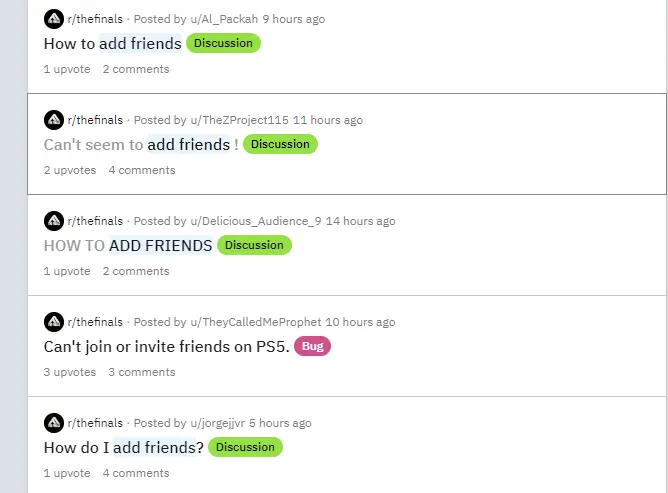
Solution 1. Enable Crossplay in Settings.
This solution has been proven useful by most players, the Add friend button appears when you enable crossplay in the game’s settings.
Solution 2. Reboot Both Clients.
The official workaround suggested by the developers is that you and your friends need to restart the game. Normally this will solve most game problems, but some players say this method doesn't work. This varies from person to person.
Solution 3. Use Steam Browser Console Command.
Open THE FINALS in the Steam Browser > Press F12 to access the browser console > Enter the command: RequestPlaytestAccess(). This command should enable you to connect with your friends directly.
You May like: How To Fix The Finals Can't Connect To The Server >
Part 2. How to INVITE and ADD friends in The Finals
Follow these steps to add friends in The Finals:
- Go to Settings by clicking on the cog icon in the top right corner of the screen.
- Select Gameplay > Network > Crossplay. Turn crossplay on.
- Head to the main menu and go to Social.
- Select Add Friend.
- Enter the player’s Embark ID to add them as a friend.
- Wait for the player to accept your friend request.
Other reads: How to fix UE5 crashing in The Finals & The Finals not working >
Part 3. Playing THE FINALS with your friends lag-free
When it comes to fixing the Finals lag issue, LagoFast can be a valuable tool in your arsenal. LagoFast is designed to optimize your network connection, reduce latency, change server and improve overall gaming performance. By using LagoFast, you can potentially experience smoother gameplay in the Finals.
Step 1: Download LagoFast and sign in.
Step 2: Search “the finals” and click the result.
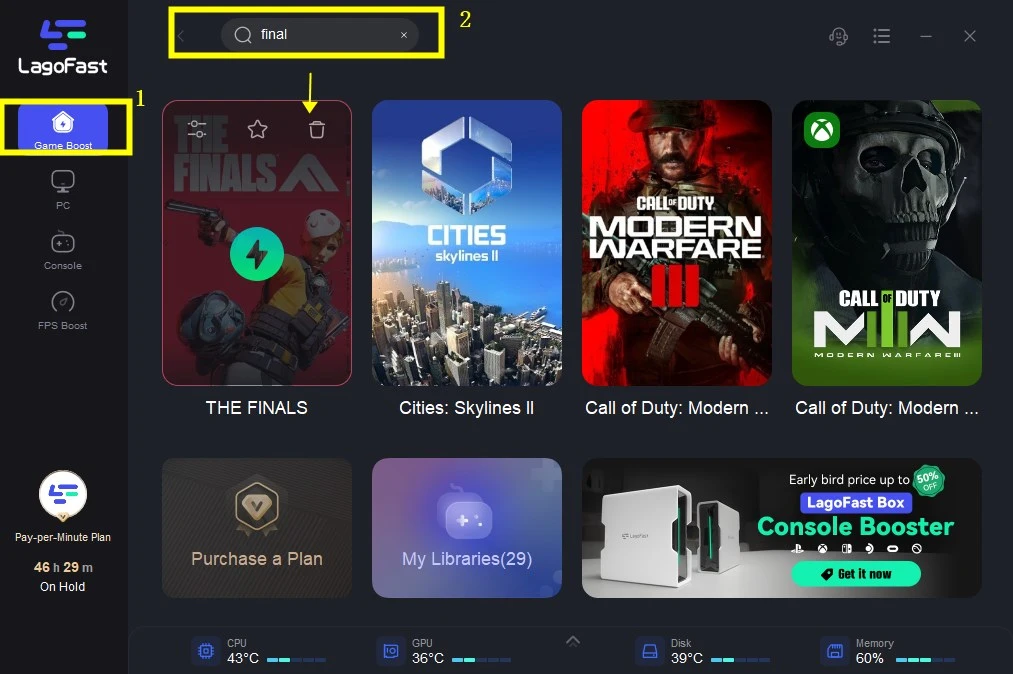
Step 3: Choose the best server for the finals that you like.
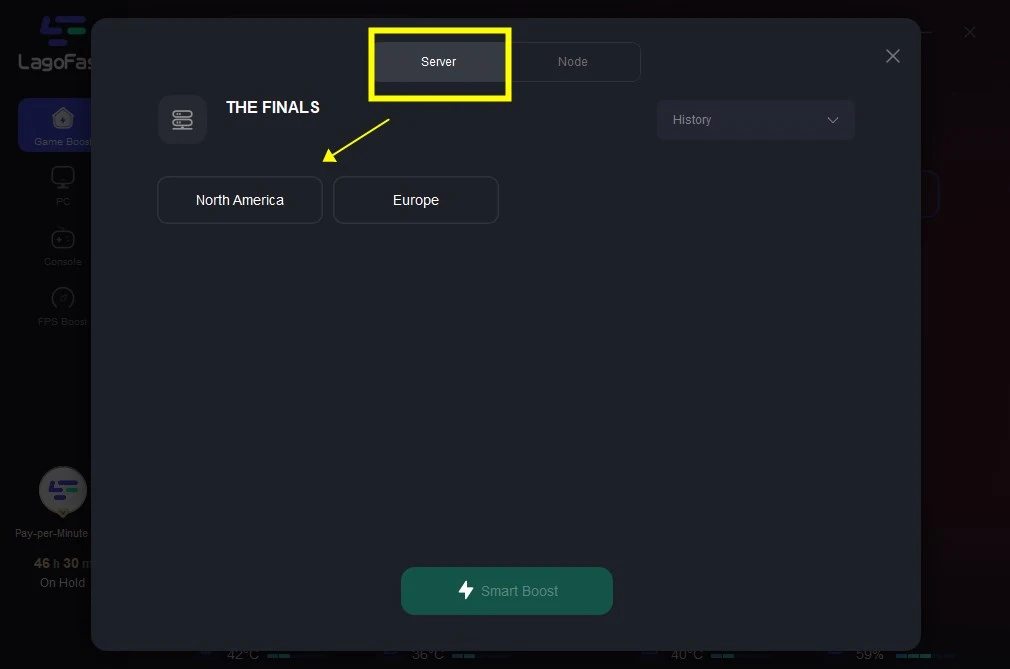
Step 4: Click boost and enjoy satisfying gameplay with no additional increase in latency.
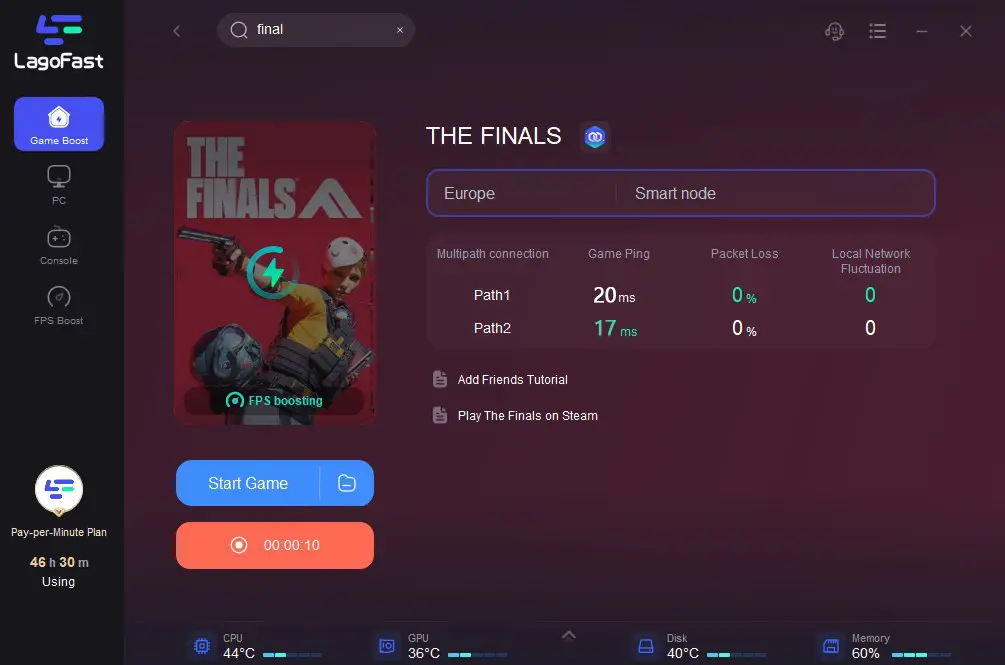
Hot related: Fix The Finals Crashing & Black Screen Error >
Bonus tips: The Finals Crashing - How to Fix The Black Screen on Launch Error
Many Players often encounter a black screen on the launch The Finals, with the game music playing but no visuals appearing.
Here's how to fix The Finals Crashing on Startup Bug:
- Check Game Files: For Steam users, right-click on The Finals in your Library, go to Properties > Local Files, and click "Verify Integrity of Game Files" to fix any corrupted data.
- Update Graphic Card Drivers: Visit sites like Nvidia's GeForce Experience to update your GPU drivers. Install the latest drivers for your card's make/model to avoid conflicts while launching the game.
- Adjust In-Game Graphics: If the above steps don't work, manually lower visual settings to their minimum before starting the game. Set screen resolution, quality presets, and texture settings to their lowest viable options to resolve any potential conflicts during launch.
Conclusion
Here are the methods we have collected to Invite & add friends. We hope our guide is helpful. Enjoy the gaming!


