The good news is, there are several ways to reduce your ping in League of Legends and improve your gameplay.
Ping is a crucial aspect of online gaming, as it can greatly impact your performance and overall gaming experience. In League of Legends, lower ping means smoother gameplay, better response time, and reduced lag. High ping can lead to game freezes, slow responses, and in extreme cases, disconnections. As a result, many players look for ways to lower ping in League of Legends and improve their gaming experience in League of Legends. In this article, we'll discuss some of the best ways to get a lower ping in League of Legends, League ping fix, and what’s a good ping for LoL.
In this guide, we'll walk you through some easy and effective steps that you can take to reduce your ping in League of Legends.
Part 1: Why My Ping is So High in League of Legends
Part 2: Use LagoFast To Decrease Ping And Packet Loss
Part 3: Other Solutions to Reduce LoL Ping
Why My Ping is So High in League of Legends
Ping refers to the latency or delays between the game client and the game server. This is the time it takes for your actions to be transmitted and processed by the server. In League of Legends, ping can affect your ability to cast spells, attack, and defend, as well as your overall response time to changes in the game. A high ping can lead to lag and slow responses, making it difficult to play the game effectively. On the other hand, a low ping can significantly improve your gaming experience and performance.
First of all, it's important to understand what causes high ping. High ping can be caused by a number of factors including your internet connection speed, the distance between you and the game server, and the number of people using the same network as you. To start reducing your ping, you can start by checking your internet connection speed. If it's not fast enough, consider upgrading your internet package or switching to a different provider. Another way to reduce ping is to move closer to the game server. This can be done by selecting a server that's physically closer to your location.
Moreover, if you're playing on a shared network, such as a school or workplace network, there may be a lot of other people using the same network, which can cause high ping. To resolve this, you can try connecting to a different network or using a wired connection instead of Wi-Fi. Additionally, closing any unnecessary programs or applications that are running in the background can also help reduce your ping. By following these simple steps, you'll be able to reduce your ping and improve your overall gaming experience in League of Legends. So, get ready to dominate the Rift and experience smooth and seamless gameplay!
Most importantly, you can use a lol ping reducer like LagoFast to decrease ping and packet loss on your LoL server and highly improve your gameplay.
Use LagoFast To Reduce Ping And Packet Loss
Here’s how LagoFast can help you reduce ping and packet loss in LoL.
Step 1: Click the "Free Trial" button to initiate the download of LagoFast
Step 2: Use the search function to find "League Of Legends" and select the game
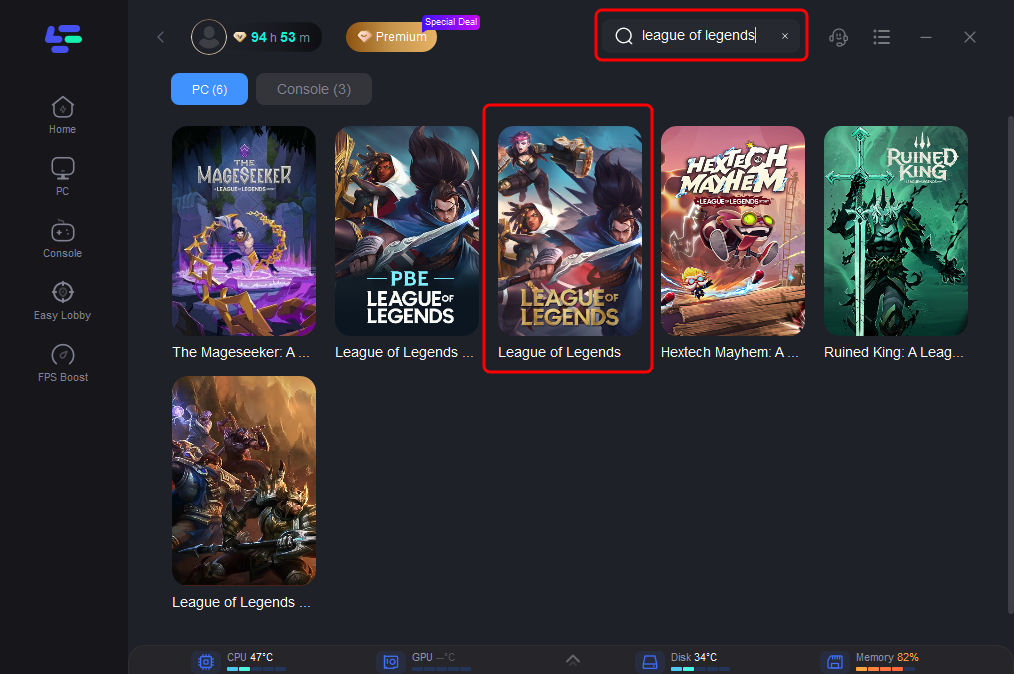
Step 3: Navigate to the "Server" section and select the recommended option for your region
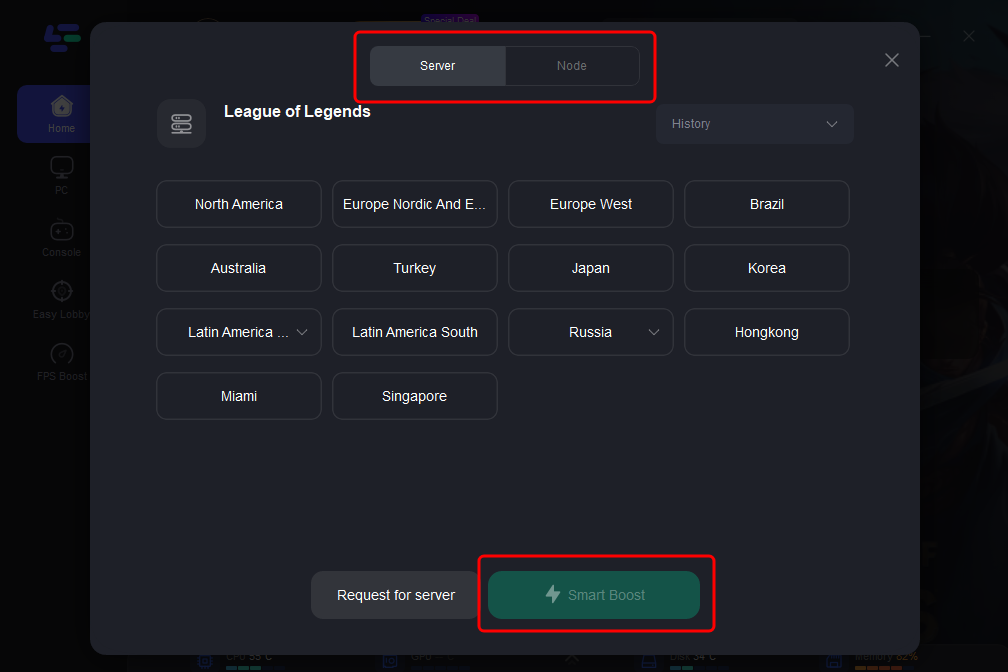
Step 4: Initiate the "Smart Boost" feature
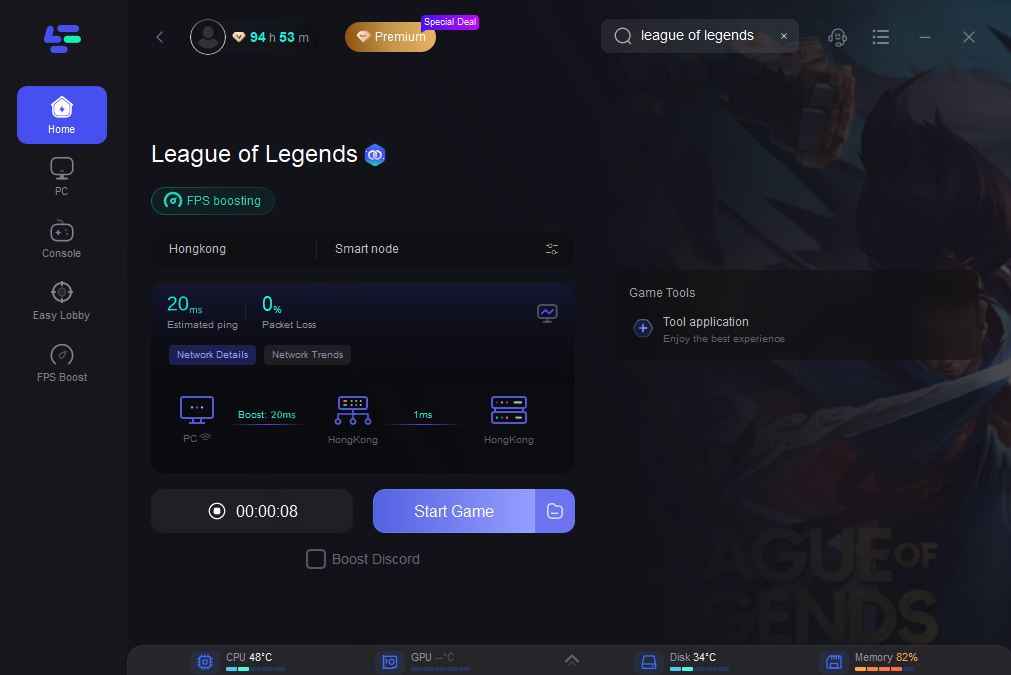
Step 5: Have fun in League of Legends with the reduced ping!
Hot Related: 8 Best TFT Set 11 Comps To Play On PBE >
Other Solutions to Reduce LoL Ping
In League of Legends, a fast and stable internet connection is crucial to ensure a good gaming experience. A high ping can cause lag, making it difficult to play the game smoothly. Here are some tips to help you lower your ping in League of Legends and enjoy a better gaming experience:
Use a Wired Connection: A wired connection is more reliable and stable than a wireless one. If possible, use an Ethernet cable to connect your computer to the internet. This will reduce lag and help to lower your ping in League of Legends.
Close Background Applications: Applications running in the background can use up your computer's resources, causing lag and high ping in League of Legends. Close any unnecessary applications before you start playing to reduce your ping.
Restart Router: Restarting your router can help to resolve any connectivity issues, which may be causing high ping in League of Legends. Turn off your router, wait for a few minutes, and then turn it back on. This should help to lower your ping.
Choose a Closer Server: League of Legends allows you to choose a server to play on. If you are experiencing high ping, try switching to a server that is closer to your location. This can help to lower your ping and improve your gaming experience.
Update Network Drivers: Updating your network drivers can also help to lower your ping in League of Legends. Make sure you have the latest drivers installed for your network card to improve your connection speed and reduce lag.
Conclusion
There are a number of steps you can take to lower your ping in League of Legends and improve your gaming experience. Whether you use a wired connection, close background applications, switch to a closer server, update your network drivers, use a gaming VPN, optimize your PC, switch to a faster internet plan, or use a QoS router, there are plenty of options available to help you get the best possible gaming experience. I hope that this article answers your question about how to get lower ping Leagues of Legends, league ping fix, lol ping reducer, and good ping for lol So, don't hesitate to try some of these tips and enjoy a better gaming experience in League of Legends today!

