The Finals, a first-person shooter developed and published by Embark Studios, a subsidiary of Nexon, is a free-to-play gaming experience. Recently, The Finals has become very popular in the open beta week, where popular streamers dive into the action. It’s a game that’s easy to pick up but offers a rewarding challenge for those looking to master it.
However, many gamers are frustrated by The Finals server connection issue: Server not responding; we cannot connect you to a match,” better known by its error code TFGE0001, leading to a bad gaming experience in this game. Don’t worry! Whether you’re facing connection failures, server unresponsiveness, or matchmaking problems, we are here to help you fix these issues.
Part 1. The Finals Connectivity Issues
Before diving into the effective solutions, we first explore different connectivity issues of The Finals to let you know where you are, you can have a deep insight into how to fix The Finals that can’t connect to the server.
1. Fix The Finals Connection Failed Error:
The dreaded “Connection Failed” message can abruptly interrupt your gaming adventure. This issue typically arises when your device struggles to establish a stable connection with The Finals server.
2. The Finals Server Not Responding:
Encountering a “The Finals Server Not Responding” error can be frustrating, leaving you unable to access The Finals. This error indicates issues on the game server’s end. Other players are experiencing similar problems. If the server is indeed down, all you can do is wait for the game developers to resolve the issue.
3. Matchmaking Failed – Connection to Matchmaker Lost:
Matchmaking problems can be caused by game updates or region restriction issues. If you often forget to update The Finals or you like changing the regions to play with your friend, you tend to find yourself repeatedly facing a “Matchmaking Failed – Connection to Matchmaker Lost” error.
You May like: How to Fix The Finals Lag/ High Ping for Smoother Shooting >
Part 2. Effective Solutions To Fix The Finals Can’t Connect To The Server
Solution 1. Check Your Internet Connection
Before delving into complex solutions, ensure that your internet connection is stable. A poor or intermittent connection can trigger various errors in online gaming. Restart your router, switch to a wired connection if possible, and run a speed test to identify any underlying issues.
Solution 2. Verify The Finals Server Status
Sometimes, the problem lies with The Finals servers themselves. Especially, when you find The Finals Server Not Responding, Visit The Finals' official website or community forums to check if there are any reported server outages or maintenance activities.
Solution 3. Update The Finals and Your Device
Outdated game versions or device software can lead to issues of gamers not being able to Connect to the Server in The Finals, causing connectivity problems. Check for updates for both The Finals and your gaming device to ensure you are running the latest software.
Solution 4. Turn off Crossplay
If you're facing the TFGE0001 error, it could be due to problems with connecting across different platforms, a commonly suggested fix for this issue was to turn off crossplay: Open your Settings menu > Select the Gameplay tab > Under Network, set Crossplay to Off.
Solution 5. Check The Finals Game Files
If you're on a platform like Steam, you can use its built-in function to check if the game files are correct. This will scan for any damaged or absent files and replace them as needed.
Solution 6. Firewall and Antivirus Settings
A firewall or antivirus software might be blocking THE FINAL’' connection. Review your security settings and create exceptions for The Finals to ensure smooth communication with the game servers.
Solution 7. Port Forwarding
Configure your router to forward the necessary ports for The Finals. This helps establish a direct and stable connection, reducing the likelihood of encountering errors like “Connection Failed” or “Server Not Responding.
Bonus Tips - Using LagoFast To 100% Fix Game Issues Of The Finals
Explore the solutions outlined above to quickly Fix The Finals can’t connect to the server. If you’re still facing issues like game lag or high ping after fixing errors, give LagoFast a try for an improved gaming experience.LagoFast is the go-to solution to enhance gameplay in The Finals, allowing players to choose optimal servers and nodes to eliminate lag. With additional features like reducing high ping, boosting FPS, and eliminating game lag, LagoFast is your key to a smoother gaming experience. LagoFast is a versatile game issues-fix tool, you can find its rich features:
- Game Lag Reduction
- Game FPS Booster
- High Ping Reducer
- Network Connection Improvement
- Better Servers Selection
- Game Ping And Packet Loss Monitor
- Easy-To-Use Interface
Detailed Guide To Use LagoFast To 100% Fix Game Issues:
Step 1: Visit the official website of LagoFast and select Free Trial Download.
Step 2: Before you start The Finals, you can search for it in LagoFast. You can first select the “Game Boost button” and then search for it in the search bar.
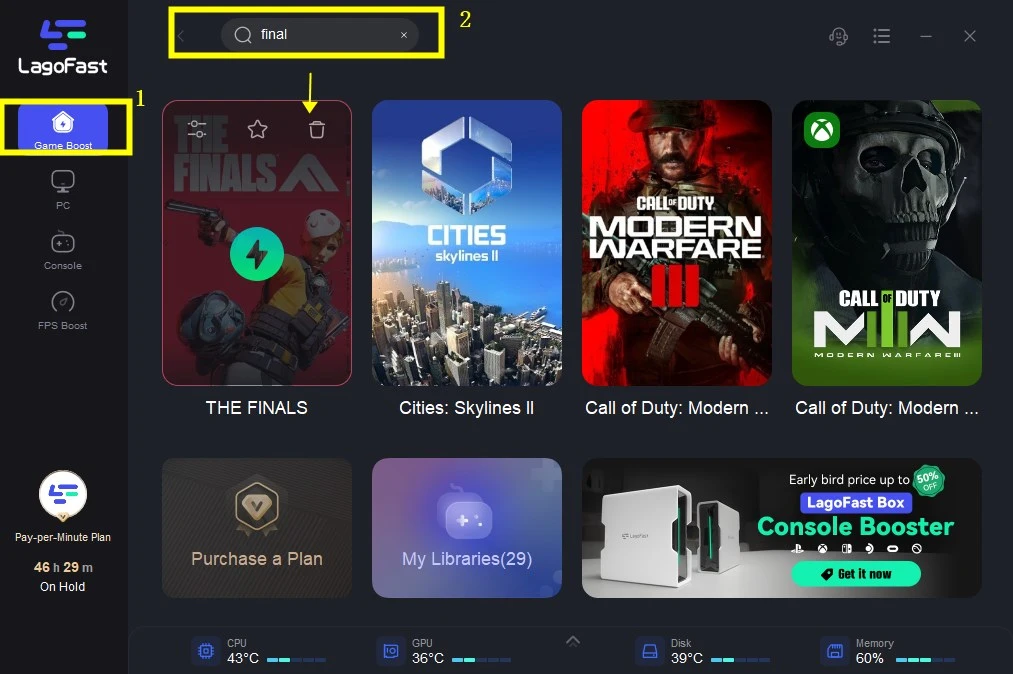
Step 3: Click on “Select Server” so you can choose a stable server, then click on the “Node” on the right, you can also choose the best Node.
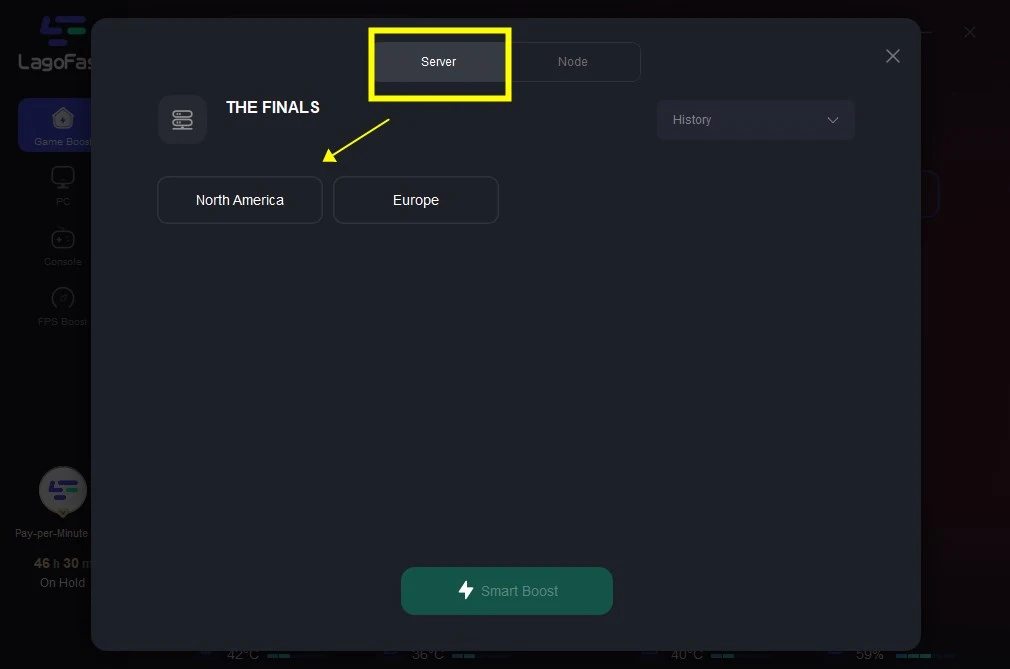
Step 4: By clicking the “Smart Boost button”, you can see the specific game ping, packet loss, and network type on the right side. Finally, click the “Start Game button” to start the game.
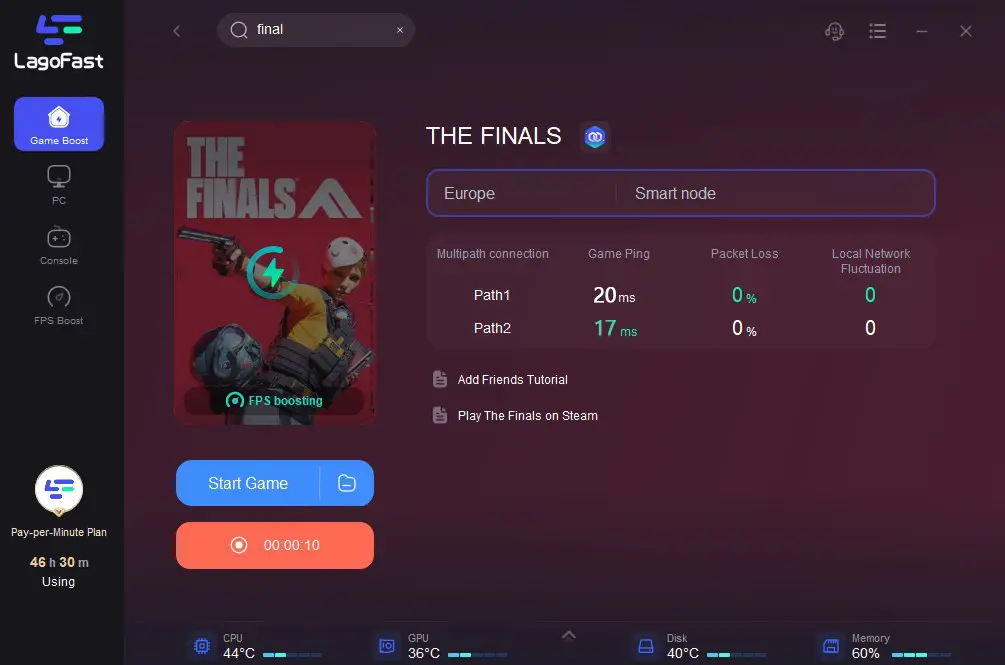
Conclusion
By addressing the common connectivity issues outlined above, you can bid farewell to The Finals’ Connection Failed, Server Not Responding, and Matchmaking Failed errors. Remember, a stable and optimized connection is crucial for an enjoyable gaming experience. Moreover, try LagoFast to fix other game issues you might encounter in The Finals like low FPS and game lag, and then get ready to dive back into the virtual world of The Finals without interruptions. Happy gaming!


