Last Epoch, a hack-and-slash action role-playing game developed by Eleventh Hour Games, is an isometric action RPG that combines time travel, deep character customization, and a detailed loot/equipment system. It was first released on April 30, 2019, and Update 1.0 of Last Epoch is available to play on February 21, 2024, at 9 am PT. Really good ARPG for people who enjoyed any of the following: Diablo 3, 4, Path of Exile, Torchlight 1, 2.
But Extreme server demand and impressive prospective player counts make Error Code Le-61 the last thing anybody wants to see in Last Epoch, even if they can fix it. In this guide, you will learn effective solutions to fix the issue and get back to seamless gameplay and also provide insights into playing in offline mode to keep the adventure going.
Part 1. Understanding the 'LE-61 Failed to Matchmake' Error
As of February 21, 2024, some players are still experiencing the LE-61 error code in Last Epoch: Can't leave town [LE-61] Failed to Matchmake; The game is unplayable in this state; Can't get into the gardens. This error is one of the major issues that came from the 1.0 version of the game's launch.
LE-61 Error in Last Epoch Explained by Developers: The LE-61 error in Last Epoch is caused by server-connect issues. This error occurs when the servers are congested due to the number of people trying to connect at once. Players can't do anything with the error on their end. They can try again or play offline, but this is not a real fix.

Note: You can follow Last Epoch’s X account for the latest updates on Last Epoch’s server status.
Hot Related: Fix Last Epoch Error Code LE-65 Failed to Connect to Server >
Part 2. 4 Ways to Fix LE-61 Failed to Matchmake Error in Last Epoch - 100% Worked
To effortlessly enter a Last Epoch session at Fortress Gardens without the inconvenience of the Le-61 Error, consider the following solutions:
1. Join a Session with a Friend.
Connect with a friend who is already in session at Fortress Gardens. This method allows you to sidestep potential issues and smoothly join the gaming experience.
2. Flush the DNS Resolver Cache.
You can do this by: Right-clicking Command Prompt > Selecting Open as Administrator > Typing ipconfig /flushdns in the command prompt window > Pressing Enter > Logging in again.
3. Utilize an Offline Character.
Create and play with an Offline character to avoid connectivity challenges. This alternative ensures a hassle-free entry into Fortress Gardens, independent of online server issues.
How to access Offline Mode: Launch Last Epoch and navigate to the main menu > Look for Launch Options. When you select the drop-down menu, press Play Full Offline.
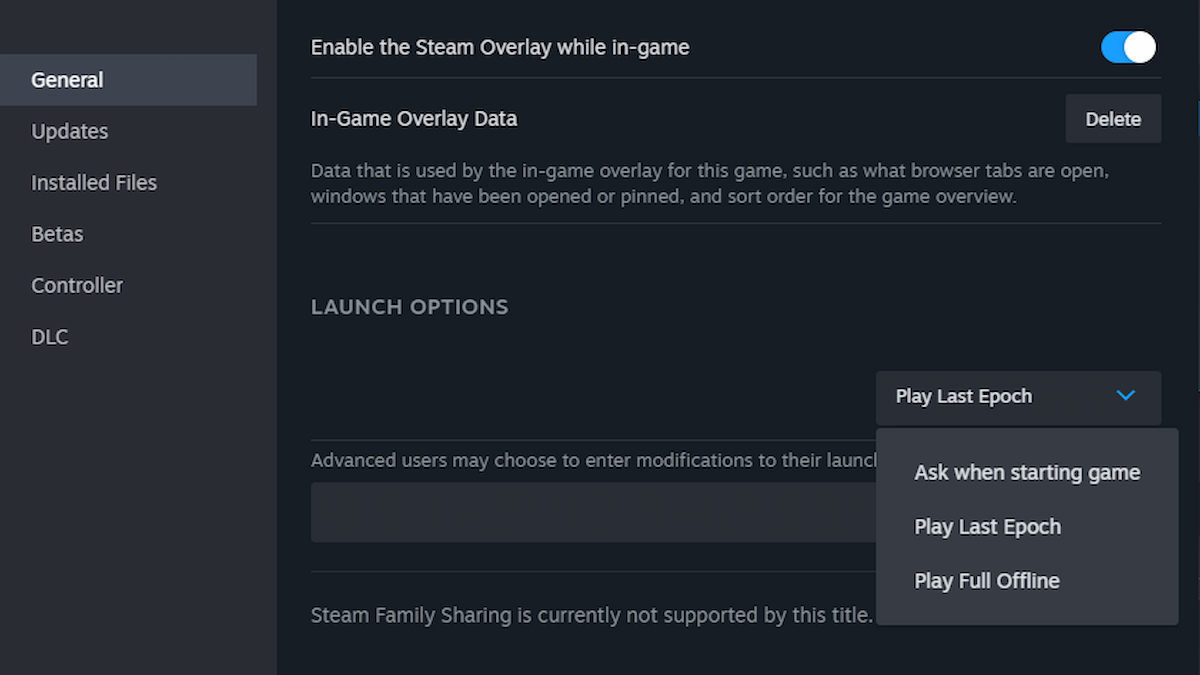
4. Patiently Await Server Adjustments.
If immediate entry proves elusive, exercise patience and wait for the servers to adapt to the increased player influx. This option ensures a more stable connection and a smoother gaming experience.
Related Article: How to Fix Last Epoch Lost Connection to Server >
Part 3. Other Troubleshooting Steps
1. Check Last Epoch Server Status:
Verify the current status of Last Epoch servers to ensure they are operational. Real-time updates can be found on the official website or community forums.
2. Restart Game and System:
A simple restart can sometimes resolve connectivity issues. Close Last Epoch, restart your system, and relaunch the game.
3. Update Game and System Software:
Keep both Last Epoch and your gaming platform's software up to date. Developers frequently release patches and updates to address known issues.
4. Verify Network Connection:
Confirm a stable internet connection, and consider using a wired connection for added stability. Unstable connections may contribute to matchmaking errors.
Part 4. Fix Other connection/latency Issues Last Epoch with LagoFast
To enhance your Last Epoch gaming experience and address various connection and latency issues, consider using LagoFast. Lagofast is a powerful tool designed to optimize network performance for online gaming.
Features of LagoFast:
- Connection Stabilization: LagoFast helps stabilize your connection, reducing the chances of encountering matchmaking errors like 'LE-61.'
- Latency Reduction: Experience smoother gameplay with Lagofast's ability to minimize latency and change regions easily, ensuring a responsive gaming environment.
- Secure and Reliable Connection: LagoFast provides a secure and reliable connection, protecting your gaming sessions from interruptions.
- FPS Boost: you will always be well-prepared for a Max FPS & smooth gaming experience.
How to Use LagoFast to Reduce Lag and Boost FPS in Last Epoch:
Step 1:Download Free Trail.
Step 2: Search the Last Epoch in the top search bar.
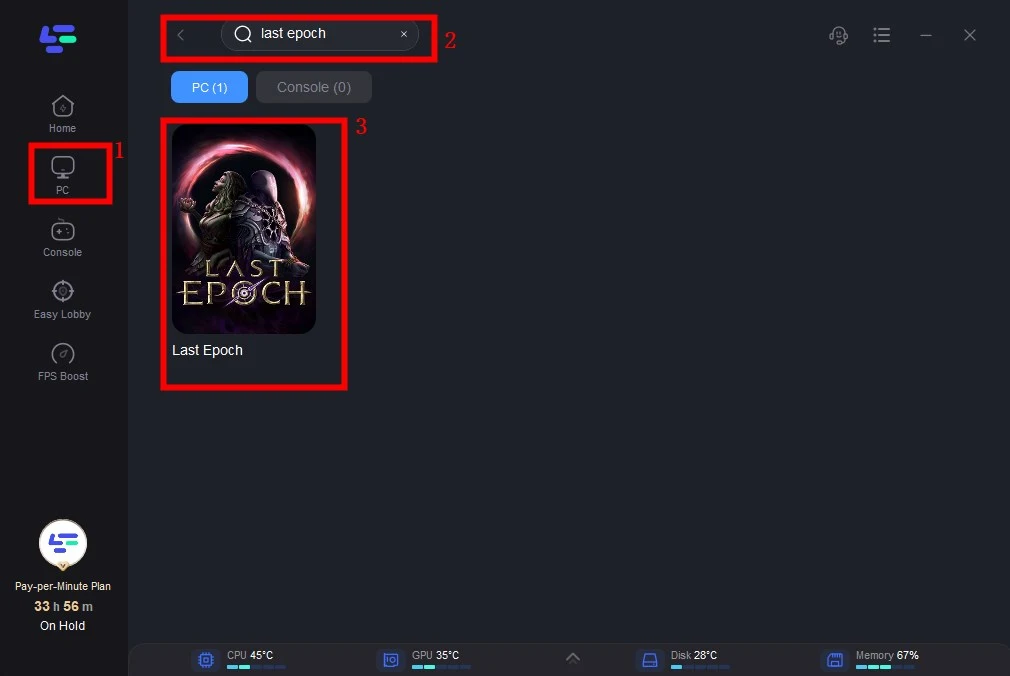
Step 3: Click on Select Server to choose a stable server, then click on the Node on the right, select a good Node, and then click the Smart Boost button.
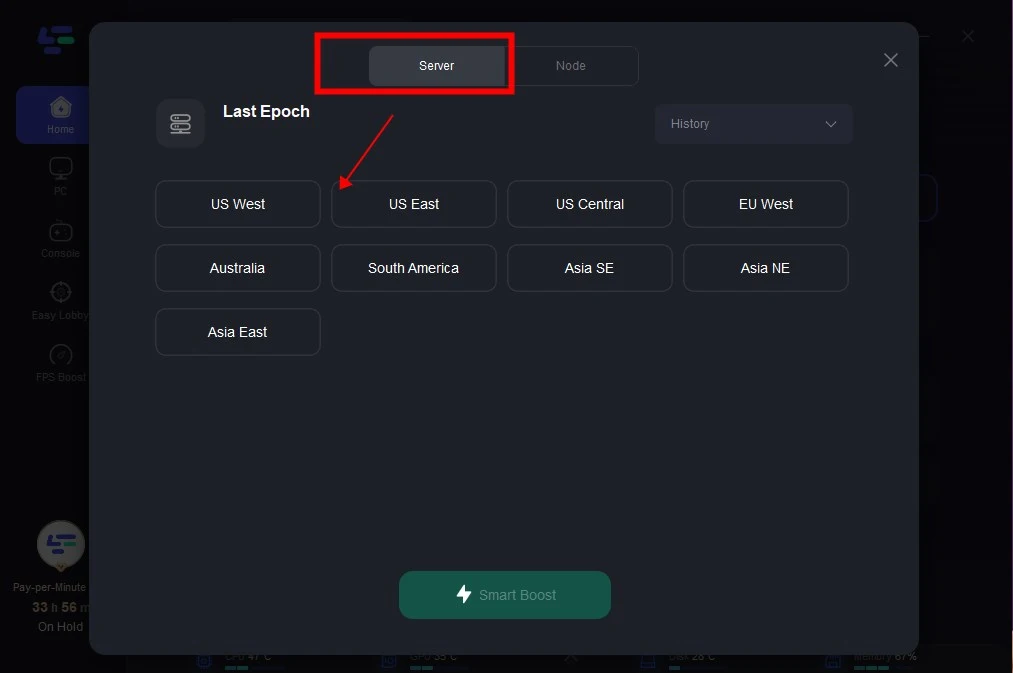
Step 4: By clicking the Smart Boost button, specific game ping, packet Loss, and network type are shown on the right side. Finally, click the Start Game button to play the game.
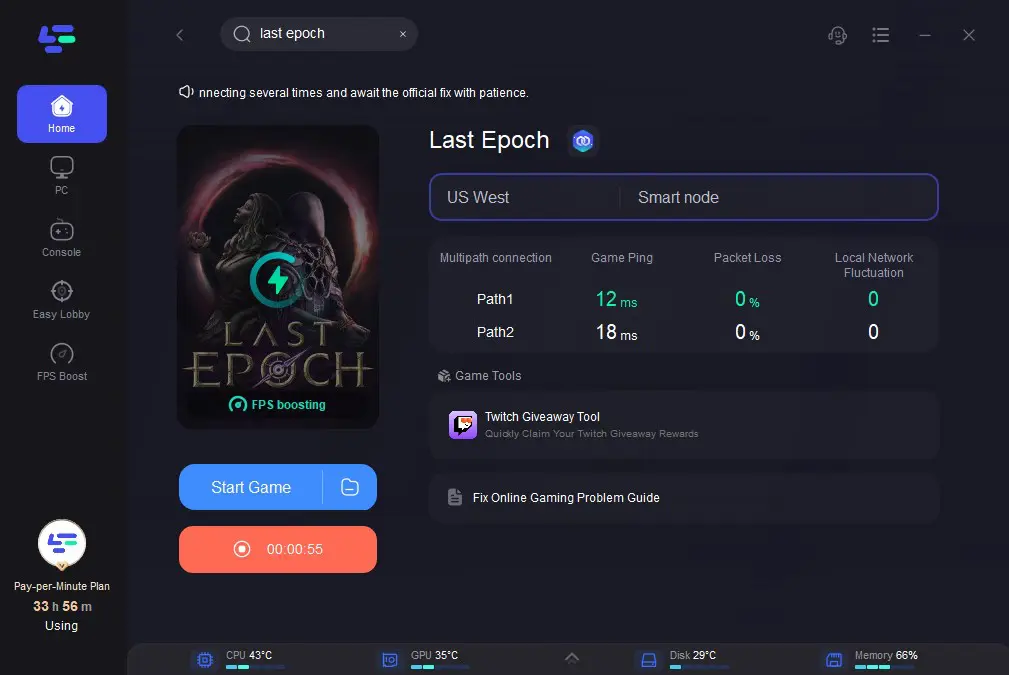
Conclusion
By following the troubleshooting steps and exploring offline mode, you can overcome the 'LE-61 Failed to Matchmake' error in Last Epoch. Enjoy a seamless gaming experience and continue your journey in the world of Epoch. If issues persist, consider reaching out to Last Epoch's support for additional assistance.


