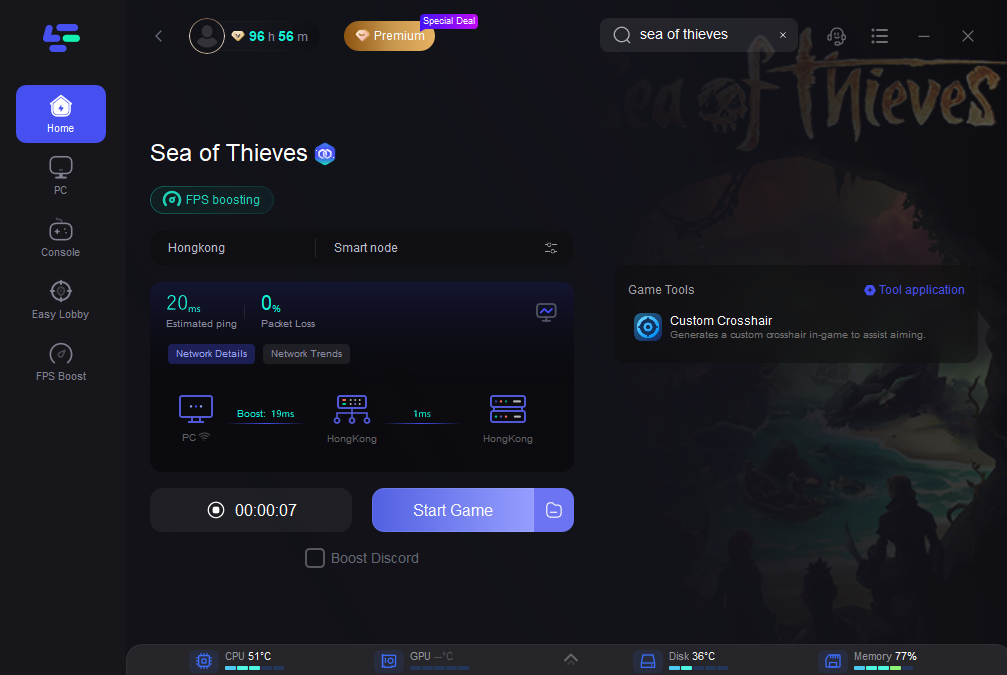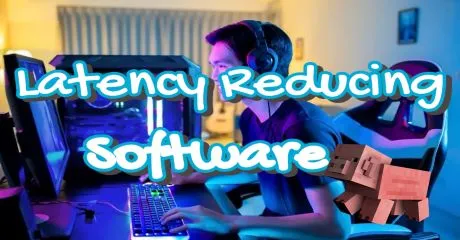Sea of Thieves Game Booster: Lagging Fix & FPS Boost
Sea of Thieves Overview
Sea of Thieves is a 2018 action-adventure game developed by Rare and published by Microsoft Studios. What's your impression of pirates? Sailing? Treasure digging? Fishing? Or fighting to explore and looting? All of the pirate elements you can find in this game! Different from many single-player naval games, Sea of Thieves core content is its social system, and then the PVP mode appears. You can cooperate with other players, and you can also rob others' treasures that they have worked hard to obtain in a PvE mode. In this game world, there exist no set roles, you have complete freedom to approach the world, and other players, however, you choose.

Update: Sea of Thieves will come out on PlayStation 5 on April 30, 2024. With cross-platform play you can connect with fellow pirates on PlayStation, Xbox, and PC.
Sea of Thieves Game Booster for Lag Reduce - LagoFast
But this immersive story is hard to enjoy. In addition to fighting with other pirates and your hard work to get treasures, there are also some other annoying obstacles on the road to pirate legend. For example, the Sea of Thieves lagging, crashing, connection failed, and the FPS drop issues. Imagine that you want to rob the treasures from another ship, but there exists a delay between your input on the keyboard or the mouse and the output from your computer. And this delay makes you lose the combat and even lose your treasures. What a terrible problem! To fix these issues, it is wise to use LagoFast Game Booster to fix Sea of Thieves lag and other problems. And LagoFast could provide you with many other services as follows to help you to become a pirate legend:
- Provide a smart diagnosis of Sea of Thieves running situation
- Optimize Sea of Thieves lag issue based on the diagnosis
- Improve network connection to fix Sea of Thieves crashing and lag spikes
- Provide custom options to boost Sea of Thieves FPS based on specific requirements
- Remove unnecessary applications in the background
Reduce lag and boost FPS Sea of Thieves with LagoFast:
Step 1: Click to download LagoFast for free.
Step 2: Open LagoFast then click the PC button on the left and search Sea of Thieves in the search bar, click it after appearing.
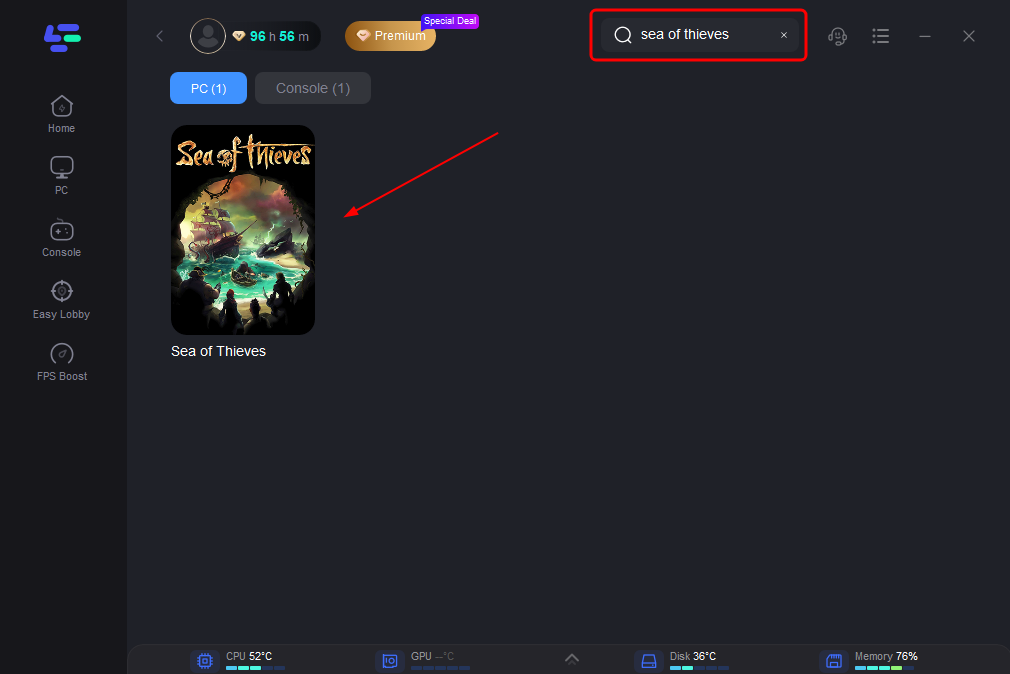
Step 3: Click on “Server” to change to a better server that ensures a stable connection, then click on “Smart Boost”.
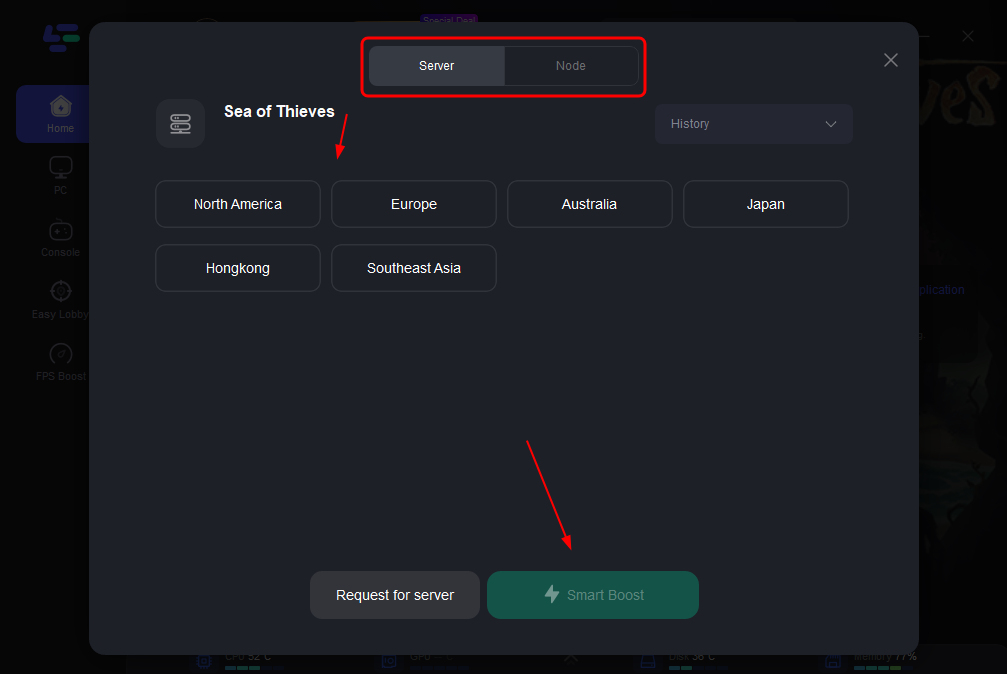
Step 4: Check the specific game ping, packet loss, and multiple path connection on the right side. Finally, click the “Start Game” to play the game.