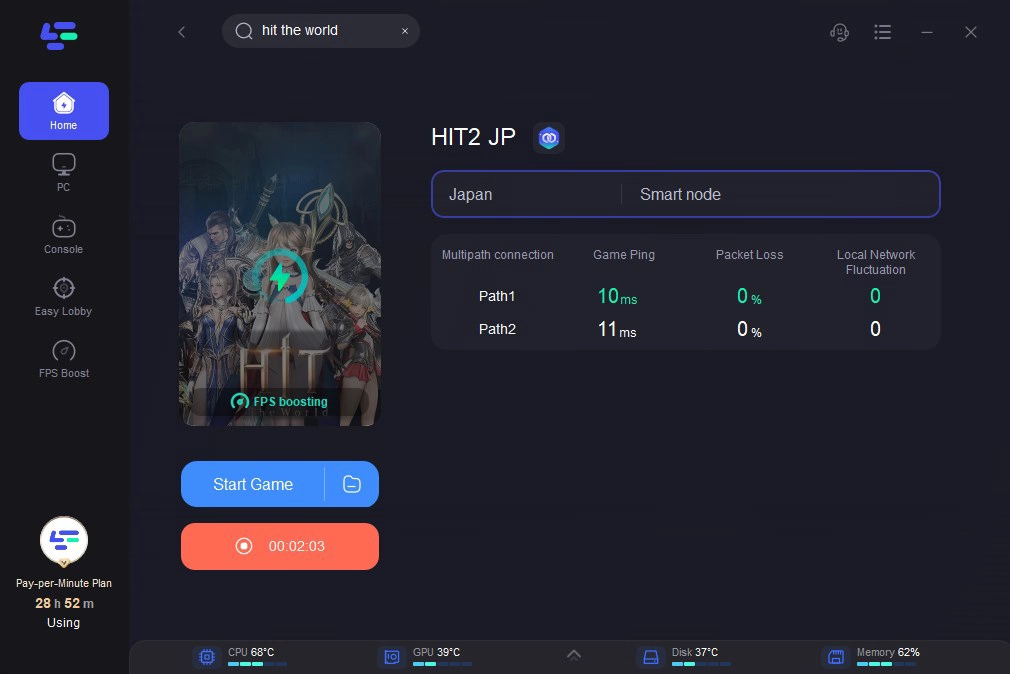Best HIT: The World Game Booster: Fixing Game Lag & Low FPS
HIT : The World Overview
HIT : The World, an MMORPG set in the beloved universe of the highly popular HIT franchise, boasts over 25 million worldwide downloads and is scheduled for release on April 17th. Drawing inspiration from its predecessor, this game promises an immersive experience tailored for fans of HIT and MMORPG enthusiasts alike. With pre-registration and character reservation now open on the official website, securing your spot in the game is crucial.
However, the game’s exclusive release in Japan, limited to Japanese servers, presents difficulties for players worldwide eager to explore its expansive magical world and rich class and skill design. Additionally, players who aren’t located in Japan may easily encounter various game issues including game lag, high ping, and low FPS. That’s why the HIT : The World Game booster stands out. In this article, we’ll first introduce the benefits of the HIT : The World game booster and suggest a reliable game booster to you, ensuring you can solve various difficulties and smoothly play the HIT : The World in Japan server.
Part 1: Why You Need HIT : The World Game Booster
- Eliminate Lag: Say goodbye to frustrating delays and stuttering gameplay. The game booster actively monitors and optimizes your network connection, reducing latency and ensuring a seamless gaming experience.
- Reduce Ping: High ping can disrupt your rhythm and hinder your ability to react quickly in fast-paced battles. With HIT : The World Game Booster, you can lower your ping and maintain a stable connection to the Japan Server, giving you the competitive edge you need.
- Improve FPS: Smooth, fluid gameplay is essential for enjoying HIT : The World to its fullest. By optimizing your system resources and graphics settings, the game booster helps boost your FPS, allowing you to experience the game in all its glory without sacrificing performance.
- Enhance Stability: Stability is key when it comes to online gaming. The game booster minimizes connection drops and server disconnects, ensuring that you can stay in the action without interruptions.
- Customization Options: Tailor your gaming experience to suit your preferences with customizable settings and optimization options. Whether you prioritize graphics quality or performance, the game booster allows you to fine-tune your settings for the perfect balance.
Part 2: Fix Lag & Stutter & FPS drops HIT : The World with LagoFast Game Booster
Not all game boosters offer the features mentioned above, which is why we recommend using LagoFast. LagoFast Game Booster is an all-in-one game booster with a user-friendly interface, designed to fix various gaming issues such as lag, high ping, and low FPS. It’s particularly useful for those wanting to preregister for HIT : The World and bypass region restrictions. Its real-time connection optimization addresses network congestion and routing issues. Additionally, its advanced FPS boosting enhances your PC’s performance, delivering smooth gameplay with high FPS while tackling problems like ghosting and tearing. With servers spanning 60+ countries and 150 cities, LagoFast ensures seamless gaming globally. Quickly connect to the nearest server and enjoy optimized gaming routes for an enhanced experience. In summary, LagoFast is the ultimate solution for gaming issues, elevating your gaming experience to the next level.
Follow the tutorial to enjoy a smooth gaming experience with LagoFast:
Step 1: Click the Free Trial button to download and install LagoFast.
Step 2: Open LagoFast then click the PC button on the left and search HIT : The World (or HIT2 JP) in the search bar, click it after presenting.
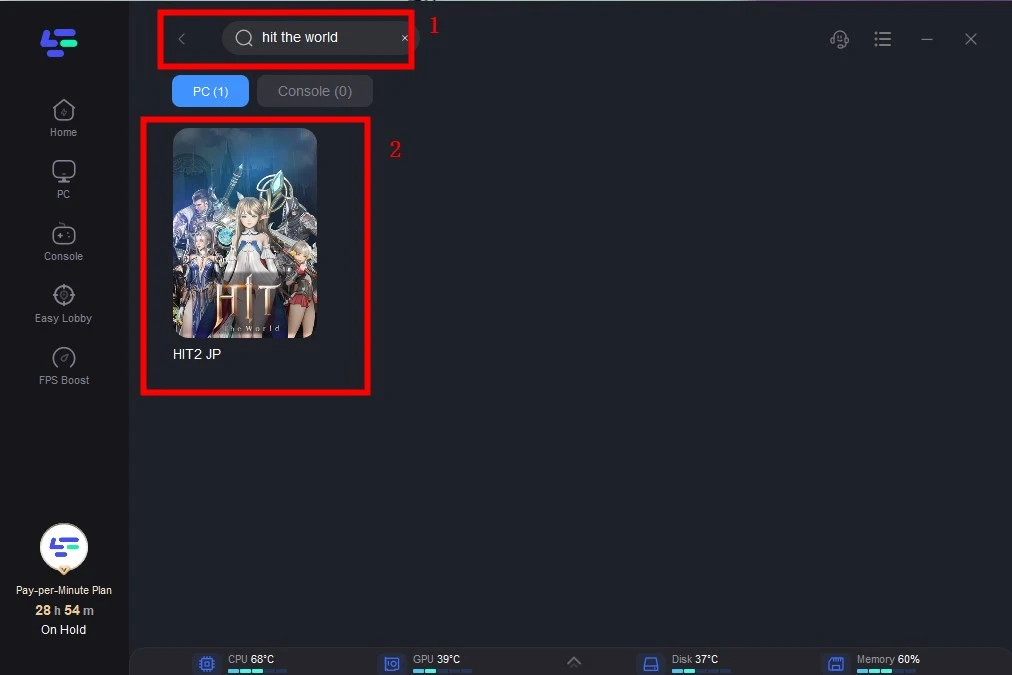
Step 3: Click on “Server” to change to a stable server, then click on “Smart Boost”.
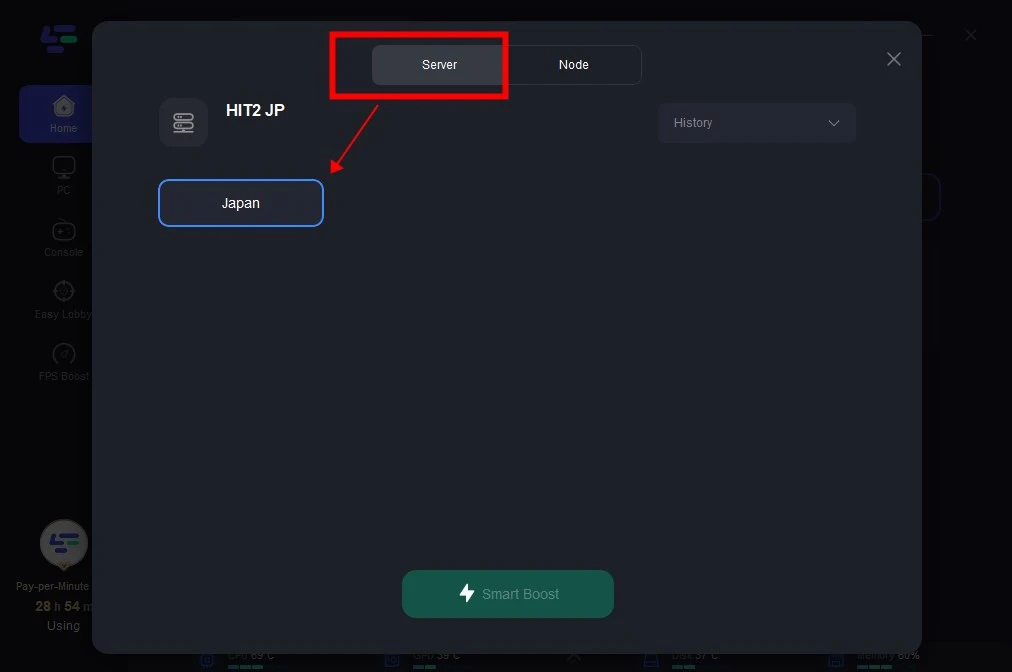
Step 4: Check the specific game ping, packet loss, and multiple path connection on the right side. Finally, click the “Start Game” to play the game.