XDefiant, developed by Ubisoft, is a thrilling free-to-play FPS game that brings a fresh multiplayer experience. In this game, players engage in fast-paced team battles, selecting from diverse factions, each boasting unique abilities and playstyles. Offering extensive character customization and a variety of game modes, XDefiant delivers an exciting and dynamic online gaming adventure for all. With its promise of adrenaline-fueled, fast-paced action, gamers are eager to get their hands on this innovative shooter. To satisfy the hunger of enthusiasts and fine-tune the gaming experience, Ubisoft is conducting XDefiant Server Tests. In this comprehensive guide, we’ll delve into everything you need to know about these tests, including session dates, details, rewards, and how to join in on the excitement.
Part 1: XDefiant Server Test Details - Date & Rewards
Part 2. How to Access the XDefiant Server Test Session
Part 3. Join in XDefiant Server Test With Stable Connection - LagoFast
Part 1: XDefiant Server Test Details - Date & Rewards
According to the latest announcement, Pre-load is currently available, allowing you to prepare for immediate access once the test commences. From April 19th to April 21st, the Server Test Session will be accessible globally to all players on the latest generation platforms and PCs. The session kicks off on Friday, April 19th, at 10 AM PT / 1 PM ET and concludes on Sunday, April 21st, at 10 AM PT / 1 PM ET. Players on PC, PS5, and Xbox Series X | S can participate in the Server Test Session.

Throughout the test period, players have the opportunity to earn exclusive rewards, including weapon skins and a weapon XP booster, which will be available for immediate use upon the game's launch. By successfully completing challenges during the test, you can unlock the following items:
- MP5 Shamrock Weapon Skin: Obtainable by participating in gameplay during the test.
- M9 Ember Weapon Skin: Earned by playing in a party during the test sessions.
- Weapon XP Boosters (x3): Achievable upon reaching Level 18 during the test, providing a boost to your weapon progression.
Part 2. How to Access the XDefiant Server Test Session
Accessing the XDefiant Server Test session is straightforward, but it’s essential to ensure you have the correct build downloaded for a seamless experience. Here’s how to check:
Access the XDefiant Server Test on PC:
Simply search for “XDefiant - Server Test Session” and download the game from the designated store. Look for the big X icon to confirm you have the right build.
Access the XDefiant Server Test on PlayStation:
Navigate to the PlayStation Store, search for “XDefiant - Server Test Session,” and download the game. Verify the presence of the big X icon to confirm you’re downloading the correct version.
Access the XDefiant Server Test on Xbox:
Head to the Microsoft Store, search for “XDefiant - Server Test Session,” and download the game. Confirm the presence of the big X icon to ensure you’re getting the right build.
Part 3. Join in XDefiant Server Test With Stable Connection - LagoFast
Now you know the details of the XDefiant server test and how to access the XDefiant server test session, we suggest you use LagoFast Game Booster to join in the XDefiant server test with a stable connection. LagoFast is the ultimate game booster designed to elevate your gaming experience to new heights. With its intuitive user interface, LagoFast stands out as a comprehensive solution for addressing a variety of game-related issues, from frustrating lag and high ping to bad FPS performance. What sets LagoFast apart from the competition is its array of advanced and cutting-edge features. Take, for instance, its real-time optimization capability, which seamlessly connects you to the most stable route for uninterrupted gameplay. Meanwhile, the FPS maximizing feature works tirelessly to fine-tune your device’s system settings, ensuring you’re always playing at peak FPS.
With LagoFast by your side, there’s no limit to how immersive and enjoyable your gaming sessions can be. Don’t wait any longer – harness the power of LagoFast and unleash your gaming potential today.
Tutorial to build a stable connection to XDefiant Server with LagoFast
Step 1: Click the Free Trial button to download and install LagoFast.
Step 2: Open LagoFast then click the PC button on the left and search XDefiant in the search bar, click it after appearing.
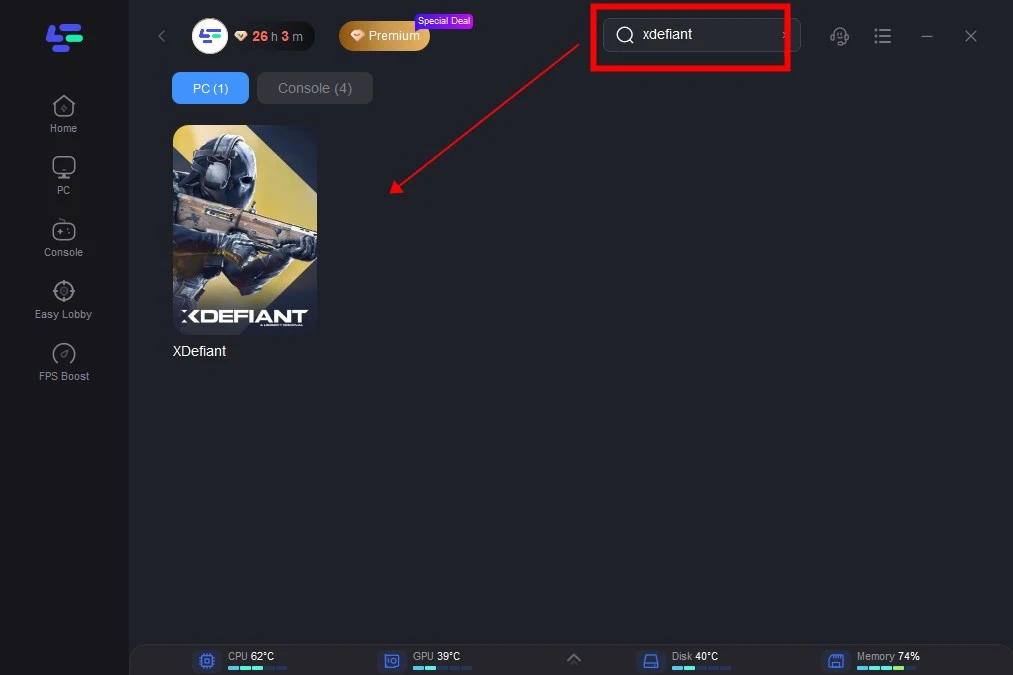
Step 3: Click on “Server” to change to a better server that ensures a stable connection, then click on “Smart Boost”.
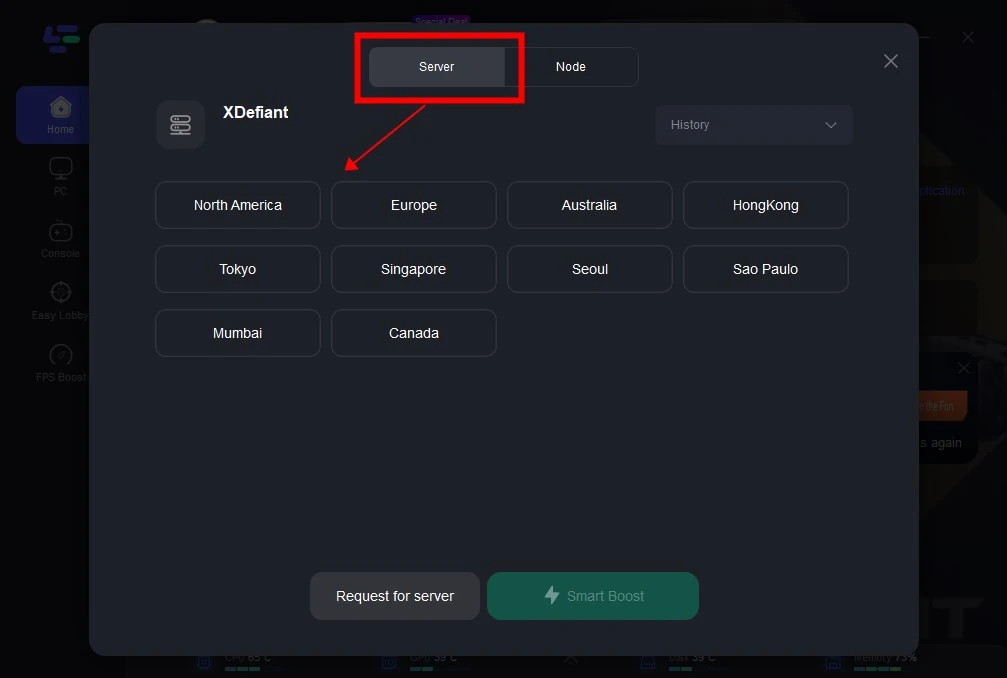
Step 4: Check the specific game ping, packet loss, and multiple path connection on the right side. Finally, click the “Start Game” to play the game.
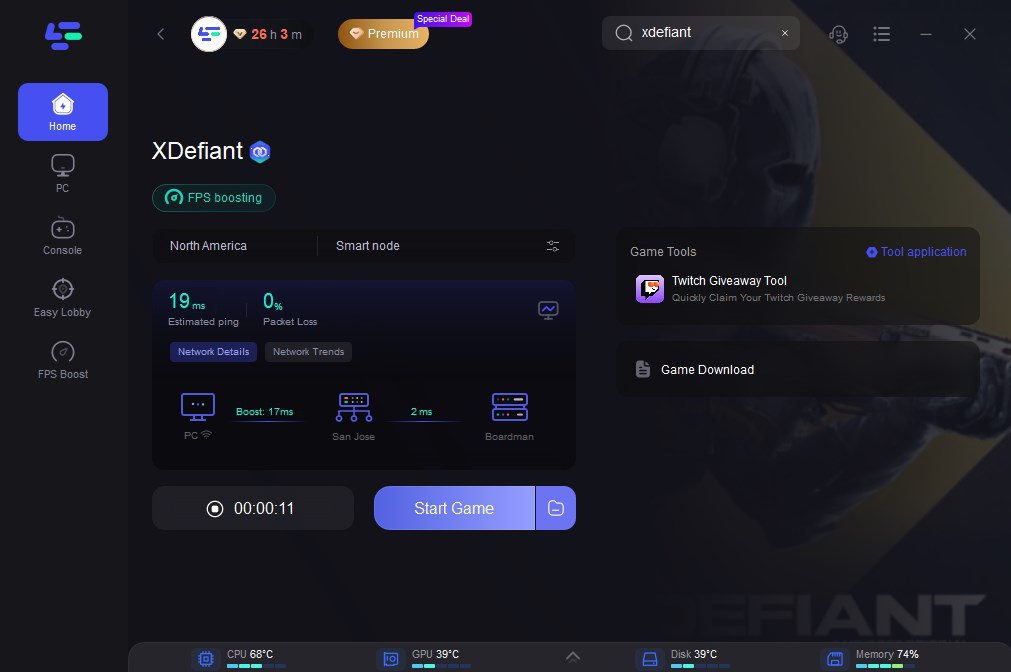
Conclusion
XDefiant Server Tests offer an exciting opportunity for gamers to get a taste of Ubisoft’s upcoming title while contributing to its development process. By participating in these tests, players not only gain early access to the game but also play a crucial role in shaping its final form. So mark your calendars, gear up, and get ready to join it. Plus, remember to use LagoFast to ensure you can have a stable connection in the server test.

