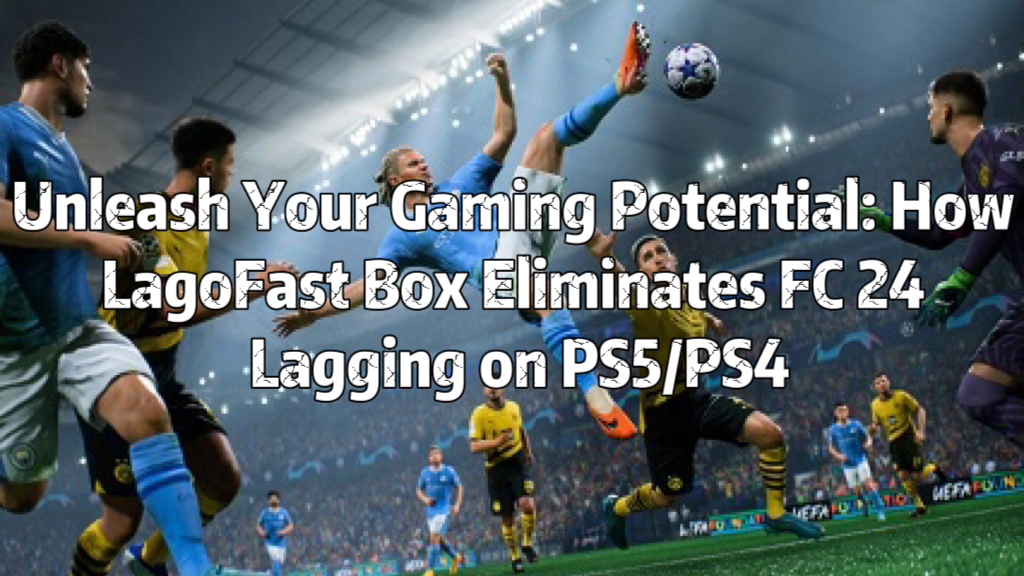Fix FIFA 23 Lag and Stuttering on PC, Xbox and PS
Background
FIFA 23, the best football video game, has always been a popular game in every country. After the World Cup 2022, it caused heat worldwide. With the rapid growth of FIFA 23 gamers online, more and more people report lag and stuttering issues. Don’t worry, this post is going to introduce the best way to fix FIFA 23 lag on PC, Xbox and PS.
Fix FIFA 23 Lag on PC
Lag issues are mostly caused by the network latency on your computer. To fix lag and stuttering in FIFA 23 PC, you should optimize your network connection. LagoFast game booster is the best choice for network optimization in real-time. It will detect and analyze your network status first, then smart choose the best node to connect to FIFA 23 before you launch the game. As a result, you will get minimized lag and the lowest ping on your computer.
Follow the steps below, and you will get well-prepared for FIFA 23.
Step 1: Download LagoFast on your Windows PC and register.
Step 2: Login and search FIFA 23.
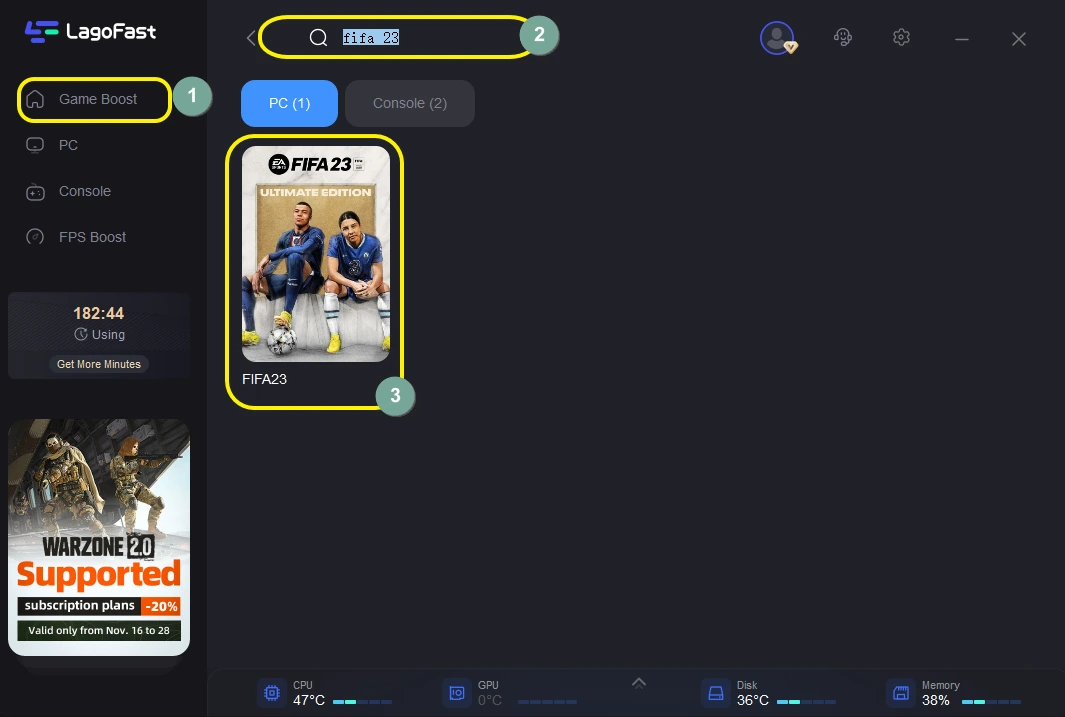
Step 3: Choose the server you’d like to connect.
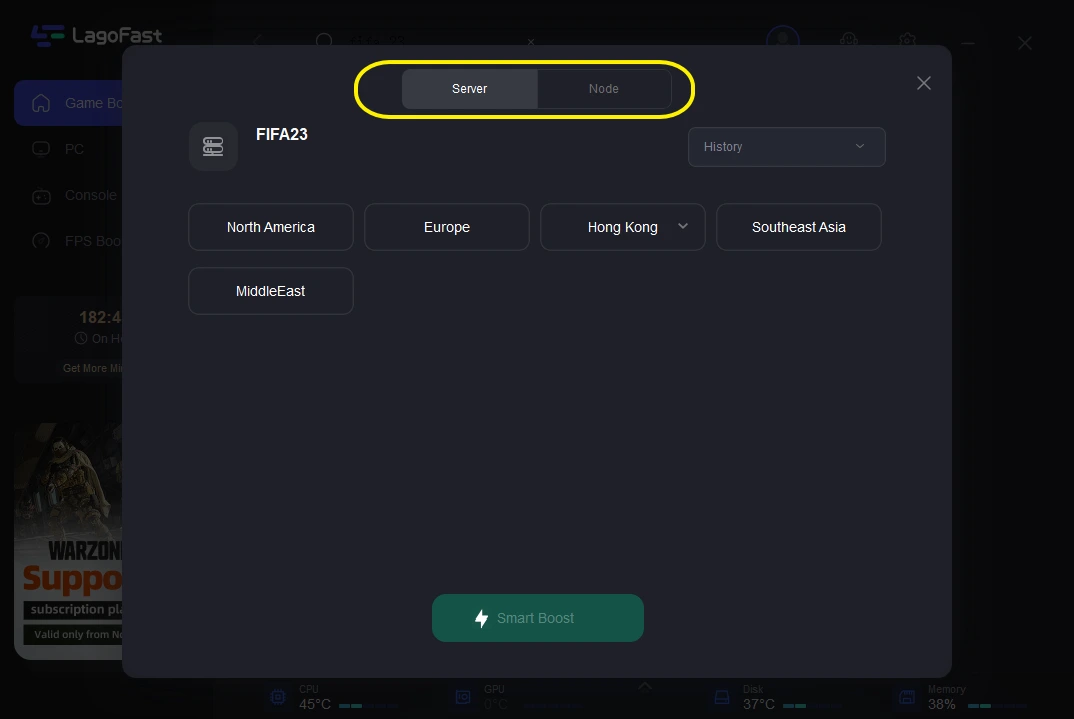
Step 4: Click on the Boost button and start boosting. Here, you can see your real-time ping & packet loss rate after boosting.
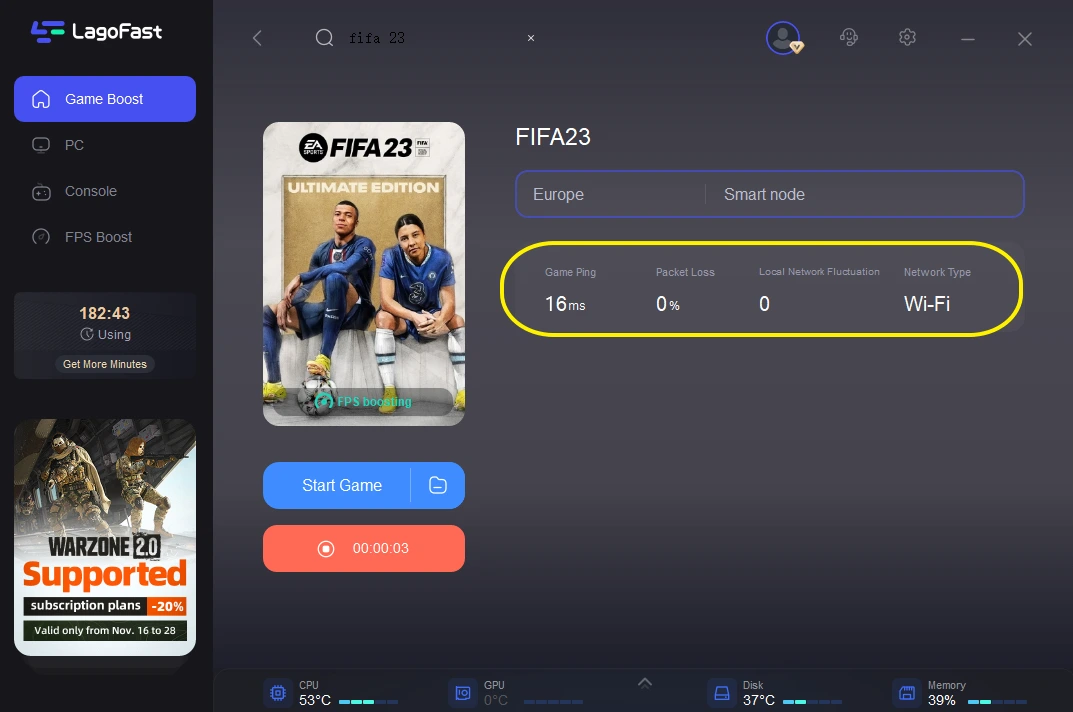
LagoFast is the best FIFA 23 lag reducer. It doesn’t need you to make some manual updates for the hardware device, or any complicated game settings. All you do is to enable the game boost in LagoFast. And then get the optimized gaming performance. The full features of LagoFast game booster are as follows:
- Optimize the network connection
- Reduce lag and ping greatly
- Fix game crashes
- Boost FPS in real time
- Fix packet loss in gaming
- Provide bot lobbies in CoD Series, Fortnite and Apex
Fix FIFA 23 Lag on Xbox & PS
Besides the network latency, FIFA 23 lag on Xbox and PS can be caused by the outdated device version. In this case, you should check your console status and make the upgrade.
Step 1. Press the Xbox button on the console.
Step 2. Select Settings and choose All Settings.
Step 3. Navigate to System > Updates.
Step 4. Select Update Console and follow the on-screen instructions to complete the process.
If you are already running the latest version but the lag issues exist, you need to optimize your network too. LagoFast Box is a newly-developed hardware device for console gamers to get a better connection. It helps to reduce lag and ping on Xbox, PS, Switch and Steamdeck. Try the best console game booster and fix FIFA 23 lag on Xbox and PS.