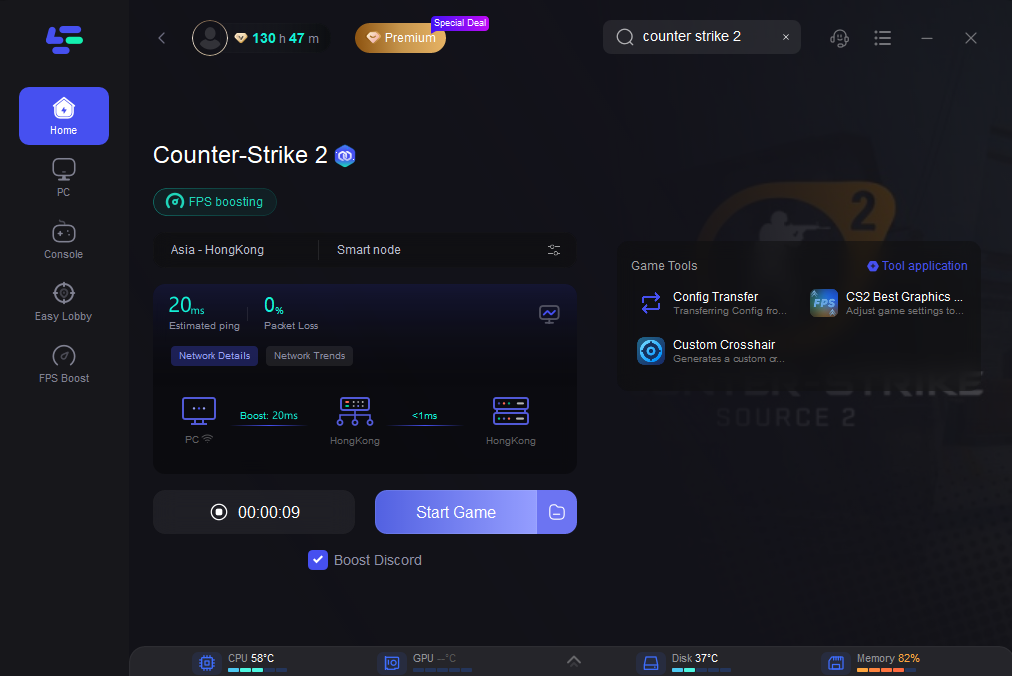Best Way to Fix Counter-Strike 2 Lag 2024
Counter-Strike 2 (CS2) is the highly anticipated sequel to the popular online multiplayer tactical first-person shooter game, Counter-Strike: Global Offensive. With the success of the original game and its thriving esports scene, CS 2 is highly anticipated by fans and is expected to be a major hit upon the CS2 release date. As the long-rumored game, Counter-Strike 2 Limited Test is available to almost every CS:GO player at the beginning of this month, we have multiple reasons to believe that Counter-Strike 2 is launching September today, on September 27th, 2023 (was September 23th).
However, on Twitter and Reddit, many users reported that the CS 2 lag problem was serious, and many professional players among them believed that Valve was not ready for this game: insane lag spikes CS2 and it's unplayable, CS2 massive stutter/lags, CS2 extremely laggy and slow, and unbearable input lag in CS2, etc. If you have noticed that CS2 is very inconsistent with the connection, you will find the easy way to fix all your stutter/lag + FPS issues in CS 2.
Part 1. Why Counter-Strike 2 Lag Spikes
Some players always wonder why my CS 2 is lagging. Even CS 2 is lagging but the internet is fine sometimes. CS 2 is so lagging even on high-end PC. One of the main reasons for lag in CS 2 is a slow or unstable internet connection. This can be caused by a variety of factors, such as distance from the server, network congestion, or poor Wi-Fi signal. To reduce lag, it is important to have a fast and reliable internet connection. This can be achieved by using a wired connection instead of Wi-Fi, upgrading your internet plan, or using a VPN service like Lagofast.
Another factor that can cause lag in CS 2 is outdated hardware or software. If your computer or device is not powerful enough to run the game, you may experience CS 2 lag or other performance issues. To reduce lag, it is important to have up-to-date hardware and software. This can be achieved by upgrading your computer or device, updating your drivers, or optimizing your settings.
In conclusion, lag can be a frustrating issue for players of CS 2. However, there are solutions to reduce lag, stabilize ping, and improve the gameplay experience, such as LagoFast Game Booster. By optimizing your network connection and having up-to-date hardware and software, you can enjoy faster and more stable gameplay, giving you a competitive edge over other players. With Lagofast, you can enjoy CS 2 to its fullest potential, without the frustration of lag.
Related article: How to Fix lag CS2 on FACEIT >
Part 2. How To Fix Lag Spikes/Bad FPS in CS2
It is simple to discover that the better the network connection, the less lag in CS 2, after understanding Why CS 2 so laggy on PC. I highly advise Lagofast as a method for CS 2 lag fix - Due to a self-developed function, LagoFast can increase player network speed without interfering with other networks. The following characteristics are additional justifications for choosing this merchandise.
- Get the Best settings For Smooth CS2: Max FPS & Less lag & Quick Command
- Fix effectively CS 2's lag spikes/stuttering/lagging
- Get the maximum FPS and better performance with Best Graphics Setting Function
- Get the Best Counter-Strike 2 commands with Quick Command Tool
- Fix lag spike and FPS drops on Faceit & ESEA
- Provide boosters for 2000+ well-known online games.
If you want to decrease CS 2 lag, take the following actions.
Step 1: Download LagoFast first.
Step 2: Type CS 2 in the Search box and click the CS 2 button.
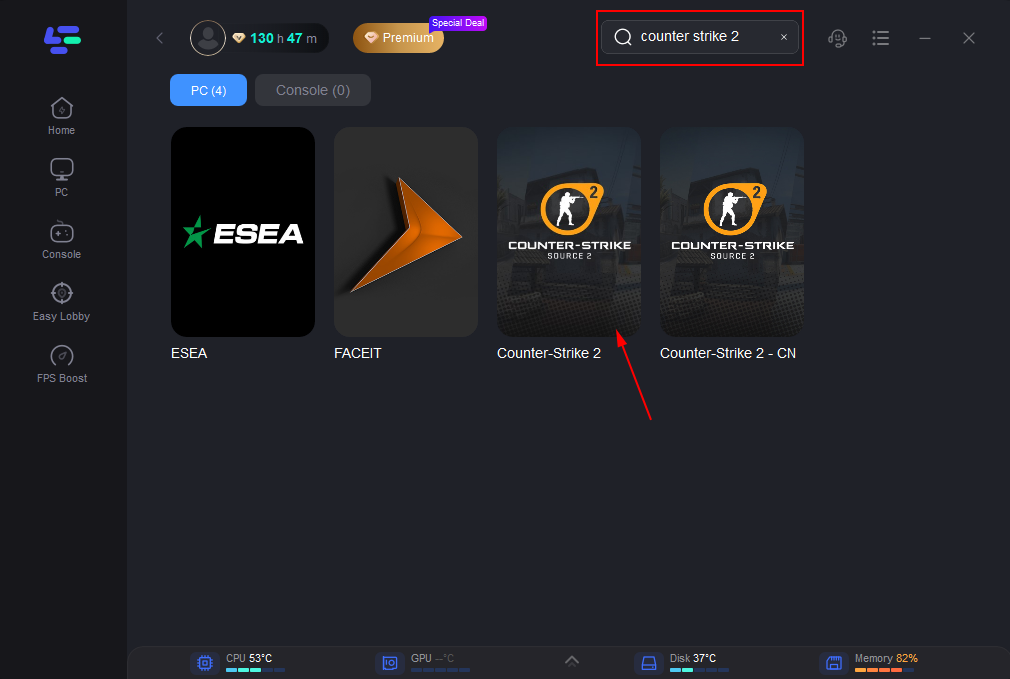
Step 3: Choose the server you like. Make sure the server is the same as your game server.
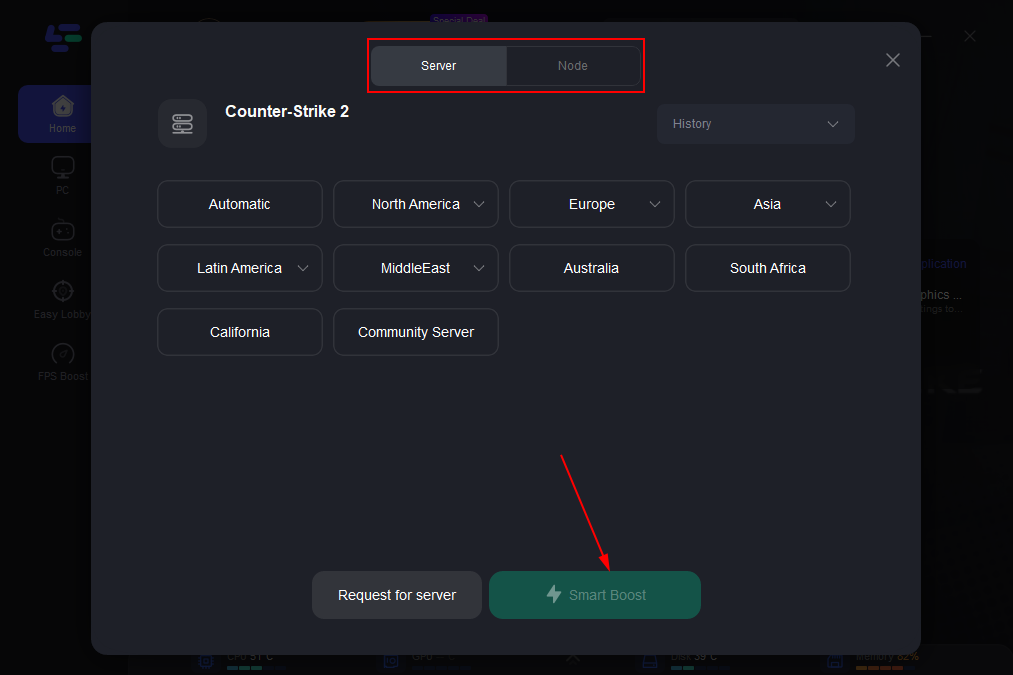
Step 4: Then you can see the ping rate and status of packet loss after boosting CS 2 Game.