Ping is a very important value to game players. Some of them are wondering if it's possible to get 0 ping in games. While you get 0 ping, you will feel your game running smoother and could enjoy the immersive virtual world. How can we get 0 ping or reduce ping in gaming? Here we are introducing 7 reliable ways to get 0 ping for online gaming and improve your gaming speed greatly.
Part 1: What Is Ping in Gaming
Part 2: How To Show Ping While Gaming
Part 3: Why Is My Ping So High
Part 4: How To Get 0 Ping & Fix High Ping
Part 5: Is It Reliable to Use a Ping Reducer
What Is Ping in Gaming
Ping is the amount of time that it takes for data to travel back and forth from the computer to the gaming server. It is always connected to latency issues in games. In general, your game will operate more smoothly with a lower ping. Additionally, lag will become noticeable when your ping exceeds 100 or even 150. While a low ping is desirable, it is maybe more crucial for online gaming to have a connection with a few ping spikes and missed packets. Ping spikes are when your ping suddenly climbs to an extremely high level, such as over 200, and you feel as though someone hit your body, losing control of your arm. Get to know more about what is ping in gaming.
How To Show Ping While Gaming
You can easily verify your real-time ping in many games by going into the ping display settings. For instance, in the video games Fortnite, Apex, etc. Additionally, Windows task manager allows you to examine the ping of games. Alternatively, you can utilize LagoFast ping test to show and check your ping in real time. And compared to these ping displaying ways, the gaming ping test in LagoFast could be more accurate.
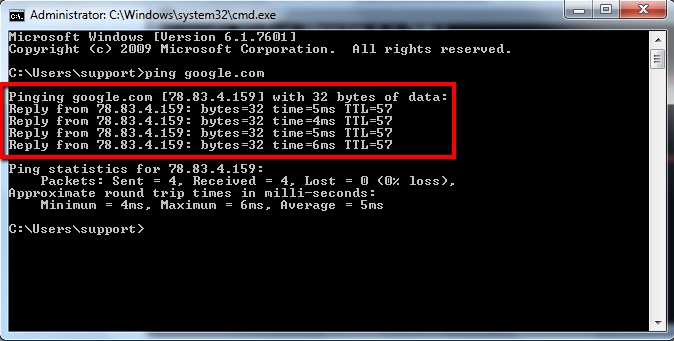
Why Is My Ping So High in Gaming
With different system conditions or situations, your ping may increase while you are playing games. The network connection might be the main and most frequent cause of these elements. For instance, you will encounter a high ping problem if your network or bandwidth is overcrowded, your connection is unstable, or your routing is subpar. Additionally, a flawed hardware setup may require extra time to process data, slowing data flow. Furthermore, your high ping could not even be coming from you. Your ping may increase if the game server is not working well or if there are too many people online at once.
How To Get 0 Ping & Fix High Ping Issues
Method 1. Use LagoFast Ping Reducer
If you want to know how to get 0 ping for pc while gaming, there are many measures you can try. The recommended way is to use the best ping reducer LagoFast. This is the easiest, the most effective and also the least costly way. LagoFast could first provide you with an accurate real-time ping test. You can know the problem with your game lag and then take the most suitable measure to get 0 ping. You can check the image below:
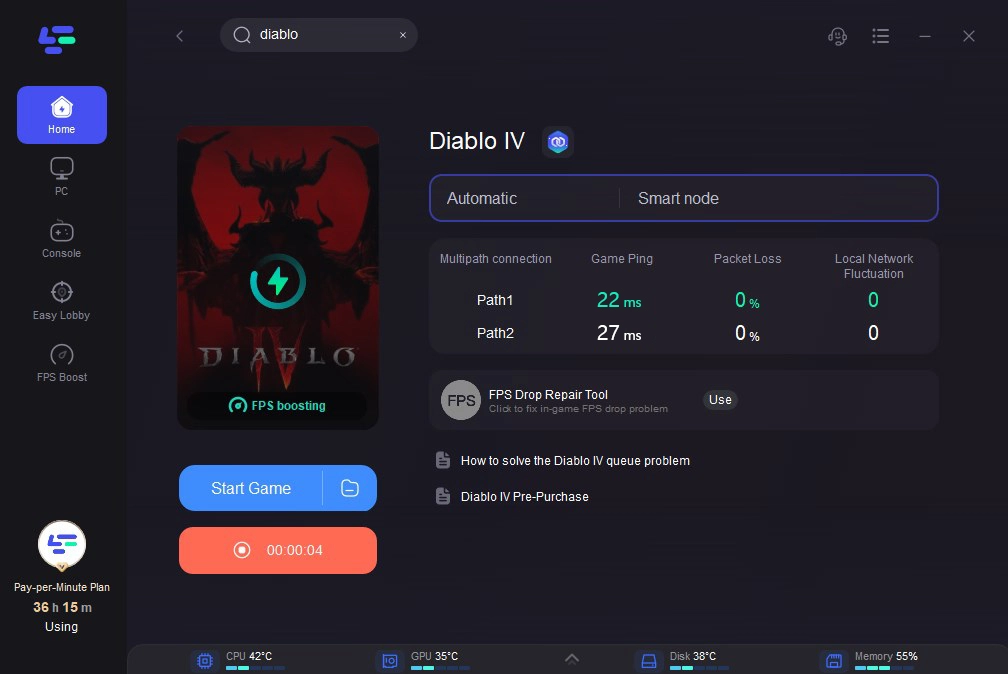
And LagoFast can use its unique data transmission protocol to reduce the time spent on transfer. What’s more, the worldwide nodes and exclusive routes could help you to solve network connection issues. You can choose one node according to your geographical location and the status of the node. And then decrease significantly the distance of transmission and also improve the network connection.
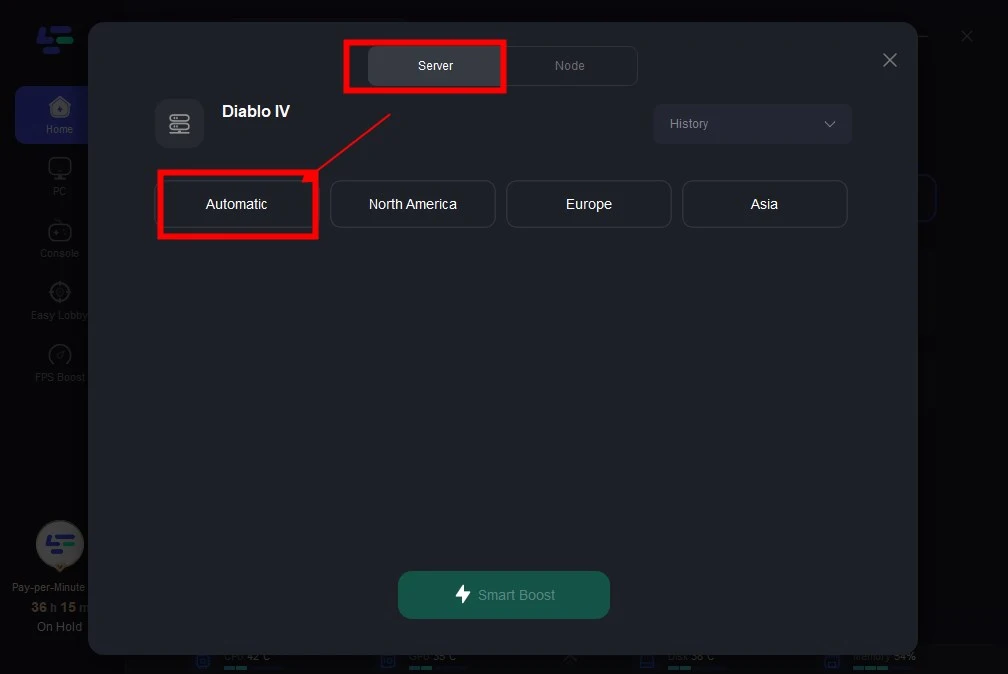
Follow the steps and get 0 ping now with LagoFast.
Step 1. Download LagoFast and sign in;
Step 2. Before running the game, you just need to find the game that you want to play in LagoFast and click the “Boost” button, LagoFast will ensure your smooth gaming experience in the background.
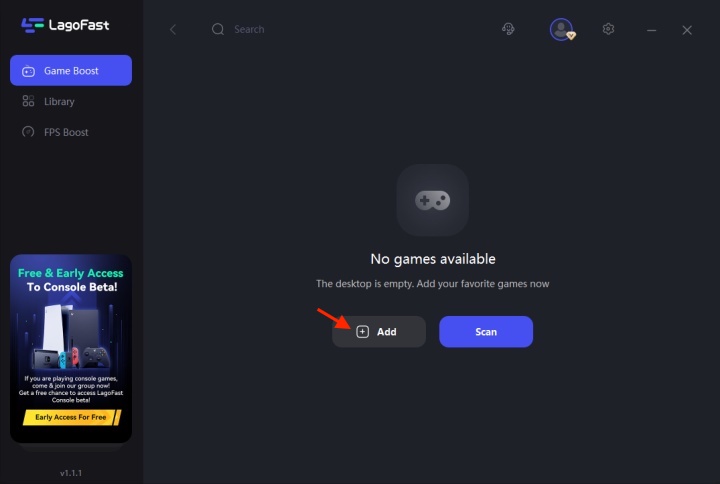
Step 3. Choose your preferred server and node for the game you add and start boosing.
LagoFast also supports 1000+ more popular online games, you could use it to get a lower ping in other games.
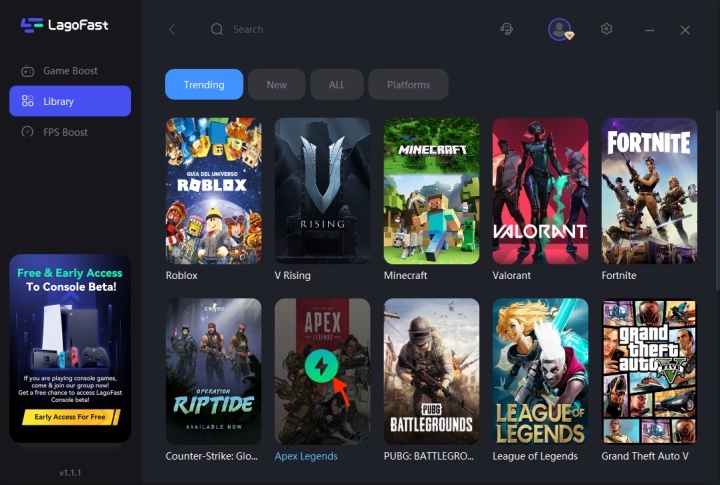
Method 2. Change the Server to a Closer One
As mentioned above, ping in games refers to the time spent on data transmission between your location and the game server. Therefore, the distance and ping will decrease if you select a gaming server close to where you are.
Method 3. Get a Wired Connection
In comparison to wireless connections, wired connections generate less interference. For instance, other wireless connections might not be able to be seen in the Ethernet-connected connection. And data transport through the cable connection would also be quicker and more dependable if there were no concrete walls or other obstructions. If you want to improve the network connection speed and stability and hence reduce ping spikes and bad ping in video games, switching to an Ethernet wired connection can be advantageous.
Method 4. Remove Unnecessary Load
Unnecessary load is a major cause of network congestion issues when gaming. To prevent this, make sure nothing is downloading while you play the game. Additionally, be sure that not a lot of other individuals are playing games on the same internet connection as you.
Method 5. Restart Your Network Connection.
Sometimes if you don’t have a good ping for gaming, you can try restarting your network connection. You can restart the routing or the Wifi, and you can also try restarting your game and Windows to get a new loading.
Method 6. Check the Status of the Game Server
You can log in to the game's official site to find out if there are some problems with the game server. For example, if you are playing the Apex, you can visit the EA official site.
Method 7. Update Hardware Configuration
The high for gaming may also depend on the computer's performance. If your hardware configuration doesn't fulfill the minimum system requirements, you should examine it. Additionally, you might attempt to meet the recommended system requirements to get 0 pings as possible as you can.
Is It Reliable to Use LagoFast Ping Reducer?
Different from common ping reducers, LagoFast uses its unique game data transmission protocol to help reduce gaming ping in real-time. Therefore, you don’t need to worry about your account being banned by the developers. It's a useful tool for games only and it will always help players to get the best gaming condition with no lag, 0 ping, high FPS, and no packet loss.
The Bottom Line
Getting 0 ping for online games is much more important than just reducing ping. Assuming that you live far away from the game server and the ping is always so high when battling, it's urgent to enjoy 0 ping. Some games such as Fortnite have a 0 ping server and we know how to get 0 ping in Fortnite. But for other games, you'd better try the methods above to reduce get a lower ping. Use LagoFast to get 0 ping in multiplayer games and experience the smoothest shooting.


