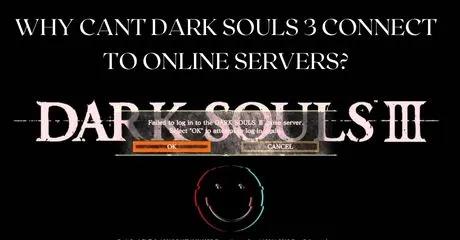Fortnite is a fast-paced battle royale game that requires quick reflexes and a stable internet connection. However, even with a good internet connection, players often experience lag that can affect gameplay. This article provides the best solutions to fix Fortnite lagging, and additionally with LagoFast, a powerful game booster, you can solve the problems mentioned more easily.

Part 1: Why Is My Fortnite Lagging on PC But Internet Is Fine?
Part 2: Why Is Fortnite Lagging on PS and Xbox?
Part 3: What Is the Best Solution to Fix Fortnite Lagging?
Part 4: Other 6 Ways to Fix Fortnite Lagging
Part 1: Why Is My Fortnite Lagging on PC But Internet Is Fine?
Fortnite lagging on your PC despite having a stable internet connection can be due to several reasons:
- Hardware Limitations: Your PC might not meet the game's required specifications, especially if you're running it on outdated hardware.
- Background Applications: Programs running in the background can consume system resources and affect game performance.
- Overheating: Excessive heat can cause your CPU or GPU to throttle down, reducing performance to prevent damage.
You May Like : How Many GB Is Fortnite: Its Size and Download Instructions
Part 2: Why Is Fortnite Lagging on PS and Xbox?
Similar issues can affect consoles, though there are some specific considerations for PlayStation and Xbox:
- System Software: Outdated system software can lead to performance issues, including lag.
- Game Installation: Corruptions in game files or issues with the game installation can also cause lag.
- Console Storage: Limited available storage or hard drive issues can slow down game loading times and overall performance.
Part 3: What Is the Best Solution to Fix Fortnite Lagging?
If you're experiencing lag while playing Fortnite, using a game booster like LagoFast can be an effective solution. Game boosters help optimize your internet connection and system performance to improve game stability and reduce lag. Here's a concise guide on how to use LagoFast to enhance your Fortnite gaming experience:
Quick Guide to Using LagoFast:
Step 1: Start by downloading LagoFast; click on the Free Trial option to get started.
Step 2: Before launching Fortnite, open LagoFast and use the search feature to find the game.

Step 3: Select a server by clicking on “Select Server” and then choose the best connection node from the “Node” options.
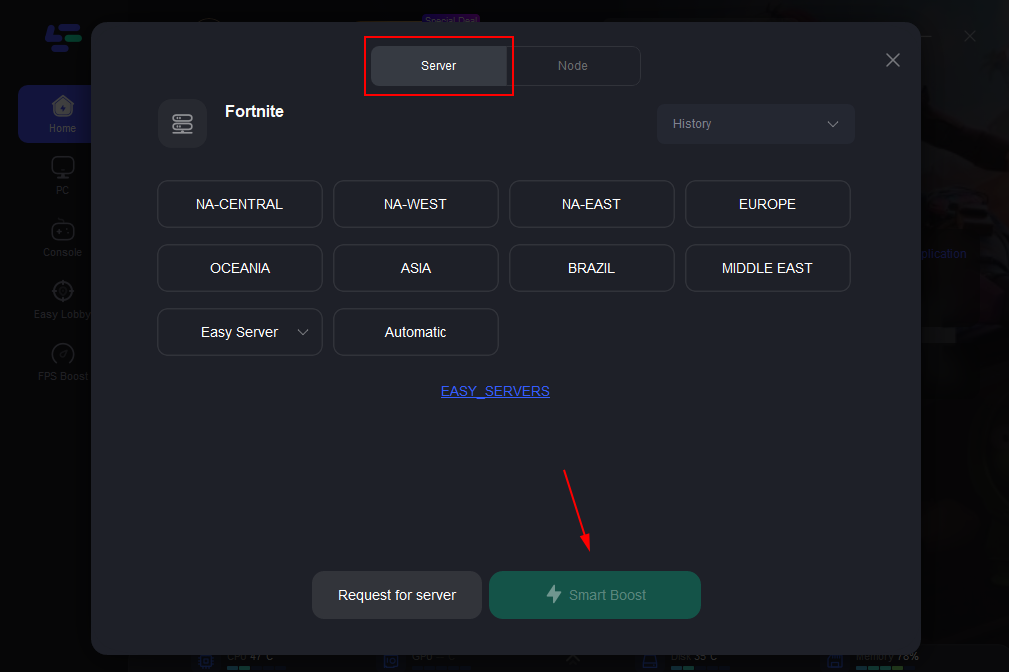
Step 4: Activate the “Smart Boost” feature to view and monitor your game’s ping, packet loss, and network type directly within the app.

Utilizing LagoFast can significantly improve your connection by stabilizing the game server link and optimizing your network settings specifically for gaming. This can lead to a smoother, more enjoyable gaming experience with less frustration from lag spikes or disconnections.
Part 4: Other 6 Ways to Fix Fortnite Lagging
In addition to using LagoFast, there are several other strategies you can employ to reduce lag in Fortnite:
1. Optimize Internet Connection
A stable and fast internet connection is crucial for online gaming. To reduce lag:
- Use a wired Ethernet connection instead of Wi-Fi to ensure a more stable and faster connection.
- Avoid downloading large files or streaming high-definition video on the same network while playing.
- Consider upgrading your internet plan if your current speed is insufficient for gaming.
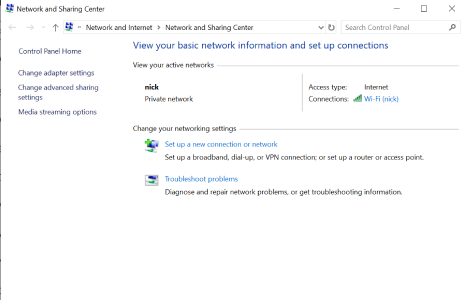
2. Adjust Game Settings
Lowering your game settings can significantly reduce lag by decreasing the strain on your system’s resources. Try adjusting the following settings:
- Set the graphics quality to Low or Medium.
- Lower the resolution.
- Turn off shadows and reduce view distance.
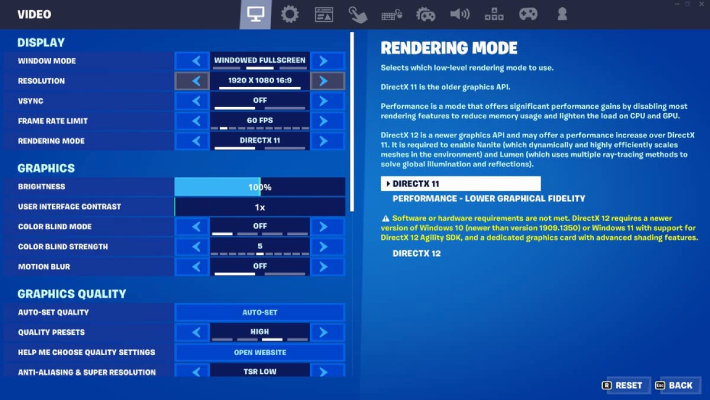
3. Update Drivers and Software
Ensure that all your device drivers, especially your graphics card drivers, are up to date. Updates often include performance improvements and bug fixes that can reduce lag. Also, make sure that your operating system and the Fortnite game itself are updated to the latest versions.
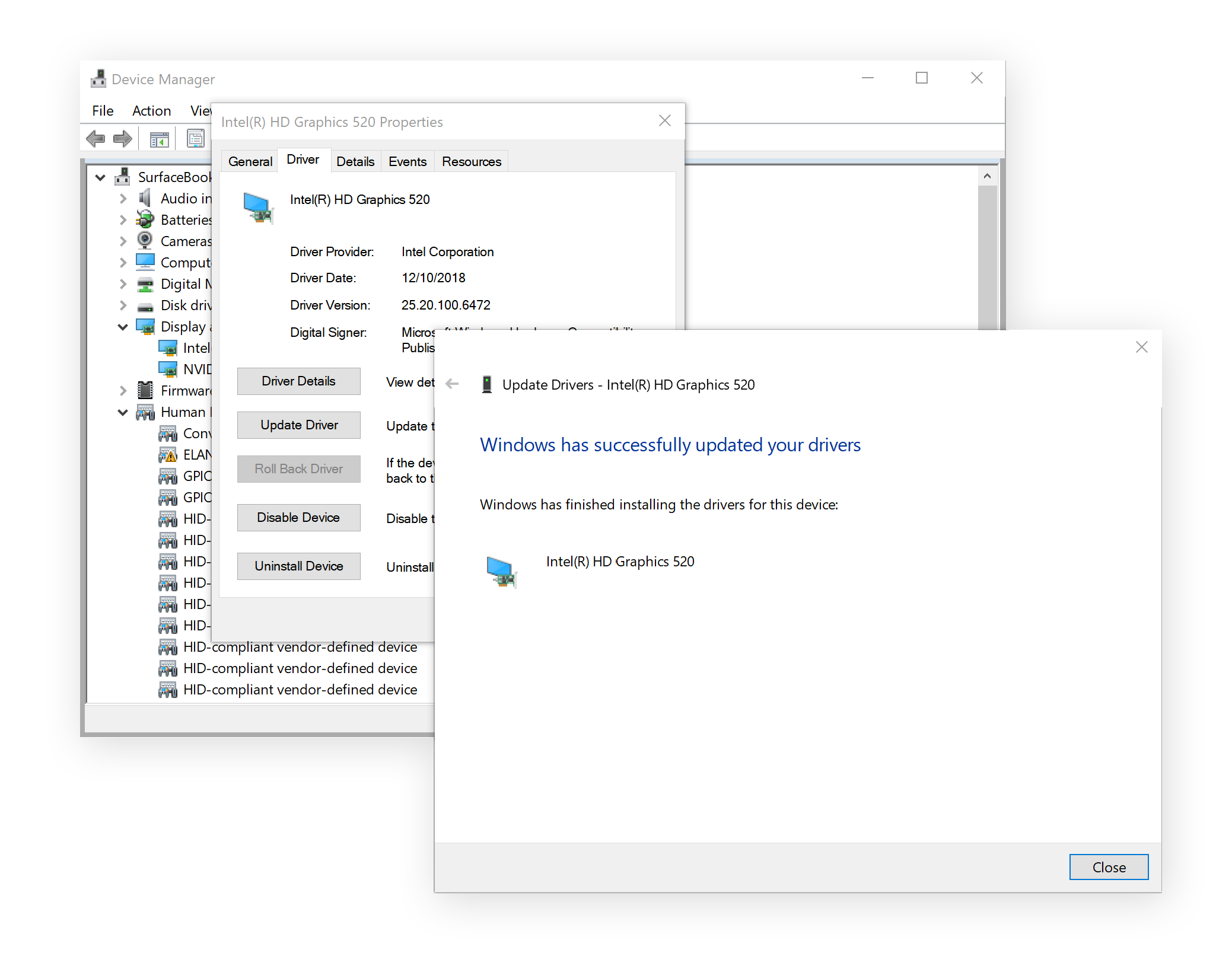
4. Manage Background Applications
Applications running in the background can consume system resources and potentially cause lag. Before launching Fortnite, close unnecessary programs, especially those that use the internet or put a significant load on your CPU.
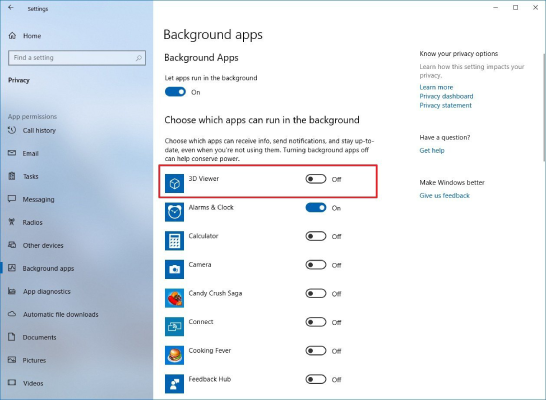
5. Monitor System Temperature
High system temperatures can lead to hardware throttling, which in turn can cause game lag. Make sure your computer is adequately cooled. Check and clean your fans and heatsinks regularly. If necessary, consider adding more fans or upgrading to a better cooling system to keep temperatures within safe limits.
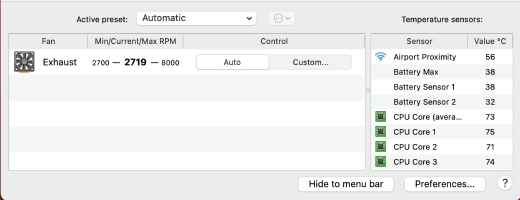
6. Check the Fortnite Server Status
Sometimes the issue might not be on your end. If Fortnite’s servers are experiencing problems, players globally may encounter lag. Check Fortnite’s official social media channels or status tracking websites to see if there are any ongoing issues.
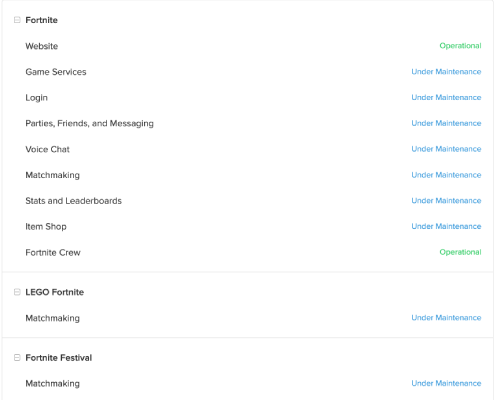
By following these tips, you can address both the hardware and software aspects of gaming, potentially reducing lag in Fortnite and enhancing your gameplay experience.
Conclusion
Experiencing lag in Fortnite despite having a fine internet connection is a common issue that stems from various sources, including hardware limitations, outdated software, and system overheating. By employing tools like LagoFast and following the additional tips provided, you can significantly enhance your Fortnite gaming experience, ensuring that you remain competitive and enjoy the game without interruptions. Whether you’re playing on PC, PlayStation, or Xbox, these solutions can help you optimize your setup and reduce lag.