Following the triumph of Call of Duty Warzone on PCs and other platforms, Activision responded to player demand by releasing its mobile version: Call of Duty Warzone Mobile. While retaining the essence of Call of Duty Warzone, the primary alteration lies in the platform. Initially accessible on PCs and gaming consoles, the game now extends its reach to mobile, catering to a wider player base.
However, some players have encountered login issues with Warzone Mobile. Certain individuals find themselves stuck at the login screen, and the black screen, can't access the game. To assist in resolving this problem, we've prepared this guide. So, continue reading to find the possible fixes.
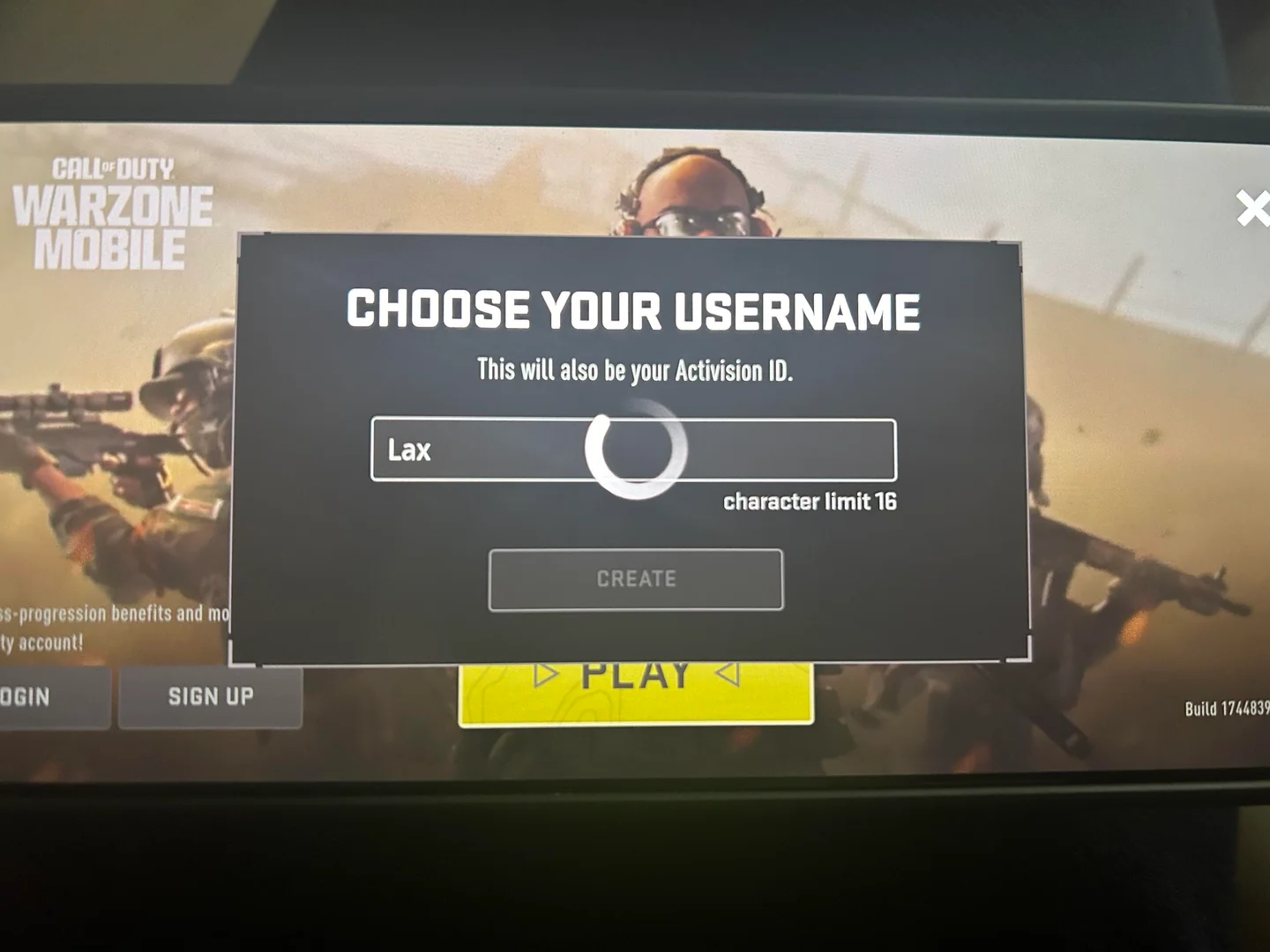
Part 1: Why CoD Warzone Stuck on Logging In To Activision Account
There could be several reasons why you might be unable to log in to Warzone Mobile:
- Server Issues: Sometimes, the game servers might be experiencing high traffic or undergoing maintenance, causing login problems.
- Network Connectivity: Poor or unstable internet connection can prevent successful logins.
- Game Updates: If you're using an outdated version of the game, it might have compatibility issues leading to login failures.
- Device Compatibility: In some cases, certain devices might not meet the game's system requirements, causing login issues.
- Account Security Measures: Two-factor authentication (2FA) or other security measures can cause login issues.
- Account Credentials: Incorrect username or password details might hinder access to your account.
Related Article: Effective Solutions To Fix Warzone Mobile Connection Failed >
Part 2: Best Way To Resolve Warzone Mobile Stuck on Logging Screen
After understanding the cause of the login error, it’s time to check the potential methods to resolve this issue.To fix Warzone Mobile stuck on loading screen error, you should first consider network optimization.
LagoFast Mobile Booster, an all-in-one Mobile Game Booster, is a top-rated network optimization tool specifically designed for online mobile gaming. Its user-friendly interface enhances connections, addressing server loads to ensure smooth gaming with one click. Apart from fixing login troubles, LaogFast Mobile Booster also reduces high latency, high ping, packet loss, and helps you get more kills in bot lobbies.
Key Features LagoFast Mobile Booster:
- More kills in easy matchs
- One-click Access To Worldwide Servers
- Tailored protocol for gaming data transmission
- Years of optimization expertise
- User-friendly
Step 1: Download LagoFast Mobile Booster from the App Store or Google Play.
Or scan the QR code below to start a free trial.

Step 2: Search Warzone Mobile in LagoFast Mobile Booster App .
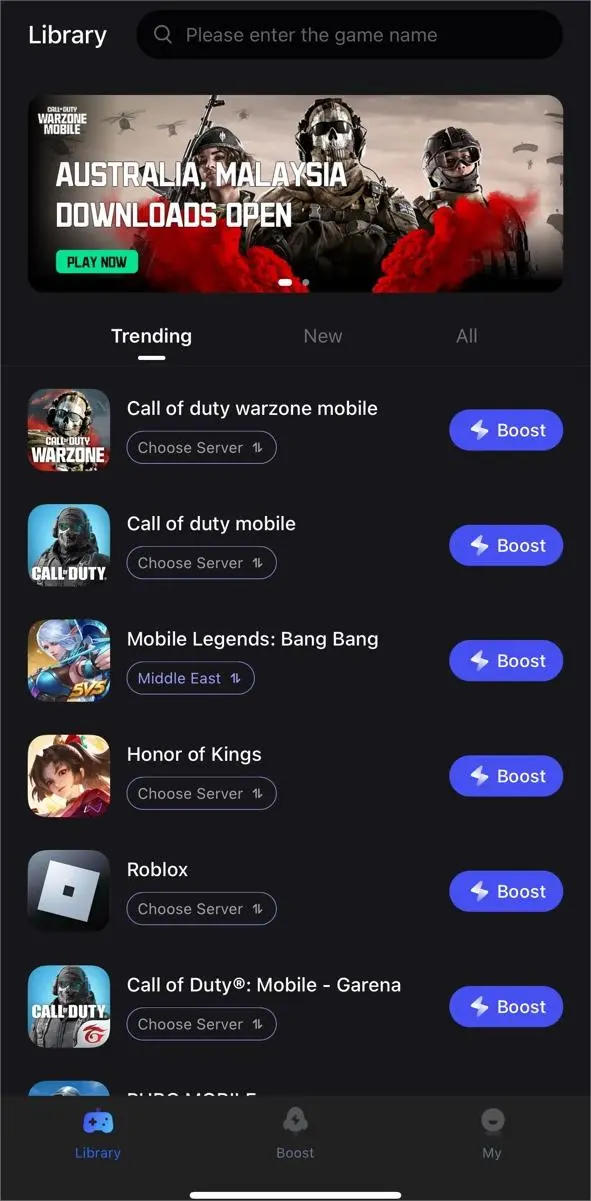
Step 3: Choose the best server and routes
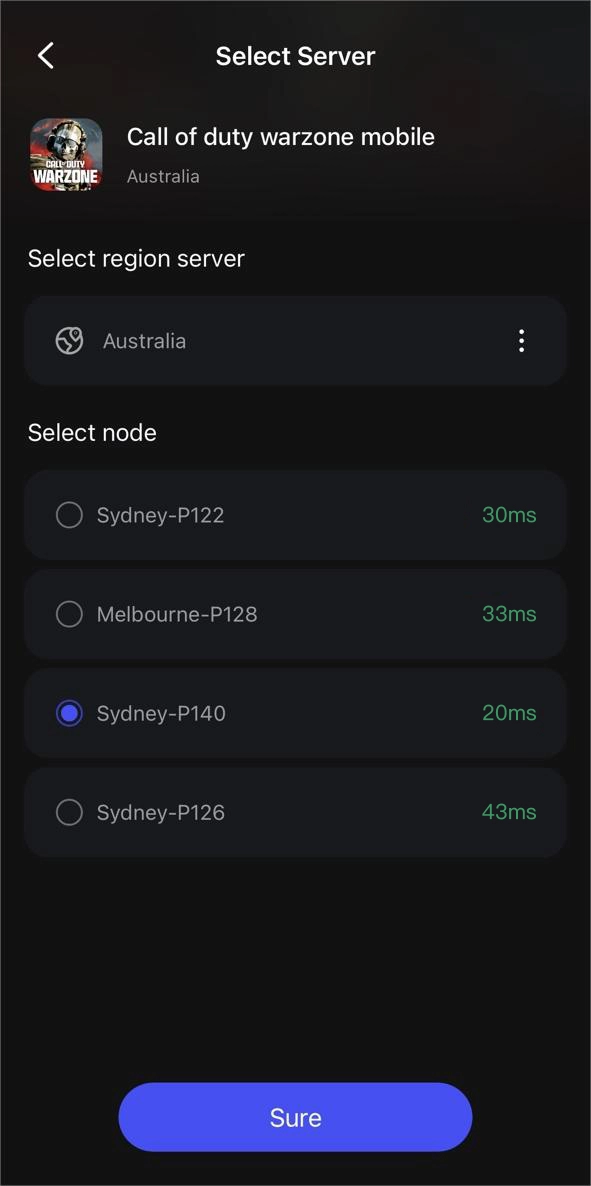
Step 4: Click boost, it will show you real-time ping & packet loss rate. And then enjoy the game!

Part 3: Other Ways To Fix Login Problem in Warzone Mobile
Login error might stem from various causes, and while the exact reason remains uncertain, the methods detailed below are sure to rectify the issue.
1. Enabling 2FA for Activision Account
It's necessary for all players to active 2FA in your Activision / Call of Duty Account. Follow these steps to activate 2FA for your Activision account:
- Go to https://www.activision.com/
- Click "Login" and enter your credentials.
- Visit your profile, and choose "Privacy & Security."
- Find "Enable 2FA" and click.
- Follow on-screen instructions to finish the setup.
2. Restart Your Device
To resolve the login screen issue, start by restarting your device. This quick step shuts down unnecessary background processes, freeing up resources. Restart your device if you encounter the problem and then wait for resources to load before reopening the game to check for the issue recurrence.
3. Clearing The Game's Cache
If you encounter problems launching the game, try clearing its cache. This method has proven effective for numerous users. To clear Warzone Mobile cache:
Android:
- Go to device settings.
- Find Warzone Mobile app.
- Tap "Clear cache.
iPhone:
- Open iPhone settings.
- Go to "General."
- Locate Warzone Mobile app.
- Select "iPhone Storage."
- Tap "Offload App."
- Reinstall Warzone Mobile from App Store.
4. Updating Your Game
Do you regularly check for game updates? If not, ensure to check for the latest updates via the Play Store. Often, users experience disruptions in app and game performance due to neglecting updates. Regularly checking for updates helps maintain smooth app and game functionality.
Conclusion
If you encounter Warzone Mobile stuck on login issues, explore the suggested methods for potential resolutions. Implement these steps accurately on your device to optimize your gaming experience. Enjoy your time in the game!

