Are you tired of experiencing high packet loss in CSGO and not knowing what to do about it? Well, you're not alone. High packet loss can be frustrating and can negatively impact your gameplay experience. It can cause lag, stuttering, and even disconnects, making it difficult to compete at your best level.
Packet loss is a common issue in online gaming, affecting the smooth and seamless experience of players. Packets, or small units of data, are sent between computers to transmit information, including game updates and player actions. When packets are lost, the game experience is impacted, leading to lag, stuttering, and even game crashes. Low packet loss is, therefore, crucial to ensure an optimal gaming experience.
Understanding the CSGO packet loss spikes and learning how to fix them can greatly improve your gaming experience. In this article, we'll dive into what packet loss is, why it happens, and most importantly, we'll provide you with practical solutions to help you reduce and even eliminate high packet loss in CSGO. Whether you're a seasoned veteran or just starting out, this guide will provide you with the knowledge and tools you need to overcome packet loss and enjoy a smooth, seamless gaming experience by implementing reliable CSGO packet loss fix.
Part 1: What is Packet Loss in CSGO
Part 2: The Benefits of Using LagoFast for CSGO
Part 3: Causes of Packet Loss in CSGO
Part 4: How to Test for Packet Loss in CSGO
What is Packet Loss in CSGO
Packet loss refers to the number of data packets that get lost during transmission over the internet. In online gaming, packet loss is a common issue that occurs when data packets fail to reach the server or are lost during transmission. This results in a laggy, choppy, and unresponsive gaming experience. Packet loss can also lead to other problems, such as game freezes, disconnections, and longer ping times.
The Benefits of Using LagoFast for CSGO
Improved ping: LagoFast optimizes the network connection and reduces ping, resulting in a smoother and more responsive gaming experience.
Better performance: LagoFast helps players achieve a stable and low latency connection, resulting in improved performance in CSGO and other online games.
Easy to use: LagoFast is easy to install and use, making it accessible to all players, regardless of technical expertise.
Improved gaming experience: By reducing lag and improving performance, LagoFast helps players to enjoy a more immersive and enjoyable gaming experience in CSGO.
In CSGO, a high ping can be frustrating and negatively affect the gaming experience. By using LagoFast, players can reduce high ping, reduce packet loss, and improve their performance. Whether you're a seasoned CSGO player or just starting out, LagoFast can help you achieve a smoother and more enjoyable gaming experience.
LagoFast can help you reduce ping and packet loss. Here’s how:
Step 1: Download LagoFast by clicking on the Free Trial button below.
Step 2: Type “CSGO” in the search button, and click on the game.
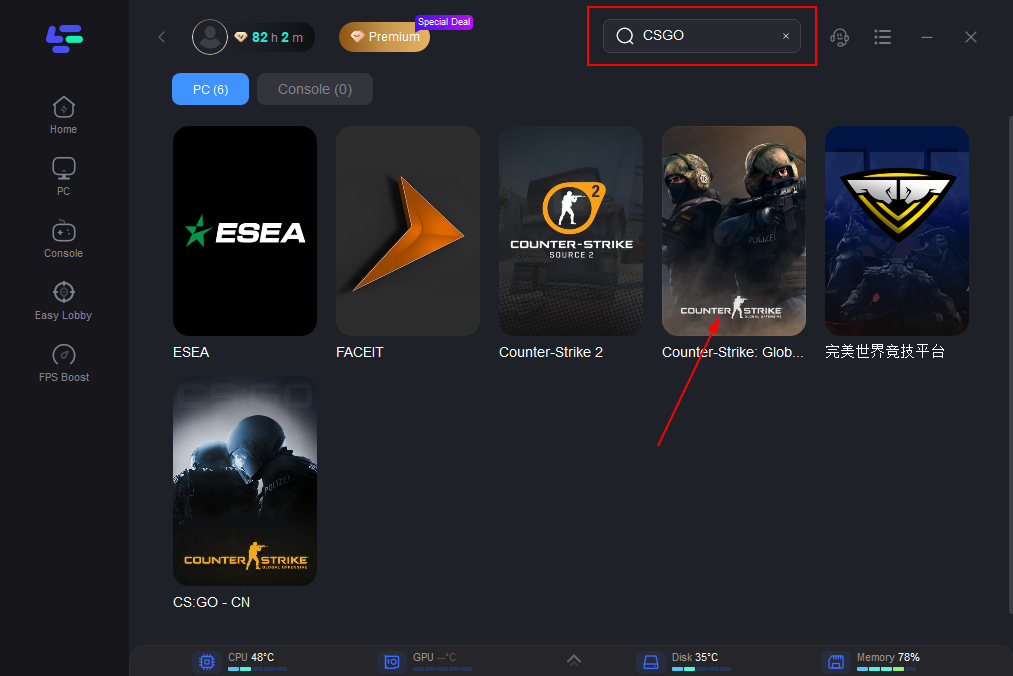
Step 3: Click on ‘Server’ and pick the one LagoFast recommends the best for your region.
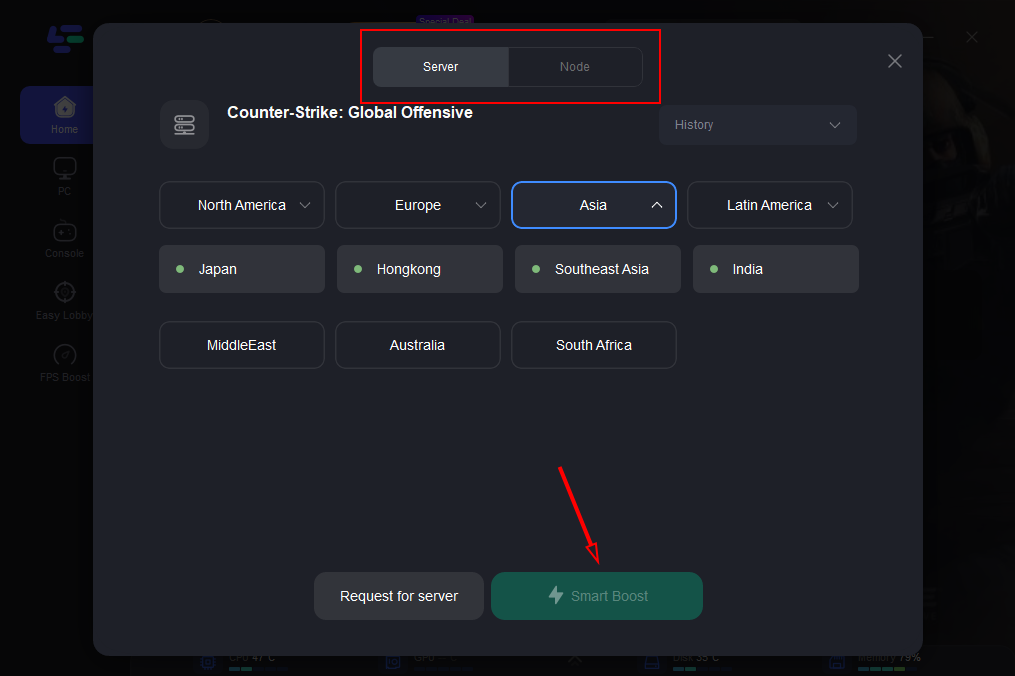
Step 4: Click on Smart Boost and watch LagoFast perform its magic!
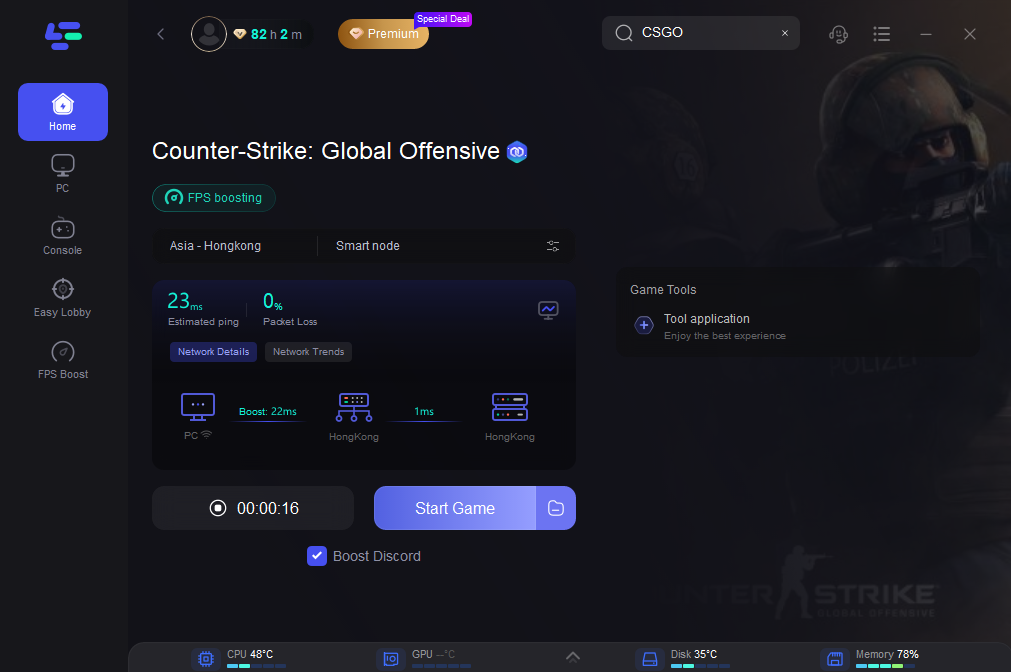
Causes of Packet Loss in CSGO
The following are the most common causes of packet loss in CSGO:
- Overcrowded network: When a network is congested, it can lead to a high volume of data packets being dropped.
- Distance: The further your computer is from the server, the greater the chances of data packet loss.
- Interference: Interference from other electronic devices, such as Wi-Fi routers, can lead to data packet loss.
- Outdated hardware: Old hardware can be a bottleneck for data transmission and can lead to packet loss.
- Malicious software: Malware and other malicious software can also lead to packet loss by disrupting network communication.
How to Test for Packet Loss in CSGO
CSGO packet loss test is simple and can be done using the in-game console. For CSGO packet loss test, follow these steps:
- Open the CSGO console by pressing the ~ key.
- Type in the following command: net_graph 1.
- Start a game and observe the net_graph display in the top right corner of the screen.
- The net_graph will display the number of lost packets, represented by the red bar.
- The lower the number of lost packets, the better your connection.
LagoFast is a tool that helps you diagnose and fix packet loss issues in your network. The tool provides an easy-to-use interface that allows you to monitor your network and identify any packet loss spikes that may be affecting your gaming experience.
LagoFast also provides detailed information on how to fix the issue, including recommendations for optimizing your network, updating drivers, and adjusting your in-game settings. Whether you're a seasoned gamer or just starting out, LagoFast is the perfect solution for fixing your CSGO packet loss problems.
Conclusion
Packet loss in CSGO can be a frustrating experience, but it can be fixed. By understanding what packet loss is, the causes, and how to test for it, you can reduce the chances of packet loss and improve your gaming experience. Whether you use a wired connection, update your drivers, disable background programs, change server location, or disable QoS, you can reduce the chances of packet loss and play CSGO smoothly. Remember, every step you take towards improving your network connection will ultimately result in a more enjoyable gaming experience.

