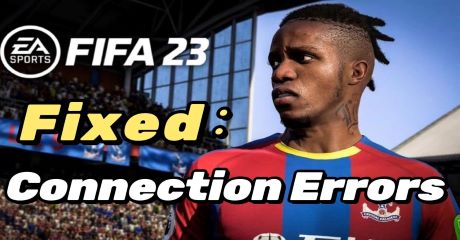FIFA 23 has always been a hot online game worldwide. However, a number of gamers are reporting FIFA 23 connection errors from time to time. The “unable to connect to EA server” alert is so frustrating. Don’t worry, this post is showing why FIFA 23 doesn't connect to EA servers and the best way to fix it on Windows PC.
Part 1: Troubleshooting FIFA 23 Connection Errors
Part 2: Best Way to Fix FIFA 23 Connection Errors on PC
Part 3: More Solutions to FIFA 23 Disconnected to EA
Troubleshooting FIFA 23 Connection Errors
The main reason for FIFA 23 connection error is that the game servers are unstable or under scheduled maintenance. If this is the case, you may need to wait for the official announcement when the servers are available. In addition, there can be other reasons for the connection error, including network problems and a misconfigured firewall.
- Firewall/anti-virus software interference: Firewall/anti-virus software scans your computer for threatening software and blocks its processes to keep it safe. If FIFA 23 fails to connect to the Internet, it is likely that they are treating it as malware and monitoring its network connection, resulting in connection errors.
- Outdated network driver: The network driver in your PC is in charge of all network-related activities and ensures that the relevant functions run smoothly. In this case, if your network driver is out of date or corrupted, FIFA 23 will experience connection issues.
- Unstable/Slow network: Wireless Internet is the most common type of Internet we use in our daily lives, but it has the obvious disadvantage of being unstable and easily interfered with by other signals. When there are several walls between your computer and the router, the signal becomes extremely weak. Furthermore, a router has limited network data, so connecting multiple devices to the same WIFI at the same time may reduce network speed and eventually lead to FIFA 23 connection errors.
- Closed game server: When the game's servers are undergoing routine maintenance, or if problems are discovered that necessitate server repairs, you may experience connection issues because you are unable to connect to the game's servers.
Related article: Fix FC 24 Lagging Or Freezing PS5/PS4 >
LagoFast - Overall Solution to Get Connected in FIFA 23
LagoFast is an all-in-one game booster that can be used to boost gaming speed, increase FPS, fix common errors for online games. It is experienced in fixing FIFA 23 connection errors, MW2 lost connection to host, dead by daylight disconnected from host and some other disconnection errors. You can check the full features of LagoFast in the following:
- Reduce lag and ping for smoother gaming
- Boost FPS in real time
- Fix common game errors and crashes
- Provide a pay-per-minute plan
- Support boosting 2000+ popular online games
- East to use with a friendly UI
You can try the following steps in LagoFast and fix the connection error.
Step 1: Download LagoFast and sign in;
Step 2: Type "FIFA 23 " in the search box and choose it;
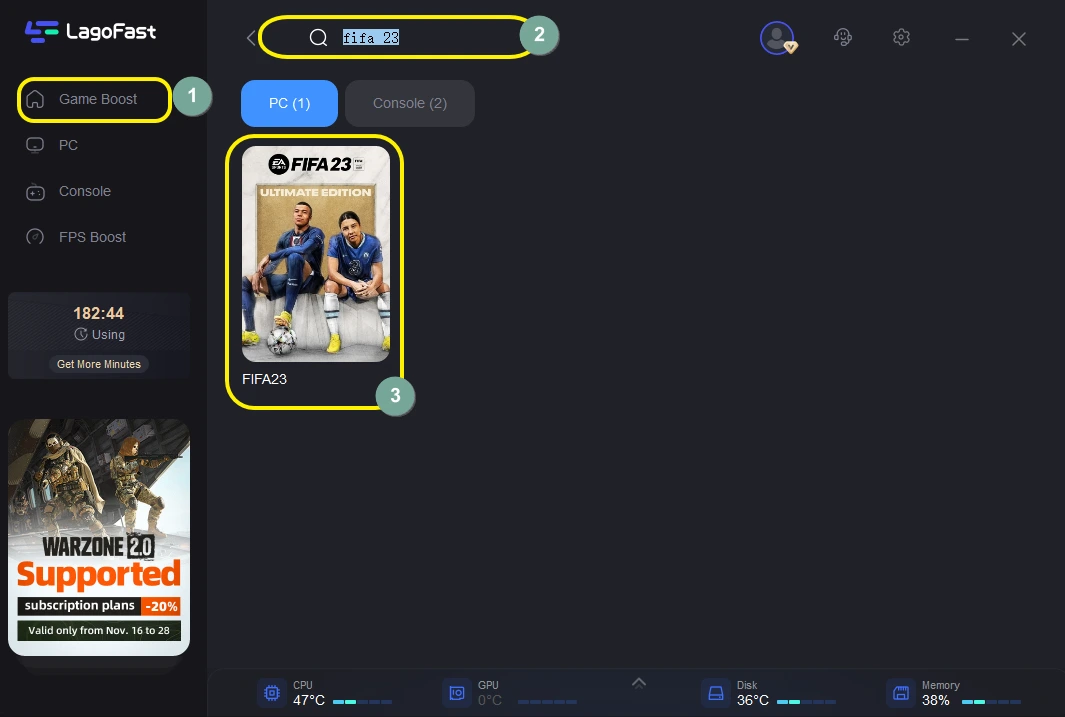
Step 3: Choose your needed server (remember to choose the one same as your game).
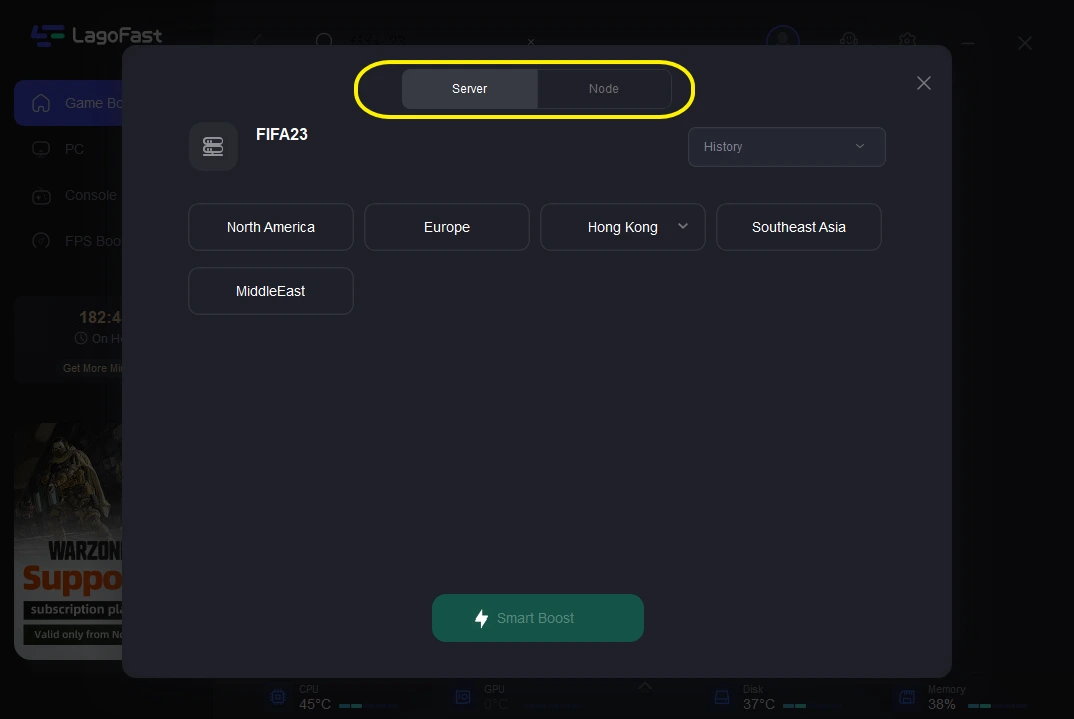
Step 4: Click on the Boost button to start boosting.
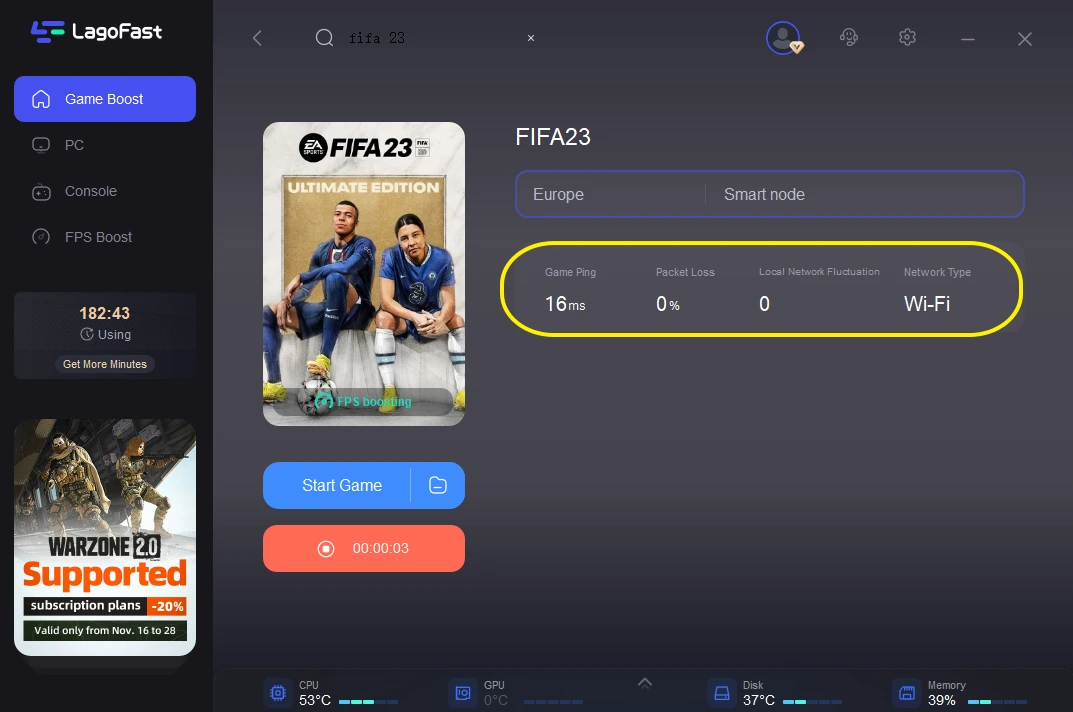
You can also see your real-time ping rate and packet loss rate in FIFA 23 on this page. Use LagoFast to fix your FIFA 23 lag and high ping problems. If you want to improve your in-game FPS performance or avoid FIFA 23 FPS drop, you can also use LagoFast to adjust your settings. To do so:
Step 1: Select the FPS Boost tab on the left of the desktop.

Step 2: Click on the settings you want to turn on/off.

More Solutions to FIFA 23 Disconnected to EA
Besides LagoFast, we have collected some other solutions to fix FIFA 23 connection errors on the PC. You can choose your preferred one and have a try.
Restart the Router
If you have an unstable connection to your network resulting in the disconnection in FIFA 23, you may need to restart your router and check FIFA 23 connection status. Sometimes, a simple reboot of the network device will help solve common issues in gaming.
Use a Wired Connection
A wired connection will always have better network signals than using WiFi. You are recommended to connect your PC to the router through a wired connection. If this is not possible, you can reduce the number of obstacles between the dwelling machine and the router, particularly metal objects, which are extremely useful for shielding the wireless network. You can also improve network speed by reducing the number of devices connected to the router.
Close the Background Apps
We know that when there are many applications running in the background, the network and the computer will become lagging. Because they take up network data and CPU processing power, which we can see visually on it by opening the Task Manager. At this point, you just need to right-click on the program you want to close and click on End Process to ensure the best gaming performance and stability.
Delete the Temporary Files
When you play games, you generate a large number of temporary files, which exist to reduce loading time. If these files are corrupted, they will not help the game and will slow it down. At this point, we must delete all temporary files. When you launch FIFA 23, the standard temporary files are recreated.
Avoid Using IPv6
For online gaming and matchmaking, FIFA 23 employs a peer-to-peer connection or a connection shared by you and one or more other players. Players whose routers are configured to utilize Internet Protocol version 6 (IPv6) for their connections have interoperability concerns with players whose routers are configured to use the more prevalent IPv4. For example, if one person is connected to an already-poor IPv6 connection, all players are frequently removed.
Conclusion
Since the FIFA 23 connection errors are tightly related to network status, you should pay more attention to your gaming network connection. LagoFast is the best choice to stabilize your connection in online gaming and provide an overall solution to smoothen your in-game experience. Try it now and get the best gaming performance on your PC!

Boost Your Game with LagoFast for Epic Speed
Play harder, faster. LagoFast game booster eliminates stutter and lags on PC, mobile, or Mac—win every match!
Quickly Reduce Game Lag and Ping!
Boost FPS for Smoother Gameplay!