Dead by Daylight is a survival horror game developed and published by Behaviour Interactive Studios and released on 14 June 2016 for the PC. It has been extremely popular since its release. Dead By Daylight takes a unique approach to the survival horror genre, and it can be played with up to five players, one of whom is the "killer" and the other four are survivors. However, while players playing this exciting survival game, many of them complained that they have encountered Dead By Daylight disconnected from host problem. Here, we are explaining why you get disconnected from host error in DBD and introducing 7 methods to fix the issue.
Part 1: Why Does My Dead By Daylight Disconnect From Host
Part 2: 7 Ways To Fix Dead By Daylight Disconnected From Host
Why Does My Dead By Daylight Disconnect From Host
Dead By Daylight Disconnect From Host problem always happens during the game or before getting into the match. And this issue could be caused by many factors. For example, your bad network connection may lead to disconnection from the network. And if there are problems with Dead By Daylight servers, you will also fail to connect to the host. In addition, your computer and game settings could also lead to this problem. What’s more, if your Windows firewall has blocked Dead by Daylight from communicating with the servers, you will certainly encounter this problem. And there are also other factors, like your corrupted game files, that could make your game cannot connect to online services. Try the following ways to get connected from host in DBD now.
How to Fix Disconnected From Host Error in DBD
Method 1. Improve Network Connection To Fix Dead By Daylight Disconnected From Host
As mentioned above, many factors could make your computer disconnect from Dead By Daylight host. Among these factors, network connection conditions could be the most important and the most common factor. Fortunately, there is an easy way to improve your network connection condition to fix this disconnection problem. Use LagoFast game booster. LagoFast has worldwide nodes and exclusive routes to solve the network connection, which will make the time spent on transmission decrease significantly and also improve the network connection. You can choose these nodes based on your geological location before running the game. And it can use its unique data transmission protocol to reduce the time spent on transfer to improve your network connection conditions. What’s more, you can also check your real-time game running network connection condition in LagoFast. And compared to other game boosters, LagoFast has launched a plan per minute, you can suspend LagoFast's ping reducer service at any time and you will not be charged when you are not using the product. Therefore, if you don't play video games every day, LagoFast is the most economical option for you! And among other game boosters, the fee of membership could also be the cheapest.
To sum up, the features of LagoFast to fix Dead By Daylight disconnection from host are as follows:
- Improve network connection with multiple game nodes
- Fast connecting with the network
- Real-time network condition test
- Boost FPS when optimizing gaming speed
And if you want to try using this game booster to fix Dead By Daylight disconnection from host issue, you can follow these steps to get a free trial.
Step 1: Download LagoFast client and experience the network connection optimization service.
Step 2: Before running Dead By Daylight, you just need to find Dead by Daylight in LagoFast and click the “Boost” button.
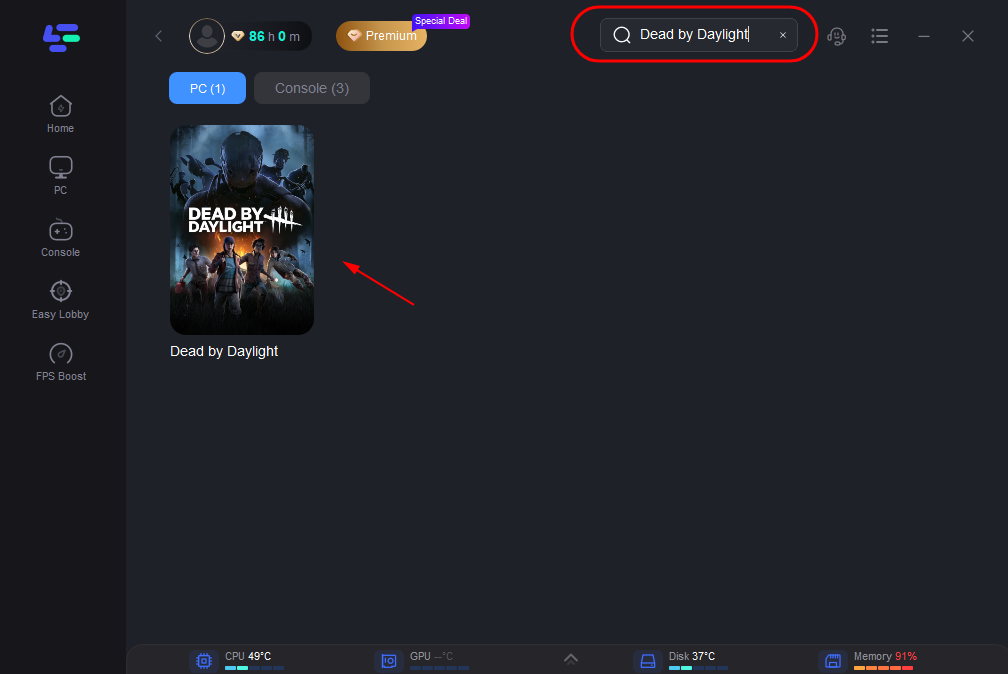
Step 3: Choose the server that you are interested in.
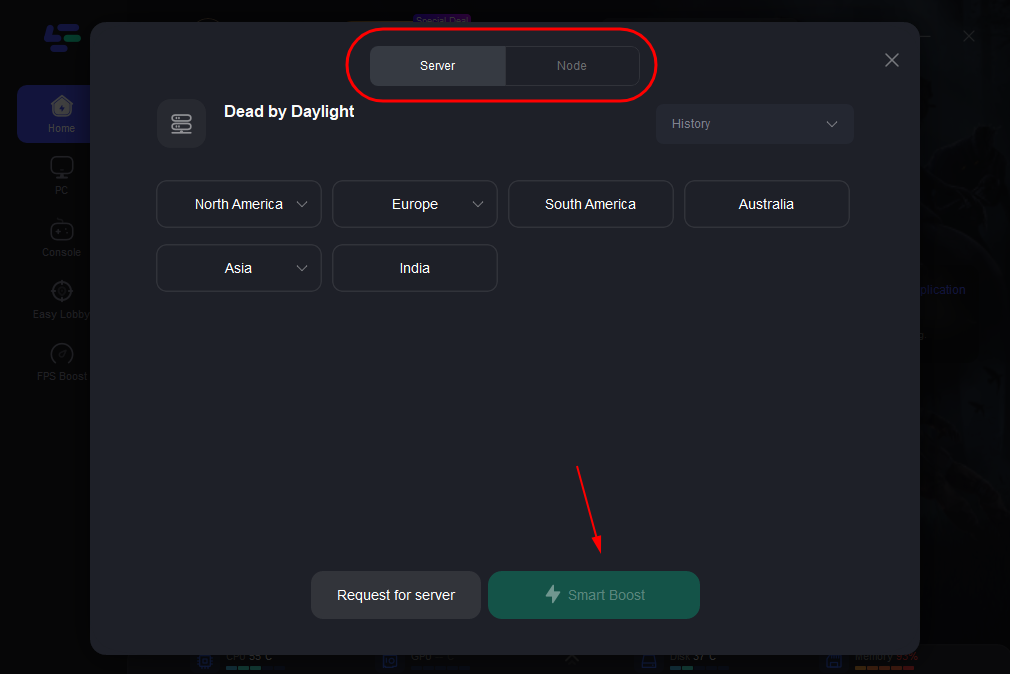
Step 4: Click Smart Boost and it will get well prepared for Dead by Daylight.
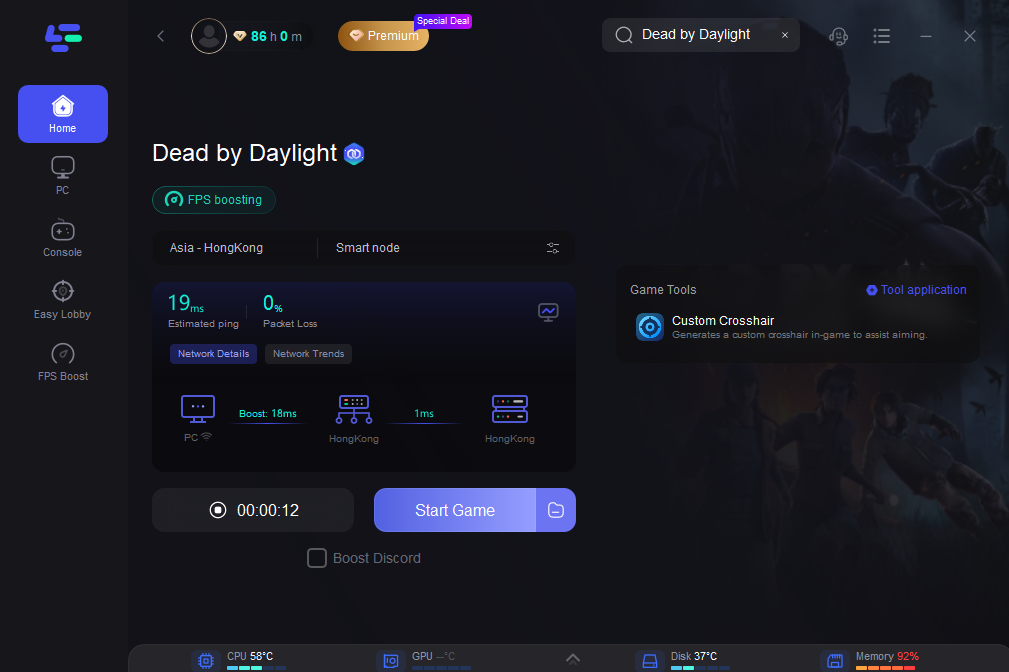
Method 2. Check if there are some problems with Dead By Daylight servers
Generally speaking, the game's servers have an update and optimization time, when you cannot connect to the server. Also, when the server is overloaded, or when there are bugs with the server, or the game servers are under some attacks, you will experience the Dead By Daylight disconnection from host problem. To make sure that if there are some problems with game servers, you can log in the social media, like Dead By Daylight Reddit, to check if other players claim this issue.
Method 3. Restart your network connection
The problem could be with your internet connection service. It's possible that your network devices will need to be rebooted. If your internet connection has been restarted, Dead by Daylight no network connection issue should probably be solved. Precisely, you can try restarting your computer, your routing, your game launcher, and also your game.
Method 4. Change your computer time setting
If your computer has been set to the incorrect date and time, you will encounter the Dead By Daylight disconnection problem. If you want to solve this problem, you can try setting the date and time to automatic.
Method 5. Avoid your Windows firewall
If your Dead By Daylight cannot connect to the store, maybe it’s by your firewall. Your Windows firewall has blocked Dead by Daylight from communicating with the servers. You can add it as an exemption to the Windows firewall to fix it.
Method 6. Check if Dead By Daylight is banned in your zone
If Dead By Daylight is banned in your zone, you can try using a VPN to get a virtual network to change your online location. However, using a VPN isn’t a secure choice. Sometimes, your account may be banned by the game server.
Method 7. Check your game files
A corrupted file could be the source of the problem. You can resolve this by using your Steam client to verify the file's integrity. The Steam client can check and verify Dead by Daylight local files. If game files are corrupted, they will be replaced with new ones.
Conclusion
Dead By Daylight disconnected from host error is frustrating but can be fixed with some simple steps. Here LagoFast is strongly recommended to optimize your network connection and enjoy better gameplay. Use LagoFast to stabilize your network and get no lag and ping in online gaming.


