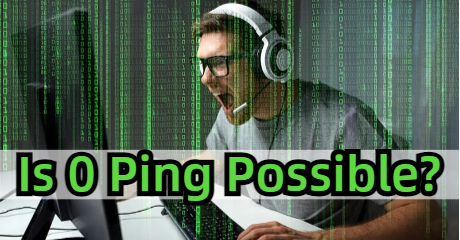Nowadays, ping rates are shown in many online video games. Some players are looking forward to an ultimate gaming experience so they want to achieve 0 ping. But I know that many of you still don't understand what is ping, is 0 ping good or bad, and how to get 0 ping. Lucky for you, in this article, I'll help you have a full understanding of ping. If you want to know better about it, read on and we'll present you one perfect helper.
What Is Ping?
Do you know ping?
A technique for calculating communication latency between two networks is called Ping (Packet Internet Groper). In a nutshell, ping is a technique for figuring out latency, or how long it takes for data to move between two devices or across a network. Communication effectiveness improves as communication latency decreases.
When data delivery is time-sensitive and more important than the quantity and caliber of the desired information, a low ping time is essential.
How does ping work?
Briefly speaking, here's how ping works:
- A brief data packet is transmitted from your computer to a remote one.
- The packet is delivered to the distant computer and asks for a response.
- Your computer receives a packet from the remote computer.
- A single ping has been made. You can use Ping to determine how long it takes a packet to travel from your computer to a remote one.
Ping & gaming experiences
So, does ping has anything to do with your gaming experiences? The answer is yes.
Online gaming makes ping very noticeable. For instance, you ought to have very little latency if your ping during a game is 20 ms. Your actions in the game seem to happen almost instantly. Your actions will be noticeably delayed if your ping is higher than 200 ms, and you won't be able to keep up with other players. Due to this, a lot of online multiplayer games display your ping. It enables you to comprehend the quality of your connection and the kind of server experience you can anticipate.To get to know more about what is good ping in gaming, read this article.

Is 0 Ping Good?
Since lower latency translates into faster communication between you and the remote server, a lower ping is always preferable. This holds true for everything you do online, including web browsing and playing online games.
Although it is the same thing, games and software occasionally refer to ping as "latency." To make it easier for you to quickly assess how good your ping is, games frequently use color to identify it. Generally speaking, the color green is always the best, yellow means it's still acceptable but already at the borderline, and red means warning and unacceptable.
So we can say that the ping is the lower the better. And the lowest rate is 0, therefore 0 ping is undoubtedly a good thing. It can guarantee you the smoothest in-game experience without any latency.
I've also made a standard for ping rate as follows:
- Ideal (0-30ms): If the range of your ping rate is from 0 to 30ms, it is a perfect situation. You will not notice any latency in-game.
- Green (30-100ms): When the ping rate is between 30 to 50, the games always show it in green, which means you can still have a smooth in-game experience.
- Yellow (100-500ms): You would probably notice obvious latency. But the game is still playable.
- Red (>500ms): Ping rate constantly above 500 means that there's a 0.5-second delay after every move. This makes your game unplayable.
Is 0 Ping Possible?
For optimal internet use, ping should be as low as possible. Therefore, a zero ping is the ideal situation. This implies that our computer was immediately corresponding with a distant server.
However, data packets take time to travel because of the laws of physics. It is impossible for your packet to move faster than the speed of light, even if it does use fiber-optic cables exclusively.
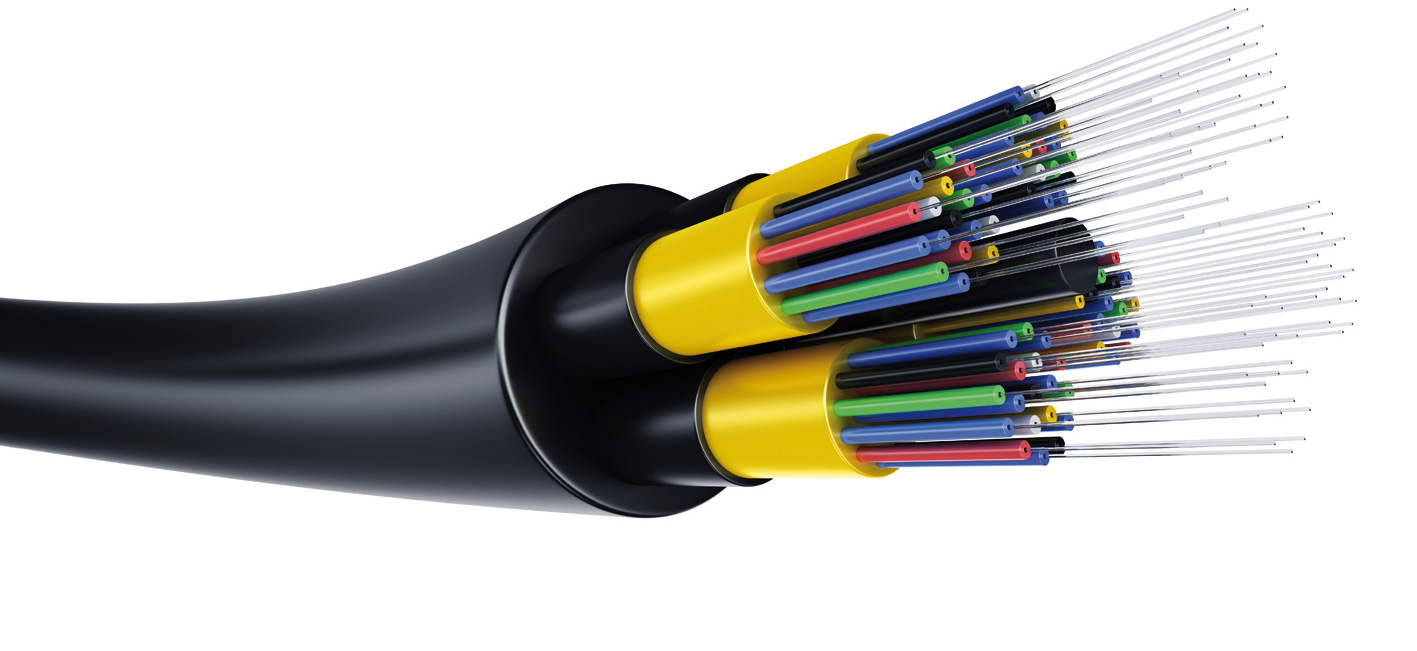
Additionally, it is constrained by the routers linked to those fiber-optic cables, which take in packets and transmit them to the following link in the chain. This deviates from our intended strategy for instantaneous data and takes some time.
In a nutshell, in real life, a 0 ping is nearly impossible. But you can get a ping that is close to 0 by making some efforts. I'll show you some effective methods in the next part.
How to Get 0 Ping?
I know that many players, especially competitive gamers are obsessed with getting a crazy low ping —— 0 ping. But like I've said, getting 0 ping is approximately impossible and meaningless. However, there are some methods to reach a relatively low ping, which is beneficial to your gaming.
Use a game booster —— LagoFast
If you want to quickly and effectively reduce high ping, LagoFast is your overwhelming choice! LagoFast is not only a game booster but also a ping reducer and lag fixer, which means that it can lower your ping from all aspects. It has more than 8 years of experience in gaming optimization and supports more than 1000 games. To better serve worldwide users, LagoFast has its unique game data transmission protocol and globally distributed servers. Players who have used LagoFast said that their ping has been massively reduced, nearly reaching 0 sometimes. So try LagoFast and use it to lower your ping.
To do so:
Step 1: Download LagoFast.
Step 2: Search the game you want to play in the Search box and click it in the results. (Here I take Apex as an example)
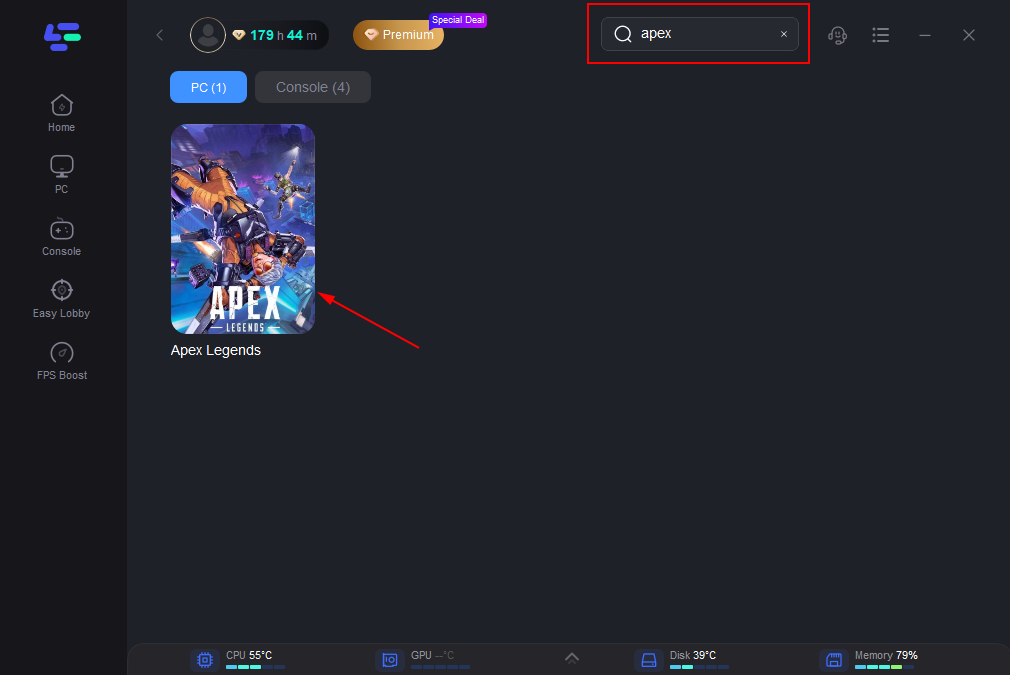
Step 3: Start boosting by clicking on the Boost button.
On this page, you can see the real-time ping and packet loss rate to help you monitor your ping.
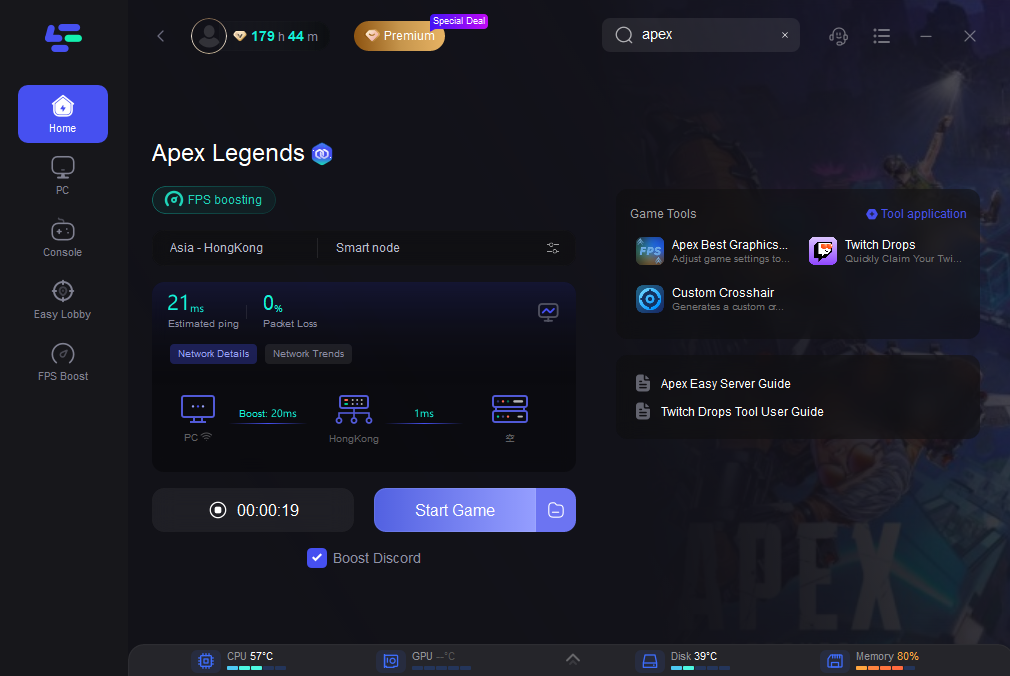
Other solutions to reduce high ping
Besides using LagoFast, there are some other ways to help you get a lower ping.
- Choose the nearest server. Selecting the servers closest to your location is the simplest way to lower ping whenever you are playing an online game and want to reduce ping when connecting to the game. The ping will be significantly reduced by choosing a server that is close to your home or office because it will enable better communication between the server and PC. You can also use LagoFast to select the ultimate server.
- Reset your network. If you are using your laptop to play online games, it's likely that you are connected to the internet via a modem or router, depending on the circumstances. Many of your connectivity problems can be resolved by restarting your router. Simply shut off the router and wait a few seconds. Turn it on later and restart your game. You would notice a difference because restarting a router clears the cache.
- Change to a wired connection. This is what I always recommend online gamers to do. WiFi is convenient, I know. But it's also extremely unstable and causes numerous issues. A wired network connection is different, it has much less interference and therefore is much more stable. So I suggest you use an ethernet while gaming.
- Close up unnecessary background applications. Closing background-running applications and programs is a good practice when playing online games. This lessens the strain on your computer. Although your connection to the game server is frequently stable, your online game may occasionally lag due to the computer's load.