Ping is a common value to video game players. You can determine the status of the network connection based on ping while your game is running. Ping is very important. This article will introduce what ping mean in games, what is a good ping for gaming, why my ping boost, how to get better ping, and a good ping reducer LagoFast for PC.
Part 1: What Does Ping Mean In Games
Part 2: What Is A Good Ping For Gaming
Part 3: Why Does My Ping Boost
Part 4: How To Get A Better Ping In An Easy Way
Part 5: Other Measures Could Be Taken To Reduce Game Ping
What Does Ping Mean In Games?
Ping is referred to as the round-time spent on data transmission between your computer and the game server. It is measured in milliseconds. And ping is always associated with the game lag.

What Is A Good Ping For Gaming?
Generally speaking, the faster data transfers, the lower ping will be, and the smoother game will run. When your ping is lower than 50, you get a better ping, and you should not take some measures to reduce it. When your ping reaches between 50 and 100, don’t worry, it’s within the normal range. But you should pay attention to that if your ping jumps over 100. When your ping is over 100, you should take some measures to reduce it. And you will feel the existence of lag. Imagine that you are playing a shooter game, you have shot at your opponent, but you only find that your bullet is fired two seconds later and you are discovered and seriously wounded by your enemy. When your ping reaches over 200, you will find your game is unplayable.
While a low ping is good, a connection with few ping spikes and dropped packets is arguably more important for online play. Ping spikes are referred to the situation in that your ping soars suddenly to a very high level, like over 200, and you will feel like somebody hit your body so that you lose control of your arm.
Why Does My Ping Increase?
Many factors could lead to ping boost while you are playing games. Among these factors, the most important and common reason could be the network connection. For example, if your network or your bandwidth is congested, your connection is unstable, or your routing is bad, you will experience a high ping problem. Especially if your network connection is unstable, you will experience the ping spikes issue. In addition, if your hardware configuration is outdated, the time spent on data processing will increase, and then affect the time spent on data transmission. What’s more, your high ping may not be your problem either. If there are some problems with the game server, or there are too many players gaming together, your ping may also increase.

How To Get A Better Ping In An Easy Way?
There are many measures to be taken to respond how to get a better ping question. But there exists a convenient and easy way to realize it, that is using the professional ping reducer LagoFast. It can use its unique data transmission protocol to reduce the time spent on transfer. In addition, LagoFast has worldwide nodes and exclusive routes to solve the network connection, which will make the time spent on transmission decrease significantly and also improve the network connection. These nodes could be chosen based on your geological location before running the game.

And compared to other game ping reducers for pc, LagoFast has launched the plan per minute, you can suspend LagoFast's ping reducer service at any time and you will not be charged when you are not using the product. Therefore, if you don't play video games every day, LagoFast is the most economical option for you!
If you want to try using LagoFast to get better ping, you can click the Free Trial button to download the LagoFast client and experience the ping reduce service.
Before running the game, you just need to find the game that you want to play in LagoFast.
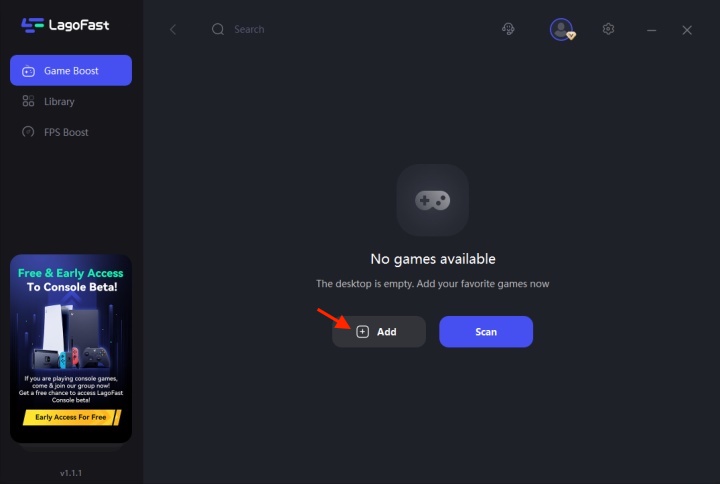
And then click the “Boost” button, LagoFast will ensure your smooth gaming experience in the background.
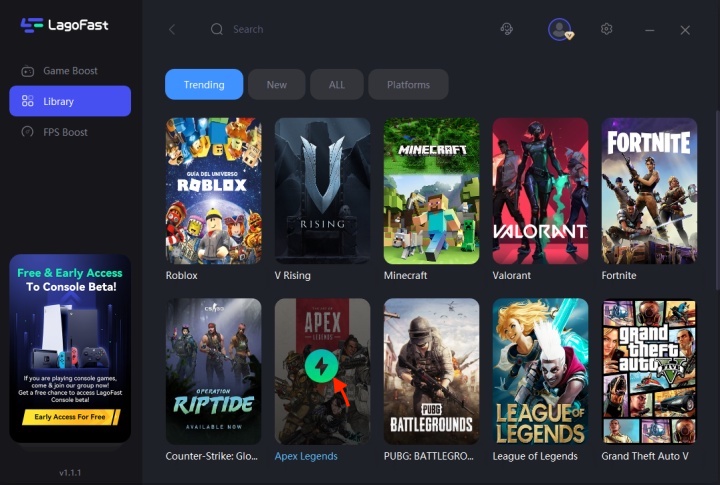
Other Measures Could Be Taken To Reduce Game Ping
Choose the server closest to your geographical location
As you know what does ping mean in games, which is associated with the distance between your location and the game server. Therefore, the distance and ping will decrease if you select a gaming server close to where you are.
Switch to using a wired connection
There is less interference created by a wired connection than a wireless one. For example, the Ethernet wired connection may not be visible to other wireless connections. Additionally, the cable connection's data transmission would be faster and more reliable in the absence of concrete walls or other obstructions. If you want to improve network connection stability and speed and subsequently reduce ping spikes and bad ping in video games, switching to an Ethernet wired connection may be helpful.

Close Unnecessary background processes
Another major cause of network issues while gaming includes unnecessary load. To eliminate this, make sure that nothing is being downloaded as you play the game. Also, make sure that tons of other users are not connected to the same internet connection you use for gaming.
Restart your network connection.
Sometimes if you don’t have a good ping for gaming, you can try restarting your network connection. You can restart the routing, or the Wifi, and you can also try restarting your game and Windows to get a new loading.
Check the status of game server
You can log in the game official site to find if there are some problems with game server. For example, if you are playing the Apex, you can visit the EA official site.
Update your hardware configuration
Computer’s performance could also affect the high for gaming. You should check if your computer meets the minimum system requirements. And you can also try meeting the recommended system requirements.


