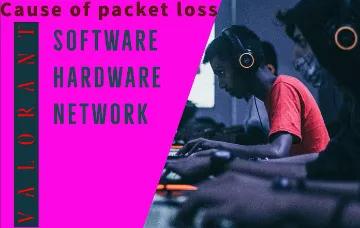Deutsche Version: Throne and Liberty Server ausgefallen - Serverstatus prüfen
French Version: État du Serveur de Throne and Liberty : Comment Vérifier
ภาษาไทย : เซิร์ฟเวอร์ Throne and Liberty ล่มหรือไม่ - สาเหตุและวิธีการตรวจ
The game Throne and Liberty has always maintained high popularity in the 3A market with its perfect weather system and fierce battle scenes. However, as the game becomes more and more popular, some players may encounter server-related problems, such as server down, inability to enter the server, or inability to connect to the server. In this article, we will provide you with some practical methods to solve these problems, so that everyone can play happily and no longer worry about server problems.
Part 1: Is Throne and Liberty Down Right Now
Part 2: Why Is Throne and Liberty Down
Part 3: How to Check Throne and Liberty Server Status
Part 4: How to Fix Throne and Liberty Server Login Errors
Part 1: Is Throne and Liberty Down Right Now
As of the latest check, the server of Throne and Liberty is not down. But many players being brought back to the title screen after attempting to select their character and join a server.
Due to increasing demand in both NA East and EU Central, at 1pm PST/8pm UTC we will add these additional servers:
- NA East - Magna
- EU Central - Ezekiel
Same region server transfers and new characters creation available. Please continue to pay attention to the current server status and maintenance updates on the Throne and Liberty Server Status page.
Part 2: Why Is Throne and Liberty Server Down
Here are several reasons why Throne and Liberty server might be down:
- Scheduled maintenance:Regular maintenance updates is to improve game performance and implement new feature.
- Unstable network: Many people may encounter login failures, inability to log in, or inability to log in. These problems may be caused by the network environment.
- Poor device configuration: If you find that the game runs slowly when the server down, cannot enter the server, or cannot connect to the server, it may be because your computer configuration is not good enough.
- Outdated CPU drivers:Another common cause of server issues can be outdated CPU drivers. An out-of-date CPU can cause game crashes and server downtime.
Part 3: How to Check Throne and Liberty Server Status
You can get the latest server status information and maintenance plans through the following channels:
1. Throne & Liberty Server Status Tool:
Here you can quickly check the current status of the Throne & Liberty servers, find all the information you need about T&L game issues, and learn how to play on Korean server from anywhere!
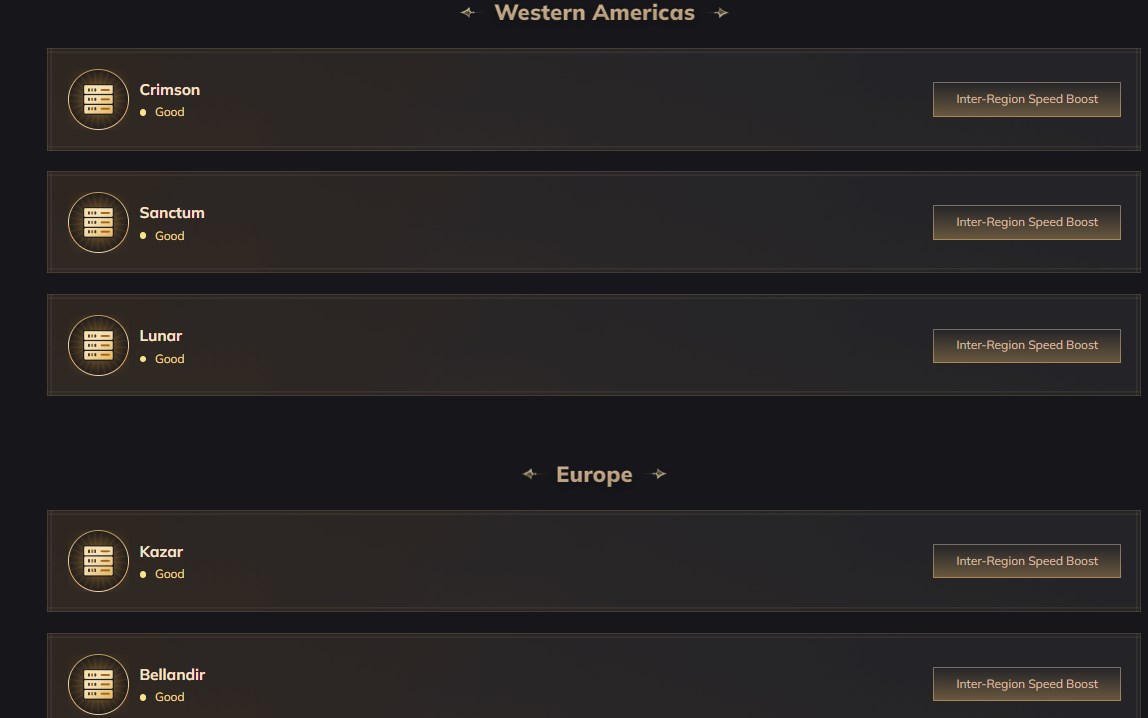
2. Visit the official website:
Go to the official website of Throne and Liberty, such as NCSOFT's official website THRONE AND LIBERTY-NCSOFT (plaync.com), Then check the announcements for the latest information about the status of the server.
3. Follow the official social media:
The official YouTube, Facebook and other social media platforms will also release server status updates and maintenance announcements.
4. Game forums and communities:
Some popular game forums will discuss the latest game information, including the server status information you care about. The following are some communities that many players use:
- Reddit: r/ThroneandLiberty — A subreddit dedicated to the game where players share news, tips, and discussions.
- Official Discord: Join the official “Throne and Liberty” Discord server for real-time discussions and updates.
Part 4: How to Fix Throne and Liberty Server Login/Connection Errors
How to Check Throne and Liberty Server Login/Connection Errors
If you are unable to log in or a connection error code is displayed without planned downtime, you can check it by the following methods:
- Check the Throne and Liberty X handle and official Discord web to see if there are reported server-end issues.
- If not, check for user-end connectivity roadblocks.
How to Solve Throne and Liberty Server Login/Connection Errors normally
- Allow the game access through your Firewall
- Flush your DNS through the command prompt if on PC
- Restart your router and/or device if all else fails.
How to Solve Liberty Server Login/Connection Errors with LagoFast
Sometimes, the unable login problem could be caused by the server you choose. The server you enter is too slow or there are too many online players, this may cause login issues. As an excellent game booster trusted by many players, LagoFast can help you to change the server region quickly and without latency. And with various functions, LagoFast will definitely bring a smoother game experience to you. It's really worth trying, and it will not let you down.
Here are the key features of LagoFast:
- FPS Optimization: Automatically adjusts game settings for optimal frame rates, ensuring smooth gameplay even in the fierce battle.
- Ping Reduction: Minimizes latency by connecting to the nearest and most stable game server, reducing the dreaded ping spikes that can disrupt your gaming session.
- Stutter Reduction: Streamlines data processing to prevent and reduce stuttering, a common issue that can detract from the immersive gaming experience.
- Multiplatform Support: PC, Console, Mobile. Let you get rid of the trouble of switching game boosters.
- Various Game Tools:Offers diverse games tools like translation tool, mods and easy lobby. Enrich your gaming experience.
Now, let’s learn how to download and use LagoFast:
Step 1: Click the Free Trial button to download and install LagoFast.
Step 2: Open LagoFast then click the PC button on the left and search Throne and Liberty in the search bar, click it after appearing.
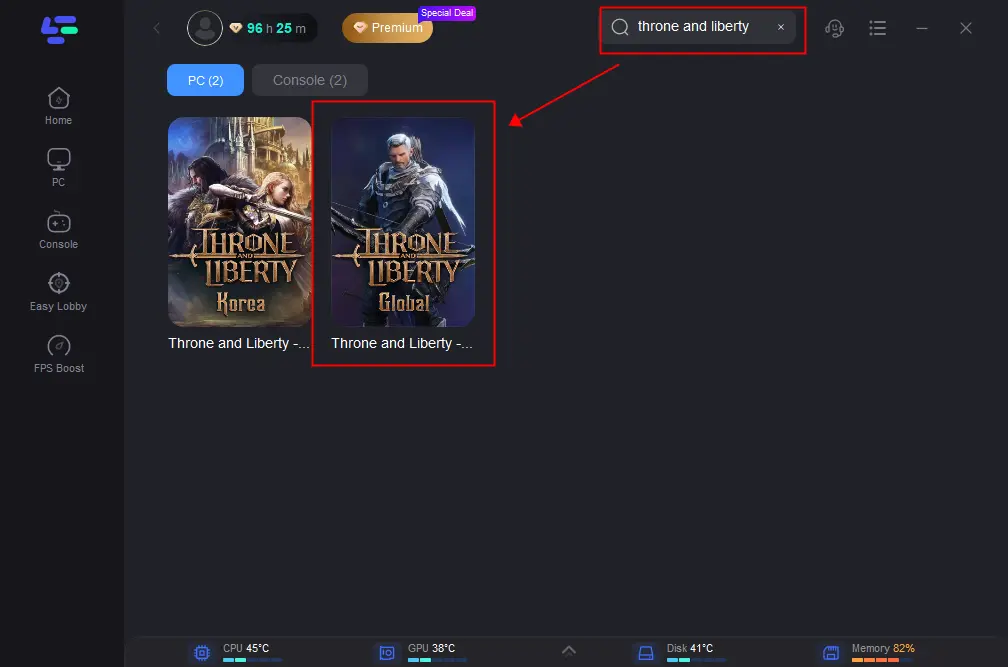
Step 3: Click on “Server” to change to a better server that ensures the gaming experience, then click on “Smart Boost”.
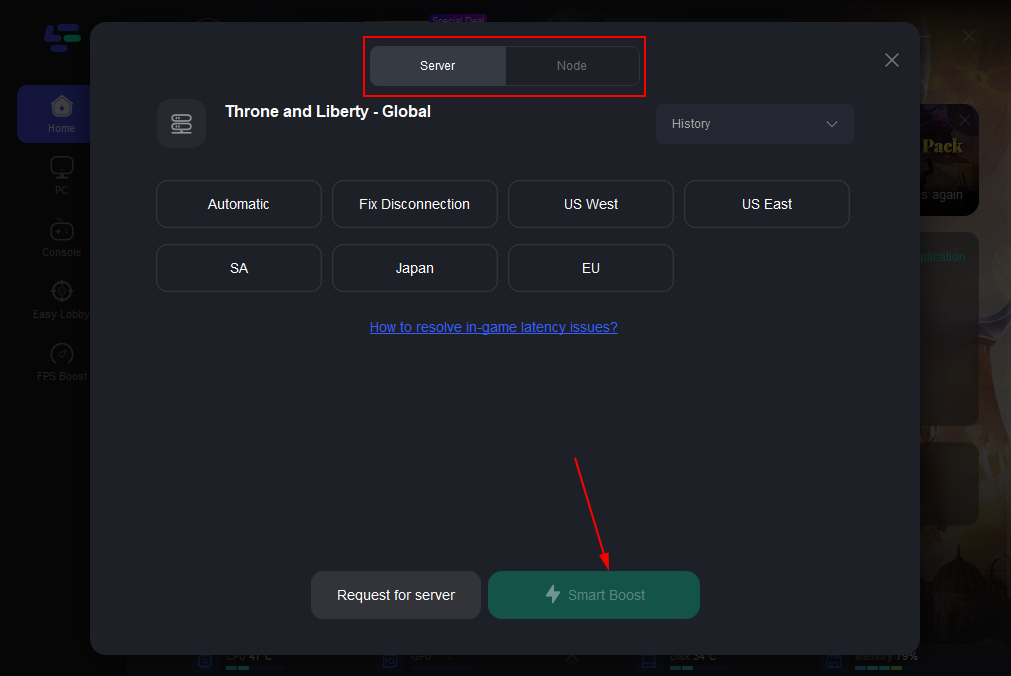
Step 4: Check the specific game ping, packet loss, and multiple path connection on the right side. Finally, click the “Start Game” to play the game.
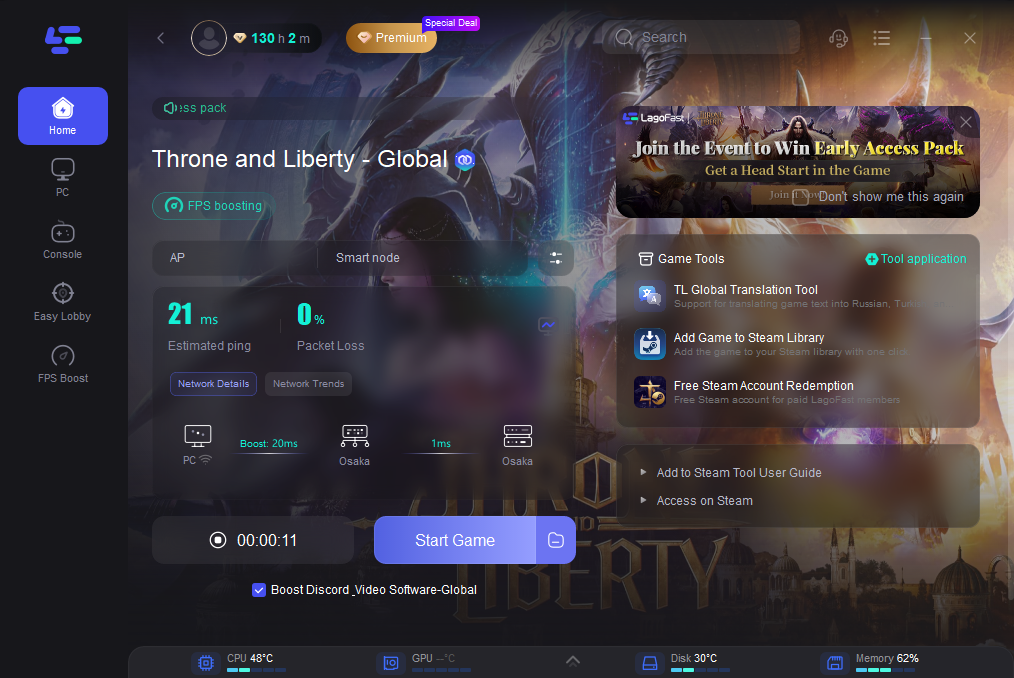
What's more special is that you can also purchase a safe and stable Korean account via LagoFast. Once your VPN is on, you can Play Throne and Liberty in the KR Server lag-free.
Step 1: Search Throne and Liberty Korea in LagoFast.
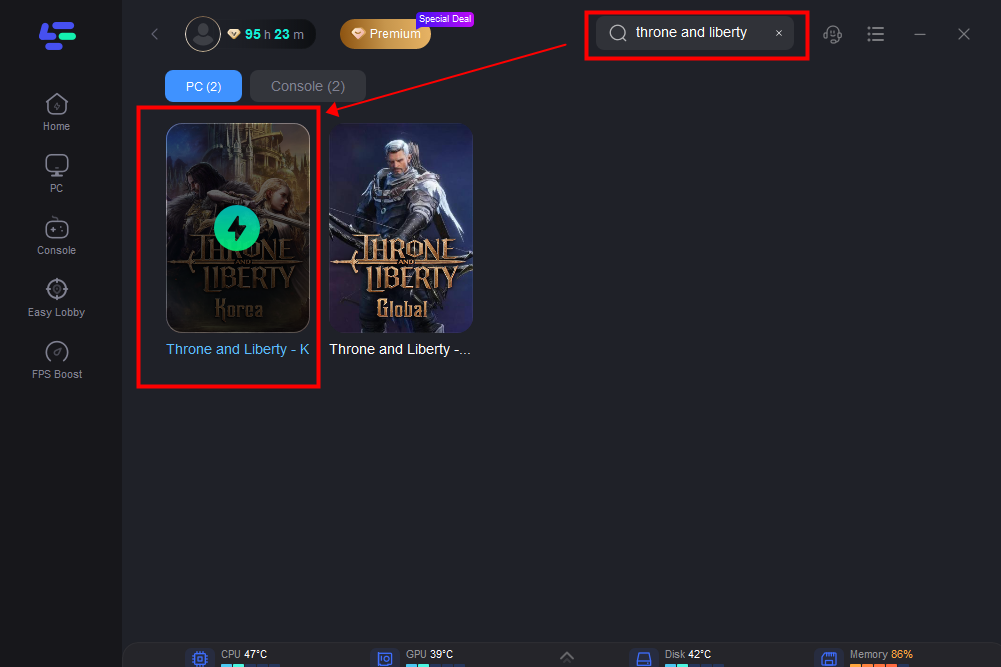
Step 2: Choose Korea Server, and select the route with the lowest latency, or whichever route you prefer.
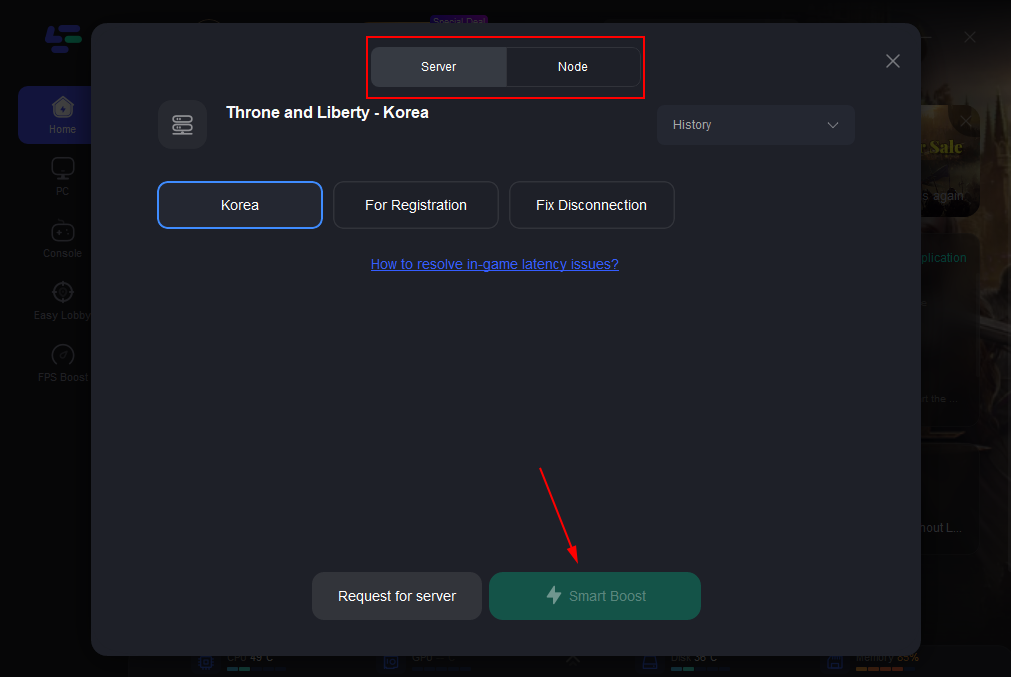
Step 3: By clicking the “Smart Boost button”, you can see the specific game ping, packet loss, and network type on the right side. Finally, click the “Start Game button” to start the game.
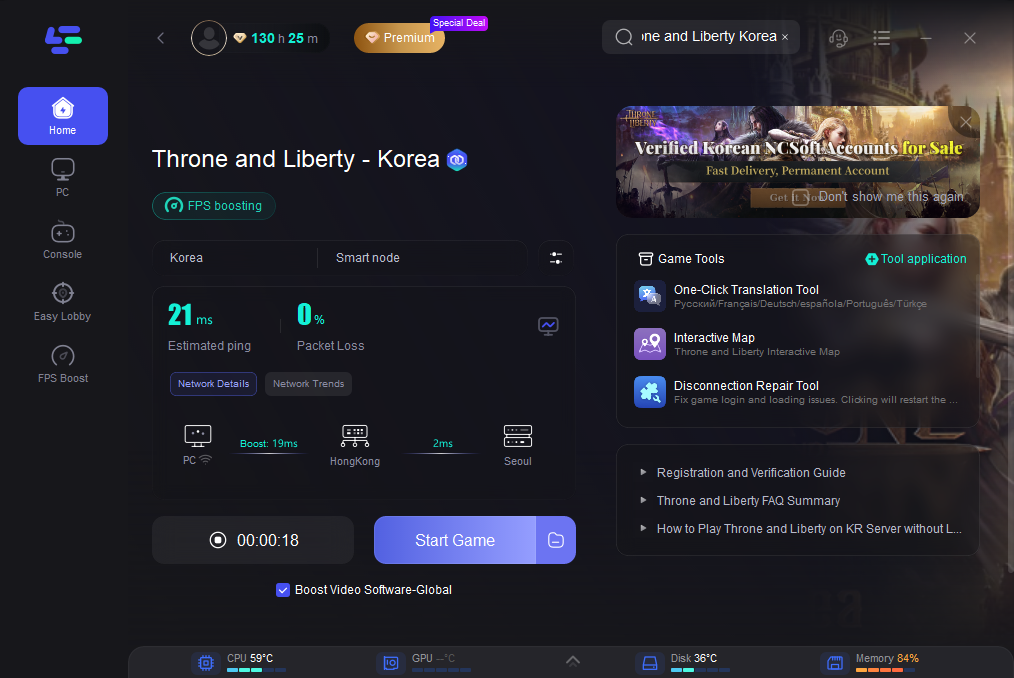
Conclusion
As a highly anticipated large-scale MMORPG game, from character models to the construction of the game world, the development team created Throne and Liberty with the goal of detailed design and highly realistic simulation, which makes players excited. But the Throne and Liberty server down may cause you a lot of trouble. So please follow the latest news and keep up to date with the game server status according to the methods mentioned in this article.
In addition, in order to give you a better gaming experience in this very popular new game, please try LagoFast. Encounter some games issues like stuck, crashing and low fps is frustrating. So use LagoFast, enjoy a gaming experience with no lag, no latency, and high FPS!