Lethal Company is a cooperative horror game that has attracted more and more players to play with their friends. Most gamers play this game because they want to play with many friends and enjoy more company mods, but unfortunately, they encounter the issue that the Lethal Company multiplayer mod not working. Are you a fervent player of Lethal Company seeking to enhance your gaming experience through multiplayer mods, only to be thwarted by issues like not working or facing the frustrating 4-player limit? Fret not, as we delve into solutions and explore the realm of Lethal Company more company mod that can elevate your gameplay to new heights.
Part 1:Quick Fixes To Solve Lethal Company Multiplayer Mod Not Working
Many players encounter the disheartening situation of their Lethal Company multiplayer mod not working. Before delving into advanced solutions, start with the basics:
- Check Mod Compatibility: Ensure that your multiplayer mod is compatible with the latest version of Lethal Company. Developers regularly update games, and mods may need corresponding updates to change the Lethal Company multiplayer limit.
- Mod Load Order: Incorrect load order can lead to conflicts. Adjust the load order of your mods, placing the multiplayer mod near the top to prioritize its functionality, this can potentially avoid Lethal Company multiplayer limit mod.
- Update Mods: Outdated mods may cause Lethal Company multiplayer limit mods. Regularly check for updates from mod developers and keep your mods current.
How To Make Lethal Company More Than 4 Players
Lethal Company’s default multiplayer limit of four players can be a buzzkill for those aiming to create expansive virtual worlds with a larger player base. Thankfully, there are some solutions specifically to address this limitation and allow gamers to play more Company in Lethal Company.
Implementing the MoreCompany Mod for Lethal Company.
To enhance your gaming experience, consider integrating the MoreCompany mod, designed to extend the maximum size to eight players. However, it’s crucial to note that exceeding the recommended eight-player limit may pose risks to the game’s user interface, as it was not originally designed to accommodate such a large player count simultaneously. Follow these steps to download and incorporate the MoreCompany mod:
- Downloading and installing the BepInEx plugin.
- Visit the Thunderstore page dedicated to the mod.
- Opt for the “Manual Download” option, saving the .zip archive to your preferred location.
- Navigate to Steam, access your Library, and right-click on Lethal Company.
- Hover over “Manage” and choose “Browse Local Files.”
Open the downloaded .zip archive and move the BepInEx folder into the Lethal Company installation directory. With the mod now fully integrated, initiate a lobby. It’s important to note that for seamless multiplayer experiences, every player attempting to join must also have the mod installed.
Great News: Upcoming Free Games 2023 on Epic Games Leak >
Part 2: Bonus Tips - Using LagoFast To Solve Other Lethal Company Game Issues
Above, we’ve highlighted key solutions to swiftly address the challenges of lethal Company multiplayer mods not working. If other issues such as game lag or high ping persist despite implementing these solutions, consider exploring the benefits of LagoFast for an elevated gaming experience.
LagoFast stands as the ultimate solution for enhancing gameplay in Lethal Company. Tailored to empower gamers, it facilitates optimal server and node selection, effectively thwarting game lag. Additionally, LagoFast boasts features encompassing the reduction of high ping, FPS enhancement, and the elimination of game lag altogether. Take advantage of a complimentary trial download of LagoFast to transform your gaming experience, and the following tutorial furnishes comprehensive, step-by-step instructions on harnessing its capabilities.
Step 1: Download Free Trial.
Step 2: Before you launch Lethal Company, you can search for it in LagoFast. You can first select the “Game Boost button” and then search for it in the search bar.
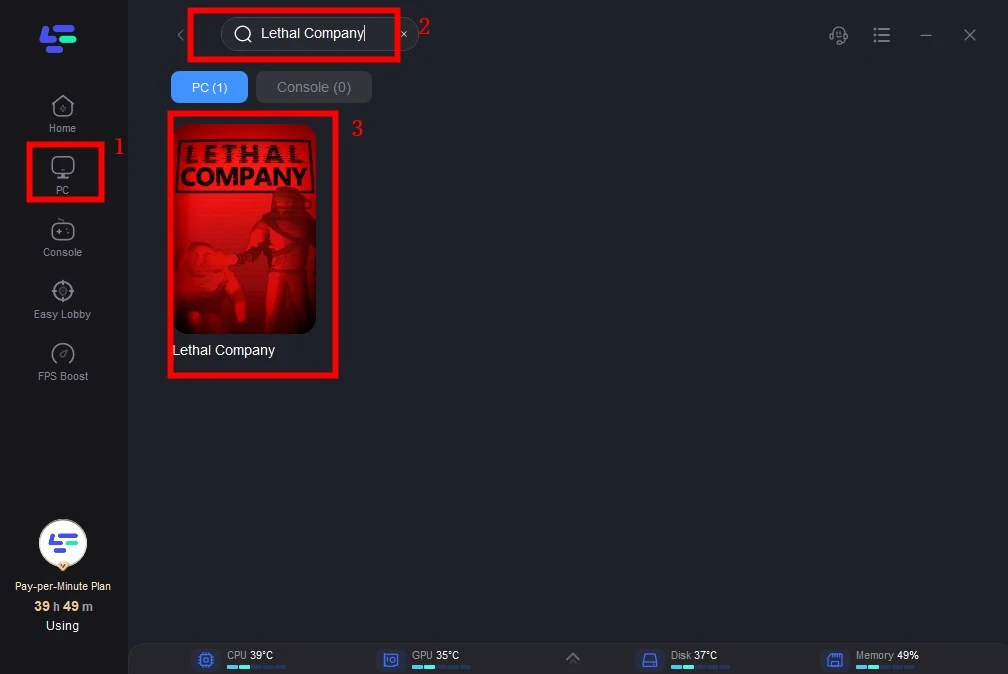
Step 3: Click on “Select Server” so you can choose a stable server, then click on the “Node” on the right, you can also choose the best Node.
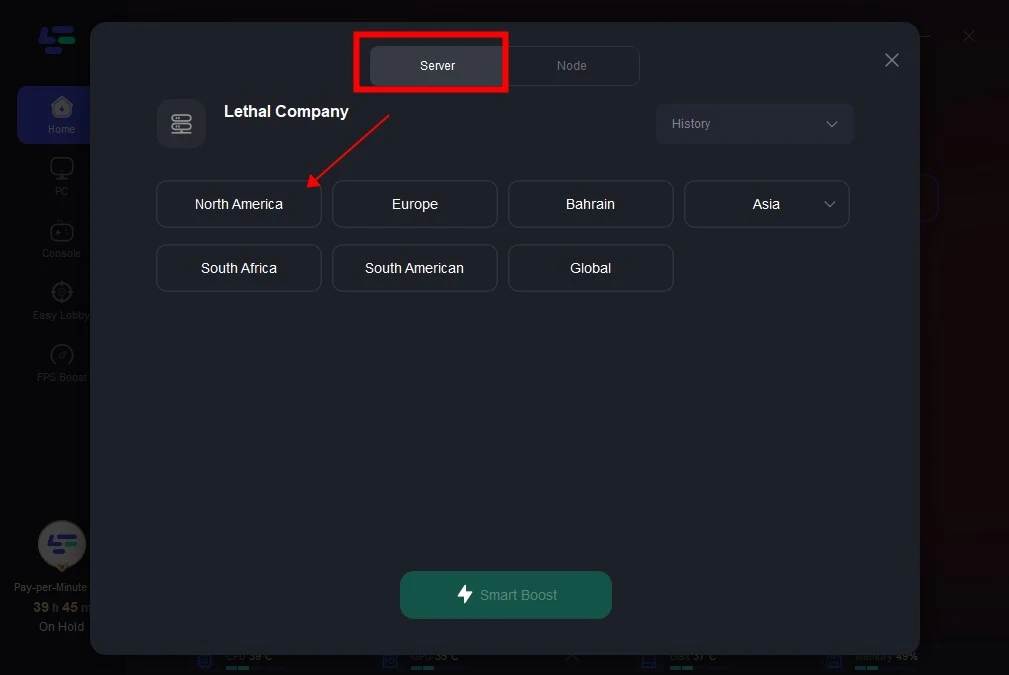
Step 4: By clicking the “Smart Boost button”, you can see the specific game ping, packet loss, and network type on the right side. Finally, click the “Start Game button” to start the game.
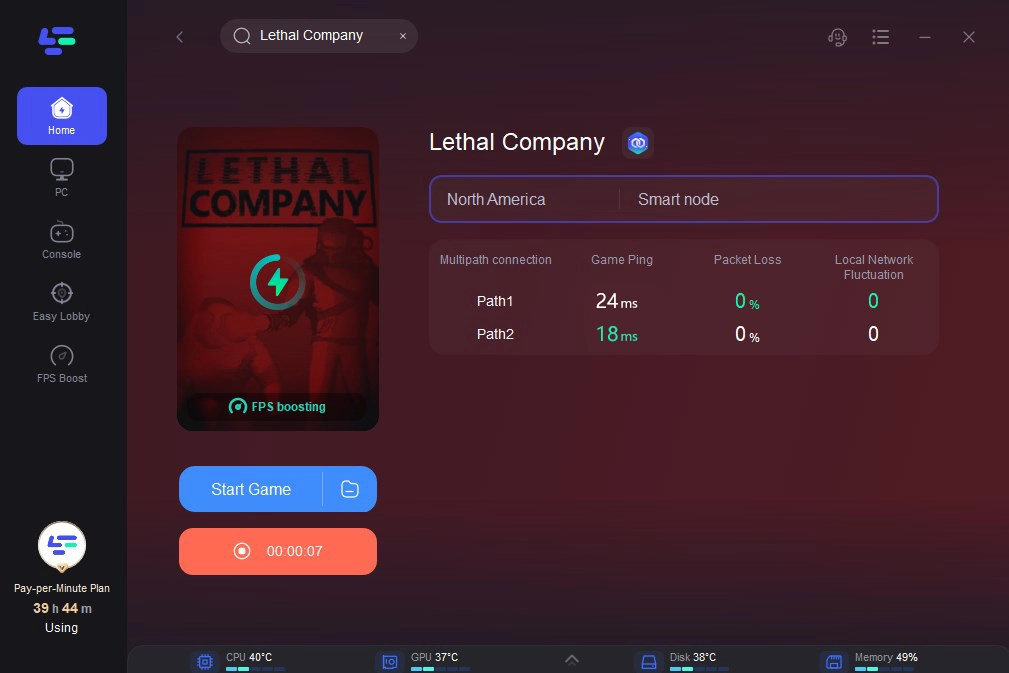
Conclusion
In conclusion, overcoming Lethal Company multiplayer mod issues and pushing past the 4-player limit involves a combination of troubleshooting, installing the right mods, and staying informed about updates. Moreover, if gamers encounter other game issues like high ping or game server issues, don’t hesitate to use LagoFast to fix all the game issues and enjoy a more seamless and smooth Lethal Company game experience.


