Turkish Version:Sunucu Değiştirme Throne and Liberty: Faydaları ve En İyi Yolu
Russian Version: Смена сервера Throne and Liberty: преимущества и лучший способ
In the engaging game world of Throne and Liberty, players often seek ways to enhance their gaming experience by changing servers in Throne and Liberty. In this way, they can explore this open-world game more immersively. However, many gamers have no idea how to change server regions Throne and Liberty, especially for new gamers. Whether you’re seeking new challenges, lower ping, or a fresh gaming environment, changing servers in Throne and Liberty is the key. This comprehensive guide will help you through the benefits of changing servers, and then give you the best way to change server Throne and Liberty into your desired server region.
Updated: Throne and Liberty The Confidential Open Beta Test will start on July 18 at 10 AM PT (17:00 UTC) and run until July 23 at 10 AM PT (17:00 UTC). It will be available in North America, Europe, South America, and the Asia Pacific (Japan, Australia, New Zealand) on PC (Steam), PlayStation 5, and Xbox Series X|S.
Part 1: Throne and Liberty Regions And Servers
1. Regions of Throne and Liberty
Amazon Games didn’t create Throne and Liberty; it’s being developed by NCSOFT. Amazon partnered with NCSOFT to publish the game worldwide, but it’s not available everywhere. Amazon can only release the game in the following regions.
- North America
- South America
- Europe
- Australia
- New Zealand
- Japan
2. Servers of Throne and Liberty
For now, the Throne and Liberty Korea server is available. Other server regions, including North America East, North America West, Central Europe, and Asia, are still expected next year. Change your server to Korea and get the best gaming experience in Throne and Liberty!
Hot Related: Best VPNs for Throne and Liberty >
Part 2: The Best Way To Change Server Throne and Liberty to Korea or Other Regions
Changing servers in Throne and Liberty online can be a bit tricky for gamers, with various methods available, but testing each one can be time-consuming and complex, especially for non-advanced players. In this case, LagoFast is the go-to choice for those looking to switch servers quickly and effortlessly.
Unlike the in-game server-changing options provided by Throne and Liberty, which tend to be more complicated and result in increased ping values, LagoFast offers a convenient alternative. Using LagoFast not only makes the process easy but also ensures a very low ping after changing the server to the Korea Throne and Liberty. Also, LagoFast comes with additional features like a one-click translation tool, reducing high ping, preventing packet loss and increasing FPS, etc.
Here is a comprehensive tutorial for gamers on how to Change Server in Throne and Liberty:
Step 1: Download Free Trial.
Step 2: Search Throne and Liberty Global in the client app > choose it.
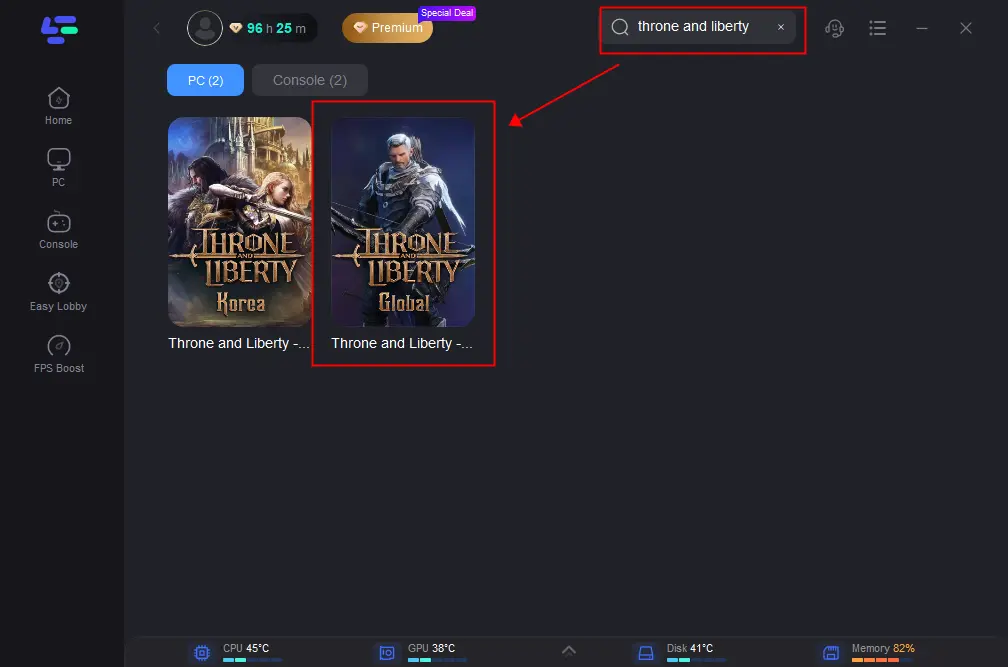
Step 3: Choose the server you want, and then connect to the optimal route.
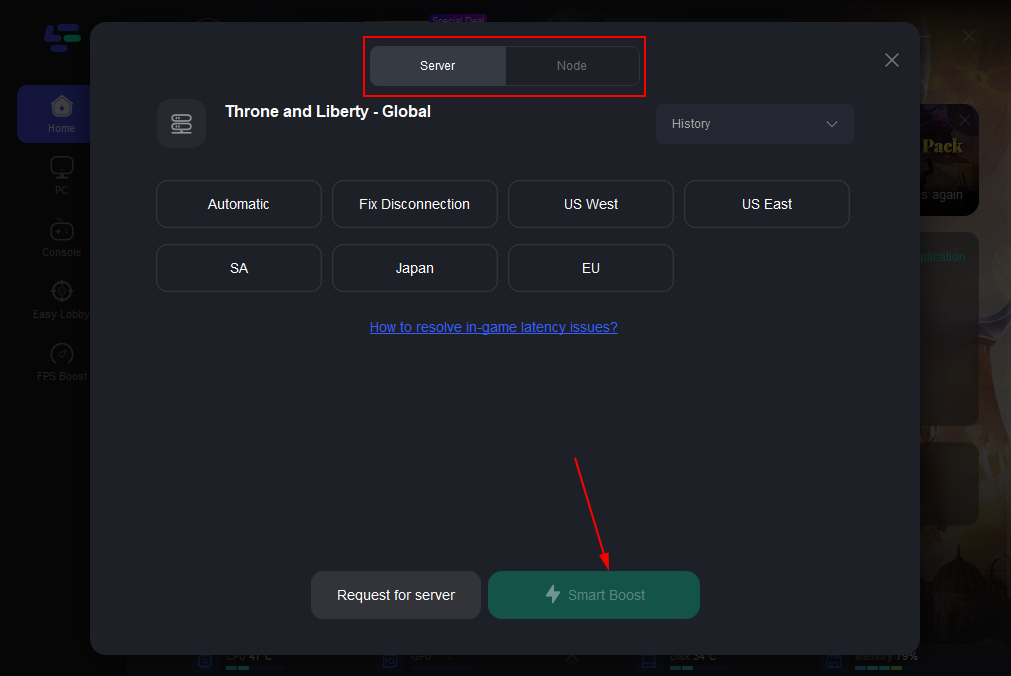
What's more special is that you can also purchase a safe and stable Korean account via LagoFast. Once your VPN is on, you can Play Throne and Liberty in the KR Server lag-free.
Step 1: Search Throne and Liberty Korea in LagoFast.
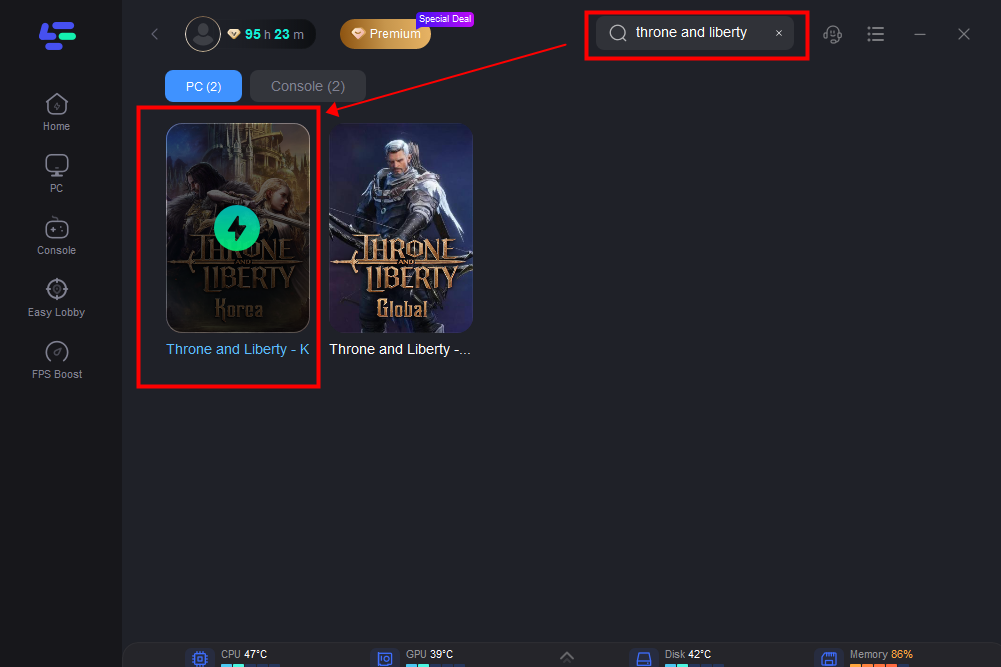
Step 2: Choose Korea Server, and select the route with the lowest latency, or whichever route you prefer.
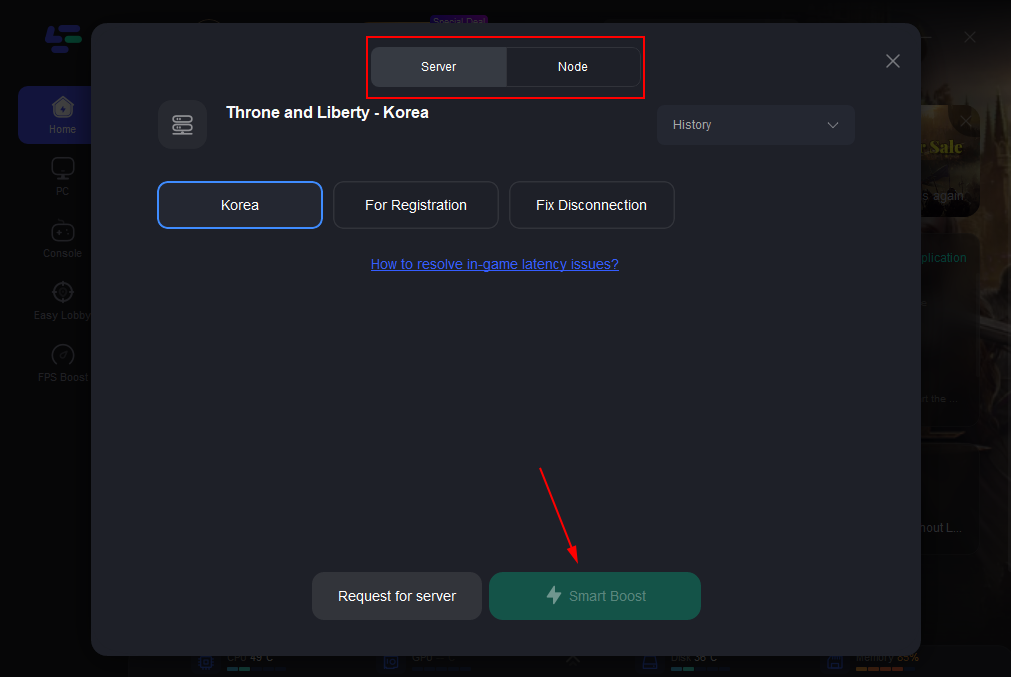
Step 3: By clicking the “Smart Boost button”, you can see the specific game ping, packet loss, and network type on the right side. Finally, click the “Start Game button” to start the game.
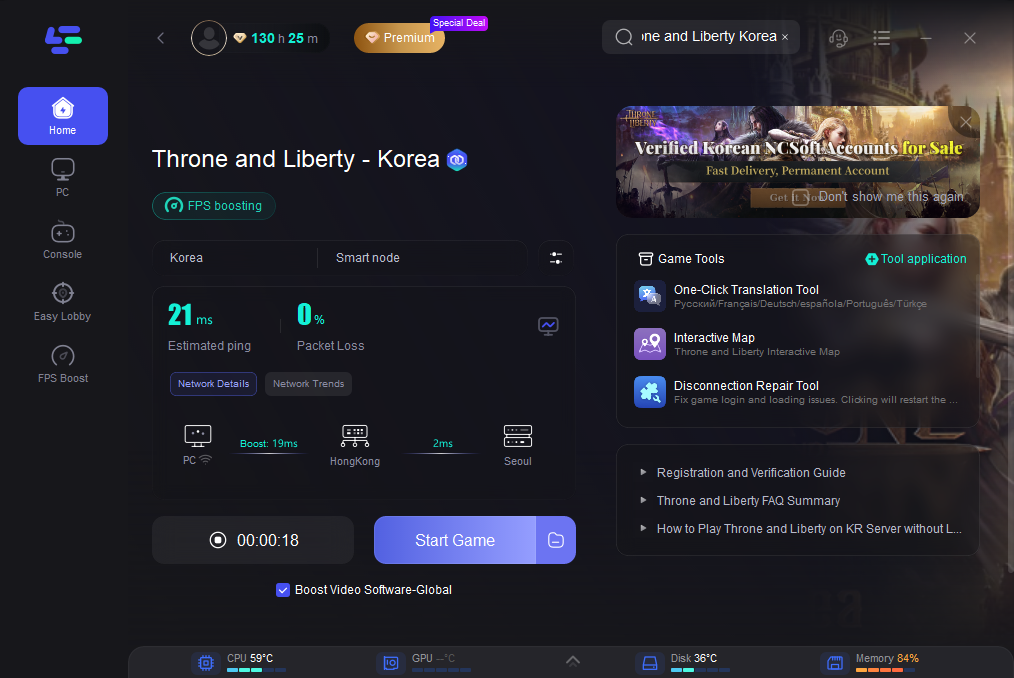
2. Throne and Liberty One-Click Translation Tool Tutorial
We always prioritize your gaming experience. LagoFast one-click translation tool for Throne and Liberty now supports German, French, Spanish, Turkish, and Portuguese translations.
Step 1: Click to use the one-click translation tool.

Step 2: Click to start the translation > Select the language and click Apply. After the translation is complete, close the window, click Boost, and then start the game.
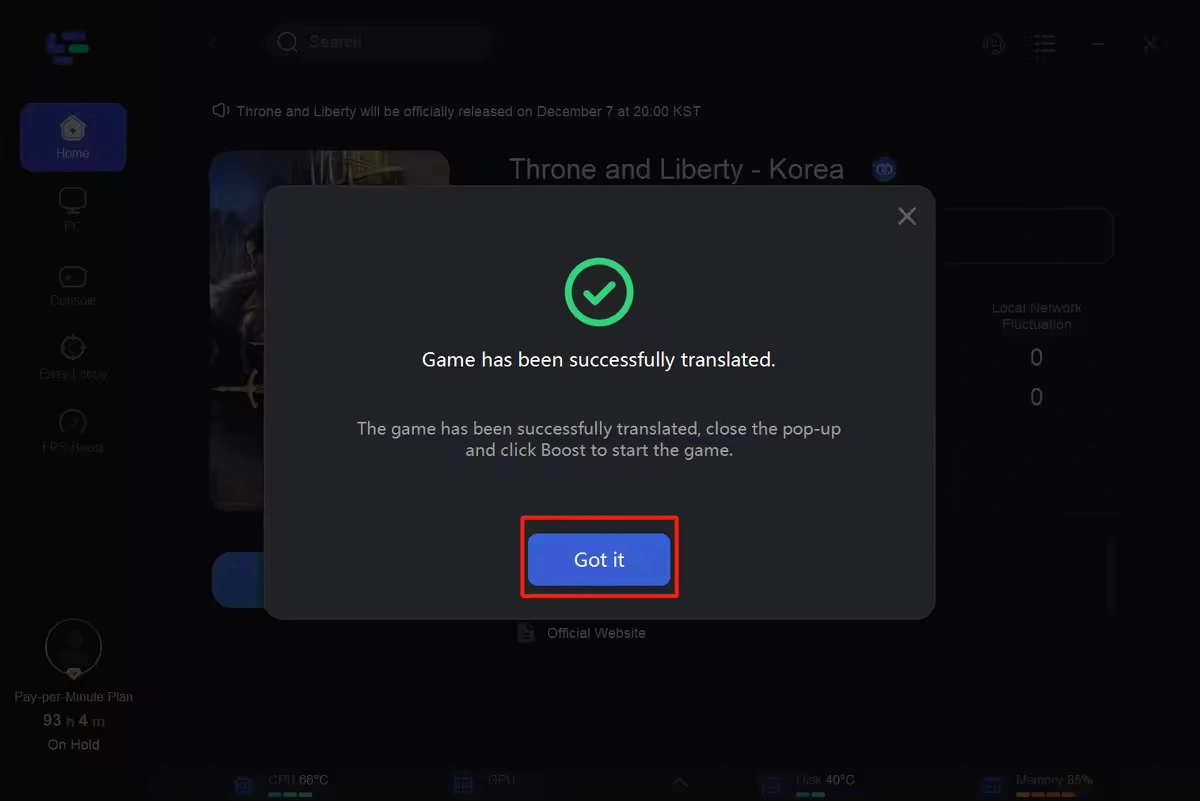
Part 3: Benefits Of Changing Server in-game
The benefits of changing servers vary, from connecting with friends in a different region to overcoming lag issues. Whatever your motivation, mastering the best way about how to change servers in Throne and Liberty opens up more possibilities.
- Population and Competition: Changing servers in Throne and Liberty into more populated servers can provide a livelier gaming experience with more players online. This can lead to increased competition, more opportunities for player interaction, and a generally more dynamic game environment.
- Play With Friends: If your friends are playing on a different server, changing the server in Throne and Liberty allows you to play alongside them. Many multiplayer games encourage social interaction, and playing with friends can enhance the overall gaming experience. Economy and Resources: Different servers may have variations in the in-game economy and availability of resources. Throne and Liberty change server with a more favorable economy or better resource distribution might benefit your character’s progression.
- Reducing Lag and Latency: If you’re experiencing lag or high latency on your current server, changing server Throne and Liberty to a server with better infrastructure or closer geographical proximity can improve your overall gaming performance.
- Fresh Start: Some players choose to change servers in Throne and Liberty for a fresh start. This can be an opportunity to explore new content, re-experience the game from the beginning, or join a different community.
- Server-Specific Events: Some games offer server-specific events or bonuses. You can access unique events, rewards, or challenges that are not available on your current server when Throne and Liberty change the server region.
- Game Updates: Certain game updates or expansions may be released on specific servers first. Changing servers Throne and Libert could allow you to access new content sooner than if you stay on your current server.
You May Like: Fix Throne and Liberty Slow Download And Update Speed >
Conclusion
Changing servers in Throne and Liberty is more than a technical adjustment, it’s a gateway to new adventures, challenges, and friendships. By following this comprehensive guide to using LagoFast, you can unlock the potential to explore different possibilities within the game. Embrace the change, and enjoy your journey in Throne and Liberty!


