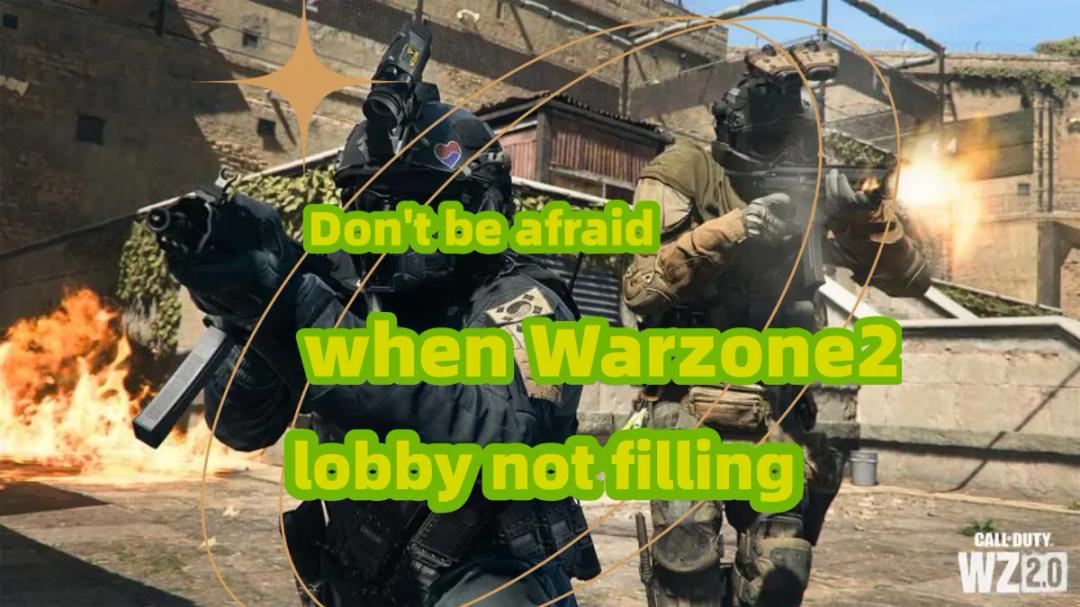In Throne and Liberty, a free-to-play MMORPG game world, you can explore the vast realm of Solisium. Wander through mountains, take to the skies, and journey across plains, facing exciting challenges, you can also be ready to adapt your strategies as you explore battlefields that change with the weather, time, and the actions of other players. However, in the wonderful gaming world of Throne and Liberty, facing FPS drops and low FPS problems can be a real headache for players. But don’t worry! We’re here to help you understand and fix these issues, making your gaming experience smoother with effective FPS boosters.
Updated:
- Throne and Liberty The Confidential Closed Beta Test will start on April 10 at 1 pm PT (8 pm UTC) and continue through April 17 at 1 pm PT (8 pm UTC) in North American, European, South American, and Asia Pacific (Japan, Australia, New Zealand) regions only.
- Sign up before April 2 for a chance to be included in the Throne and Liberty Confidential Closed Beta Test. If you encounter serious login and connection problems or want to play Throne and Liberty in Korea, you can use LagoFast - The best MMO gaming VPN to solve network and latency problems and play on the Korean server quickly.
Part 1: Why Throne and Liberty FPS Often Drops
Throne and Liberty's low FPS, or frames per second drops can be caused by various factors, impacting the smoothness of your gameplay. Common Reasons include hardware limitations, outdated graphics drivers, and software conflicts. Identifying the root cause is crucial before implementing solutions.
- Hardware Considerations:
One primary factor contributing to Throne and Liberty's low FPS is inadequate hardware. Ensure that your system meets the game’s minimum requirements. Upgrading your graphics card, increasing RAM, or opting for a faster processor can significantly enhance performance.
- Graphics Driver Updates:
Outdated graphics drivers are often the silent causes of Throne and Liberty low FPS. Regularly check for updates from your graphics card manufacturer and install the latest drivers to improve FPS Throne and Liberty and ensure optimal performance.
- Software Conflicts:
In some cases, Throne and Liberty FPS drop can be caused by software conflicts, conflicts between different software running on a computer, such as conflicting settings, could contribute to performance issues. For example, antivirus software, system optimization tools, or other applications running concurrently with the game might impact its performance.
Part 2: Quick Solutions To Fix Throne and Liberty FPS drop & Stutters
The Most Effective Throne and Liberty FPS Booster - LagoFast
When you’re frustrated with low FPS in Throne and Liberty, LagoFast- FPS Booster is your best solution. It’s user-friendly and effective, addressing common issues like FPS drop and high ping. LagoFast offers stable network connections, and a choice of reliable servers, and automatically clears unnecessary background apps. Check out its features below:
- Real-time Game performance diagnosis.
- FPS improvement to prevent crashes.
- Fix for game lag issues.
- Accurate real-time ping monitoring.
- Reduction of high ping
- Verified NCsoft KR Account.
- One-click Translation: German, French, Spanish, and Portuguese.
Now, you can grab a free trial download of LagoFast! Seize this chance to enhance your gaming experience.
Step 1: Free Trial Download.
Step 2: Before you start running Throne and Liberty, you should search for it in LagoFast.
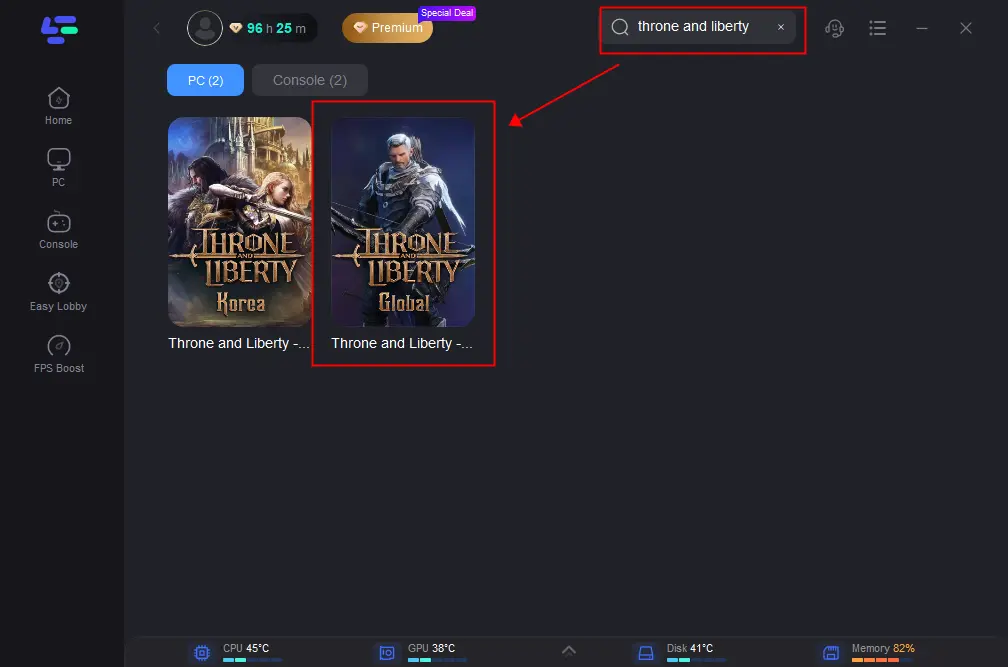
Step 3: Choose Server, and select the route with the lowest latency, or whichever route you prefer.
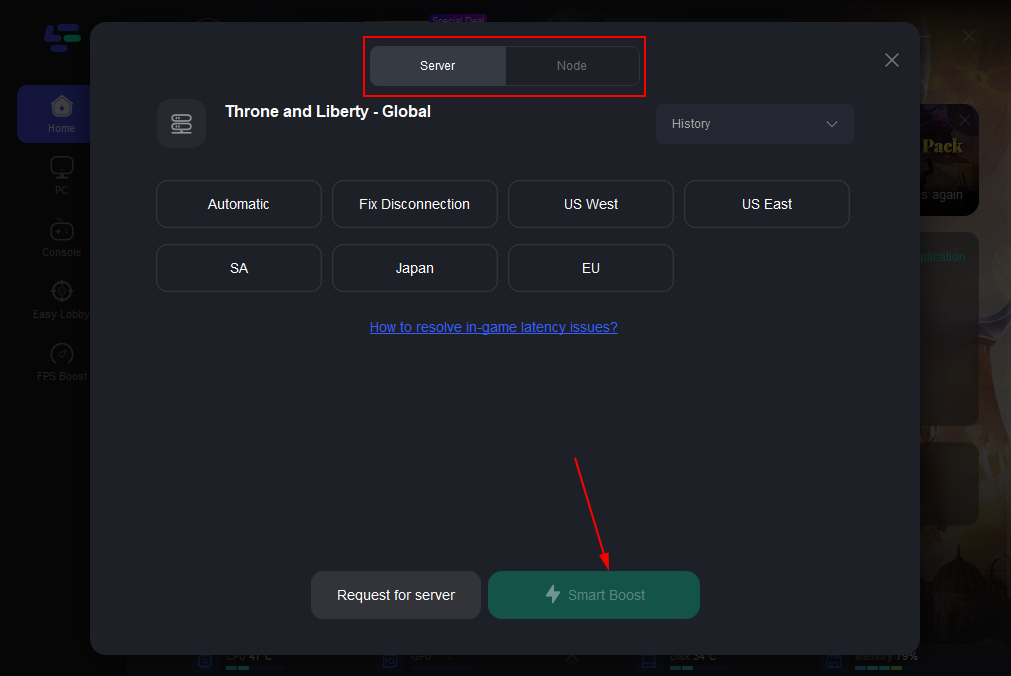
Step 4: By clicking the Smart Boost button, you can see the specific Game ping, Packet Loss, and Network Type on the right side. Finally, click the Start Game button to start the game.
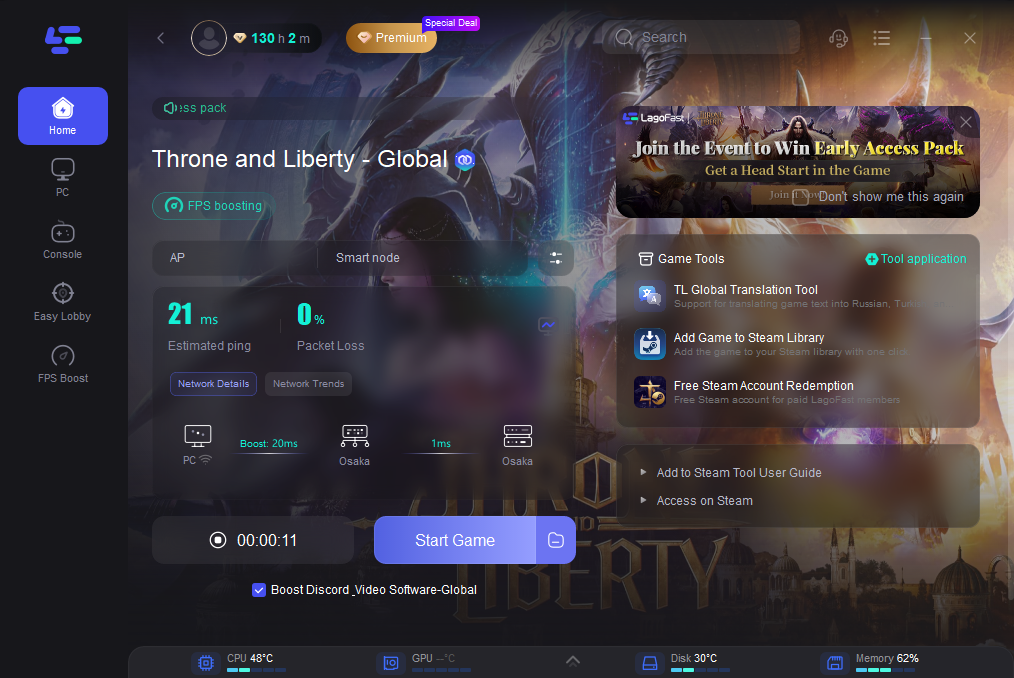
Throne and Liberty One-Click Translation Tool Tutorial
We always prioritize your gaming experience. LagoFast one-click translation tool for Throne and Liberty now supports German, French, Spanish, Turkish, and Portuguese translations.
Step 1: Click to use the one-click translation tool.

Step 2: Click to start the translation > Select the language and click Apply. After the translation is complete, close the window, click Boost, and then start the game.
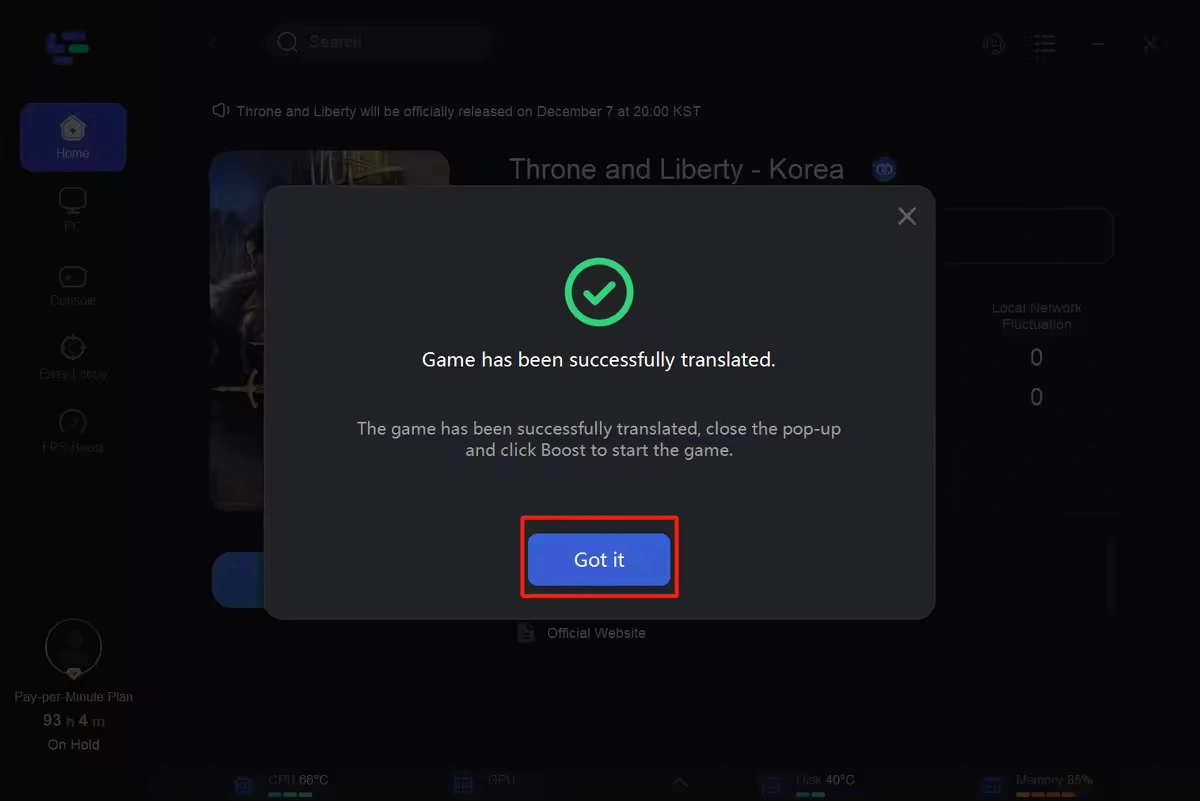
Hot Related: Best VPNs for Throne and Liberty >
Other Tips To Improve FPS Throne and Liberty
1. Adjust In-Game Settings:
Explore Throne and Liberty’s graphics settings and tailor them to suit your system’s capabilities. Lowering graphic settings like shadows, textures, and effects can alleviate the burden on your hardware, potentially resolving Throne and Liberty low FPS issues.
2. Background Processes:
Check for background processes that may be consuming system resources. Free up resources for your game session by closing unnecessary applications that may cause conflicts, such as antivirus software and processes running in the background.
3. Game Updates:
Developers frequently release updates to enhance game performance. Ensure your copy of Throne and Liberty is up to date, as updates may include optimizations and bug fixes that address Throne and Liberty FPS drop.
4. Optimize your graphics card:
Get the most out of your graphics card by adjusting settings in the Control Panel. Adjust options like anti-aliasing, anisotropic filtering, and vertical sync to achieve the perfect balance between visual quality and performance.
5. Overclocking:
For advanced users comfortable with tweaking hardware settings, overclocking your GPU and CPU can provide a significant FPS boost. However, proceed with caution and ensure proper cooling to prevent overheating.
Conclusion
In conclusion, overcoming Throne and Liberty FPS drop challenges and achieving a remarkable FPS boost is not an easy task, you have to regularly maintain your system, update drivers, and stay informed about game patches and optimizations. However, utilizing LagoFast can easily and quickly help you to improve FPS Throne and Liberty. Try the best Throne and Liberty FPS booster to enjoy a wonderful gameplay experience.