Minecraft is an immensely popular sandbox video game that has captured the hearts and minds of millions of players from all around the world. Created by Markus Persson, also known as "Notch," Minecraft was first released in 2011 and has since become a cultural phenomenon, spawning countless spin-offs, merchandise, and even real-life structures.
One of the most unique features of Minecraft is its block-based construction system. Using a variety of materials like wood, stone, and even diamond, players can construct nearly anything they can imagine, from simple shelters to sprawling castles and even entire cities. This system has given rise to countless impressive builds over the years, some of which have even been featured in Minecraft-themed conventions and competitions.
Minecraft also offers a variety of gameplay modes, including survival, creative, and adventure modes, each of which offers a different experience for players to enjoy. Whether you're gathering resources to survive against monsters in survival mode, creating elaborate structures in creative mode, or exploring custom maps in adventure mode, Minecraft offers endless hours of entertainment for players of all ages.
Overall, Minecraft has become one of the most beloved and enduring video games of all time, thanks to its open-ended gameplay, unique visual style, and strong community of fans and players. Whether you're a longtime player or a newcomer, there's always something new and exciting to discover in the world of Minecraft.
Imagine this: You're in the middle of an intense game of Minecraft, gathering resources to build your perfect base or battling fierce monsters with your friends, when suddenly, you notice a lag spike. Your game freezes for a moment, and then you notice that your character is teleporting around the map, making playing nearly impossible. As you continue to play, the lag only gets worse, and you're unable to enjoy the game as you should. You try everything you can think of to fix the issue, tweaking your internet settings, restarting your router, and even resetting your computer, but nothing seems to work.
LagoFast, the ultimate solution for reducing Minecraft high ping. With LagoFast, you can enjoy a seamless, low-latency Minecraft experience, with lightning-fast connection speeds and reduced lag.
Why I Got Ping Spikes on Minecraft
Minecraft is a highly popular sandbox game that is enjoyed by millions of players worldwide. While the game is generally smooth, high ping and lag spikes can cause significant issues, hampering gameplay and impacting the overall gaming experience. In this article, we'll discuss what Minecraft high ping is and why it spikes on local servers.
A Minecraft high ping occurs when there is a delay in the game's response time due to a slow internet connection. It is often noticed when game controls don't respond quickly or game movements get stuttered. The game stops when ping is higher than or equal to 200ms. High ping is a significant issue for multiplayer gaming, and enthusiast gamers are always looking for solutions to reduce high ping.
One of the main reasons for high ping spikes on local servers is the server's hardware capability. Minecraft servers require a lot of resources to run, and if the hardware is insufficient, it could result in high pings and lag spikes. Another common reason for high pings is an unreliable or slow internet connection. If the internet speed is not fast enough, it can result in high pings, making playing Minecraft online challenging.
Other potential culprits for Minecraft high ping spikes on local servers include network congestions or server-side issues. Network congestion can happen if too many people are using the same internet connection. On the other hand, server-side issues can arise if the server is running too many plugins or mods or is outdated, leading to high ping and lag spikes.
How to Get Better Ping in Minecraft
Method 1: Use LagoFast Ping Reducer
Say goodbye to frustrating lag spikes and hello to smooth, seamless gameplay and uninterrupted adventures in the world of Minecraft.
Whether you're an experienced player or a newcomer to the game, LagoFast is the perfect tool for optimizing your Minecraft experience and achieving the ultimate level of gaming performance. So why wait? Sign up for LagoFast today and start enjoying a lag-free Minecraft experience like never before!
LagoFast is an innovative solution for fixing high ping and reducing lag in Minecraft. By optimizing your internet connection, LagoFast significantly reduces latency, resulting in smoother, more seamless gameplay. With LagoFast, you can enjoy a low-ping Minecraft experience that is free of frustrating lag spikes and delays, resulting in an exceptional gaming experience that allows you to explore and create to your heart's content. LagoFast works by using advanced technology to route your internet traffic through the most efficient pathways, resulting in faster, more responsive connections and reduced ping times. Additionally, LagoFast is easy to use and intuitive, making it an ideal solution for both experienced gamers and newcomers to the Minecraft community. So if you're tired of high ping ruining your Minecraft experience, give LagoFast a try and discover an entirely new level of gaming performance!
Benefits:
- Reduces high ping and latency in Minecraft
- Provides smoother, more responsive gameplay
- Enhances the overall gaming experience
- Solve fps drops
- Easy to use and intuitive
- Optimizes internet connection
- Offers lag-free Minecraft experience
- Allows for maximum exploration and creativity in Minecraft
Follow these steps to get LagoFast to fix Minecraft high ping.
Step 1: Download LagoFast.
Step 2: Type Minecraft in the Search box and choose it among the results.
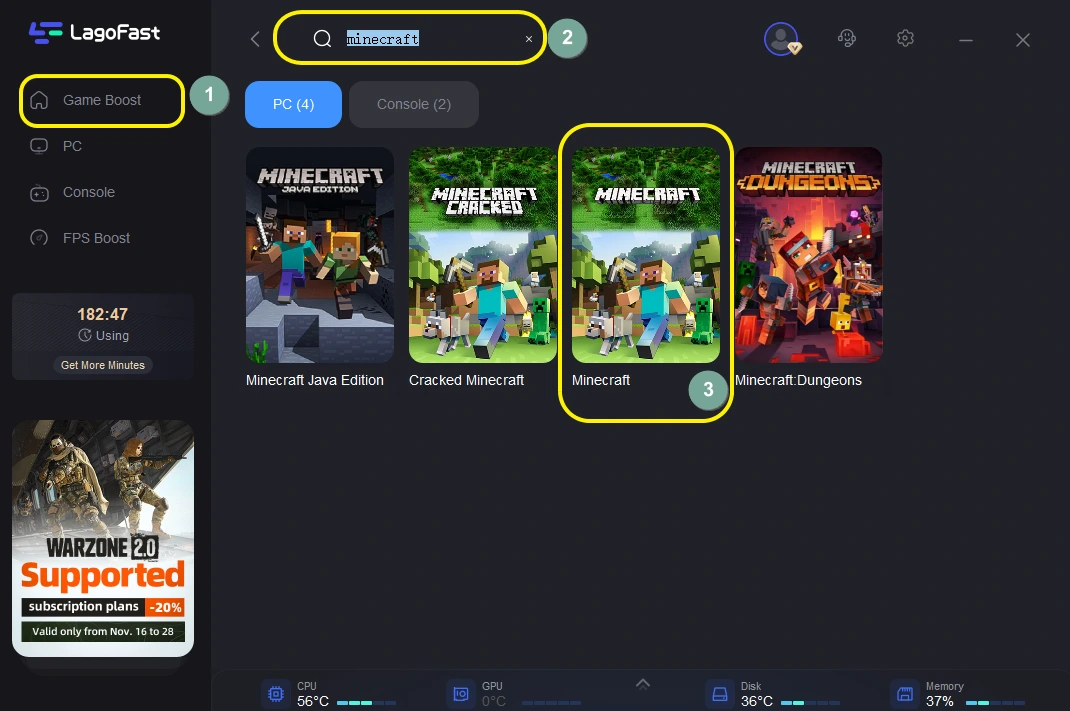
Step 3: Choose server you need.
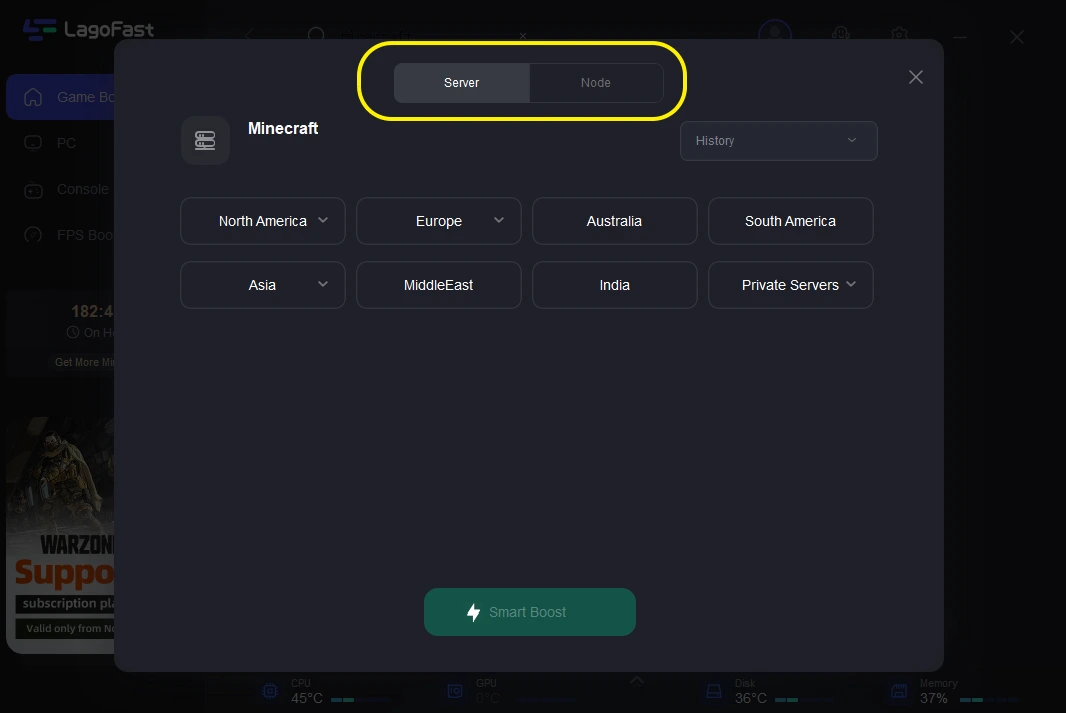
Step 4: Click on the Boost button to start boosting.
On this page, you can have a direct look at your real-time ping and packet loss rate which are closely connected to your FPS performance.
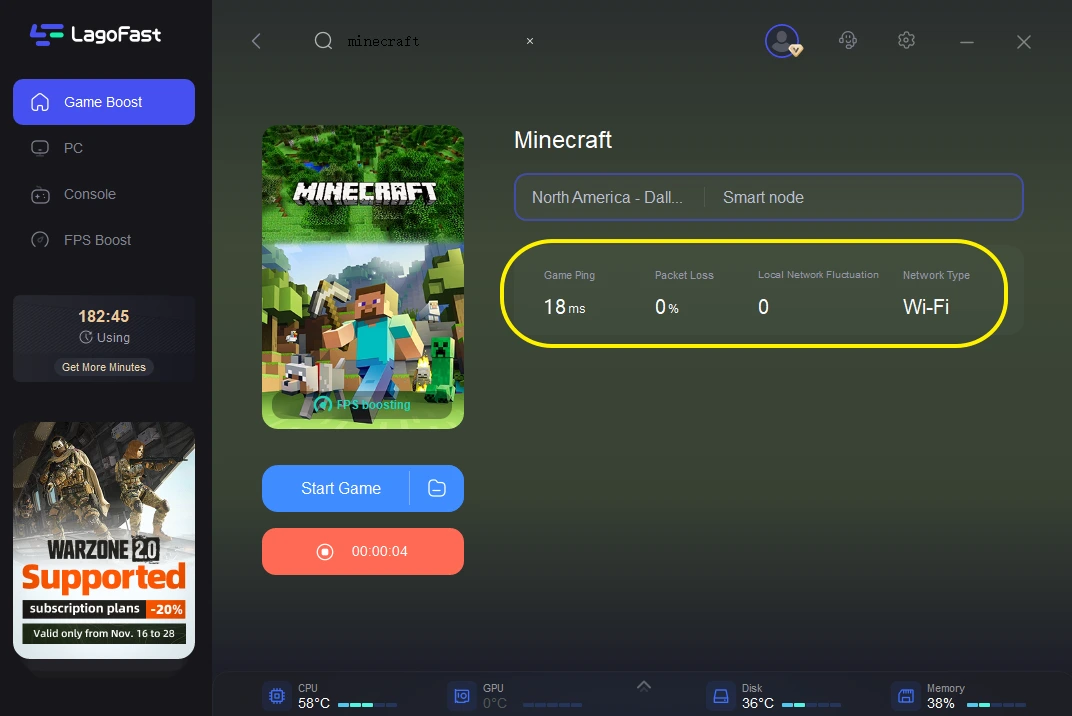
In addition to the causes mentioned in the earlier answer, several other factors can lead to high ping in Minecraft, including outdated game settings or software, VPN usage, interference from other devices, and more. In this article, we will discuss some other ways to fix Minecraft high ping.
Method 2: Close Bandwidth-Intensive Programs
Other bandwidth-intensive programs running in the background can hamper your connection speed and, as a result, increase your ping. Closing all other programs and tabs while playing Minecraft can help to reduce ping.
Method 3: Configure Firewall Settings
Adjusting your computer's firewall settings to allow Minecraft access can significantly improve ping times. Minecraft uses specific ports, and configuring your firewall to allow connections through these ports could result in improved ping times.
Method 4: Update Game Settings and Software
Outdated Minecraft game settings or software can also result in high ping. Ensure that you have the latest version of the game installed and that the in-game settings are optimized to support lower ping.
Method 5: Use a Wired Connection
Instead of using a wireless connection, a wired connection would provide a more consistent and stable data transfer rate, resulting in a lower ping.
Method 6: Change Game Server Location
One potential reason for high ping can be that the game server is located too far away. Choosing a server that is closer to your location can reduce the distance data must travel, resulting in lower ping.
Conclusion
In conclusion, experiencing high ping in Minecraft can be annoying, but there are multiple ways to fix it. This article shares the best way to fix Minecraft high ping and the cause of it.
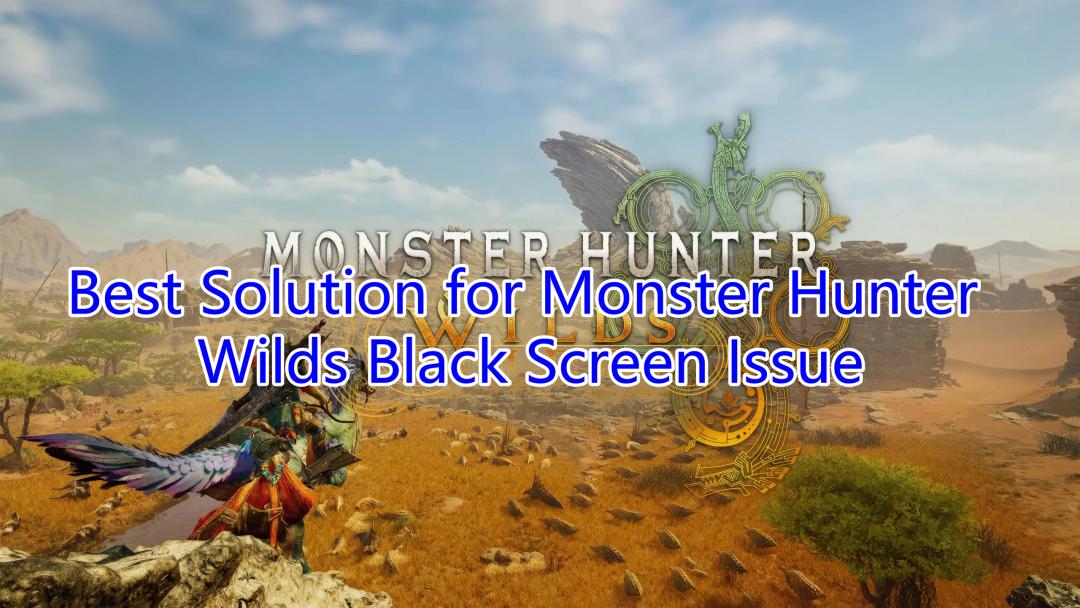
Boost Your Game with LagoFast for Epic Speed
Play harder, faster. LagoFast game booster eliminates stutter and lags on PC, mobile, or Mac—win every match!
Quickly Reduce Game Lag and Ping!
Boost FPS for Smoother Gameplay!

