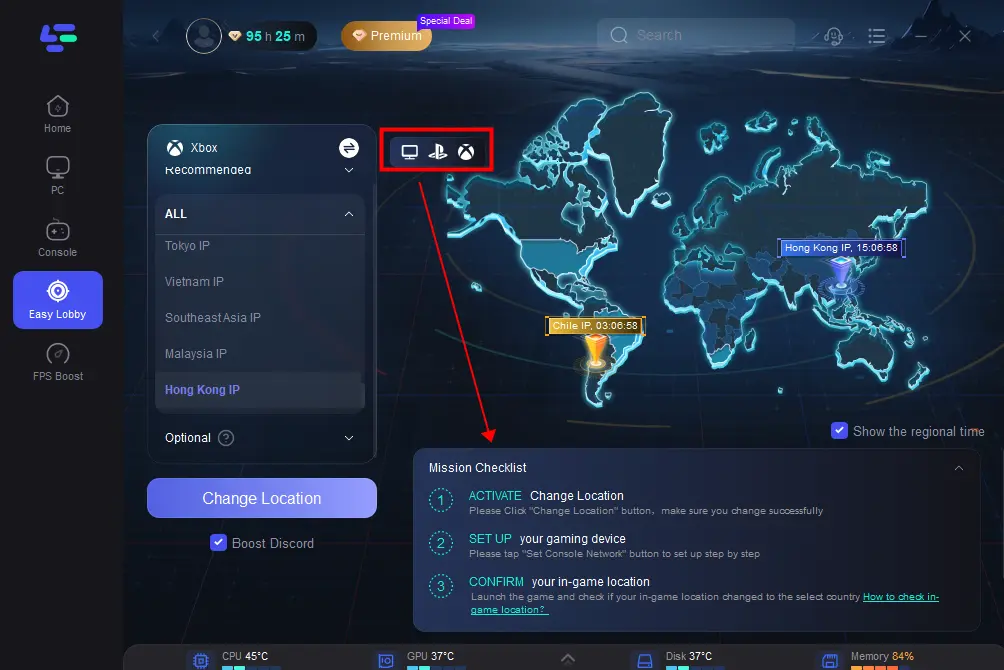The highly anticipated release of Modern Warfare 3 (MW3) is just around the corner, but if you're eager to get a head start on the multiplayer action, there's a clever trick you can use. With the New Zealand trick, you can access MW3 early and enjoy the game ahead of its global release date. In this guide, we'll walk you through the steps to play MW3 early on PC/ Xbox/ PlayStation.
Part 1. How to Play Modern Warfare 3 Multiplayer Early on PC
Usually, PC players have no way of accessing MW3 early, due to some technical hiccups, Modern Warfare 3's local multiplayer is available to play before the official release, giving players an early chance to get a head start and test out weapons and such, especially for those planning on making guides.
Method 1. Play Modern Warfare 3's Local Multiplayer - Offline
- Step 1: Disconnect the internet from your console via settings or unplugging the ethernet.
- Step 2: Boot up Modern Warfare 3 > Exit the connection when you reach the main screen and start connecting > Failed connection error will pop up.
- Step 3: You can now play via the Local Multiplayer mode.
Methode 2. Play Modern Warfare 3 Multiplayer Early on PC - Online
If you want to start playing online matches early on your PC, there's a slightly more complex workaround. It involves bending the rules a bit, and although nobody has been banned for it so far and probably won't be.
This method was initially shared by Lachlanisdumb on X - Closing through Task Manager makes it work. It seems to work only for those who have the game on Steam, not the Battle.net launcher. Some users who tried this method and replied to the post encountered difficulties, but try a few more times, it will eventually work.
To play early, follow the steps outlined below:
- Step 1: Launch Call of Duty HQ > Access the Modern Warfare 2 section.
- Step 2: Click on Multiplayer.
- Step 3: Before it loads, alt-tab out of the game open Task Manager (CTRL+ALT+DEL), and end the Call of Duty HQ process > Head to Steam and immediately click "Play" when it becomes available again.
This should launch the game with the MW3 logo and take you directly to the multiplayer menu, bypassing the locked button. If it doesn't work for you, wait for the music to stop and then end the task.
Methode 3. Play Modern Warfare 3 Multiplayer Early on PC - Online
The alternative method involves joining a lobby with someone who has access to MW3 multiplayer. Join their lobby, go to the firing range, and have the party leader kick you from the party, putting you in your own multiplayer lobby.
Note: DO NOT upload any gameplay of playing before the game's launch, Activision is issuing DMCA takedowns for those who post content early.
Part 2. How to Play MW3 Early on Xbox
Xbox players have a distinct advantage when it comes to accessing games early, thanks to the well-known New Zealand trick. However, to play MW3 early on Xbox, there's an additional step you need to follow:
- Step 1: Changing Your Xbox Region: Open the Settings menu on your Xbox > Select System > Choose Language & Location > Set your location to New Zealand > Restart your console to apply the changes.
- Step 2: Adjusting Your Activision Account: Log into your Activision account > From the navigation bar at the top of the screen, select Profile, then choose Basic Info > Select Edit next to the address field > Change your location to New Zealand.
These adjustments ensure you're all set to experience MW3 early on your Xbox.
Part 3. How to Play MW3 Early on PlayStation
Accessing MW3 early on PlayStation is a bit more complicated, and it may involve some additional costs. Follow these steps to get ahead of the game:
- Step 1: Create a New Zealand Account: On your PlayStation, create a New Zealand account. This allows you to access the New Zealand PlayStation store.
- Step 2:Purchase New Zealand Gift Cards: To buy MW3 from the New Zealand store, you'll need to use New Zealand gift cards as your regular credit or debit card may not work.
- Step 3: Game Share: Share your New Zealand account with your primary PlayStation account to play the game.
- Step 4: Adjust Your Activision Account: Log into your Activision account > Select Profile and choose Basic Info > Click Edit next to the address field > Change your location to New Zealand.
Once you've completed these steps, you'll be all set to enjoy MW3 early on your PlayStation.
Related article: Fix CoD MW3 slow download speed >
Bonus Tips: Enhance Your MW3 Experience with LagoFast Game Booster
If you suffer from severe server lag or other stutter issues, or want to take your MW3 gameplay to the next level, consider using un game booster - LagoFast. This powerful Warzone and MW3 bot lobbies tool not only enhances your gaming experience by changing servers and providing stable easy lobbies. This lag reducer helps you enjoy smoother and more responsive gameplay by reducing latency/ stuttering and optimizing your network connection. The change server function lets you connect to servers in different locations, which can be handy for a variety of reasons, such as queueing for a long time, reducing lag, accessing specific game versions, or playing with friends in different regions.
You can follow the steps below to find the best VPN location:
Step 1. Download LagoFast Free Trial and sign in;
Step 2. Search for Easy Lobby in LagoFast client;
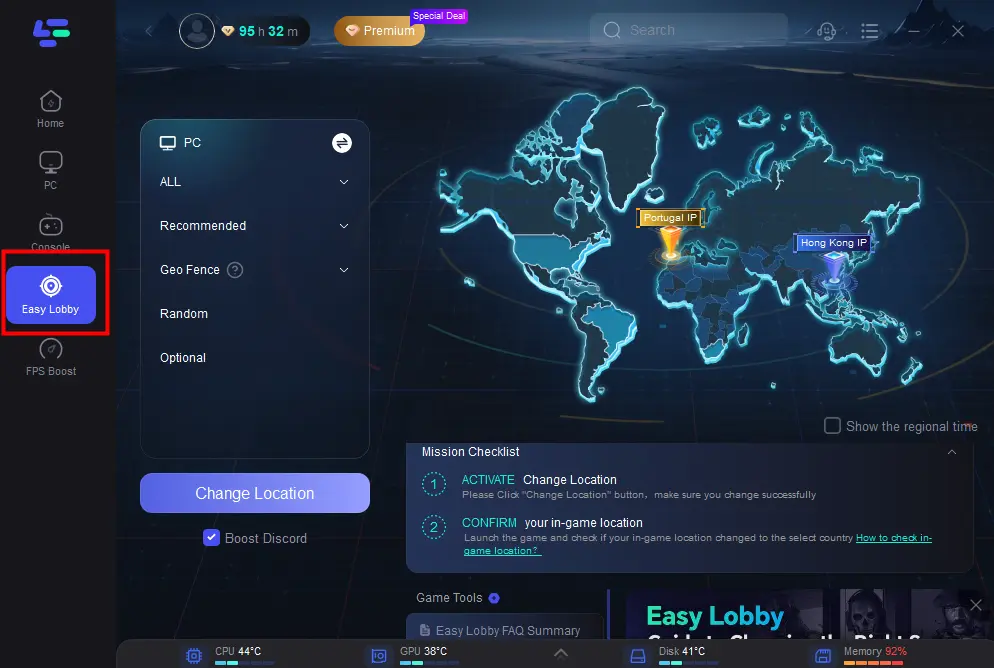
Step 3. Click it and it will connect with the server where the lobby is full of low K/D gamers;
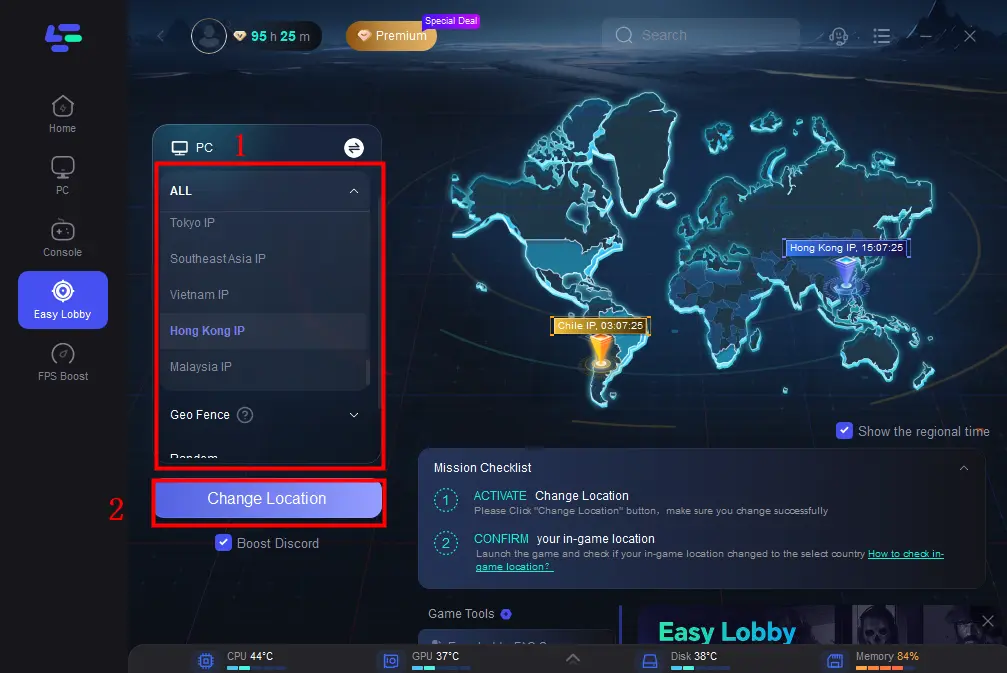
Step 4. E
Conclusion
With the New Zealand trick and the LagoFast game booster, you can not only play MW3 early but also ensure that your gaming experience is as smooth and enjoyable as possible. So get ready to dive into the action ahead of the crowd and dominate the battlefield in Modern Warfare 3!