In the world of Helldivers 2, where every mission is a battle for survival against relentless alien forces, the last thing any player wants is to be hampered by server problems. Unfortunately, occasional server issues can disrupt the flow of gameplay, causing frustration among the Helldivers community. If you find yourself encountering Helldivers 2 server downtime, change server complications, or simply want to stay updated on server status, fret not! This article serves as your beacon of light, guiding you through troubleshooting steps and offering insights into keeping your Helldivers 2 experience smooth sailing.
Part 1: Helldivers 2 Servers Down: Common Causes and Tips
1. Network Instability:
One of the primary culprits behind Helldivers 2 servers down is network instability. Fluctuations in your internet connection can disrupt communication with game servers, leading to disconnections and downtime.
Tip: Conduct a thorough check of your internet connection. Ensure that you’re using a stable connection with sufficient bandwidth to support online gaming. Consider troubleshooting your router or modem if you suspect network issues.
2.Server Maintenance:
Scheduled server maintenance is a routine aspect of online gaming infrastructure. During maintenance windows, game servers may be temporarily offline to implement updates, patches, or optimizations.
Tip: Stay informed about scheduled maintenance by checking the Helldivers 2 servers’ status in official Helldivers 2 community channels and announcements. Plan your gaming sessions around maintenance schedules to minimize disruptions.
3. Unexpected Outages:
Despite meticulous planning, unexpected outages can occur due to various factors such as hardware failures, network outages, or unforeseen technical glitches
Tip: In the event of an unexpected outage, remain patient and monitor official Helldivers 2 channels for updates. Developers typically provide timely information regarding the status of server outages and estimated resolution times.
4. Server Overload:
During peak gaming hours or significant content releases, Helldivers 2 servers may experience overload as a surge in player activity taxes the server infrastructure beyond capacity.
Tip: Consider adjusting your gameplay schedule to off-peak hours when the server load is lighter. Alternatively, explore server options to find less congested regions for smoother gameplay experiences.
Part 2: How to Change Servers in Helldivers 2 for faster login
1. Change Server in Helldivers 2 With LagoFast: Say Goodbye to High Ping
Firstly, we recommend players use LagoFast to change servers in Helldivers 2. Compared to manually switching servers, LagoFast offers players a simpler and faster way to change servers, while also avoiding high ping issues that may occur during server changes. LagoFast not only assists players in switching servers but also helps resolve various game issues, such as game lag. Standing out as the best game booster, LagoFast features an easy lobby function tailored for certain games, enhancing players’ chances of victory.
Additionally, LagoFast can optimize players’ device settings to maximize FPS. Compared to other tools that aid in server switching, LagoFast offers cheaper prices and a wider range of subscription plans. Follow the tutorial below to use LagoFast to switch your game server:
Step 1: Click on the Free Trial button.
Step 2: Click the Game Boost Button on the left and search Helldivers 2 in the top search bar.
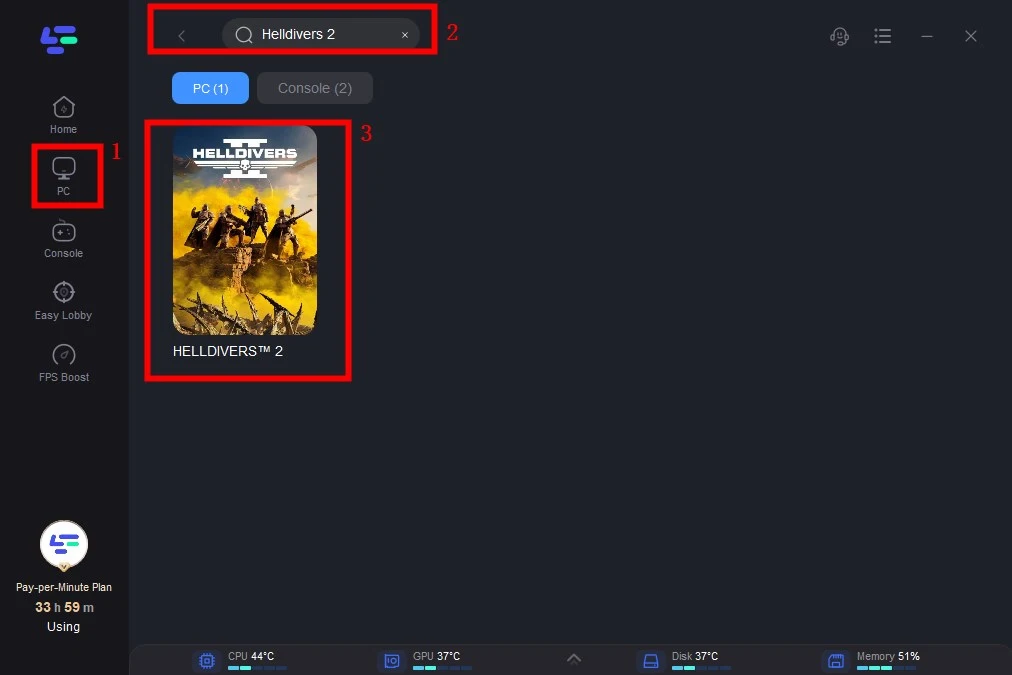
Step 3: Click on Select Server to change server, then click on the Node on the right, select a good Node, and then click the Smart Boost button.
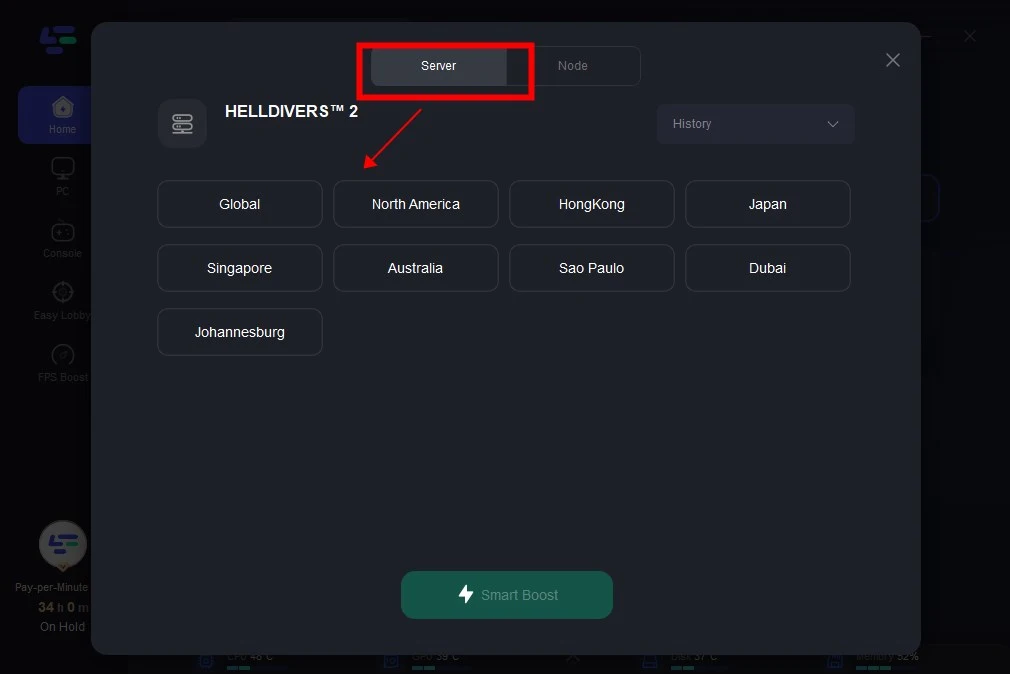
Step 4: By clicking the Smart Boost button, specific game ping, packet Loss, and network type are shown on the right side. Finally, click the Start Game button to play the game.
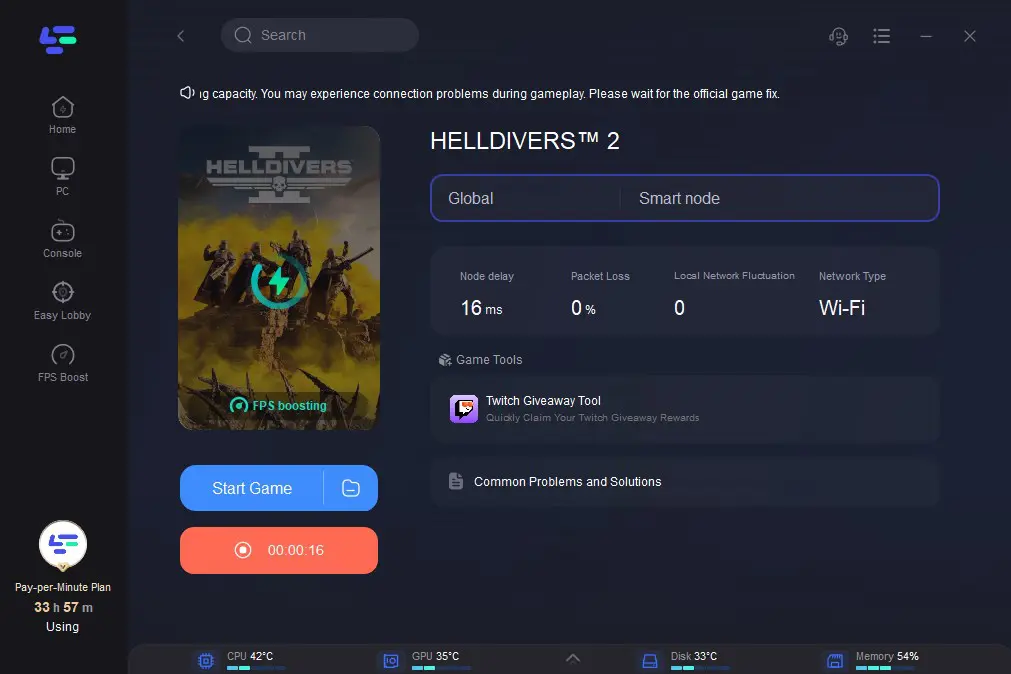
2. Manually Change Servers in Helldivers 2
- Step 1. Go to the main menu of Helldivers 2 and find the settings or options.
- Step 2. Look for server settings within the options menu.
- Step 3. Select your desired server region from the available options.
- Step 4. Save your selection and exit the settings menu.
- Step 5. Join a multiplayer game to ensure the server change is successful.
Please note: This method may result in high ping.
Conclusion
Helldivers 2 servers may experience downtime due to factors like network instability or server maintenance. Players can address these issues by implementing suggested solutions to restore smooth gameplay. For an optimal gaming experience, players can utilize LagoFast to seamlessly switch servers in Helldivers 2 without high ping, minimizing latency and elevating their gaming experience to the next level.


