Helldivers 2, known for its intense cooperative gameplay, is a highly anticipated sequel that brings players together in a shared sci-fi universe. However, some players may encounter the frustrating "Failed to Connect to Server" error, hindering their ability to dive into the action-packed world of Helldivers 2. In this guide, we'll explore common causes of this error and provide step-by-step solutions to help you overcome connectivity issues and get back to the game.
Part 1: Common Causes of "Failed to Connect to Server" Error in Helldivers 2
Network congestion:
Network congestion leads to Game Server connectivity problems.
Player's Internet Connection Issues:
Unstable Internet Connection will result in slower internet speeds, increased latency, and server access problems.
Game Server Outage:
Verify if the Helldivers 2 servers are currently experiencing issues. Check the official Helldivers 2 social media accounts or forums for server status updates.
Game Updates:
Ensure that your game is up-to-date with the latest patches and updates.
Firewall or Antivirus Interference:
Check if your firewall or antivirus software is blocking Helldivers 2.
Part 2: Best Way to Fix Helldivers 2 Failed to Connect to Server Error - LagoFast
Discover the ultimate gaming companion: LagoFast Game Booster. Say goodbye to frustrating queues and hello to seamless gameplay on Steam. LagoFast offers a unique solution with obstacles like lag, error codes, low FPS, and high ping. Through its specialized data transfer protocol and pathways, it tackles server-related hurdles head-on, guaranteeing optimal routes, broad game compatibility, and a proven track record of enhancing gaming experiences spanning over 8 years. With a free trial on offer, LagoFast ensures seamless gameplay in Helldivers 2, eradicating network disruptions for uninterrupted enjoyment.
Follow these four easy actions to use LagoFast:
Step 1: Download LagoFast free trial.
Step 2: Input “Helldivers 2” and click the result.
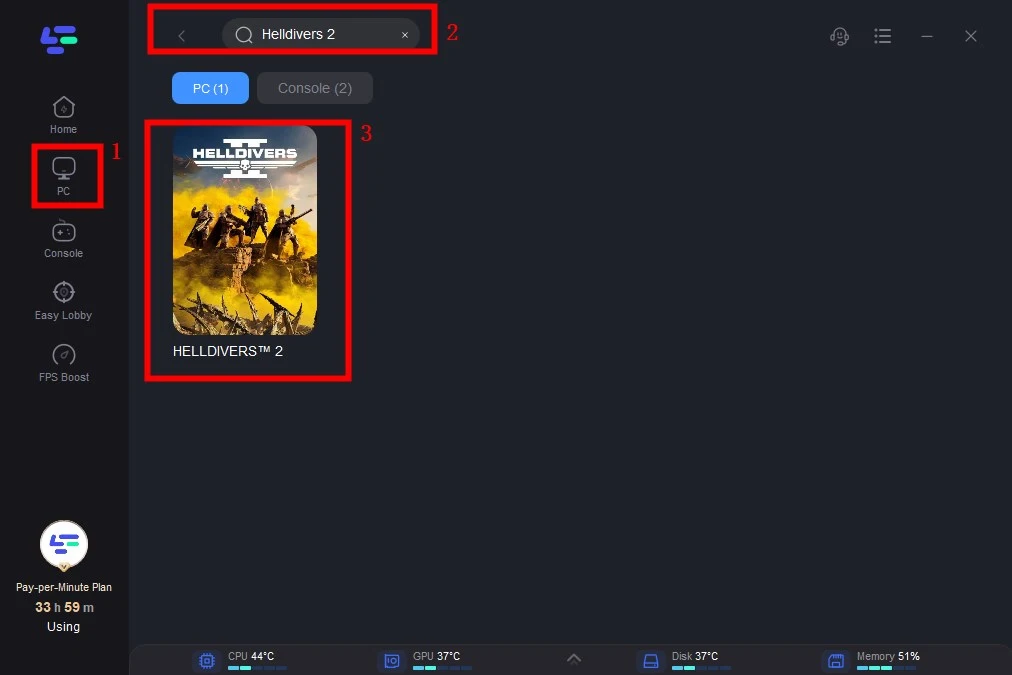
Step 3: Choose the server you need.
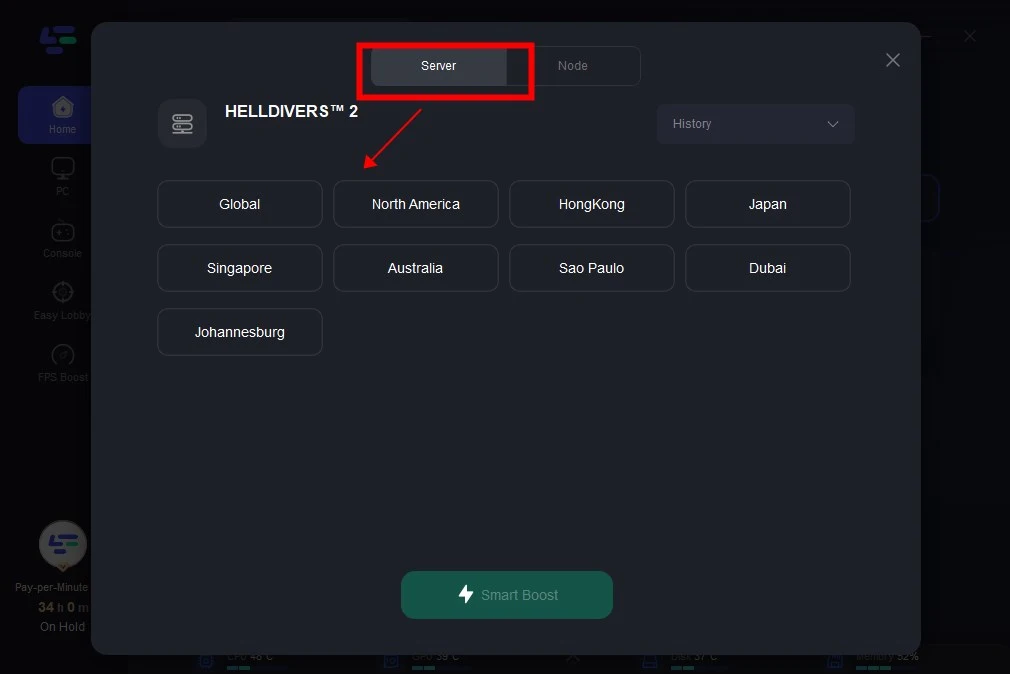
Step 4: Click boost and it will show you real-time ping & packet loss rate.
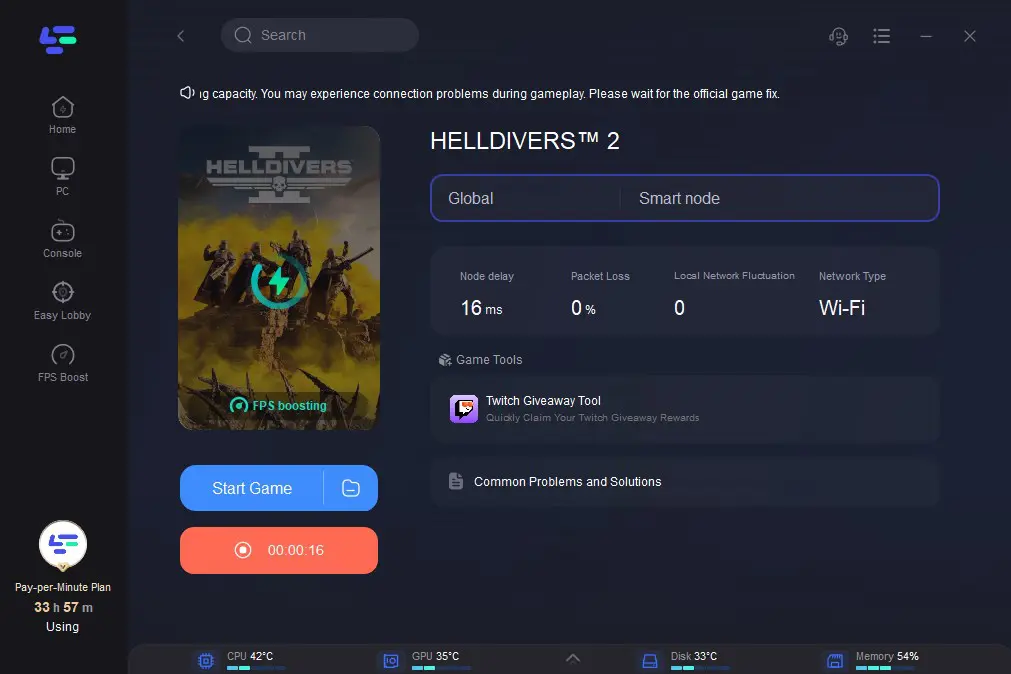
Part 3: Common Ways to Fix Helldivers 2 Failed to Connect to Server Error
Reboot the Game
A simple fix could be restarting the game. Navigate to the pause menu, select 'Quit Game,' then relaunch it. This action might resolve the encountered error.
Disable Crossplay
Consider disabling crossplay, allowing players from different platforms to play together. While beneficial, crossplay can contribute to server congestion. Disabling it might alleviate the issue.
Verify Game File Integrity
PC users can verify the integrity of game cache via Steam. Access Helldivers 2 in your library, proceed to Properties, then Local Files, and select “verify integrity of game files.” This process can rectify the "failed to connect to server" error.
Check internet connectivity
Once server availability is confirmed, assess your internet connection's stability. Additionally, consider restarting your router before attempting to access the game again.
Restart Your System:
Close Helldivers 2 and restart your gaming platform (PC, console).
Relaunch the game and attempt to connect to the server again.
Check Server Status:
Visit the official Helldivers 2 website or relevant forums to check for any server outages or maintenance schedules.
If servers are down, wait for the issue to be resolved by the developers.
Verify Firewall Settings:
Review your firewall or antivirus settings and ensure that Helldivers 2 has the necessary permissions.
Add the game to the exception list to prevent any interference.
Update the Game:
Check for any available updates for Helldivers 2.
Download and install the updates to ensure you have the latest version of the game.
Contact Support:
If the issue persists, consider reaching out to the Helldivers 2 support team.
Provide them with details about the error and steps you've taken to troubleshoot.
Conclusion
The "Failed to Connect to Server" error in Helldivers 2 can be a temporary setback, but with the right troubleshooting steps, you can quickly get back to enjoying the cooperative chaos the game has to offer. LagoFast transforms Steam gaming with instant joins, you'll be back in the action-packed world of Helldivers 2 in no time. With LagoFast, gaming frustration becomes a thing of the past.


