Granblue Fantasy: Relink invites players into a visually stunning action RPG world. Developed by Cygames, it combines captivating visuals with immersive storytelling, offering dynamic realtime battles and a rich narrative. Set in a vibrant realm, players embark on an adventure filled with diverse characters, breathtaking landscapes, and formidable adversaries. With its blend of skillbased combat and magical abilities, this game promises an engaging journey through a vast, enchanting world, delivering an unforgettable experience for both franchise enthusiasts and newcomers.
Encountering network problems in Granblue Fantasy: Relink during intense gaming sessions can disrupt immersion. This piece endeavors to offer practical solutions, highlighting the effectiveness of LagoFast, a dedicated game booster. Implementing such solutions ensures uninterrupted and optimal gaming experiences for all players, maintaining the fluidity and enjoyment within the game's immersive world.
What Caused Granblue Fantasy: Relink Connection Issues?
In Granblue Fantasy: Relink, connection issues disrupt the gaming experience, including latency causing action delays, packet loss affecting responsiveness, sudden match/server disconnections, and matchmaking difficulties. These disturbances affect game fluidity and stability, impacting the overall online battle engagement.
Various factors contribute to Granblue Fantasy: Relink's connection woes:
- Network Congestion: Heavy traffic during peak gaming hours can lead to delays and packet loss, causing connectivity problems.
- Server Issues: Inadequate server capacity or maintenance can result in disconnections, matchmaking troubles, or high latency during gameplay.
- Hardware or Software Conflicts: Incompatibility between hardware components, software settings, or outdated drivers can disrupt network communication, causing connectivity issues.
- Internet Service Provider (ISP) Problems: ISP issues like throttling or unstable connections contribute to latency or disconnections in online matches.
These factors collectively or individually create connectivity challenges for players in Granblue Fantasy: Relink's online gameplay. The following passage will provide optimal solutions to mitigate these issues.
Fix Granblue Fantasy: Relink Connection Issues Quickly
LagoFast, a reputable Gaming VPN service - especially for Action Role-playing Games, emerges as a dependable solution to tackle Granblue Fantasy: Relink's connectivity issues effectively. Drawing on its proficiency in solving such issues, LagoFast adeptly tackles connectivity issues that impede the smooth gaming experience in Granblue Fantasy: Relink. With optimized routes, broad game compatibility, and a track record of enhancing gaming experiences for over 8 years, LagoFast establishes itself as a dependable solution. Additionally, it provides a complimentary trial, ensuring uninterrupted gameplay without network-related disruptions in Granblue Fantasy: Relink. Here's what LagoFast Provides:
- Change Server Easily with Low-Ping.
- End Connection & Crashing Issues.
- Get Max FPS in 1-click.
- Improved Download Speeds for Granblue Fantasy: Relink.
- Global exclusive pathways & Smart routing system.
- Over 8 years of enhancing gamers' in-game experiences.
- Support a Free trial.
For an enhanced gaming experience and to prevent network issues on Granblue Fantasy: Relink, adhere to these four simple steps:
Step 1: Download and install LagoFast
Step 2: Input “Granblue Fantasy: Relink” and click the result.
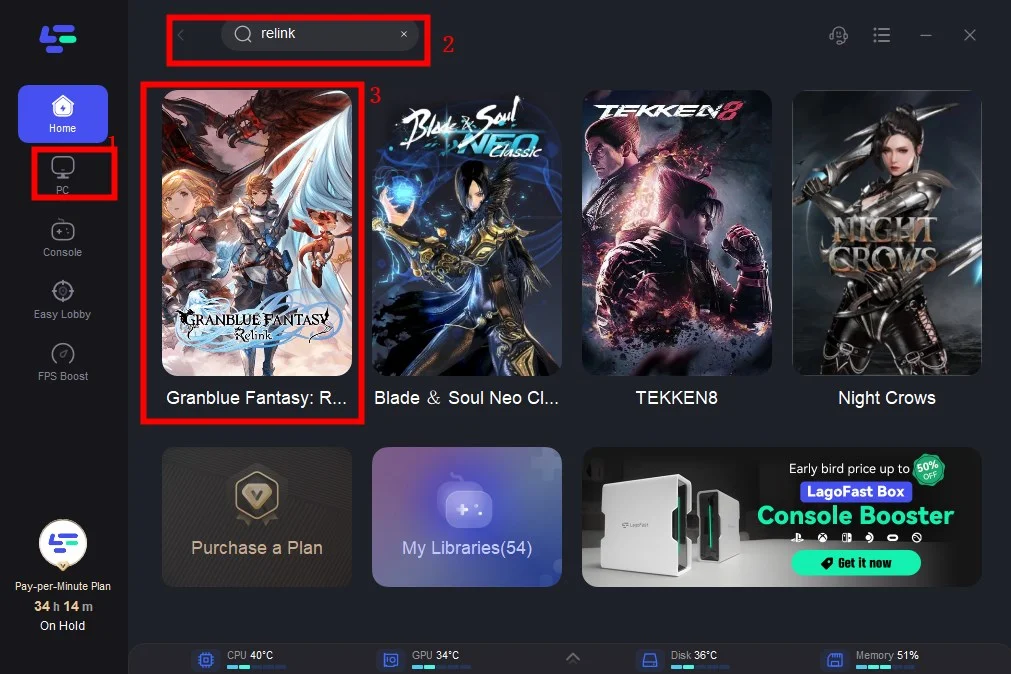
Step 3: Choose the server you need.
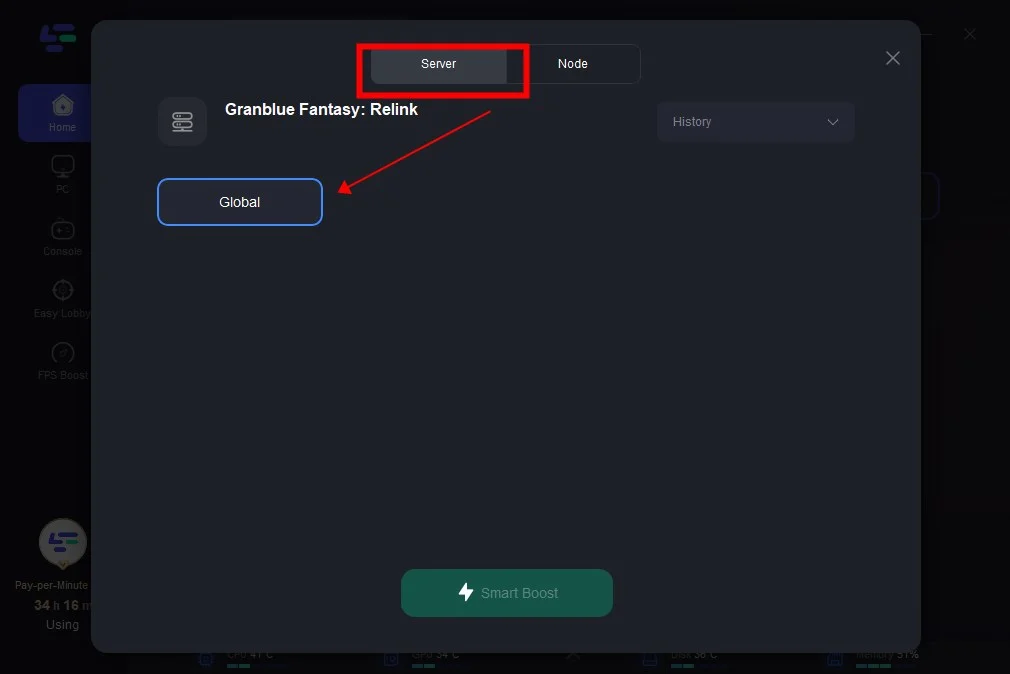
Step 4: Click boost and it will show you real-time ping & packet loss rate.
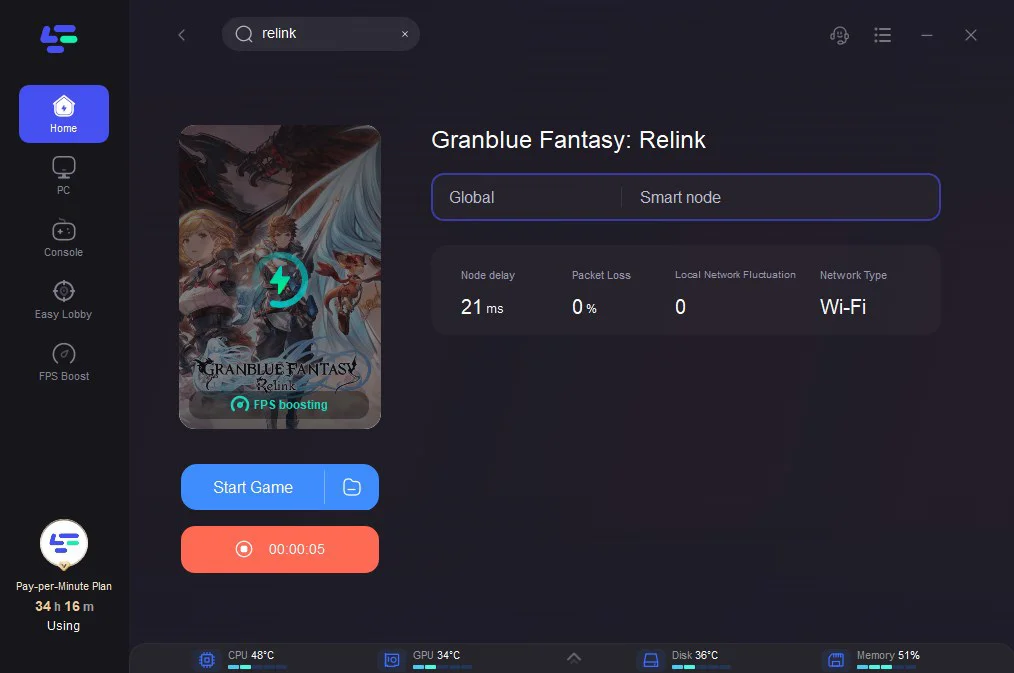
Different Ways To Fix Granblue Fantasy: Relink Server Down
Apart from LagoFast, explore these troubleshooting techniques to overcome connection issues and regain seamless gameplay in Granblue Fantasy: Relink.
- Verify Network Stability: Conduct a speed test to ensure a consistent internet connection, identifying any fluctuations. Consider using a wired connection for enhanced stability during gaming.
- Restart Router/Modem: Power cycle your router or modem to refresh the connection, potentially resolving temporary network issues impacting Granblue Fantasy: Relink's connectivity.
- Update Firmware/Drivers: Keep router firmware and device network drivers up to date. Outdated firmware or drivers might contribute to connection problems.
- Enable Port Forwarding: Configure your router to forward specific ports necessary for Granblue Fantasy: Relink. This adjustment can bolster connection stability and reduce connectivity issues.
- Seek Support: Contact the game's support team or your internet service provider (ISP) for assistance. They may offer tailored troubleshooting steps to resolve connection issues.
- Firewall and Antivirus Settings: Adjust firewall or antivirus settings that might obstruct Granblue Fantasy: Relink's connection. Adding the game to your security software's exceptions list could potentially resolve the issue.
How To Fix Granblue Fantasy: Relink Connection Issues On PS4
To resolve Granblue Fantasy: Relink connection issues on PS4, ensure a steady internet connection, update both the game and system software, and explore port forwarding options. Restart the router and console, consider utilizing Google DNS, and validate wired connections.
Final Thoughts
In conclusion, tackling Granblue Fantasy: Relink's connectivity challenges demands the exploration of various troubleshooting methods. By implementing these strategies, especially LagoFast, to reclaim uninterrupted gameplay and reign supreme in the game's immersive world with a seamless and stable connection.


