Starcraft, developed by Blizzard Entertainment, is a legendary real-time strategy game that has captivated gamers worldwide. Set in a futuristic universe, players engage in intense battles and strategic warfare to outmaneuver their opponents. However, Starcraft high ping can be a frustrating obstacle that hinders the smoothness of gameplay and responsiveness. With the following solutions to Starcraft high ping issue, you can unlock the full potential of your skills and immerse yourself in the thrilling world of Starcraft without the interruptions of high ping.
Part 1: Best Way to Reduce Ping in Starcraft
Part 2: What Is a Good Ping in Starcraft
Part 3: Other Tips for Starcraft High Ping
Best Way to Reduce Ping in Starcraft
To effectively lower high ping in Starcraft and enhance your gaming experience, LagoFast will provide the perfect solution. LagoFast utilizes advanced routing techniques and high-speed servers strategically located around the world. This ensures that your data takes the most efficient path, minimizing the distance it needs to travel and reducing ping in Starcraft. With LagoFast, you can enjoy a smoother and more responsive gameplay experience in Starcraft.
Pros:
- Utilize advanced routing techniques
- Fix lag, packet loss
- Easy to use
- 100% Safe online
Follow the guidance below and start to reduce ping in Starcraft in four steps.
Step 1: Click free trial and Install LagoFast.
Step 2: Input Starcraft in the search box and select it in the search result.
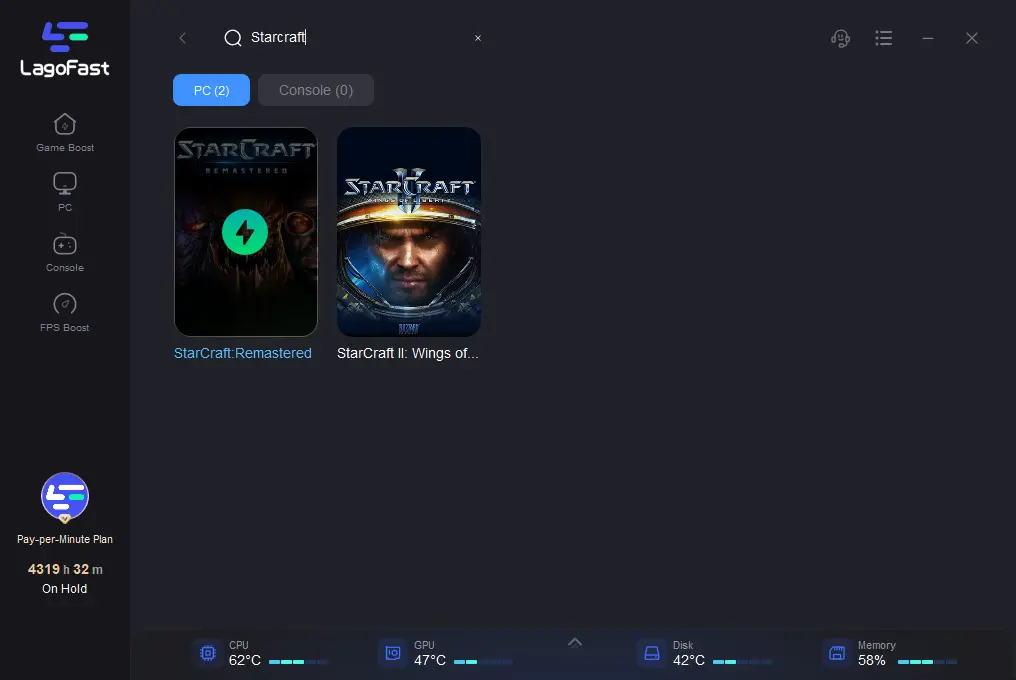
Step 3: Choose the server you want.
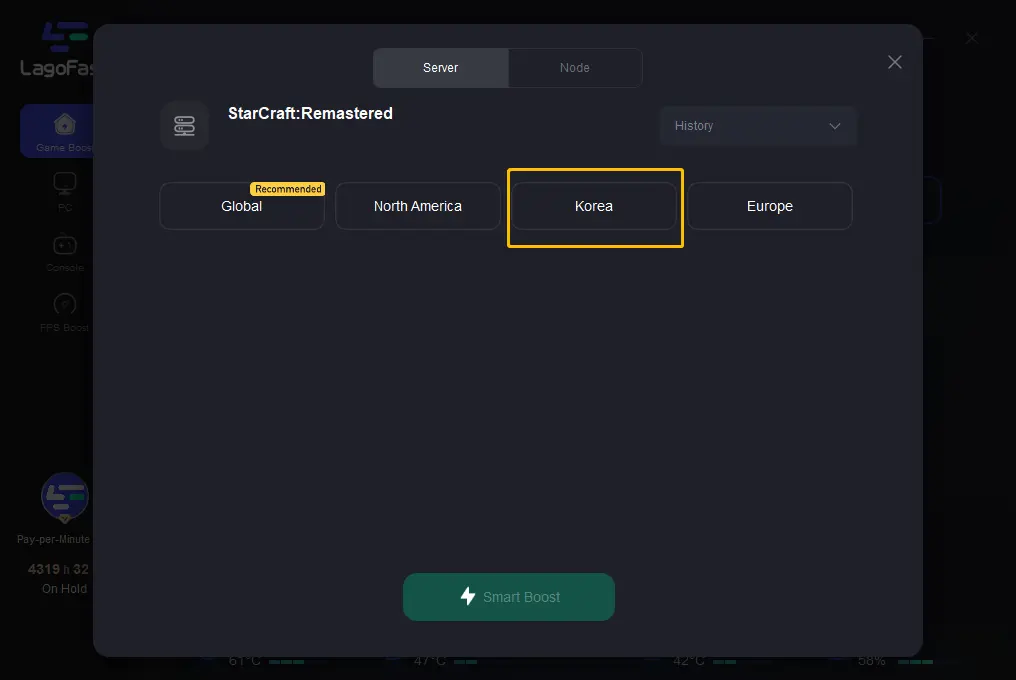
Step 4: Click on the Boost button and start boosting. Here, you can see your real-time ping & packet loss rate.
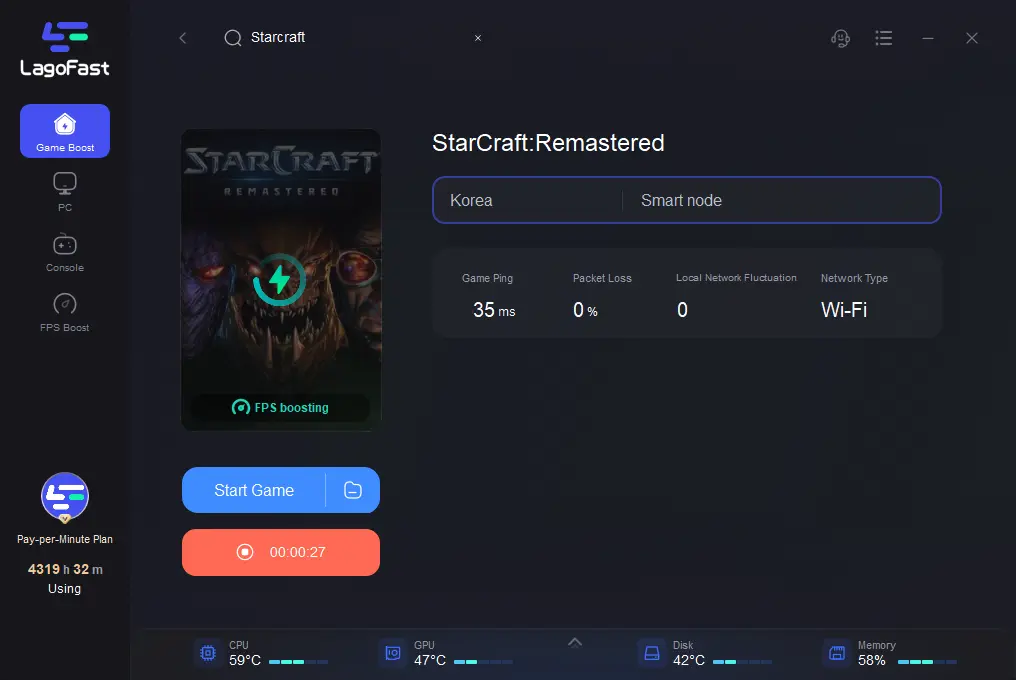
In addition to its network optimization features, LagoFast offers other benefits for gamers. Its robust encryption protocols protect your data and enhance your online security while gaming. It also helps to bypass ISP throttling, ensuring that you get the full bandwidth and performance you need for a lag-free gaming session.
To lower your Starcraft high ping with LagoFast, simply download and install the LagoFast client on your device. Connect to the nearest or most optimized server, and you'll experience improved ping and reduced latency in your Starcraft matches.
Say goodbye to frustrating lag spikes, delayed actions, and sluggish gameplay. With LagoFast, you can take your Starcraft gaming to the next level and compete with precision and speed. Don't let high ping hold you back. Try LagoFast today and experience the difference it makes in your Starcraft gaming sessions.
What Is a Good Ping in Starcraft?
When you experience high ping in Starcraft, it can significantly impact your gameplay experience. Several issues can arise as a result of high ping, affecting your ability to compete effectively and enjoy the game to its fullest.
- Latency and Delay: High ping results in increased latency, causing a delay between your actions and the game's response. This delay can make it difficult to execute commands quickly and precisely, compromising your strategic decisions and overall performance.
- Slow Responsiveness: With high ping, you may notice a delay in unit movements, attacks, and ability activations. This delay can lead to slower responsiveness, making it challenging to react swiftly to enemy movements or engage in time-sensitive actions, ultimately putting you at a disadvantage.
- Rubberbanding and Teleporting: High ping can cause rubberbanding, where your character or units appear to teleport or jump around the map. This erratic behavior can disrupt your gameplay, making it harder to control your units effectively and navigate the battlefield.
- Disconnections and Lag Spikes: In severe cases, high ping can result in frequent disconnections from the game server or intermittent lag spikes. These sudden disruptions can lead to frustrating gameplay experiences, interruptions during critical moments, and potential penalties for leaving matches prematurely.
In Starcraft, a good ping is typically considered to be below 100 milliseconds (ms). Ping refers to the time it takes for data packets to travel between your computer and the game server. The lower the ping, the faster the response time and the smoother your gameplay experience.
With a ping below 100ms, you can enjoy relatively seamless gameplay with minimal delays and lag. Your actions and commands will register quickly, allowing for precise control of your units and swift decision-making.
However, it's important to note that the ideal ping may vary depending on individual preferences and the specific gameplay situation. Some players may strive for even lower ping, aiming for values below 50ms or even as close to 0ms as possible. These lower ping values can provide an even more responsive and fluid gameplay experience.
The causes of Starcraft high ping can vary, but some common factors include:
- Network Congestion: When many players are simultaneously connected to the game server, network congestion can occur, leading to higher ping for everyone involved. This congestion can be due to peak usage times, regional factors, or server limitations.
- Distance to the Server: The physical distance between your location and the game server can affect your ping. The farther you are from the server, the longer it takes for data to travel back and forth, resulting in higher latency.
- Internet Connection Quality: Issues with your internet connection, such as unstable or unreliable connections, packet loss, or bandwidth limitations, can contribute to high ping. These issues can arise from various factors, including network configuration, ISP limitations, or local network conditions.
- Server Load and Performance: The game server's performance and capacity can also impact your ping. If the server is under heavy load or experiencing technical issues, it may result in higher ping for players connected to it.
By understanding the implications and causes of high ping in Starcraft, you can take proactive steps to address the issue and improve your gameplay experience.
Other Tips to Starcraft High Ping
Here are some additional tips to help reduce high ping in Starcraft:
- Optimize your network settings: Adjusting your network settings can help improve ping in Starcraft. Consider enabling Quality of Service (QoS) settings on your router to prioritize gaming traffic over other internet activities. Additionally, you can try adjusting your DNS settings to use faster DNS servers, such as Google DNS or Cloudflare DNS, which can potentially reduce latency.
- Select the closest server: In Starcraft, choose game servers that are geographically closest to your location. This minimizes the distance that data packets need to travel, resulting in lower ping. Check the server selection options in the game's settings or matchmaking menu to prioritize servers in your region.
- Check for router or modem issues: Sometimes, high ping can be caused by issues with your router or modem. Restarting these devices or updating their firmware can help resolve any potential issues that may be affecting your network performance.
All in all, this post tells how to lower ping in Starcraft and what a good ping in Starcraft is. Besides, there are 3 other ways just in case.


