Granblue Fantasy Relink invites players into a visually stunning realm, boasting captivating storytelling and dynamic combat. Developed by Cygames, this action RPG enthralls with breathtaking landscapes, diverse characters, and thrilling battles. With its rich narrative and immersive world, the game promises an enchanting adventure filled with epic encounters and unforgettable moments.
Explore efficient server management in Granblue Fantasy Relink. Learn how to enhance gameplay by utilizing techniques like LagoFast VPN for smooth server transitions. Maximize your experience by selecting servers wisely and ensuring seamless connections in this immersive world.
Part 1. Is Granblue Fantasy Relink Multiplayer Region-Locked & How to Fix
1. How Servers Work in Multiplayer Granblue Fantasy Relink
The game has a "Region Locked" multiplayer, which means it restricts connections to players within the same region. In Granblue Fantasy Relink, servers match players based on their region. For example, players in North America can't play with players in Europe (Germany) or Asia.
2. Fix Granblue Fantasy Relink Region Locked Multiplayer - For Steam Players
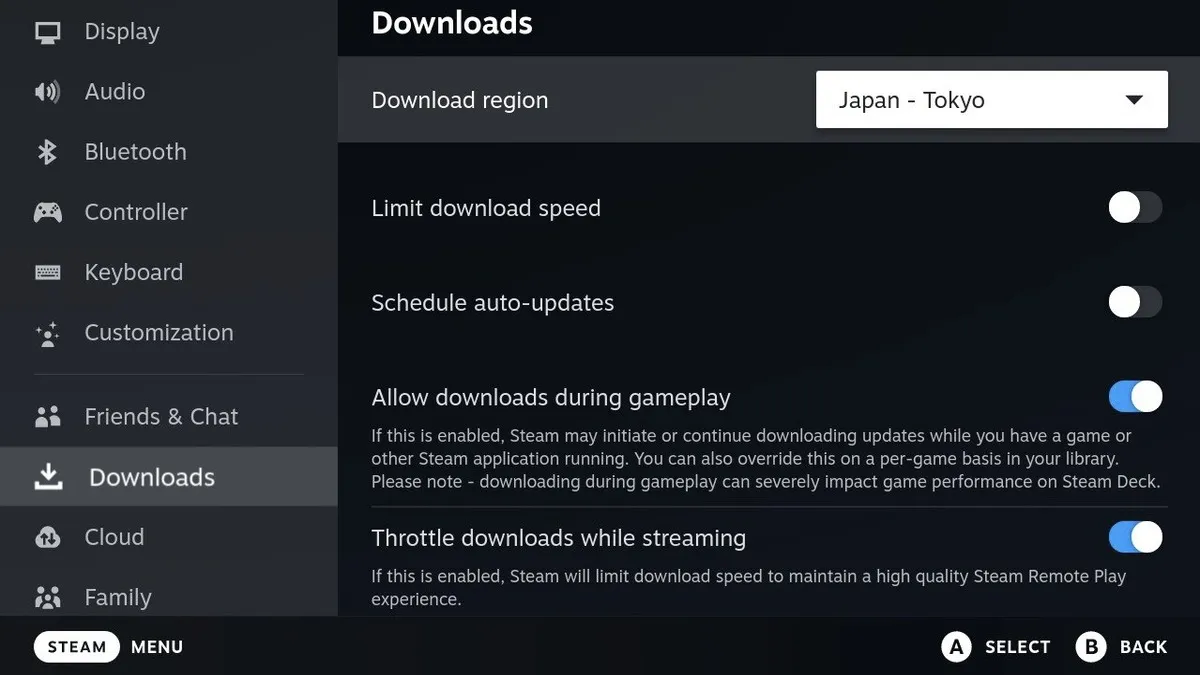
All you gotta do is change your Steam account's download region to match where you want to play:
- Open up Steam, go to Steam settings, and click on the "Downloads" tab.
- In the "Download Region" section, choose the city or country closest to your friends from the provided list.
- Restart Steam once you've made this change, and then play online with your international friends.
Note: Steam users can fix this by adjusting their download region in settings to match friends' locations, but it may cause lag during online play. So you can choose a professional Gaming VPN/ Game Booster to change your region and play with your friends, even if you are not a Steam player.
Part 2. Change region Granblue Fantasy Relink Easily - For All Players
1. How Can I Tell If It's The Best Server For Me
In Granblue Fantasy Relink tournaments, the server's quality profoundly impacts gameplay and tournament integrity. Key benchmarks for an optimal server encompass:
- Latency and Performance: Essential server elements include optimized hardware and centralized locations, reducing latency for responsive gameplay, and granting players a competitive edge.
- Reliability and Uptime: Dependable servers with high uptime and regular maintenance ensure uninterrupted matches, emphasizing the importance of every strategic move.
- DDoS Protection: Robust measures against DDoS attacks uphold tournament integrity, thwarting disruptions that could compromise fairness during gameplay.
- Data Security and Privacy: Adherence to strict data protection regulations preserves fairness by shielding player information from potential exploitation or cheating.
- Fairness and Anti-Cheat Measures: Enforced anti-cheat mechanisms swiftly identify and penalize unfair advantages, maintaining an equitable environment for all participants.
- Customization and Configuration: Flexible server settings enable organizers to adjust rules and modes, tailoring the tournament experience to specific requirements seamlessly.
- Scalability: Server capacity to handle increased traffic during tournament growth sustains consistent performance, accommodating larger audiences without interruptions.
2. The Best Way To Change Server In Granblue Fantasy Relink Without Lag
LagoFast emerges as a highly advantageous and user-friendly acceleration tool, serving as an FPS Booster designed for a global player base. Renowned for its unique data transfer protocol and worldwide exclusive pathways, LagoFast adeptly tackles diverse gaming issues—from server lag, spikes, and packet loss to low FPS and crashes. Additionally, it streamlines lobbies for specific games and enhances download speeds while accelerating game launch times. So, consider a trusted VPN LagoFast, for changing server regions in your games. Here's what LagoFast offers:
- Change server Easily & Quickly
- Low-latency & Stable routes with Worldwide Exclusive Servers
- 8+ years of experience in helping gamers have a better in-game experience
- Simple to use, boost server down only with one click
- Supports over 2000 games
- Support a Free trialUseful in PC and Box
For an enhanced gaming experience and to change region in Granblue Fantasy Relink, adhere to these four simple steps:
Step 1: Download and install LagoFast
Step 2: Input “Granblue Fantasy Relink” and click the result.
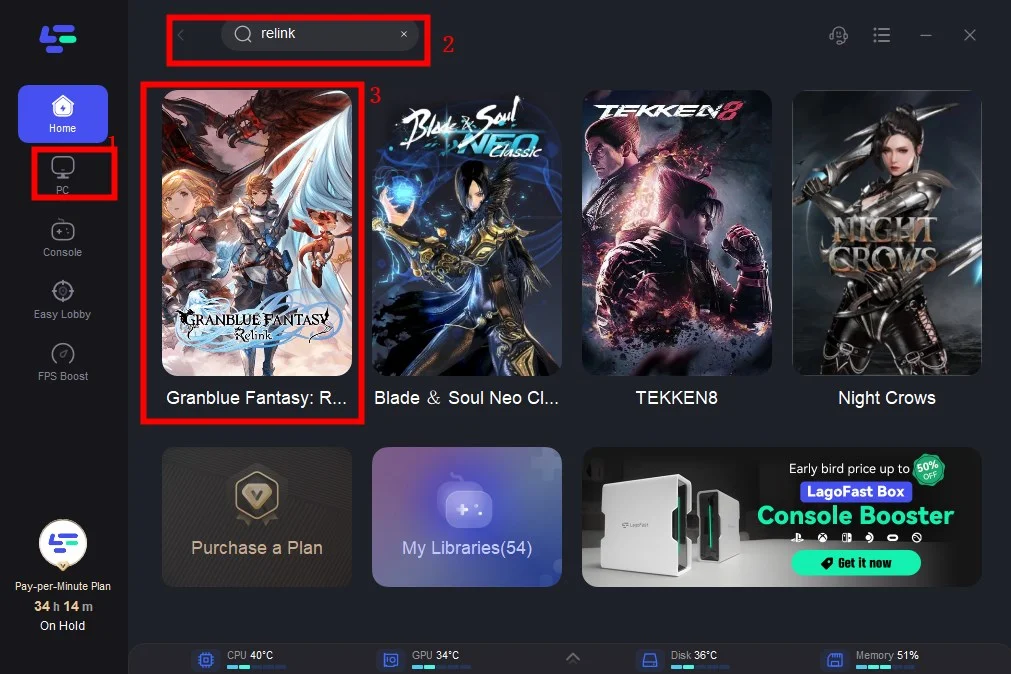
Step 3: Choose the server you need.
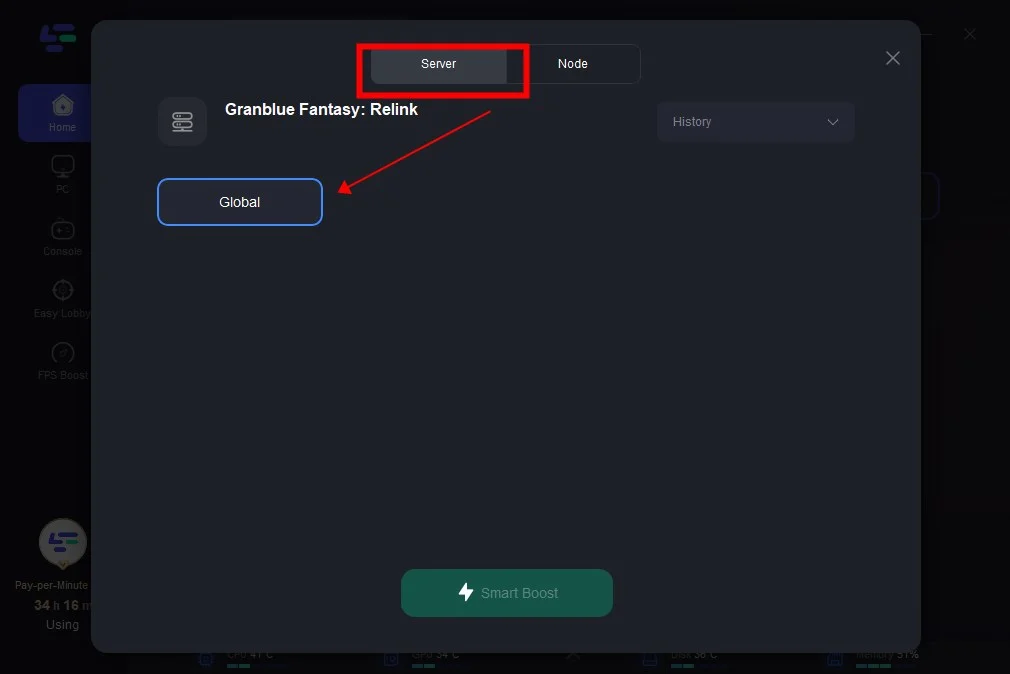
Step 4: Click boost and it will show you real-time ping & packet loss rate.
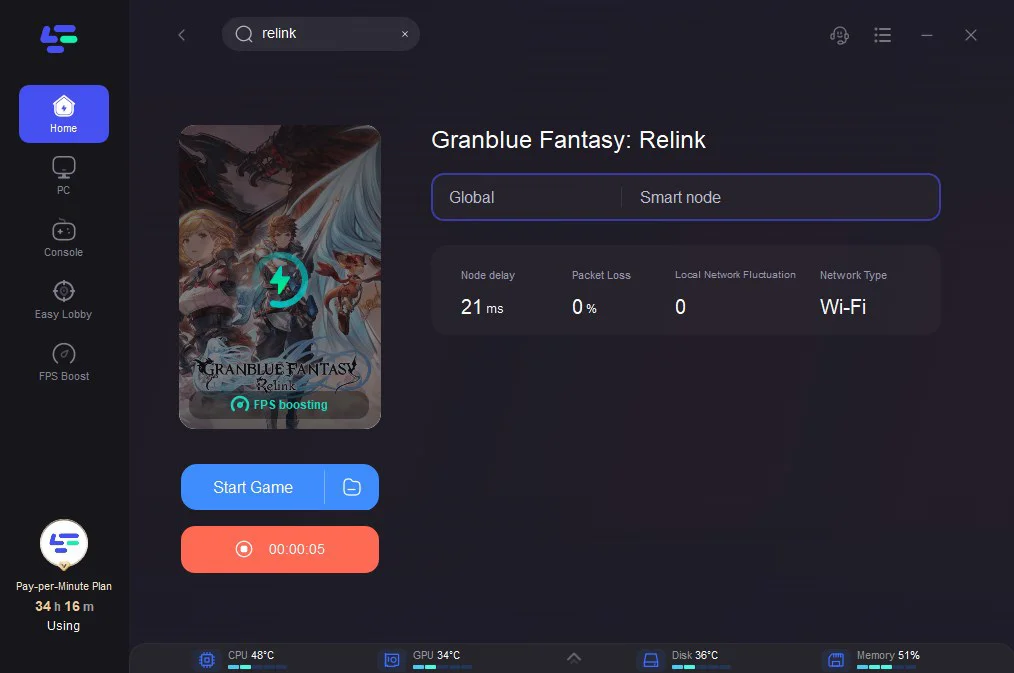
Step 4: Click boost and it will show you real-time ping & packet loss rate.
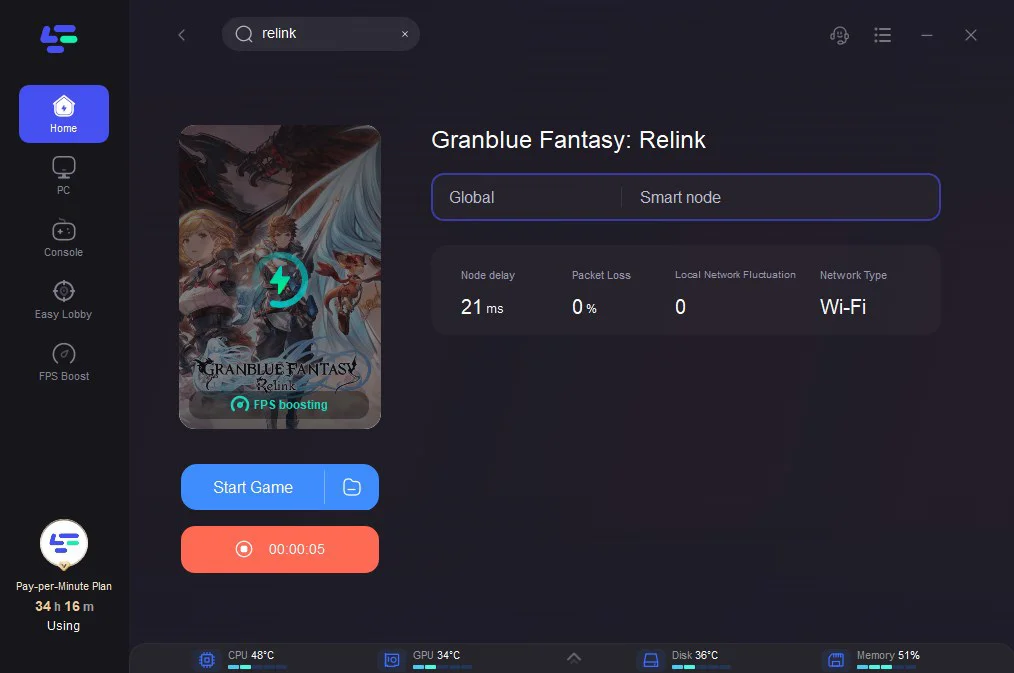
Part 3. Other Efficient Solutions To Change Server In Granblue Fantasy Relink
In competitive events like Granblue Fantasy Relink tournaments, refining server selection can significantly boost performance. Consider adjusting the Steam server. As most Granblue Fantasy Relink players utilize Steam, changing the Steam server allows access to different regions. Here’s how:
- Step 1: Navigate to the Store tab.
- Step 2: Select a game and add it to your cart by clicking Add to Cart.
- Step 3: Access your Steam cart by clicking Cart.
- Step 4: If available, choose a different currency from the drop-down menu in the top-right corner (above pricing). If not accessible, purchasing in another currency or region on Steam won’t be feasible.
- Step 5: After changing the currency, select Purchase for myself or Purchase as a gift to buy the app/game using the new currency.
- Step 6: Steam will prompt you to choose between your original and new regions. Select your preferred option.
- Step 7: Proceed with the purchase in your Steam cart.
- Step 8: Follow on-screen instructions to complete the purchase using your new region, payment method, and billing address.
Bonus: Why Is My Ping Higher After Changing Server In Granblue Fantasy Relink
- Increased Distance: Opting for a server farther from your location compared to the previous one may result in higher ping. The extended data travel distance to and from your computer could elevate ping times.
- Network Traffic: Elevated ping on the new server could be a result of increased traffic. When numerous players connect or if the server's network experiences issues, network congestion might lead to higher ping.
- Server Efficiency: A poorly performing or unoptimized server can contribute to higher ping. This affects the server's responsiveness to your computer's requests, causing delays.
- Internet Issues: Ping may surge due to internet connectivity problems like network congestion, interference, or issues with your router/modem.
Conclusion
In summary, this article guided changing servers in Granblue Fantasy Relink. I believe employing LagoFast stands as the safest and most convenient method. It's certainly worth a try!


