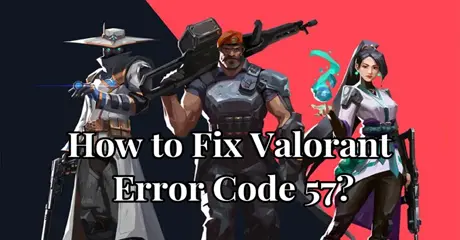Valorant, developed by Riot Games, is a tactical first-person shooter that combines fast-paced gunplay with unique agent abilities. Players are divided into two teams, engaging in intense 5v5 battles where one side takes on the role of attackers and the other as defenders. The game's strategic elements, diverse agents, and precise shooting mechanics contribute to its popularity in the competitive gaming scene.
Similar to many first-person shooters, Valorant encounters its share of issues. A significant hurdle preventing players from launching the game is Error Code 57.
If you've fallen victim to this error, fear not, as I'll walk you through various potential solutions, like using a game booster, LagoFast, to get you back into the game smoothly.
Part 1: What Is Error Code 57 in Valorant?
Part 2: What Causes Valorant Error Code 57?
Part 3: Fix Valorant Error Code 57 With LagoFast
Part 4: Additional Ways for Valorant Error Code 57
What Is Error Code 57 in Valorant?
The error message reads, “Vanguard Anti-Cheat has not been initialized. If this is your first… Error Details: Error Code: 57.”
Error Code 57 in Valorant typically occurs when the game's anti-cheat system, Vanguard, fails to start or run properly in the background. This error prevents players from launching Valorant, hindering them from accessing the game. Vanguard is designed to maintain the integrity of the gaming environment by preventing cheats and unauthorized modifications. If Error Code 57 surfaces, it indicates a disruption in Vanguard's functioning, requiring troubleshooting steps to resolve and allow players to access Valorant seamlessly.
What Causes Valorant Error Code 57?
When the game's anti-cheat is not initialized, an error code is generated. Your computer may shut down the anti-cheat program that operates in the background to free up RAM if it has 4GB or less, which might cause the problem. Restarting the system or the game quickly usually solves the issue. Should none of the fixes work, you could want to reload the game.
Fix Valorant Error Code 57 With LagoFast
Fix Valorant Error Code 57 with LagoFast, a trusted VPN renowned for addressing various gaming issues. While initially recognized for its effectiveness in handling FPS drop and unlock problems in Warframe, LagoFast has proven to be an ideal solution for resolving performance issues in multiple games. This reliable VPN stands out with features such as lag reduction, affordability, and user-friendly operation through a simple one-click setup.
LagFast serves as a comprehensive game booster, offering solutions for lag reduction, FPS enhancement, server switching, and stabilization of gaming network connections. With dedicated global routes and compatibility across numerous games, For Valorant players grappling with Error Code 57, LagoFast emerges as a potential fix, leveraging its proven capabilities to optimize the gaming environment and address connectivity challenges seamlessly.
- Effective resolution of Valorant Error Code
- Valorant FPS Booster
- Accelerated download rates in Valorant
- 8+ years of experience in helping gamers have a better in-game experience
- Stabilize Network Connection.
For an enhanced gaming experience, adhere to these four steps:
Step 1: Download and install LagoFast, sign in
Step 2: Search “Valorant Error Code” and click the result.

Step 3: Choose the server node you prefer to play

Step 4: After that, you'll be ready for the match. The boosted page will display your packet loss rate, network status, and ping rate.

Additional Ways for Valorant Error Code 57
Apart from LagoFast, try these various troubleshooting approaches to fight the FPS decrease danger and go back to your smooth gaming:
1. Cut Off Superfluous Background Programs
By default, Vanguard has a few services that run immediately on startup to boot the anti-cheat. However, these services eventually go inactive in order to conserve resources. When your operating system requires additional resources, an issue occurs. When it occurs, Error Code 57 is generated as a result of the termination of these optional services & applications.
Even though having more than 8 GB of RAM should normally not be a problem, I would still advise checking just in case.
2. Modify The Startup Type Of The VGC Service
As previously said, Vanguard offers a few services that aid in its starting. These services ought to launch immediately by default. They may, nonetheless, occasionally convert to a manual start. Vanguard needs to start up at the kernel level, therefore this might become an issue. However, fixing this is not that difficult.
To achieve this, take the following actions:
- Press Win + R to open Run > Type “services.msc” > Press Enter.
- Look for “VGC” in the list of services.
- Right-click on it > Click on Properties.
- Set the Startup type to Automatic.
- Click on OK to save the changes
3. Change To A Custom DNS
You must initially perform several DNS requests before you can make any network requests. Consider DNS as an address book to help you grasp it better.
The address of the location is something you look up before you go. Therefore, even though a bespoke DNS has numerous advantages, Vanguard objects to its traffic being routed. So, changing to a public DNS is a solution that has been successful for several participants.
Changing your DNS server is a certain way to resolve the Error Code, even if it won't offer you the same amount of control.
Advice: To avoid problems with domain resolution, I advise you to clean your DNS cache afterward.
Conclusion
In summary, LagoFast, a trusted VPN and game booster, offers a solution for Valorant Error Code 57, providing lag reduction and optimizing the gaming experience for uninterrupted play.