THE FINALS, developed by Nexon’s Embark Studios, is a free-to-play first-person shooter game. It’s all about team-based battles set on dynamic maps where environmental elements can be destroyed, allowing players to strategize using the ever-changing landscape. Imagine it as a virtual TV show where combat takes center stage, complete with holographic audiences and sports-style commentary. The game promotes creativity with its destructible terrain, dynamic weather, and team-building mechanics. Thanks to its innovative and captivating gameplay, it has garnered a large player base.
With its increasing popularity, THE FINALS is attracting more and more players, however, some players encountered a TFLA0002 error code that disrupted their gaming experience, if you experienced this error, don’t worry, this article guides you to fix it.
Part 1: What Is the FINALS TFLA0002 Error Code & Common Causes?
Part 2: How to Fix the FINALS TFLA0002 Error Code?
Part 3: How to Elevate Gaming Experience to the Next Level?
What Is the FINALS TFLA0002 Error Code & Common Causes?
The TFLA0002 error is a technical glitch encountered by players of THE FINALS. It can manifest in various forms, from sudden login fails to connectivity issues. This error disrupts the immersive gaming experience that THE FINALS promises, leaving players frustrated and eager for a solution.
Before diving into solutions, it’s crucial to understand what might be causing the TFLA0002 error in the first place.
Here are some common causes to watch out for:
- Network Instability: Poor internet connection or network congestion can trigger THE FINALS TFLA0002 error code, especially in online multiplayer modes.
- Game Glitches: Like many video games, THE FINALS isn’t immune to software bugs. A glitch in the game’s code could lead to the TFLA0002 error.
- Hardware Issues: In some cases, hardware issues such as overheating components or outdated drivers can contribute to the occurrence of this error.
How to Fix the FINALS TFLA0002 Error Code?
Now that we’ve identified potential causes, let’s move on to the solutions. Follow these steps meticulously to resolve the TFLA0002 error and get back to enjoying THE FINALS without interruptions:
1. Check Your Internet Connection
Start by ensuring that your internet connection is stable. If your network connection is bad, you can try to switch to a wired connection if possible and avoid bandwidth-heavy activities while gaming.
2. Update Game and System Software
Keep both THE FINALS game and your gaming platform’s software up to date. Developers often release patches and updates to address known issues, including error codes like TFLA0002.
3. Restart Your Device
Power down your gaming console or PC, wait for a few minutes, then power it back up. This can help clear temporary glitches that might be causing the TFLA0002 error.
4. Verify Game Files
If you’re playing THE FINALS on PC, use Steam’s built-in tools to verify the integrity of “The Finals" game files. Corrupted or missing files could be the culprit behind the error.
Step 1. Open Steam.
Step 2. Go to your Library and right-click on THE FINALS.
Step 3. Select “Properties” from the drop-down menu.
Step 4. In the Properties window, navigate to the “Installed Files” tab.
Step 5. Click on the option labeled “Verify Integrity of Game Files.”
Step 6. Steam will then initiate the verification process, which may take a few minutes to complete.
5. Update Drivers
Ensure that your device’s drivers, especially graphics card drivers, are up to date because outdated drivers can cause compatibility issues leading to errors like TFLA0002.
How to Elevate Gaming Experience to the Next Level?
Players can follow the provided suggestions to resolve the TFLA0002 error code in THE FINALS and then restart the game, though for a more refined gaming experience, it’s recommended to utilize LagoFast. In THE FINALS, where every second matters, LagoFast stands out by elevating gaming experiences to new heights with its top-notch features and user-friendly design, ensuring smoother and more enjoyable gaming sessions. LagoFast’s Real-time optimization features ensure stable connections and optimal game routes, minimizing interruptions. With its advanced FPS boosting capabilities, it automatically optimizes PC settings, CPU, and GPU status, delivering consistently high FPS and eliminating in-game issues like ghosting and tearing.
Moreover, LagoFast facilitates easy lobby access and victories, like aiding Warzone players in finding lobbies with lower K/D gamers for improved matchmaking without affecting in-game ping. With an extensive server network across 60+ countries and 150+ cities, LagoFast guarantees seamless gaming connectivity worldwide, allowing players to swiftly connect to the nearest server and optimize their gaming journey with exclusive routes and global server infrastructure. Generally speaking, LagoFast is your optimal choice to fix game issues and enhance your gaming experience.
Don’t hesitate to follow this tutorial to use LagoFast:
Step 1: Click the Free Trial button.
Step 2: Before you start THE FINALS, you can search for it in LagoFast. You can first select the “Game Boost button” and then search for it in the search bar.
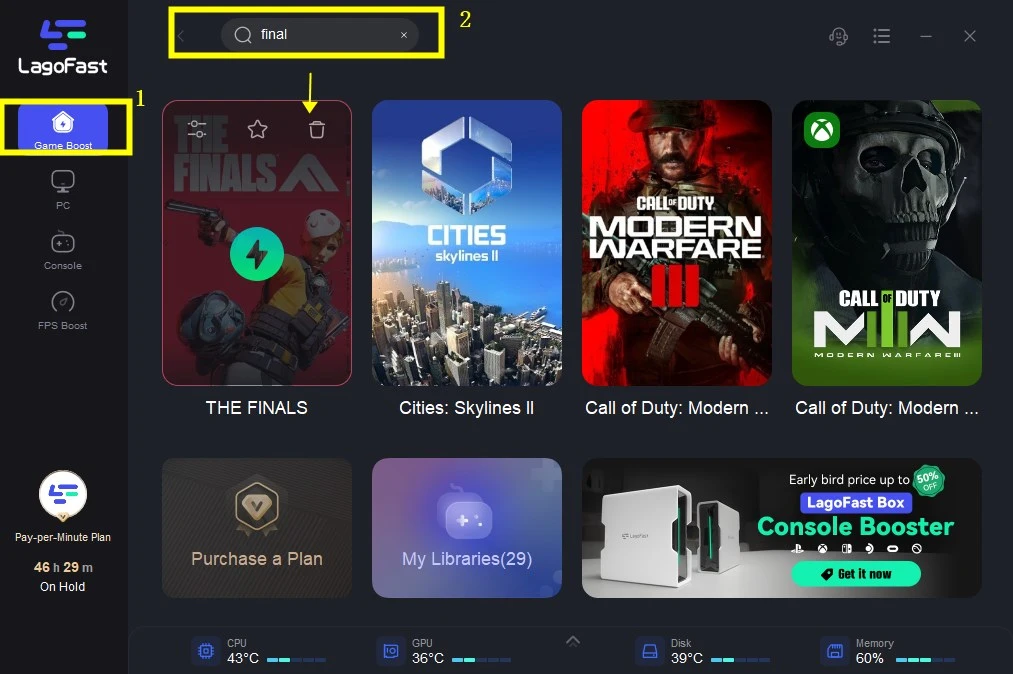
Step 3: Click on “Select Server” so you can choose a stable server, then click on the “Node” on the right, you can also choose the best Node.
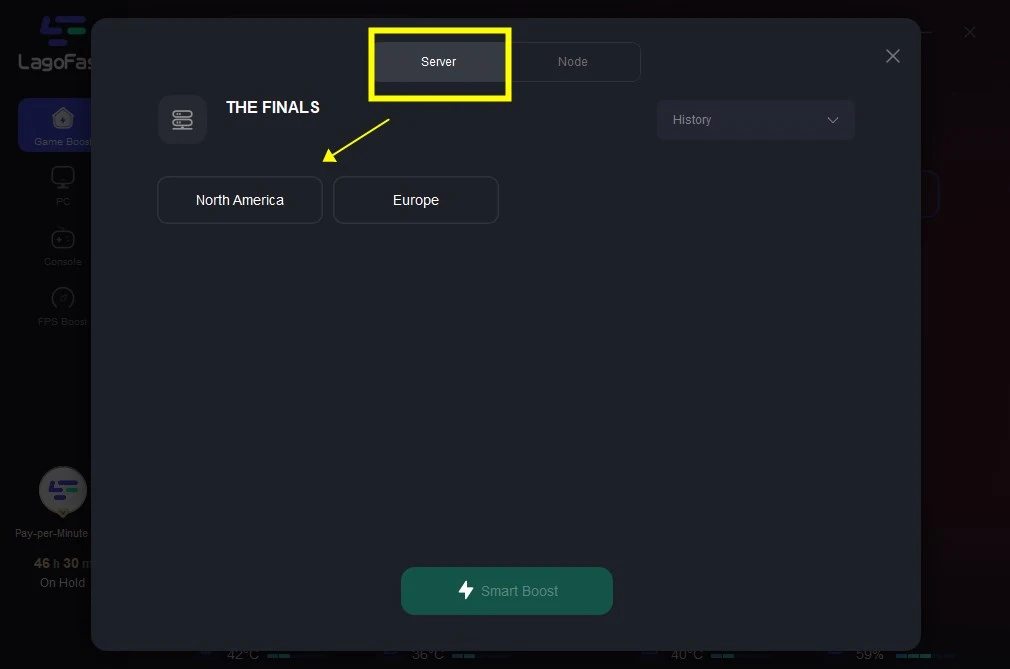
Step 4: By clicking the “Smart Boost button”, you can see the specific game ping, packet loss, and network type on the right side. Finally, click the “Start Game button” to start the game.
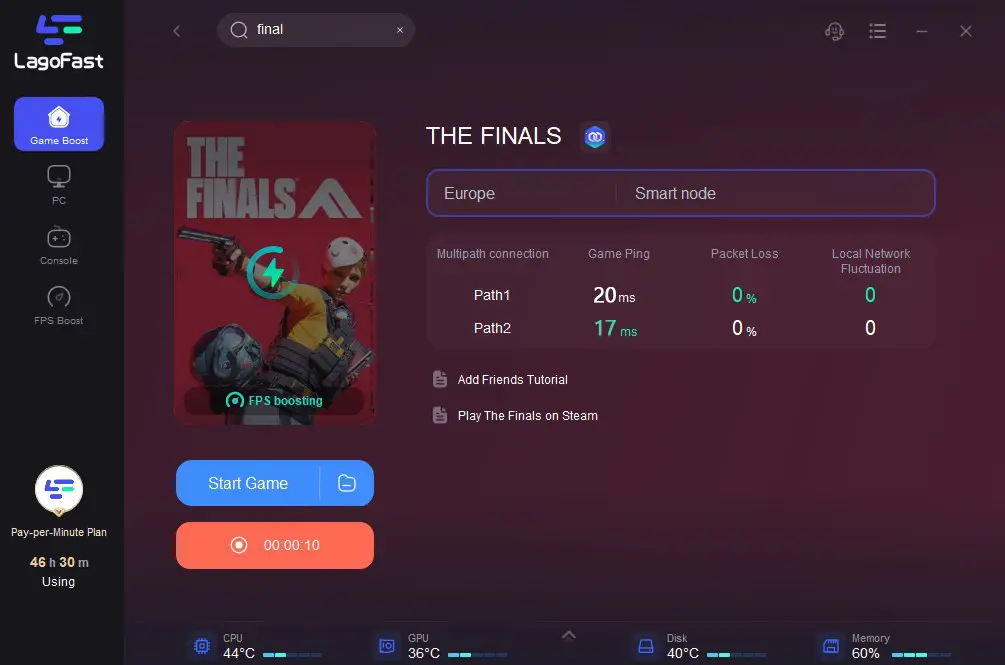
Conclusion
Encountering the TFLA0002 error code in THE FINALS can be frustrating, but armed with solutions provided in this guide, you’re well-equipped to tackle it head-on. By following the tutorial to use LagoFast, you’ll be back in the game, ready for more immersive and seamless gameplay. Happy gaming!


