Do you really know what ping is, the standard of good ping, and how to lower ping? Although many online games nowadays have shown gamers the ping rate in-game, many players still don't know much about ping. In this article, I'll help you understand everything you need to know about ping and more importantly, how to fix ping effectively. If you are interested, read on!

Part 3: How to Show In-game Ping?
Part 4: How to Fix Ping & Lower Ping?
What Is Ping?
Ping, a program that sends a packet of data to another computer/server, can see if it can connect to the server. The signal's retransmission time is expressed in milliseconds. This explains why ping is measured in milliseconds (ms) when playing online.
Online games communicate with one another via servers located all over the world. This signal is sent to the game server and returned after a short period of time when an action is completed (such as the shoot command in PUBG). This time period is measured in milliseconds (ms) because it is somewhat shorter than a second.
Simply put, ping is more than a simple "performance" indicator. It measures the delay between your computer and a distant device in particular. The duration it takes for a single data package (also referred to as a "packet") to leave your computer, travel to a distant server, and then return to you is indicated by a ping.
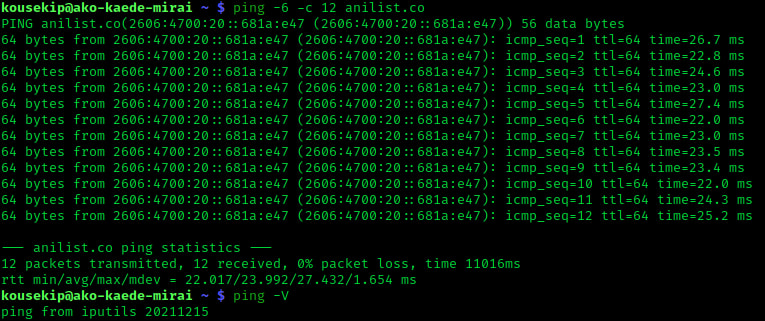
What Is a Good Ping?
Although the standard of a good ping varies from person to person and game to game, it does have one that applies for most cases.
The standard I've gathered is as follows:
- Seamless Ping (0-30ms): Ping among this range is perfect for online gaming, and the gaming experience will be flawless because of the incredibly low ping.
- Good Ping (30-100ms): At this stage, your gaming experience will also be pleasant because you can barely notice the latency.
- Decent Ping (100-200ms): Ping between 100 to 200 can cause lag and noticeable latency in-game, but the game is still playable.
- Bad Ping (200-500ms): When your ping is above 200 or even 500, then it's definitely a bad ping. The latency is serious and the game is nearly unplayable.
As we know, ping is the lower the better, but this doesn't mean that it has to reach 0. As is shown above, a ping under 100 can be called a good ping which can guarantee you a perfect in-game experience. Therefore, don't be too anxious about getting a 0 ping, taking some methods to get a lower ping is enough.
How to Show In-game Ping?
Knowing the standard of a good ping is one thing, knowing the real-time ping rate in-game is quite another. I mean, how can you make sure you have a good ping if you don't even know what your ping is?! So I'll give you some useful suggestions on how to show your in-game ping.
Use a ping checker —— LagoFast
This answer is simple and obvious. Want to show your accurate ping rate? Use a ping checker! LagoFast is one of the top ping boosters with a 7-day free trial. It's also a gaming ping reducer. But most importantly, it can show you the real-time in-game ping!
The page showing ping is like the following picture. As you can see, it not only shows your real-time ping rate but also shows the packet loss rate. This can greatly help you to monitor your network performance.

Turn it on in the settings
As I've mentioned above, many video games nowadays have supported showing real-time ping & FPS in-game. Some competitive shooter games like PUBG even show your enemies' ping rate to help players have a better understanding of their network performance so as to adjust their strategies. So, except for using LagoFast to show your ping, you can also see your ping by doing some adjustments for settings.
Here I take Valorant as an example, and the procedures are literally the same in other video games.
Step 1: Click on the gear icon on the upper right side.
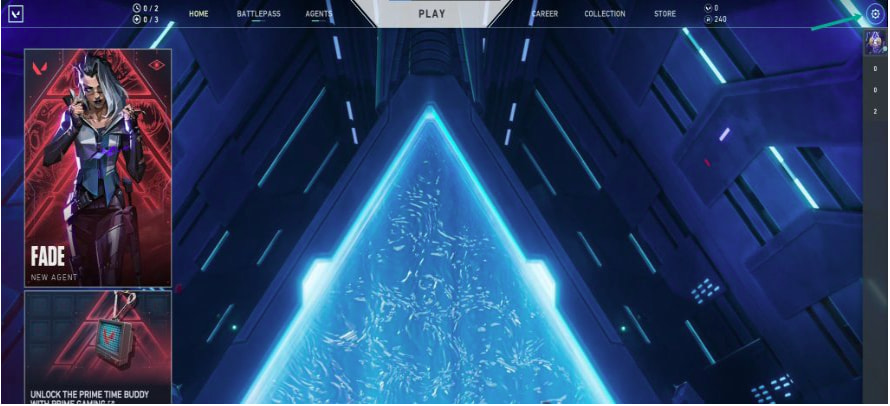
Step 2: Select Settings.
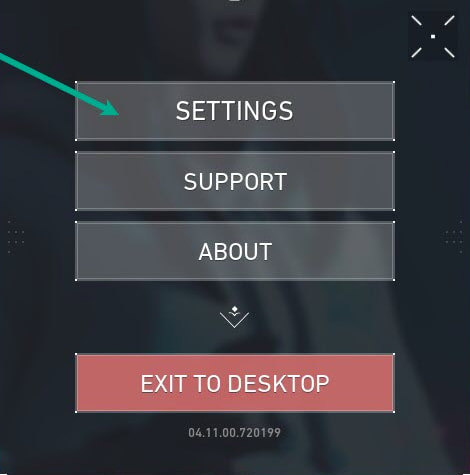
Step 3: Choose the Video tabs and then go to Stats.
On this page, you can turn on the function of showing in-game ping & FPS.
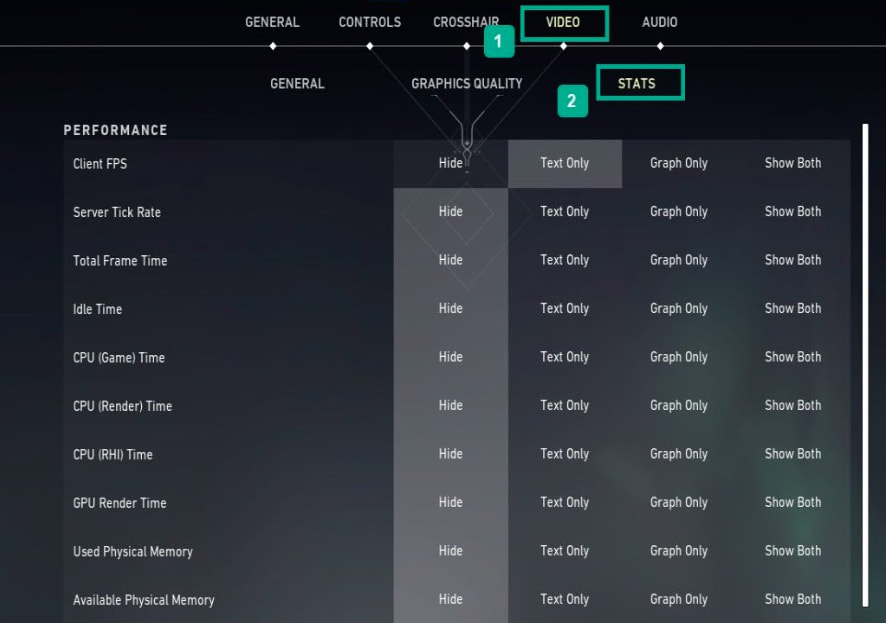
How to Fix Ping & Lower Ping?
Finally, come to the most important part —— how to fix ping and lower ping. Long story short, I've already gathered some effective tools and solutions, read on!
Use a gaming ping reducer
LagoFast is not only a ping checker but also a well-experienced ping reducer. For those who want to know how to get better ping and how to fix ping on PC, it is a perfect tool. LagoFast has more than 8 years of experience in fixing all kinds of game issues like high ping, lag, and low FPS. It supports more than 1000 games and is available for worldwide gamers because it has globally distributed servers and nodes. Moreover, LagoFast has the lowest monthly plan among top ping reducers and the one and only Pay-per-Minute plan. LagoFast has always been dedicated to giving users the best service at the fairest price, so it has received countless praises from gamers all over the world.
The features of LagoFast are as follows:
- Support Pay-per-Minute plan.
- Have more than 8 years of experience.
- Well-experienced in fixing ping and other game issues.
- Globally-distributed servers & nodes.
To use LagoFast lower your ping:
Step 1: Download LagoFast.
Step 2: Search the game you are playing in the Search box and then click on it. (Here I take Valorant as an example.)

Step 3: Start boosting by clicking on the Boost button.
LagoFast will allocate you the optimal server and node, but you are also allowed to choose the one you prefer. Then you'll turn to a page that shows you the real-time ping & packet loss rate as shown in the previous part.

Other methods to lower ping
Of course, there are some other methods to lower ping.
- Use a wired network connection. WiFi is more and more popular, but using WiFi during gaming is a big nono. Unlike a wired network connection like ethernet, WiFi can interfere quite easily. So the possibility of high ping, jitter, and packet loss has been increased.
- Close up the background apps. The most basic way to reduce ping is to close all other unnecessary applications and windows on your PC. Additionally, you must ensure that there are no background downloads that are active as this could affect the ping. Check to see if your game still has a high ping after performing the aforementioned operations.
- Update drivers and devices. Verify that the firmware or computer software in your router is always up-to-date. Change anything that requires it. To fully support what you're trying to do, the devices themselves might also need to be upgraded.


