Palworld, developed and published by Pocket Pair, is an action-adventure game where players explore an open world filled with animal-like creatures called “Pals”. They can capture these Pals for different uses like building bases and fighting. Known for its humorous premise of using guns with Pals, it’s often dubbed “Pokémon with guns”. While praised for its gameplay and content, it has also faced criticism for relying too much on shock humor and unoriginal designs. Despite controversy over the alleged plagiarism of Pokémon assets, Palworld saw significant success, selling eight million units in just six days of early access and attracting over two million players simultaneously on Steam.
In online gaming, encountering technical glitches is common. Palworld is no exception. Players may face frustration when encountering issues like session search errors or server downtimes.
In this detailed guide, we delve into the intricacies of these problems and provide valuable insights on resolving them effectively.
Part 1: What’s Is The Palworld Session Search Error?
Part 2: How to Fix The Palworld Session Search Error?
Part 3: How to Fix Palworld Servers Down?
What’s Is The Palworld Session Search Error
Palworld’s session search errors can disrupt the seamless gaming experience that players anticipate. These errors typically occur when the players try to connect a specific world or modify the world setting to post a world creation, the session search error may unexpectedly arise, serving as a frustrating obstacle in your journey to joining a session. Unfortunately, there is no definitive solution for this error. However, players can experiment with various methods to temporarily mitigate its occurrence.
How to Fix The Palworld Session Search Error
1. Check Internet Connection: Ensure that your internet connection is stable and functioning correctly. Consider switching to a wired connection for optimal stability.
2. Stick to Original World Settings: To steer clear of encountering the session search error in Palworld, it's important not to tweak any settings once you've created the world. By sticking to the original settings, you'll significantly reduce the chances of running into this error.
3. Verify Your Palworld Game Files:
Follow these steps:
Step 1. Launch Steam and locate Palworld in your library.
Step 2. Right-click on Palworld and select “Properties.”
Step 3. Navigate to the “Installed Files” tab and click on “Verify integrity of game files.”
By completing this process, you can ensure that your game files remain intact and uncorrupted, which may help resolve the Session Search Error.
4. Restart the Game: Exit Palworld and relaunch the game to refresh its connection with the servers. This action can help resolve any temporary software issues causing the session search errors.
How to Fix Palworld Servers Down
“Are Palworld servers down” is a frequently asked question in recent times, Server downtime, another potential headache for Palworld players, occurs when the game’s servers are temporarily unavailable. This downtime can be caused by scheduled maintenance, unexpected technical issues, or overwhelming demand during peak gameplay hours.
Check Palworld Server Status
When faced with connectivity issues or gameplay interruptions in Palworld, the pressing question on every player’s mind is often, “Is Palworld down?” Fortunately, checking the status of Palworld’s servers is relatively straightforward. One of the most reliable methods for checking Palworld’s server status is to visit the official Palworld website or follow the game’s social media accounts. These platforms often provide real-time updates regarding server maintenance, downtime, and any ongoing issues affecting gameplay.
Tips To Fix Palworld Servers Down
1. Verify Your Internet Connection: Ensure that your internet connection is stable and functioning properly. Sometimes, server connectivity issues can be attributed to problems with your network. Try restarting your modem/router or connecting to a different network to rule out any local network issues.
2. Try Different Devices: If possible, try accessing Palworld from a different device, such as another computer. This can help determine if the issue is isolated to a particular device or if it’s a broader server-related problem.
3. Stay Informed: Keep an eye on Palworld’s official channels for updates on server downtime and maintenance. They’ll usually provide information about when the servers are expected to be back online and any steps you can take in the meantime.
Utilize LagoFast To Fix Server-Related Issues
In addition to encountering Palworld session search errors and server downtime, players may also face various other game-related issues such as connectivity issues, high ping, and low FPS within Palworld. Hence, we strongly recommend utilizing LagoFast to ensure a seamless gaming experience. LagoFast stands out as a highly user-friendly and feature-rich game booster. When users encounter server-related problems, such as unstable routing due to server issues, LagoFast can automatically reroute to a more stable connection, ensuring uninterrupted gameplay in a stable environment. Moreover, LagoFast has recently introduced the Login Repair function to address various login issues encountered by users. For those seeking dedicated server hosting services for Palworld, LagoFast has tailored a customized solution exclusively for Palworld users. Don’t miss out on this opportunity, follow our guide to download LagoFast and enjoy an enhanced gaming experience.
Follow This Detailed Tutorial To Use LagoFast:
Step 1: Go to the official website of LagoFast and click on Free Trial Download.
Step 2: Before you start playing Palworld, you should search for it in LagoFast, then click the Game Boost button to explore more features.
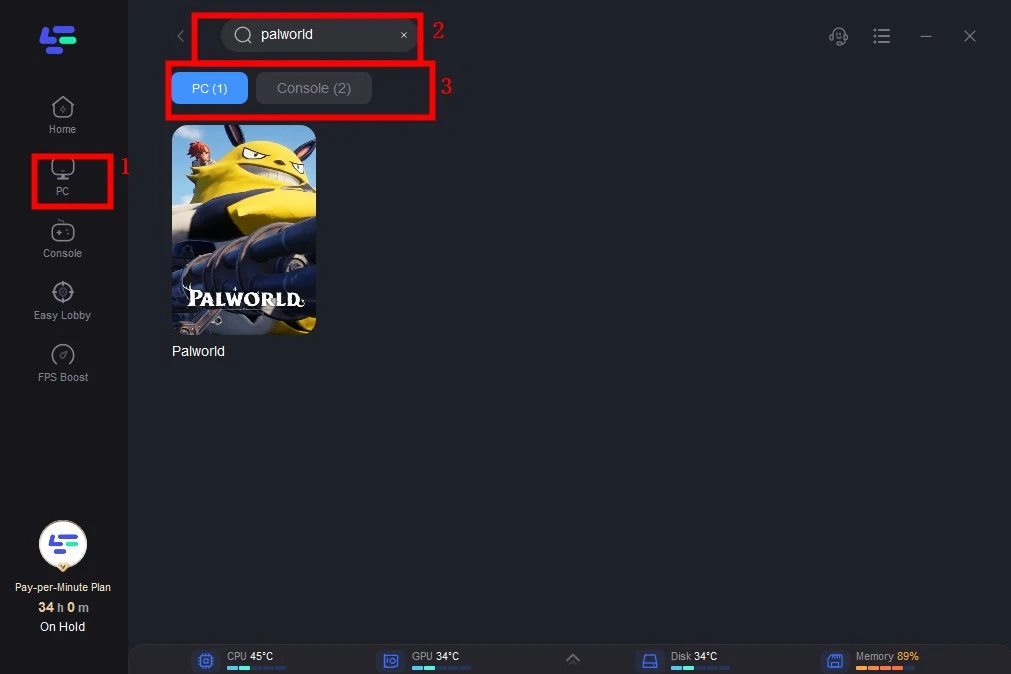
Step 3: Click on Select Server to choose a stable server, then click on the Node on the right, you can also select a connected stable Node, then Click the Smart Boost button.
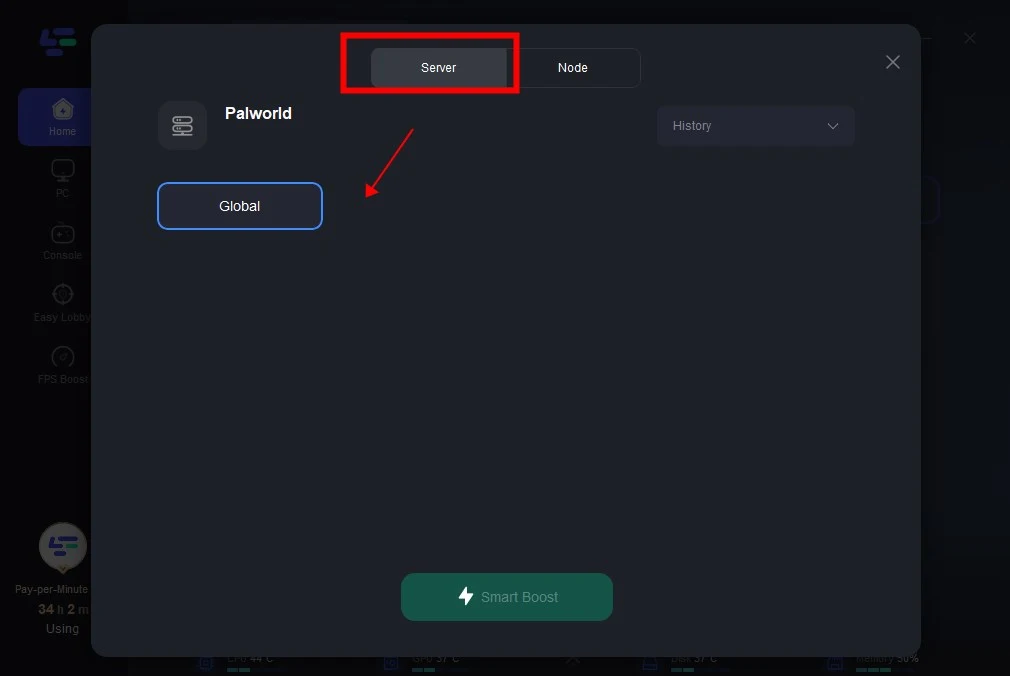
Step 4: By clicking the Smart Boost button, the specific Game ping, Packet Loss, and Network Type are presented on the right side. Finally, click the Start Game button to play Palworld.
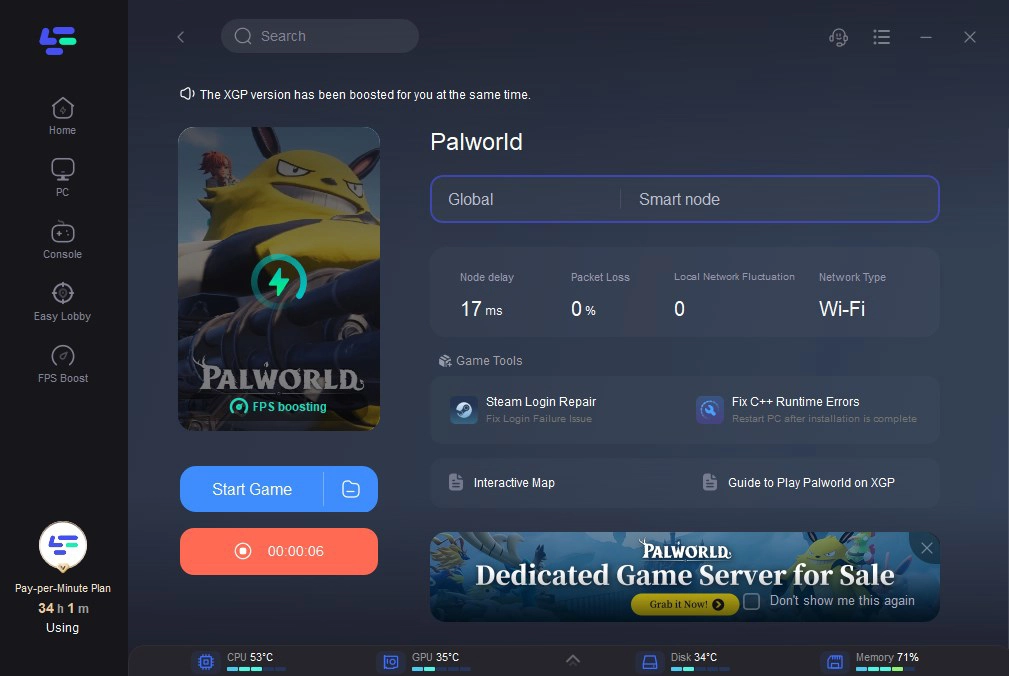
Step 5: Click Steam Login Repair to fix the Login Failure Issue.
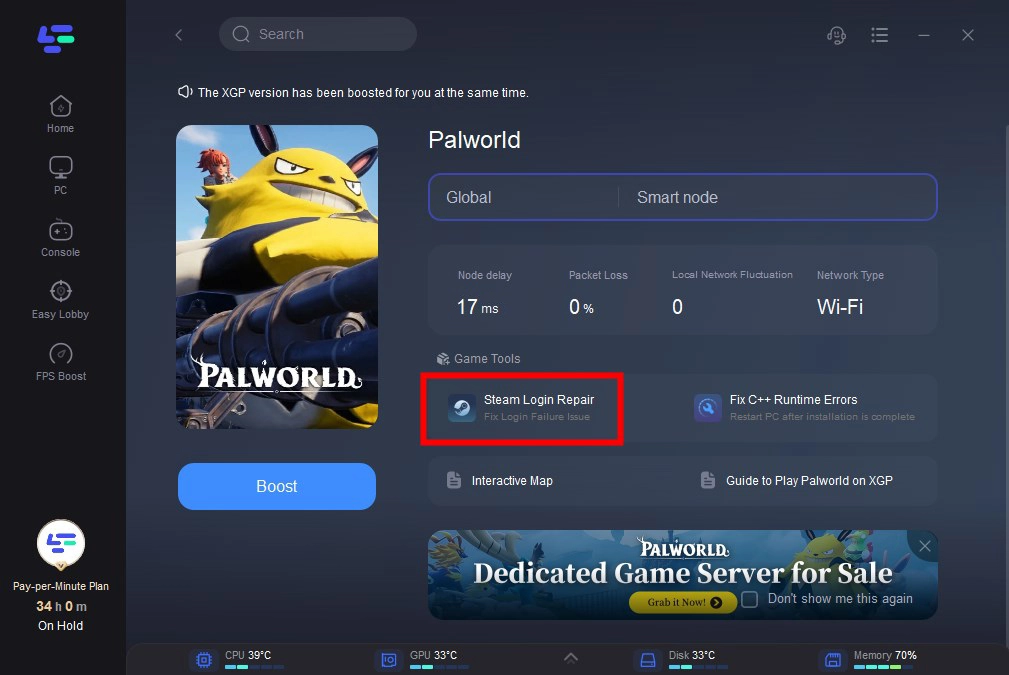
Step 6: Click Grab it Now to enjoy hosting service for Palworld dedicated server.
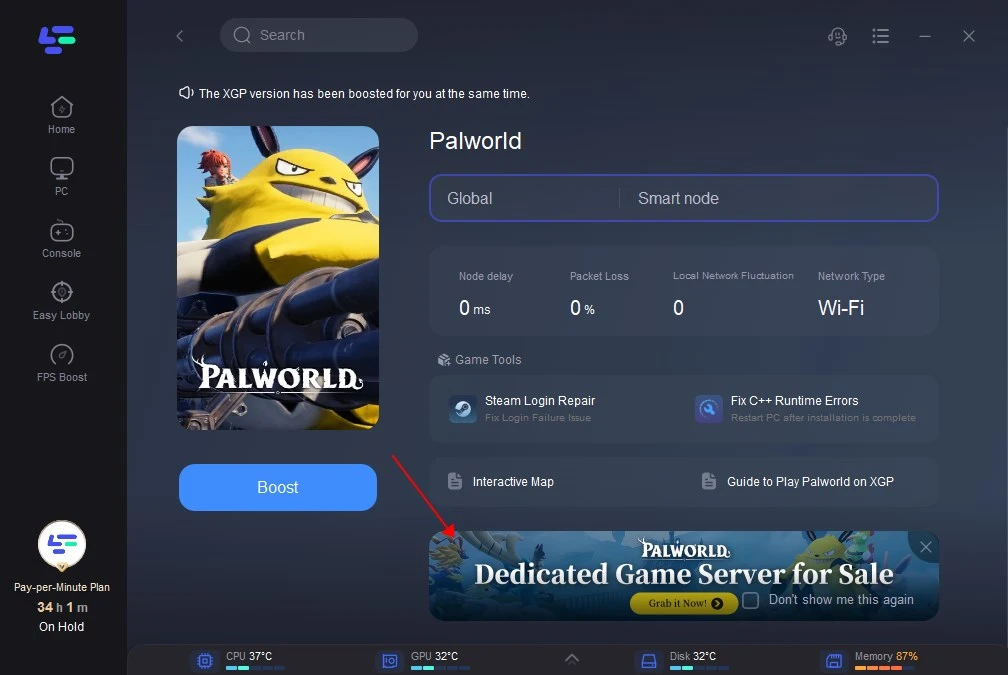
Conclusion
In conclusion, while Palworld’s session search errors and server downtime may pose temporary challenges to players, understanding the underlying causes and adopting proactive troubleshooting solutions and tips can help minimize disruptions and ensure a more enjoyable gaming experience. By using LagoFast, players can further resolve server-related gaming issues and login issues and elevate their Palworld gaming experience to the next level.


