Diablo 4, the latest instalment in Blizzard Entertainment’s iconic action role-playing game series, promises a return to the dark and foreboding world that has attracted gamers for a long time. Diablo 4 immerses players in a nightmarish landscape filled with demonic forces, ancient evils, and a narrative that weaves through the sinister corners of Sanctuary. As the successor to Diablo III, this instalment introduces a refreshed visual style, new character classes, and a gripping storyline, which makes many gamers enjoy a great time in this game.
However, some players have raised concerns about the inability to skip dialogue in the game which makes them feel annoyed, especially for players who focus on levelling their character up.
In this article, we will explore the reasons why Diablo 4 doesn’t allow you to directly skip dialogue, and then offer practical solutions to fix it.
Part 1: Why Diablo 4 Doesn’t Let You Skip Dialogue?
Part 2: Diablo 4 Can’t Skip Dialogue: Effective Tips
Part 3: How Can I Enjoy a Smooth Diablo 4 Game Experience?
Why Diablo 4 Doesn’t Let You Skip Dialogue
Diablo 4, known for its atmospheric storytelling and exciting plot, takes a unique approach to narrative immersion. The decision to disallow dialogue skipping is rooted in the game developers’ commitment to creating a seamless and engaging storytelling experience. By preventing players from skipping dialogue, the game encourages a deeper connection with the characters and the unfolding plot. Moreover, One of the primary benefits of Diablo 4’s dialogue system is the immersive experience it offers. Each conversation and every interaction with characters becomes an integral part of the player’s journey. Therefore, the inability to skip dialogue fosters a sense of connection with the game world, making every decision and revelation feel consequential. This deliberate design choice enhances the emotional investment of players, creating a more profound and memorable gaming experience, so, Diablo 4 doesn’t allow gamers to skip dialogue because they want gamers can immerse themselves in the whole game rather than focusing on levelling up.
While the decision to restrict dialogue skipping has garnered praise for its immersive qualities, some players have expressed concerns about replayability and potential frustration during repeated or boring dialogues. Acknowledging these concerns, Blizzard Entertainment is actively working on refining the dialogue system to strike a balance between narrative depth and player convenience. For example, usually, players are allowed to press the ESC button to skip the whole dialogue after one or two lines of dialogue, but this method is often useless. To ensure you can successfully skip dialogue in Diablo 4, this article offers other tips, let’s have a look.
Diablo 4 Can’t Skip Dialogue: Effective Tips
Here are the 3 quick tips to fix Diablo 4 can't skip dialogue:
1. Alt+Tab Solution for Dialogue Bug:
For gamers troubled by the Diablo IV Can’t Skip Dialogue bug, a quick fix is available using Alt+Tab. If stuck in an unskippable dialogue, simply press Alt+Tab to switch to another window. Upon returning to the game, the option to skip the dialogue by holding the left ESC key should emerge. Many players have found this is effective in resolving the frustrating issue.
2. Windows Key Alternative for Dialogue Bug:
An alternative solution involves using the Windows key. Gamers can smoothly tab out of the Diablo 4 window by pressing the Windows key. Afterward, relaunch the game by clicking its icon on the screen. This time, pressing the Esc button should successfully skip the dialogue, allowing players to seamlessly return to the action. These surprisingly simple solutions using Alt+Tab or the Windows key ensure players can bypass the dialogue bug and continue their journey without hindrance.
3. Patch Requirement and Optimism:
If the above steps can’t solve the “Diablo IV can’t skip dialogue” problem, a patch may be needed to solve it. Players can wait for the official patch to be released in time to fix it and ensure that players will not experience it again.
How Can I Enjoy a Smooth Diablo 4 Game Experience?
Skipping dialogue in Diablo 4 will be easy if players follow our tips above, and we recommend using LagoFast to maintain smoother gameplay in Diablo 4. LagoFast is an excellent game booster designed to address common gaming issues, including lag, high ping, packet loss, and connection problems. It shines out due to its various features, for instance, its real-time optimization feature guarantees a stable gaming connection with the lowest latency for multi-server games. Moreover, through its FPS Boost feature, optimizing the PC’s operating system settings, CPU, and GPU with a single click. This optimization prevents ghosting and tearing, ensuring a seamless gaming experience.
LagpFast’s exclusive routes and worldwide servers, covering 60+ countries and 150+ cities, ensure a super-smooth gaming network that allows for quick connections to the nearest game server and optimal nodes, regardless of the user’s location. In total, LagoFast is an easy-to-use and helpful game booster for most players, so, follow our tutorial below to try LagoFast and unlock happy gaming.
Tutorial of Using LagoFast to Unlock Seamless Gaming:
Step 1: Go to the official website of LagoFast and select Free Trial Download.
Step 2: Before you launch Diablo 4, you can search for it in LagoFast. You can first select the “Game Boost button” and then search it in the search bar.
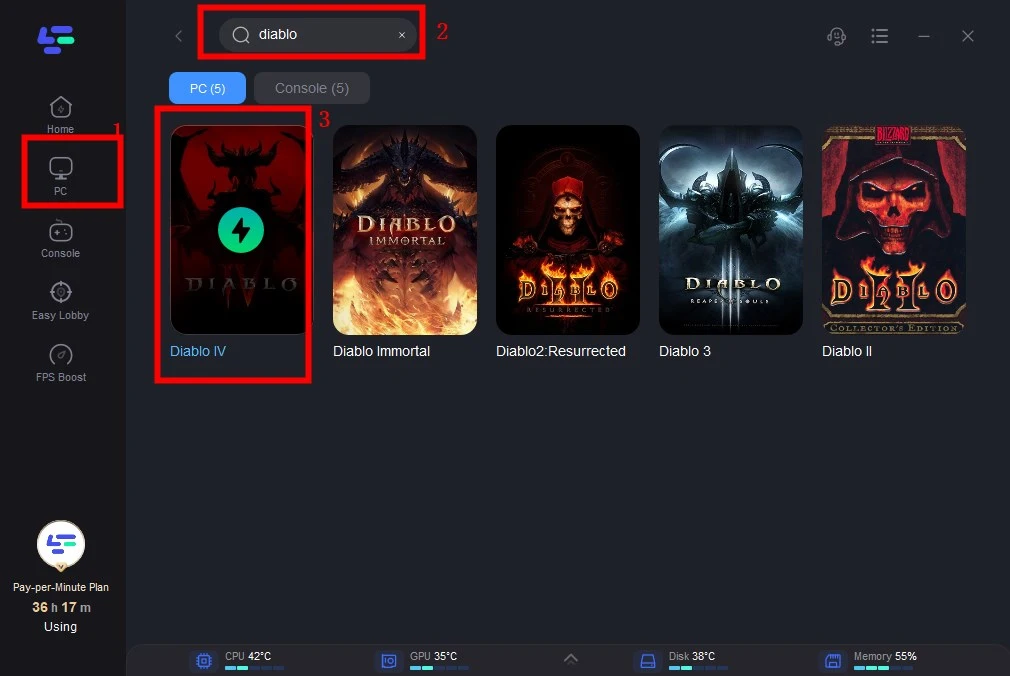
Step 3: Click on “Select Server” so you can choose the servers you want, then click on the “Node” on the right, you can also choose the best Node.
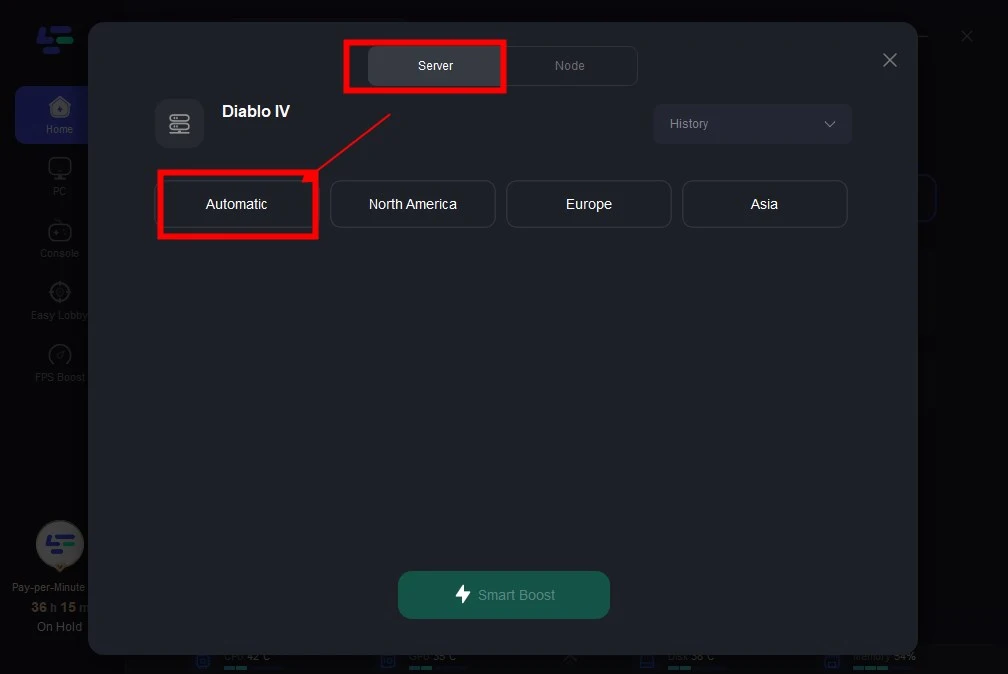
Step 4: By clicking the “Smart Boost button”, you can see the specific game ping, packet loss, and network type on the right side. Finally, click the “Start Game button” to start the game.
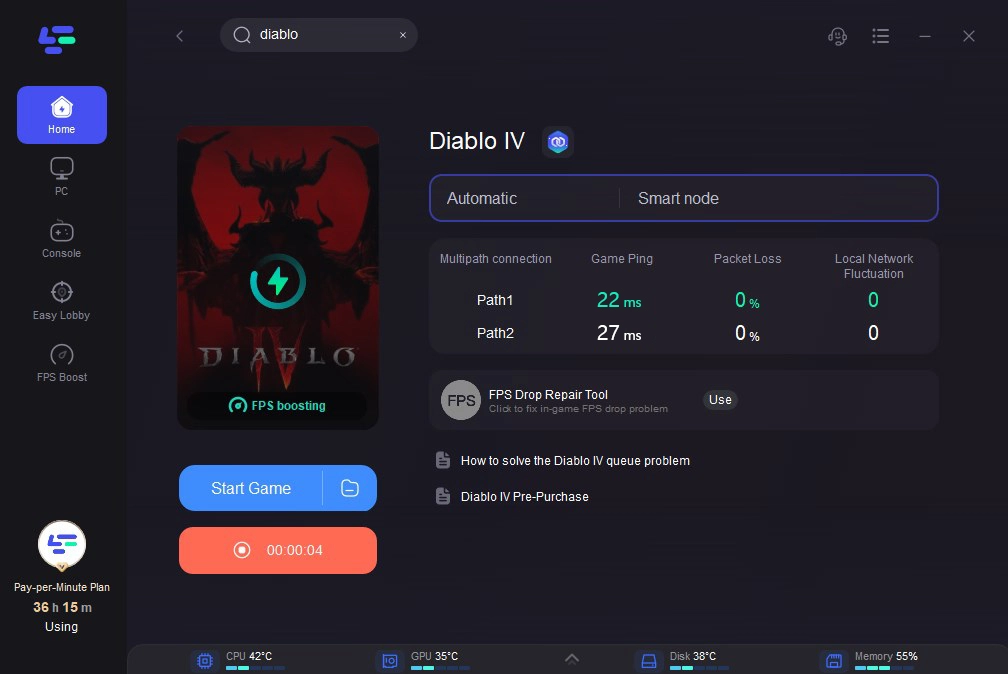
Conclusion
In general, the issue “Diablo 4 can’t skip dialogue” can be easily fixed by following our practical tips, then gamers can spend their time on the part that they are most interested in. Importantly, we strongly recommend gamers use LagoFast to ensure immersive and seamless gaming in Diablo 4 because this is the key to happy gaming.


