Battlefield 2042 is a 2021 first-person shooter, developed by DICE and published by Electronic Arts. It is the twelfth main installment in the Battlefield series and was released on November 19, 2021. In this game, many game players complained that they always encountered packet loss questions. But most of them, don’t know what exactly the packet loss issue is and how to fix it. Don’t worry, this article will help you! And will introduce you to a useful tool: LagoFast.
Part 1: What Is The Meaning of Battlefield 2042 Packet Loss?
Part 2: Why There Are The Battlefield 2042 Packet Loss Issues?
Part 3: How To Fix It In The Easiest Way?
Part 4: Other Solutions To Fix Battlefield 2042 Packet Loss
What Is The Meaning of Battlefield 2042 Packet Loss
The loss of data being exchanged between your computer and a game server is referred to as packet loss. In the case of packet loss, some packets never arrive at all, rather than simply taking a long time to travel between client and host. When this occurs, the packet must be re-sent, resulting in lag.
You can just imagine that this is a program of transportation. Your game data is the package, and the delivery road is the way between your computer and the Battlefield 2042 server. If there are so many packages, or the road situation is in poor condition, the possibility of package loss will increase.
Why There Are The Battlefield 2042 Packet Loss Issue
The most important reason is the bad network connection. The Battlefield 2042 packet loss problem is directly caused by the TCP protocol, which allows routers to simply delete packets if the router or a network segment is too busy to provide data in a timely manner. Furthermore, wireless networks and network congestion may be secondary causes of packet loss. Many factors can have an impact on the former, including radio frequency interference (RFI), weak radio signals due to distance or multi-path fading, malfunctioning networking hardware, or bad network drivers. In order to improve transmission, the latter would limit the amount of content that comes over a long period. Battlefield 2042 latency will increase as the data transfer time spent on the route increases.
While upgrading to a faster internet connection can often eliminate lag, packet loss can occur even on high-speed connections. There are numerous possible causes of packet loss:
- An erroneous ethernet port or cable
- Problems with your PC's network interface controller (NIC)
- The router firmware is out of date
- Congestion on the network
- Server problems in the game
How To Fix It In The Easiest Way
As previously stated, poor network situation could be the most important cause of packet loss and lag in Battlefield 2042. As a result, if you want to reduce Battlefield 2042 packet loss and lag, you must improve them. However, when compared to many other techniques for reducing network congestion and improving wireless connections, using a packet loss reduction LagoFast may be the most straightforward and convenient. LagoFast has more than 8 years of gaming boost experience and can use its proprietary data communication technology to reduce transfer time. Furthermore, LagoFast incorporates global nodes and one-of-a-kind routes to alleviate network congestion concerns, significantly reducing transmission time and increasing network connection.
In addition, in LagoFast, you can choose a plan based on the minute, which you can cancel at any time and will not be charged when you are not using the product. As a result, if you do not regularly play Battlefield 2042, LagoFast is the most cost-effective option for you!
If you want to try using LagoFast, here are the steps you can follow:
Step 1: Click the Free Trial button to download the LagoFast client and experience the game boost service. Or directly go to the LagoFast site.
Step 2: Before running Battlefield 2042, you just need to find it in LagoFast and click the Boost button.
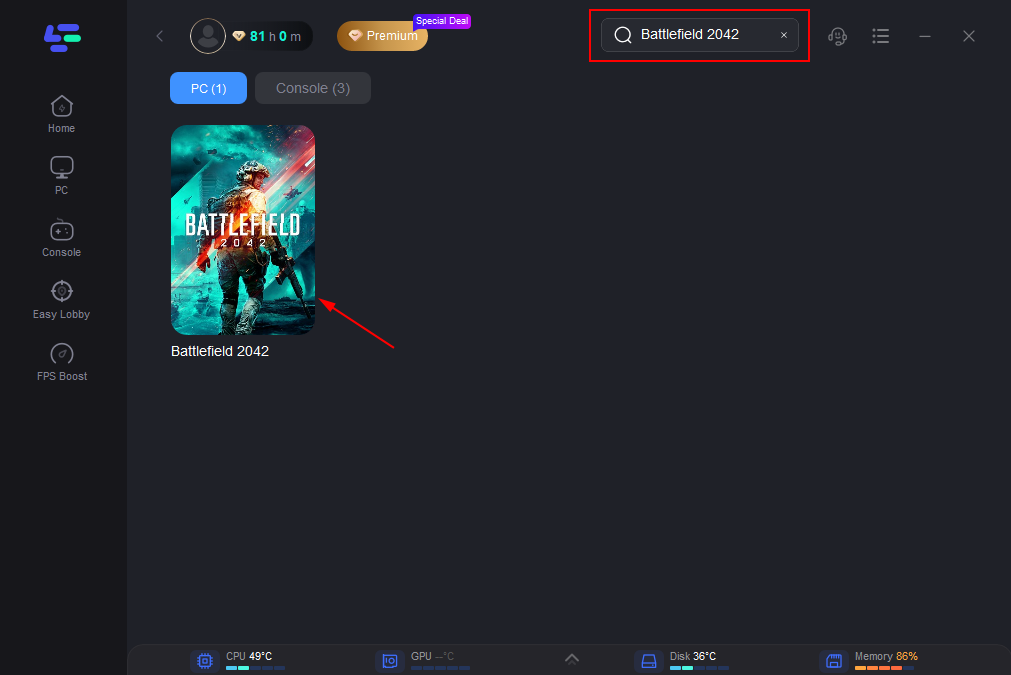
Step 3: And then you can click the FPS boost button to change settings to improve your game FPS based on your specific requirements.
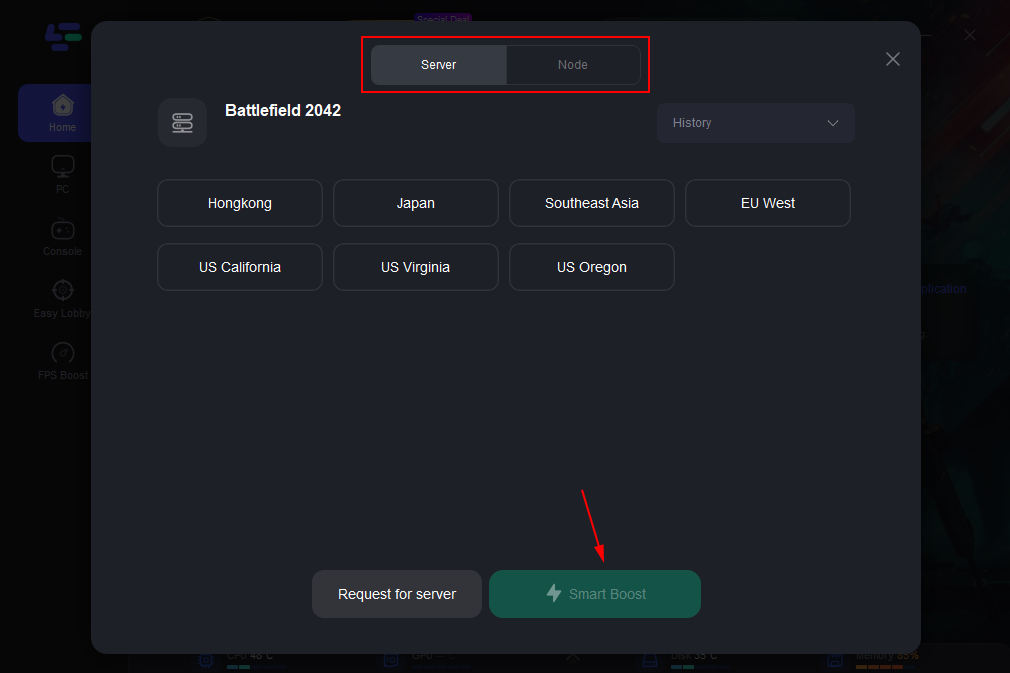
Step 4: After this easy click, the LagoFast game booster will improve your game internet connection, decrease Battlefield 2042's high ping and reduce lag issues in the background. While you are playing the game, you can see the accurate ping test result. And in addition, LagoFast could also provide you with many other tests, like packet loss and local network fluctuation.
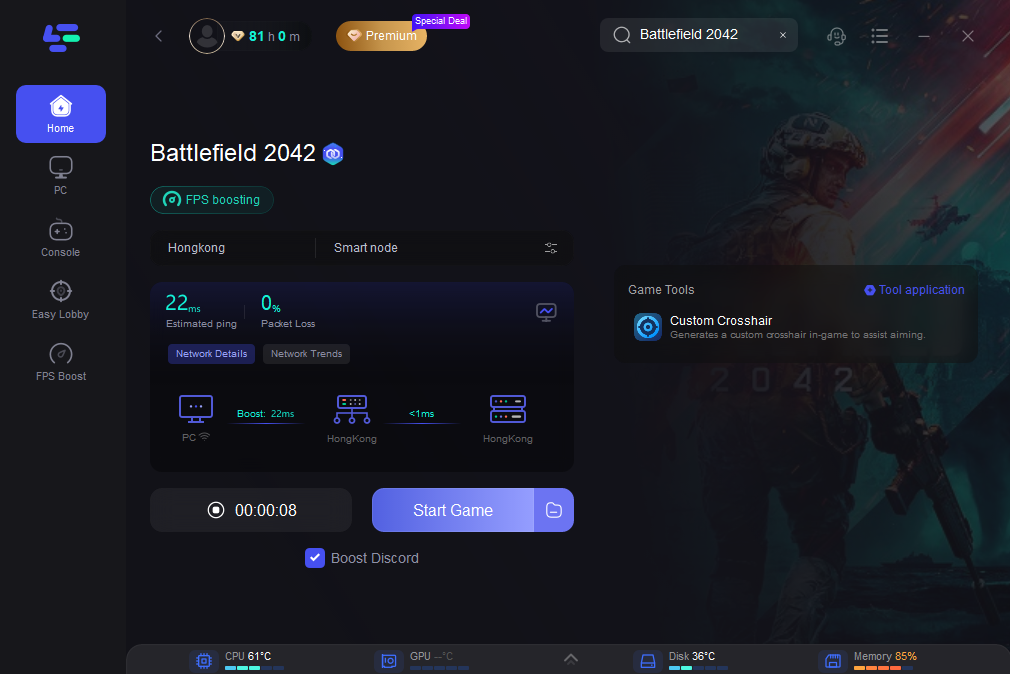
Other Solutions To Fix Battlefield 2042 Packet Loss
Check if your computer meets Battlefield 2042's minimum system requirements.
As previously demonstrated, hardware configuration can also cause Battlefield 2042 packet loss and latency issues. As a result, you should first ensure that you have met Battlefield 2042's minimum system requirements, which are as follows:
- CPU: Core i5 6600K / AMD Ryzen 5 1600
- RAM: 8 GB
- OS: 64-bit Windows 10
- VIDEO CARD: NVIDIA GeForce GTX 1050 Ti or AMD Radeon RX 560, 4 GB
- PIXEL SHADER: 5.1
- VERTEX SHADER: 5.1
- FREE DISK SPACE: 100 GB
- DEDICATED VIDEO RAM: 4096 MB
2. Close all background applications that could be increasing network congestion
This could be anything consuming network bandwidth, such as background downloads, automated game, and app updates, or browser tabs streaming video or audio.
3. Switch the ethernet cable to a different port on the router
This is because faulty ports can result in packet loss. Then, if you have a spare, try swapping out the ethernet cable itself. If you're using an older or visibly worn cable, replacing it with a newer Cat 5E or Cat 6 cable may help.
4: Examine your game's software integrity.
Upgrading your game files and making sure your operating system is up to date may be beneficial. The most recent version of the game can be downloaded from the game's official website. Remember to respond to the announcement.

