A Brief Introduction of Warzone Mobile
Call of Duty: Warzone Mobile is a free-to-play mobile game released worldwide in the fall of 2023. It is a version of Call of Duty: Warzone developed for mobile devices, that sports cross-progression with Call of Duty: Modern Warfare II and Warzone 2.0. The game features authentic COD gameplay, shared progression, and up to 120 player count matches on mobile. You can pre-register for Call of Duty: Warzone Mobile and earn rewards if global milestones are hit.
According to the latest announcement, they are opening servers globally, and it is expected that there will be problems with increased delays, connection failed, unable to connect to data center, or matchmaking failures after the server is launched, you need to be patient in early access to Warzone Mobile.
Part 1. Why Warzone Mobile is so laggy
Part 2. The Best Solution to Fix Lag in Warzone Mobile
Part 3. Other ways to fix CoD Warzone Mobile lag
Part 4. FAQs Call of Duty Warzone Mobile Part
Part 5. Video Tuto: Fix stuttering & lagging in Warzone Mobile
Best Way to Fix Warzone Mobile not released in The Netherlands and Belgium
Although the game is not yet available on the Apple Store in the Netherlands Belgium at the time of writing, some countries can already get started with it. You can use a Free VPN for Warzone Mobile - LagoFast in Netherlands and Belgium to play Warzone Mobile without restrictions no matter where you are. Also, you can get best VPN location for bot lobbies in Warzone Mobile Europe. Detailed Article: How to Play CoD Warzone Mobile Early With a VPN >
Part 1. Why Warzone Mobile is so laggy
There could be several reasons why Warzone Mobile is lagging. Knowing reason is essential to fix lags in low & mid end devices.
- Hardware Limitations: Some mobile devices may struggle to handle the game's high-end graphics and demanding processing requirements, leading to lag and performance issues.
- Network Issues: Poor internet connectivity or high ping can result in lag during gameplay, affecting the real-time synchronization of actions and events.
- Server Load: High server loads, especially during peak hours, can lead to latency and lag as the game servers struggle to manage the influx of players.
- Software Optimization: Inadequate optimization of the game for certain devices or operating systems can lead to performance issues, causing lag on specific mobile platforms.
- Background Processes: Running background applications or processes on the mobile device can consume resources, impacting the Warzone Mobile's performance and causing lag.
- Outdated Software: Using outdated operating systems or game versions may result in compatibility issues and decreased performance, contributing to lag.
- Overheating: Extended gameplay sessions can cause mobile devices to overheat, leading to performance throttling and lag in Warzone Mobile.
- In-Game Settings: Incorrect or suboptimal in-game settings, such as graphics quality or frame rate settings, can impact performance and cause lag on certain devices.
Part 2. The Best Solution to Fix Lag in Warzone Mobile
Most situations are caused by poor internet, which can be solved by LagoFast - Best Game Booster for CoD Warzone Mobile. LagoFast Mobile Booster is the best Warzone Mobile latency fixing tool for mobile phones.
A ground-breaking and effective game accelerator, LagoFast Mobile is intended for mobile gamers worldwide. It is well-known for having exclusive routes across the globe. We can thank its clever routing and special integrated data transmission protocol for the incredibly fluid and immersive game experience. LagoFast Mobile charges users only for the minutes they actively use, making it a cost-effective choice that prioritizes users' economic considerations.
Key Feature:
- Easy match in bot lobby
- Global Server Nodes
- Cross-Region Play
- Available for free
- Enhanced Privacy
- User-Friendly
- Occupies minimal memory
- Optimized Gaming Experience
Check out these actions right now to enhance your Warzone Mobile game experience:
Step 1: Download LagoFast Mobile Free Trial.
- You can download LagoFast Mobile Booster from the App Store or Google Play.
- Or scan the QR code below to start a free trial.

Step 2: Search Warzone Mobile in LagoFast Mobile Booster App.
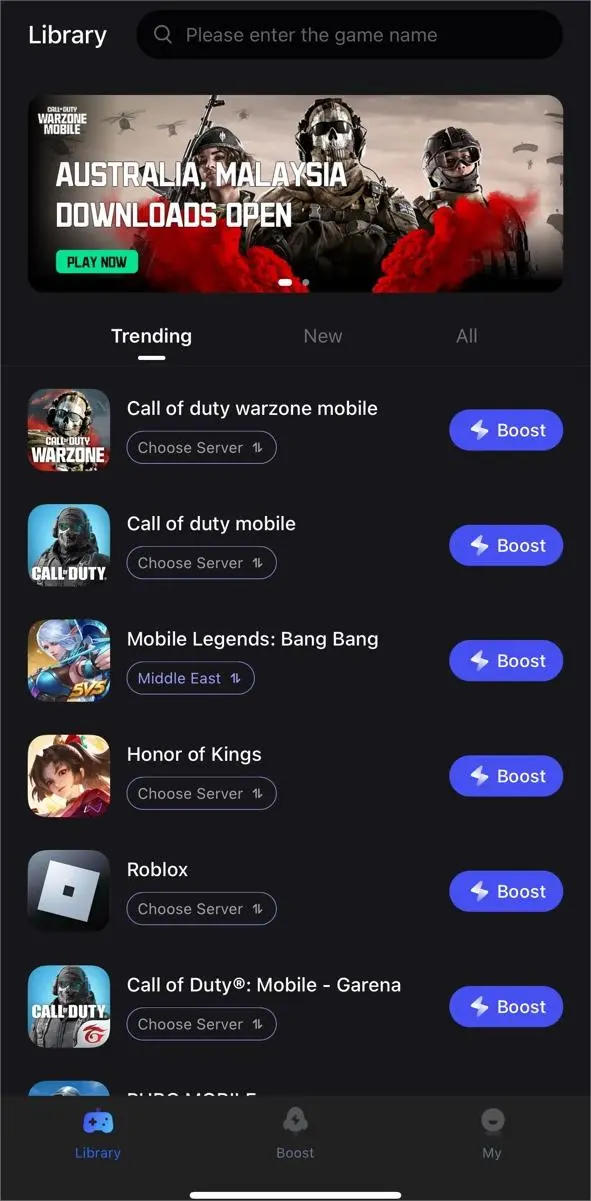
Step 3: Choose the server and node.
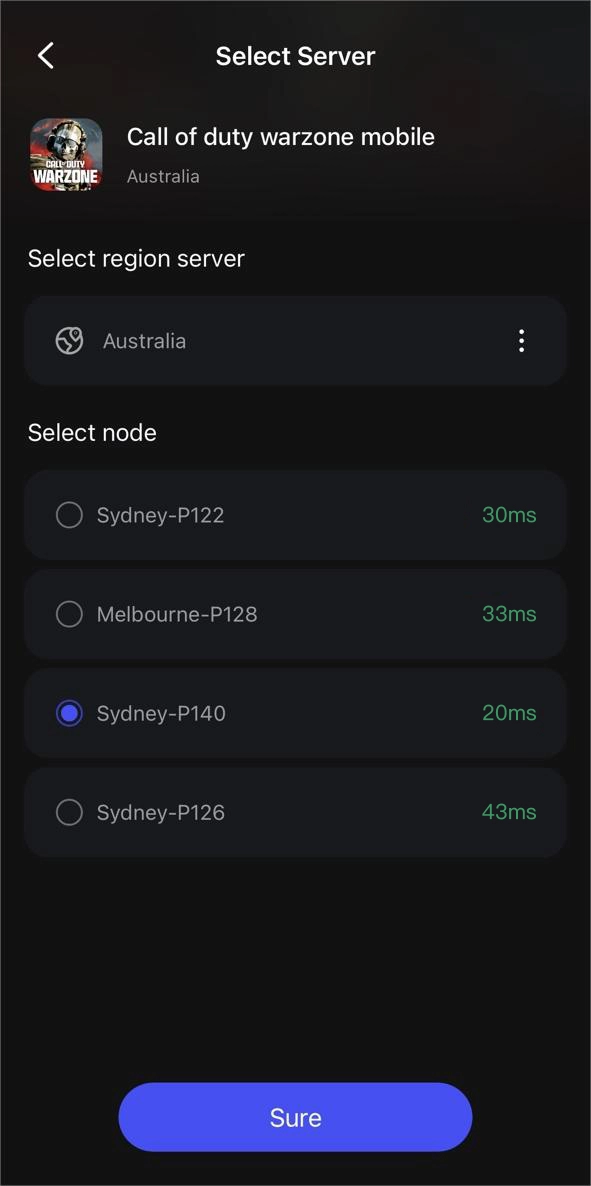
Step 4: Enjoy Warzone Mobile in a boosted and smooth gaming environment!

Hot Related: How to get Warzone Mobile Twitch Drops Viewership Rewards >
Part 3. Other ways to fix CoD Warzone Mobile lag
1. Restart your phone. Restart your phone to refresh the system before taking any further action.
2. Optimise graphics settings to improve efficiency. After restarting the phone, if Call of Duty Mobile is still sluggish or freezing, you can try reducing the game's default graphical settings to see if it helps. You would like to change the following:
- Graphic quality: Low
- FPS: Low
- Depth of field: Off
- Bloom: Off
- Real-time shadows: Off
3. Reduce the resolution of the screen. Your phone will require more resources the higher the resolution you are using. Try altering and decreasing the screen resolution on your phone, if it has one.
4. Clear game data. The performance of your game may be enhanced by deleting its data.
5. Update Warzone Mobile. Check for updates and install them
6. Reload the cache on the system. Try refreshing the system cache on your phone (if it has one, like the Samsung model) to see if that improves game speed.
Part 4. FAQs Call of Duty Warzone Mobile
1. Is Warzone Mobile Cross Platform?
Warzone Mobile is expected to be available on both Android and iOS platforms. According to the official website of Call of Duty: Warzone Mobile, the game features cross-progression with Call of Duty: Modern Warfare II and Warzone 2.0. This means that your Battle Pass progress and weapon unlocks will carry over between platforms. However, Warzone Mobile is a mobile-exclusive game with no crossplay features. This means that players can only team up with and compete against other mobile users.
2. Can I play Warzone Mobile with a VPN?
How do I use a VPN for Call of Duty: Warzone Mobile? To start playing Warzone Mobile from anywhere before Global Launch, you need to use a gaming VPN, we also called Warzone Mobile VPN. This is detailed Article: How to Play CoD Warzone Mobile Early With a VPN >
3. Call of Duty: Warzone Mobile requirements (Android & iOS)?
The iOS system requirements for Warzone Mobile are:
- iPhone: Requires iOS 16.0 or higher
- iPad: Requires iPad OS 16.0 or higher
- RAM: 2 GB or higher (excluding iPhone 8)
The Android system requirements for Warzone Mobile are:
- Requires Android 10 or higher
- RAM: 2 GB or higher
- Adreno 618 or higher
Part 5. Video Tuto: Fix stuttering & lagging in Warzone Mobile
Conclusion
Call of Duty: Warzone Mobile Matchmaking lag issue can be frustrating but is not insurmountable. By understanding its possible causes and employing solutions like LagoFast Mobile Booster along with other troubleshooting methods outlined above, players can overcome this issue and enjoy enhanced gameplay experiences in Warzone Mobile!

