Best Wuthering Waves Game Booster and Ping Reducer
Wuthering Waves Overview
If you’re a dedicated player who relishes immersive gaming experiences, then Wuthering Waves is an absolute must-play. Bursting with action and featuring a captivating storyline, this game offers a plethora of combat options that will keep you engaged for hours on end. Set in a sprawling, adventure-rich universe, Wuthering Waves beckons you into its mesmerizing world as you awaken from a prolonged slumber. Positioned as the pinnacle of anime-inspired open-world gaming, Wuthering Waves boldly stands alongside esteemed titles such as Genshin Impact and Honkai Impact. Boasting a cast of endearing characters and an intricately woven narrative, it has swiftly garnered a dedicated following within the realm of open-world gaming.
Much like other online games, players frequently encounter a variety of issues while playing Wuthering Waves. Are you tired of experiencing lag, FPS drops, and high ping while playing Wuthering Waves? Do connection issues constantly disrupt your gaming experience? If so, you’re not alone. Many gamers face similar challenges, but there’s good news – LagoFast is here to revolutionize your gaming experience.
Part 1. Why Do You Need A Game Booster For Wuthering Waves
Wuthering Waves is an exhilarating journey into a vast and dynamic virtual world, teeming with action-packed adventures and immersive experiences. However, amidst the thrill of exploration and combat, players often encounter technical hurdles that can detract from their enjoyment. Here’s why a game booster is indispensable for navigating the challenges of Wuthering Waves:
- Optimized Performance: The sheer scale and complexity of Wuthering Waves demand robust performance from your device. A game booster optimizes your system’s resources, ensuring smoother gameplay and preventing frustrating lags or stutters.
- Lag Reduction: Lag can be the bane of any gamer’s existence, disrupting fluid gameplay and impeding progress. A game booster tackles lag head-on by fine-tuning network settings and prioritizing game data, resulting in a more responsive and seamless gaming experience.
- Enhanced Graphics: Wuthering Waves boasts stunning visuals and intricately designed landscapes that immerse players in its captivating world. However, rendering these graphics in real time can strain hardware capabilities. A game booster enhances graphics performance, allowing you to enjoy the game's beauty without sacrificing frame rates or stability.
- Faster Load Times: Time spent waiting for levels to load or assets to render is time away from the action. A game booster accelerates load times by optimizing disk usage and caching game data, ensuring you spend less time waiting and more time adventuring.
- Improved Multiplayer Connectivity: Whether engaging in epic battles or collaborating with friends, a stable internet connection is crucial for multiplayer modes. A game booster stabilizes your connection, minimizing latency and packet loss, and facilitating seamless online interactions.
By harnessing the power of a game booster, players can transcend technical limitations and fully immerse themselves in the rich and captivating world of Wuthering Waves, unlocking its true potential for adventure and excitement.
You may like: How to Download & Play Wuthering Waves on PC/Mobile >
Part 2. What’s The Best Wuthering Waves Game Booster & Ping Reducer
LagoFast stands out as the ultimate game booster for Wuthering Waves. It works seamlessly across PCs, mobile phones, and consoles, making it the go-to choice for gamers. With Wuthering Waves now available on both PC and mobile, LagoFast ensures a smooth experience across platforms. Plus, it offers more features than other boosters and boasts an easy-to-use interface. Gamers love it for its ability to minimize latency, resolve game issues, and enhance win rates in multiplayer games. Key features include reducing lag and high ping, fixing login problems, and optimizing PC settings for maximum FPS with just one click. LagoFast is the optimal option for players who play on Mobile and PC. With affordable pricing and various subscription plans, don’t miss the opportunity to elevate your gaming experience with LagoFast!
Key Features:
- Easy to use
- Global nodes and specialized paths to enhance connection
- Reduce Wuthering Waves high ping & high latency
- FPS boost in one click
- Show the latency test in real time.
- Support for 2000+ well-known online games
- Multiplatform Game Support: PC/ Console/ Mobile
- One-click translation tool: Russian, Arabic, Turkish, Portuguese, Thai, Vietnamese, and Indonesian.
1. Tutorial for PC Players - Fix Lag, Latency, and FPS Drops with LagoFast Game Booster
Step 1: Click the Free Trial button to download and install LagoFast Free Trial.
Step 2: Open LagoFast then click the PC button on the left and search Wuthering Waves in the search bar, click it after appearing.
If you want to play with Chinese players in the CN server, you can choose Wuthering Waves - CN.
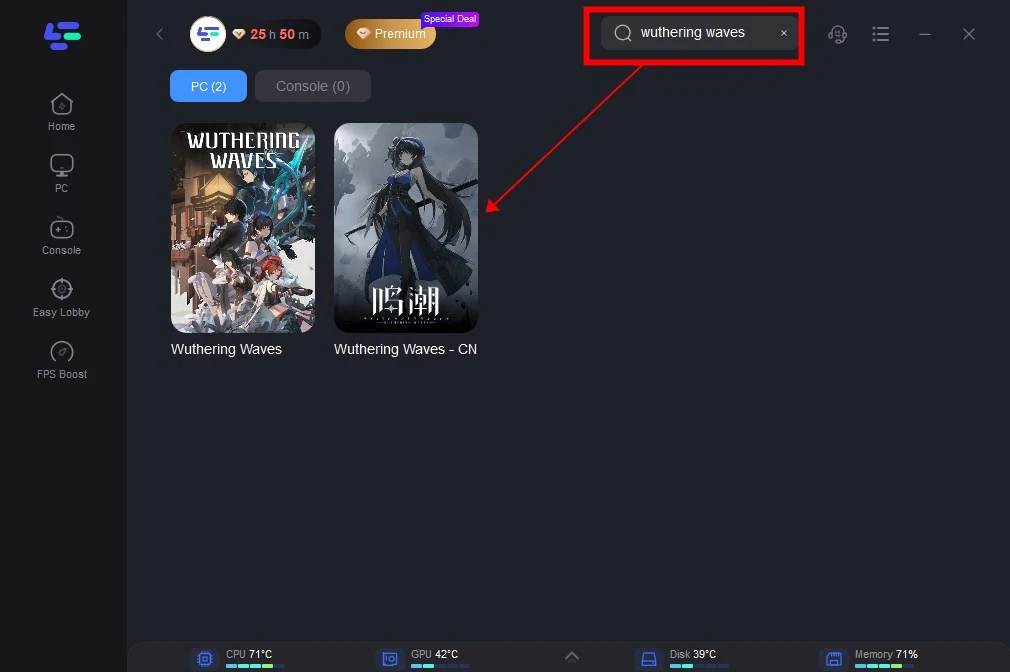
Step 3: Click on Server to change to a better server that ensures a stable connection, then click on Smart Boost.
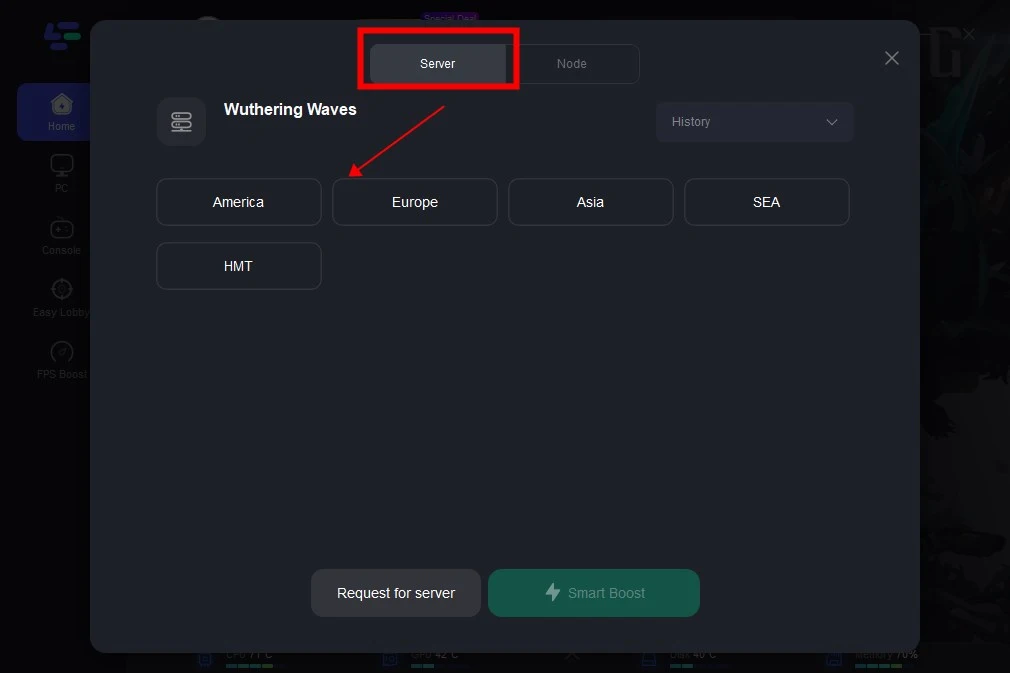
Step 4: Check the specific game ping, packet loss, and multiple path connection on the right side.

Wuthering Wavs One-Click Translation Tool Tutorial
We always prioritize your gaming experience. LagoFast one-click translation tool for Wuthering Wavs now supports Russian, Arabic, Turkish, Portuguese, Thai, Vietnamese, and Indonesian translations.
Step 1: Click to use the one-click translation tool.
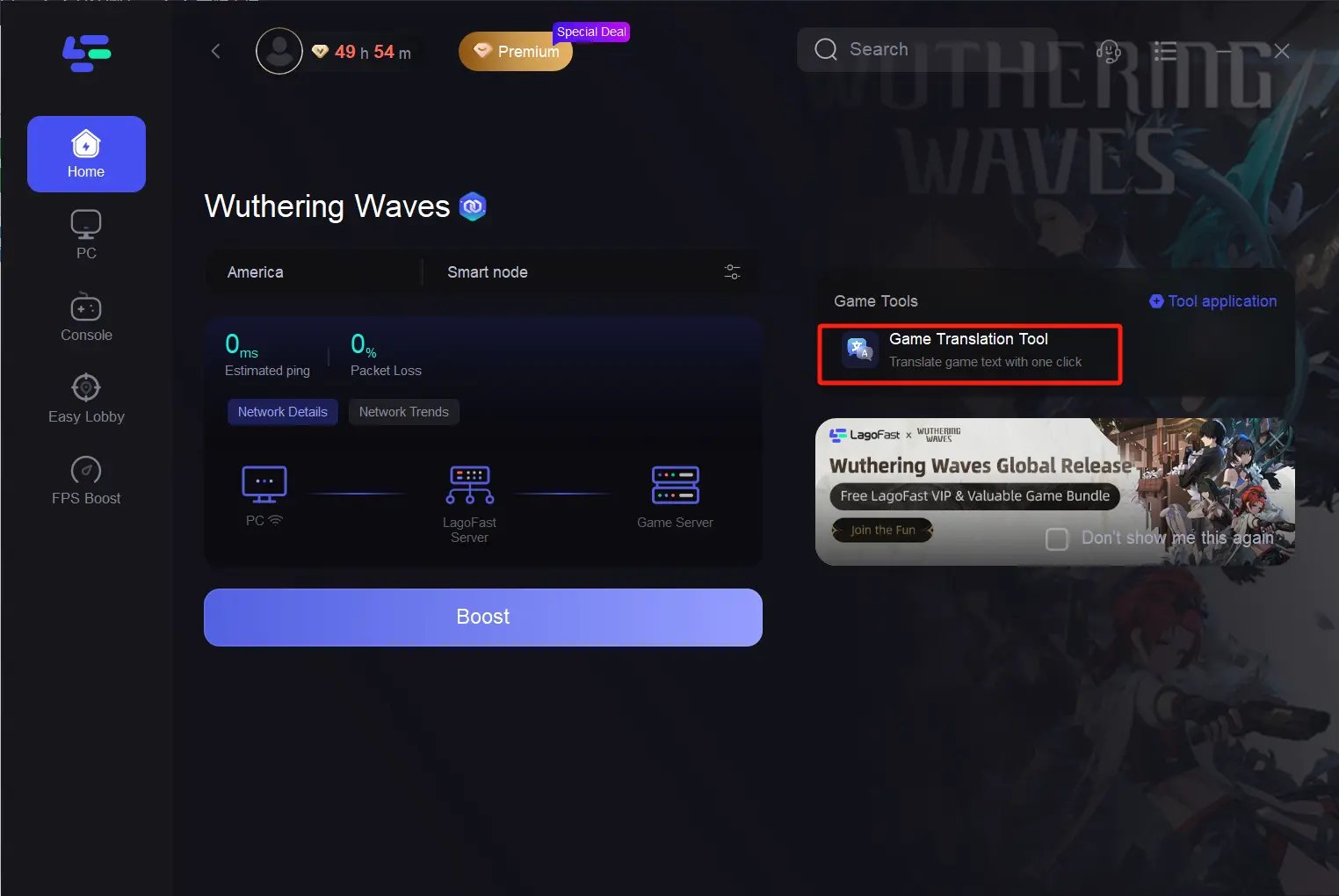
Step 2: Click to start the translation > Select the language and click Apply. After the translation is complete, close the window, click Boost, and then start the game.
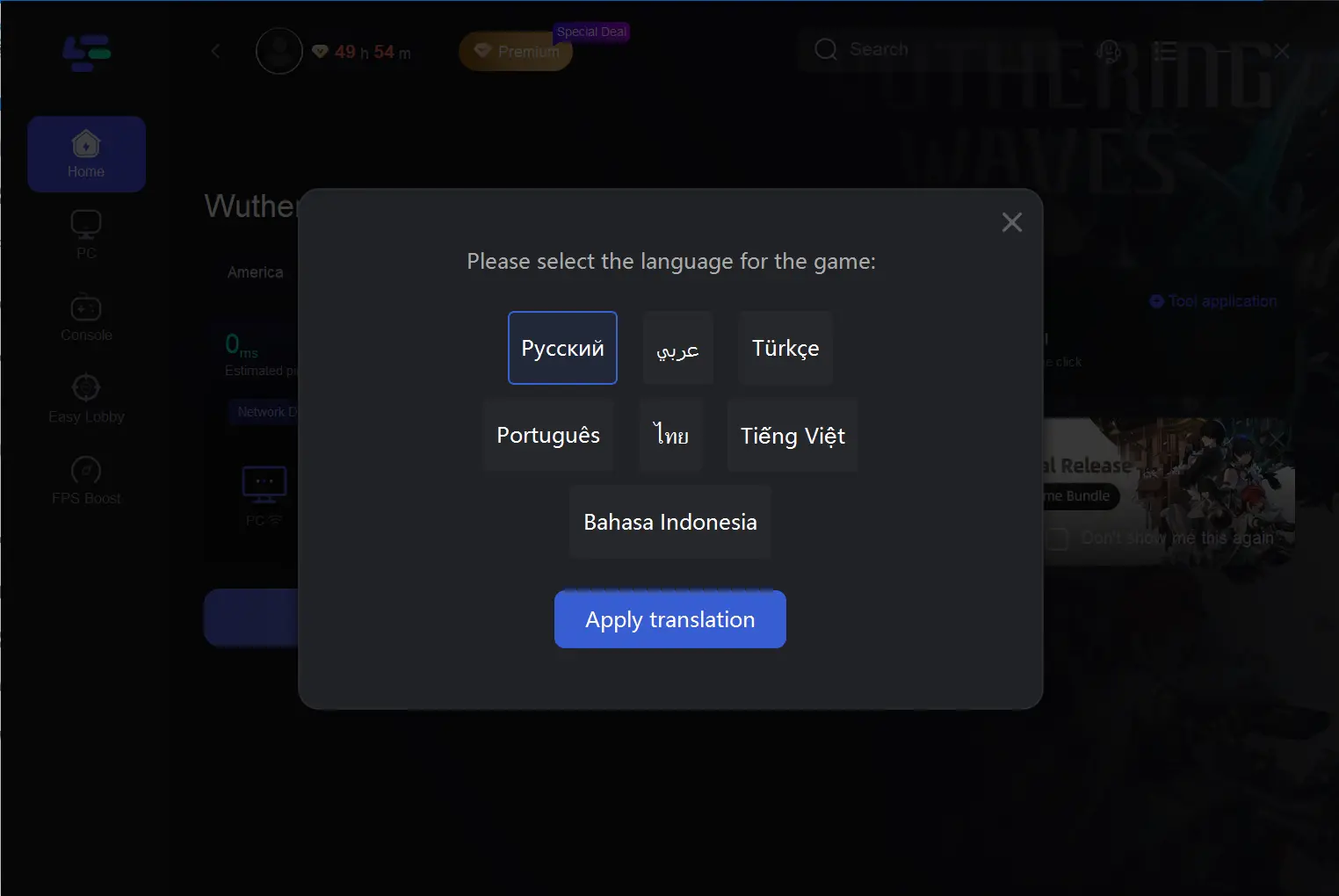
2. Tutorial for Mobile Players - Fix Lag, Latency, and FPS Drops with LagoFast Mobile Booster
Step 1: Download LagoFast Mobile Free Trial.
- You can download LagoFast Mobile Booster from the App Store or Google Play.
- Or scan the QR code below to start a free trial.

Step 2: Launch LagoFast Mobile Booster, then search Wuthering Waves in LagoFast Mobile Booster.
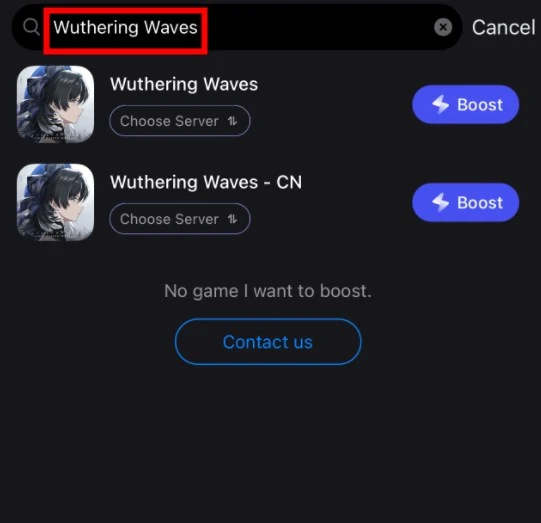
Step 3: Choose the server and routes you like, then click the Boost button.
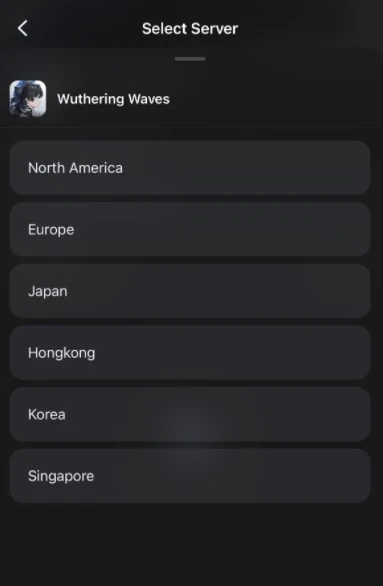
Step 4: Finally, go back to Wuthering Waves and start playing it without any game issues.








