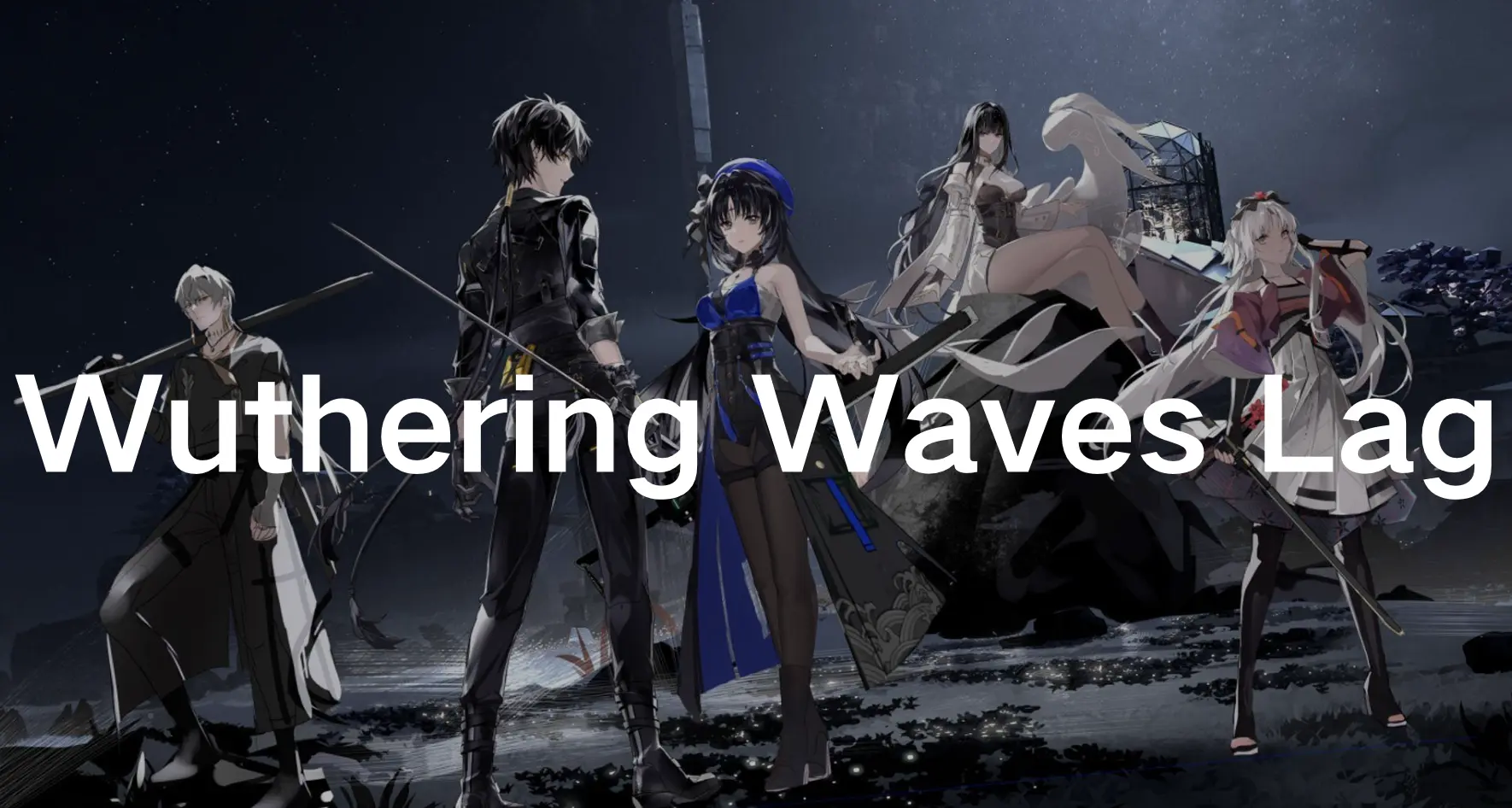Arabic version:كيفية أصلاح لاق وتأخر وذريق ويفز
Positioned as the latest entrant in the anime open-world genre, Wuthering Waves sets out to rival renowned titles like Genshin Impact and Honkai Impact. With its vast world to explore, engaging combat mechanics, and a wealth of narrative depth, players are invited to immerse themselves in an unforgettable gaming experience. Whether engaging in intense battles or unraveling the mysteries scattered throughout the world, every choice shapes the course of their epic adventure.
However, despite its captivating gameplay and stunning visuals, some players may encounter frustrating lag issues that hinder their enjoyment. If you’re one of them, fear not! In this comprehensive guide, we’ll delve into effective strategies to reduce lag, tackle spikes, and address common FAQs about Wuthering Waves. Ensure players can be well-prepared for the upcoming Wuthering Waves open beta.

Part 1: Common Causes Of Wuthering Waves Laggy
Part 2: How To Fix Wuthering Waves Lag & Stutters
Part 3: Tips for Stability - Addressing Lag Spikes in Wuthering Waves:
Part 1: Common Causes Of Wuthering Waves Laggy
Before delving into solutions, it’s crucial to understand the root causes of lag in Wuthering Waves. Lag, often characterized by delays or choppy gameplay, can stem from various factors:
- Network Connectivity: Weak or unstable internet connections can significantly impact gameplay, leading to Wuthering Waves laggy experiences.
- Device Performance: Older smartphones or those with limited processing power may struggle to handle the game’s graphics and demands, resulting in Wuthering Waves lag.
- Server Issues: High server loads or maintenance activities can contribute to Wuthering Waves lag spikes, especially during peak gaming hours.
Hot Related: When is Zenless Zone Zero coming out: PC/ Mobile/ PS5 >
Part 2: 8 Ways To Fix Wuthering Waves Lag & High Ping & Stutters
Now that we’ve identified potential culprits, let’s explore actionable steps to stop lag and enhance your gaming experience:
Best Solution: Fix Wuthering Waves Lagging & stuttering With The Best Lag Reducer - LagoFast
Do you want to fix Wuthering Waves Lag easily and quickly? It’s recommended to use the best Wuthering Waves lag reducer - LagoFast Game Booster. LagoFast Mobile Booster offers double optimization and assurance through its advanced functions, including multipath connection technology that accurately detects node status to optimize your gaming network, especially if you’re playing multi-server games. Supporting over 2000 popular mobile games, LagoFast ensures real-time analysis and server optimization for the best gaming experience. With the minimalist operation, players can access or change worldwide servers with just one click, enjoying stable, low-latency networks. With LagoFast FPS Booster, you're always well-prepared for the best frame rates and ultimate gaming experience.
With top servers and network nodes in 60+ countries and 150+ cities, LagoFast guarantees optimal performance no matter where you are.
How to Fix Wuthering Waves Lag & Wuthering Waves stuttering on Mobile
Step 1: Search and download LagoFast Mobile Booster from the App Store or Google Play.
Or scan the QR code below to start a free trial.

Step 2: Launch LagoFast Mobile Booster, then search Wuthering Waves in LagoFast Mobile Booster.
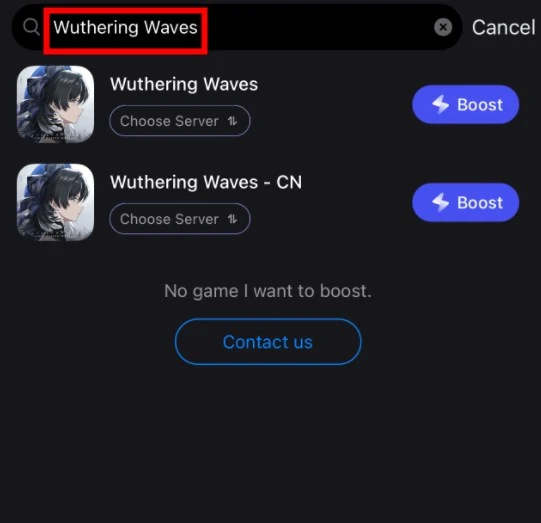
Step 3: Choose the Server and Routes you like, then click the Boost button.
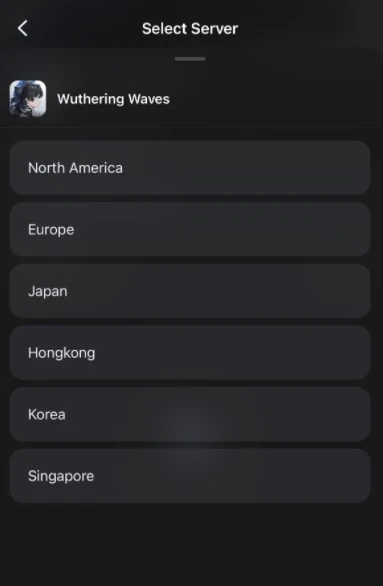
Step 4: Finally, go back to Wuthering Waves and start playing it without any game issues.

How to Fix Wuthering Waves Lag & Wuthering Waves stuttering on PC
Step 1: Click the Free Trial button to download and install LagoFast Free Trial.
Step 2: Open LagoFast then click the PC button on the left and search Wuthering Waves in the search bar, click it after appearing.
If you want to play with Chinese players in the CN server, you can choose Wuthering Waves - CN.
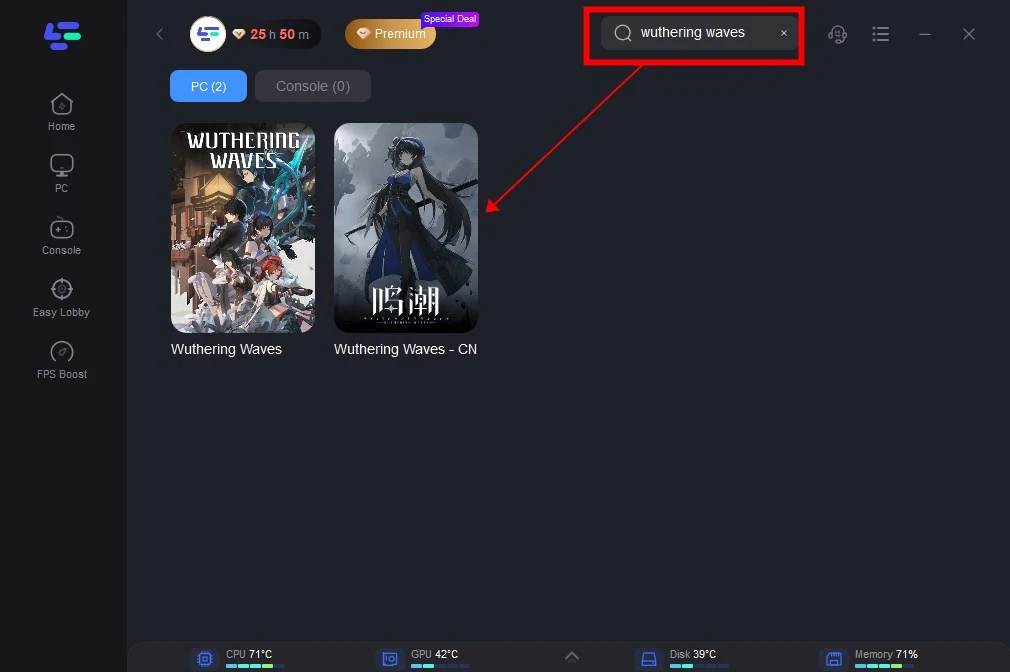
Step 3: Click on Server to change to a better server that ensures a stable connection, then click on Smart Boost.
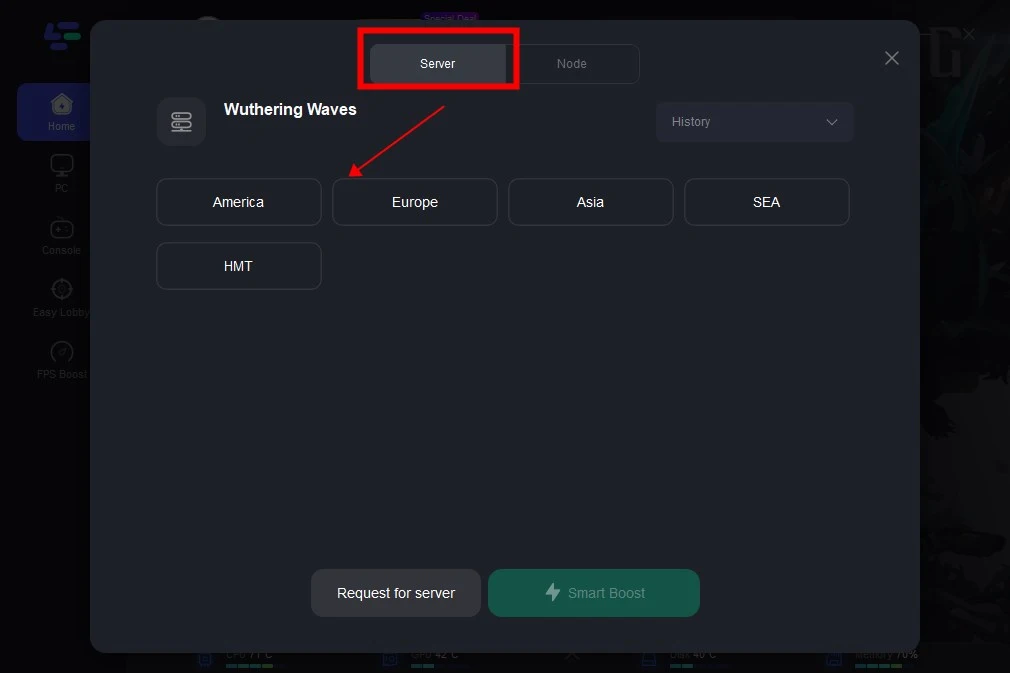
Step 4: Check the specific game ping, packet loss, and multiple path connection on the right side.

Wuthering Wavs One-Click Translation Tool Tutorial
We always prioritize your gaming experience. LagoFast one-click translation tool for Wuthering Wavs now supports Russian, Arabic, Turkish, Portuguese, Thai, Vietnamese, and Indonesian translations.
Step 1: Click to use the one-click translation tool.
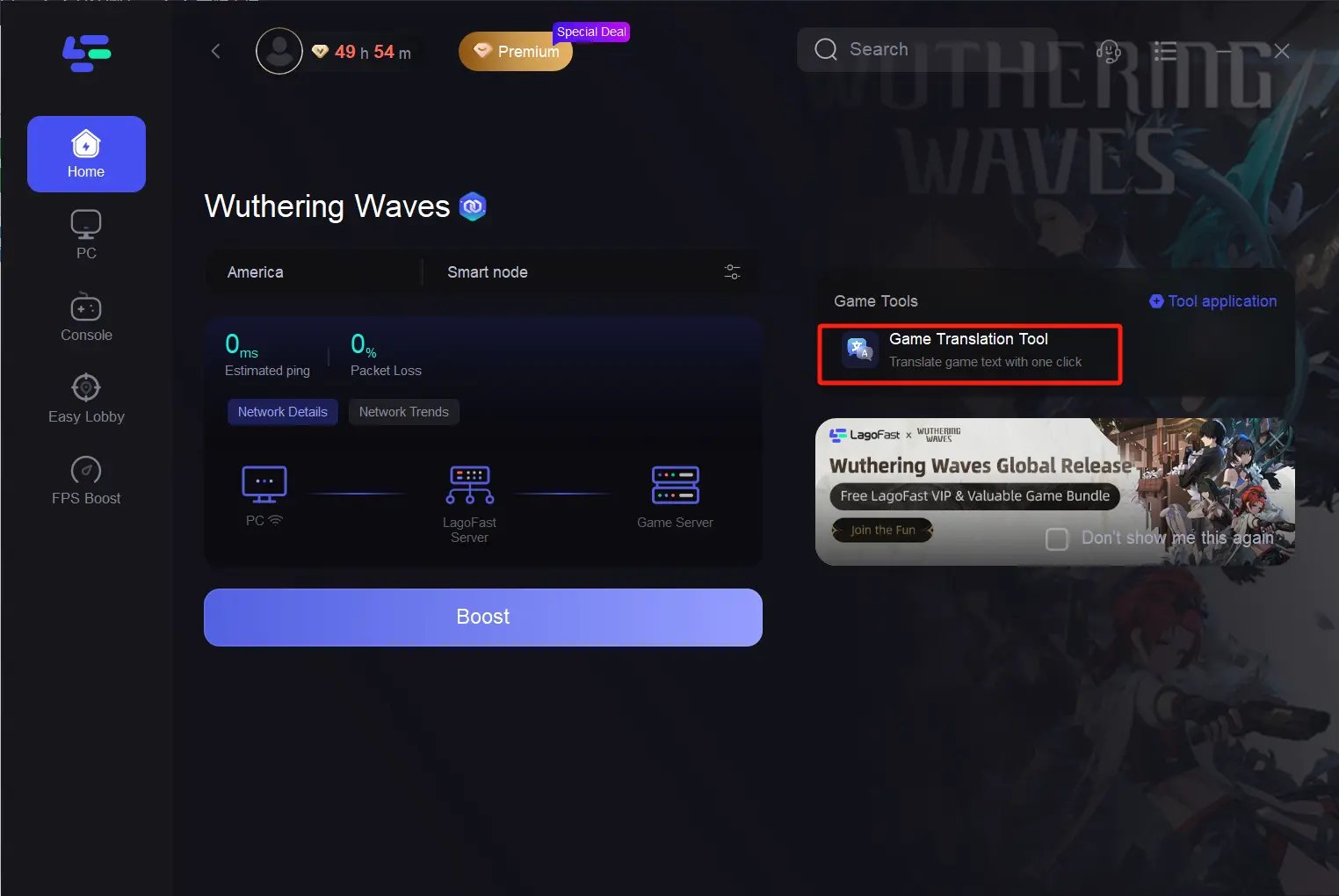
Step 2: Click to start the translation > Select the language and click Apply. After the translation is complete, close the window, click Boost, and then start the game.
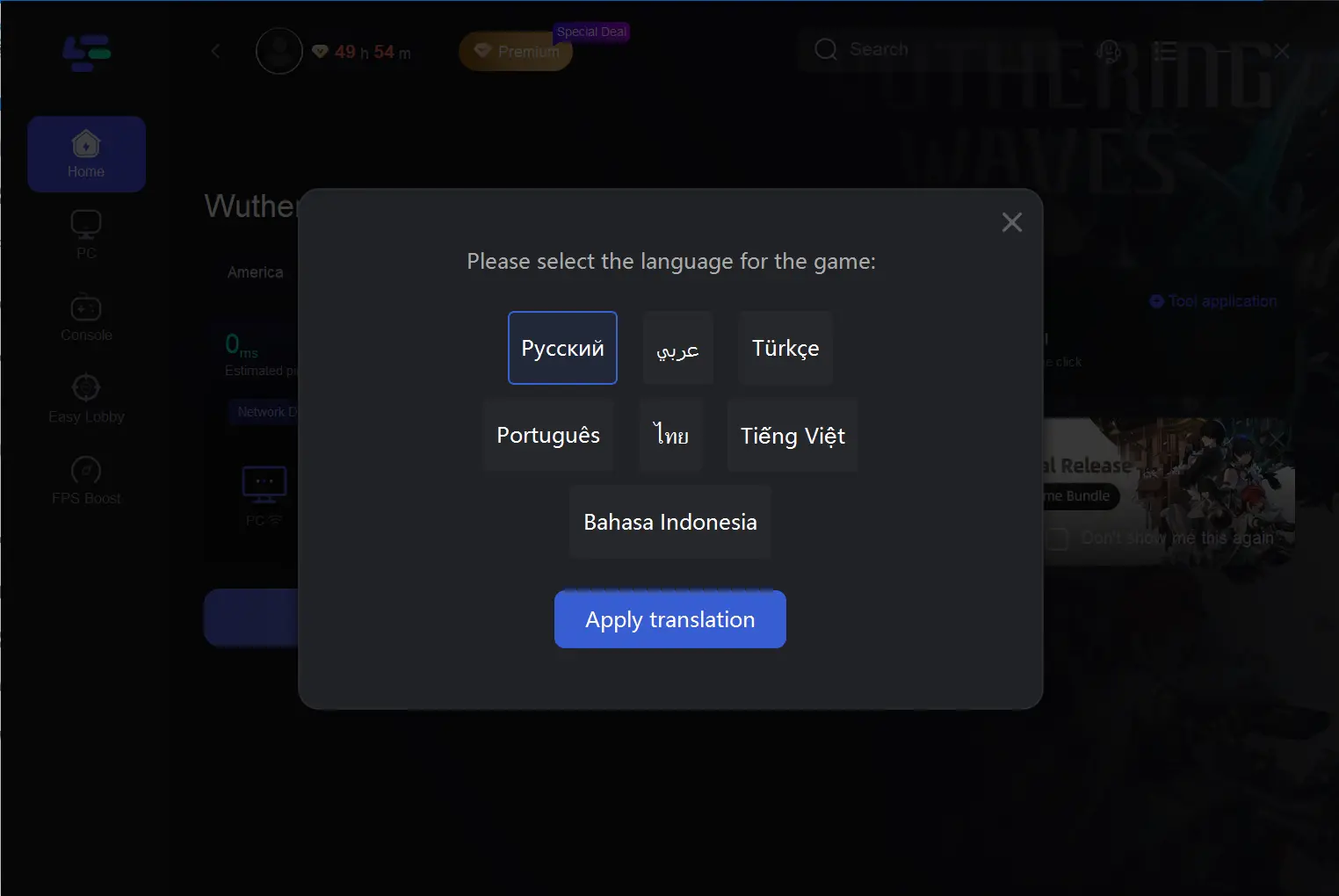
Solution 2. Close Background Apps
Background apps consume valuable resources and can interfere with Wuthering Waves’ performance. Close unnecessary apps before launching the game to free up system resources.
Solution 3. Turn Down Your Graphics Settings Little By Little
Lowering the graphics settings within the game can alleviate strain on your device’s hardware, leading to smoother gameplay.
- Open Graphics Settings.
- Set Shadow Quality to Medium.
- Adjust Special Effects Quality to Low.
- Disable Volumetric Fog, Lighting, and Motion Blur.
- In Control Settings, set Camera Shake Intensity to low.
Solution 4. Disabling V-Sync, Anti-Aliasing, and Motion Blur

First, check the system requirements of Wuthering Waves to see if your device supports the game, then try disabling Nvidia DLSS, Reflex, and V-sync. Here's how to disable them:
- Open Settings in Wuthering Waves.
- Select the Graphics Settings option.
- Scroll down and disable the NVIDIA DLSS option.
- Next, turn off the V-Sync option.
- Finally, disable the Nvidia Reflex option.
Solution 5. Play in Full Screen Mode
Ensure you're not playing in Windowed mode in Wuthering Waves, as it caused more lag for us compared to Fullscreen. Switching to full screen mode significantly reduced lag and stutter issues in Wuthering Waves for us. Here's how to do it:
- Open Wuthering Waves Graphics Settings again.
- Locate the Screen Mode option and switch it to Full Screen.
Solution 6. Choose Optimal Server Regions
If the game offers multiple server regions, select the one closest to your physical location to minimize Wuthering Waves lag.
Solution 7. Update Graphics Driver
Be sure to update your graphics card driver if you haven't already. Updating your graphics card driver can often resolve game lag issues on your PC.
Solution 8. Optimize Your Internet Connection
Ensure a stable and high-speed internet connection by switching to a reliable Wi-Fi network or using mobile data with a strong signal strength.
Hot Related: How to Fix PokéRogue Stuck On The Loading Screen >
Part 3: Tips for Stability - Addressing Lag Spikes in Wuthering Waves
In addition to general lag reduction strategies, addressing lag spikes requires a proactive approach:
- Monitor Server Status: Stay informed about server maintenance schedules and performance updates provided by the game developers. Avoid playing during peak maintenance hours to minimize disruptions.
- Report Technical Issues: If you consistently experience lag spikes or other technical issues, report them to the game’s support team. Providing detailed information can aid developers in identifying and resolving underlying issues.
- Experiment with Settings: Fine-tune in-game settings such as resolution, frame rate, and special effects to find the optimal balance between visual quality and performance.
Part 4: Wuthering Waves FAQs
Q1: Will Wuthering Waves Be Available on Console?
As of now, Wuthering Waves is exclusively available on mobile platforms. However, there’s speculation about potential expansions to other platforms in the future. Stay tuned for updates from the developers.
Q2: Where Can I Play Wuthering Waves?
Wuthering Waves can be downloaded and played on compatible iOS and Android devices. Simply visit the respective app stores (Apple App Store or Google Play Store), search for “Wuthering Waves,” and follow the installation instructions to embark on your adventure.
Q3: Is Wuthering Waves out yet? Wuthering Waves release date?
Wuthering Waves releases on May 22, 2024, on PC (Epic Games Store), Android, and iOS devices.
Conclusion
By implementing the strategies outlined in this guide, you can overcome lag issues, enjoy smoother gameplay, and dive deeper into the captivating world of Wuthering Waves. Remember to utilize the LagoFast mobile booster and explore optimizations to tailor your gaming experience to your preferences. Seize the opportunity to immerse yourself in the adventure and conquer the open world with confidence.
- Russian version of this article: Способы устранения лагов и заиканий в Wuthering Waves >
- Vietnamese version of this article: Cách khắc phục Wuthering Waves Lag & giật hình >
- Korean version of this article: 명조 지연의 문제와 솔루션 >
- Arabic version of this article: Wuthering Wavesكيفية أصلاح لاق وتأخر