The First Descendant Game VPN
The First Descendant Overview
The First Descendant is an engaging and immersive gaming experience. It combines intricate storytelling with challenging gameplay mechanics, offering players a rich narrative that unfolds with each decision made. The game's graphics are visually stunning, complemented by a soundtrack that enhances the atmosphere. However, some players may encounter occasional technical issues such as lag or connectivity problems, which can impact the overall experience. Despite this, The First Descendant remains a captivating choice for gamers looking for a blend of narrative depth and gameplay challenge.
When you are enjoying The First Descendant, your online experience will be impacted by The First Descendant lag, The First Descendant low FPS, The First Descendant high ping and so on. After reading this article, you can find the key to The First Descendant's various network issues.
Fix First Descendant lag & low FPS with LagoFast Game Booster
For a better gaming experience in The First Descendant, focus on issues like lag, low FPS, high ping, and connection errors. Consider using a game booster like LagoFast, a specialized VPN for The First Descendant. Its proprietary data transmission protocol ensures faster and more stable in-game speeds, minimizing network interference. LagoFast improves FPS and reduces ping simultaneously, effectively addressing performance issues. It also enhances server connectivity to reduce connection errors and stuttering.
- Leave The First Descendant lag away forever
- Increase low FPS in The First Descendant rapidly
- Improve high ping in The First Descendant obviously (get 0 ping rate)
- Fix The First Descendant's various connection errors
- Fix The First Descendant DirectX 12 is not Supported on your System
- Offer booster for 2000+ popular online game
- Support Multiplatform Games: PC, Mobile, and Consoles
- Easy to use
Follow the steps if you want to reduce lag in The First Descendant:
Step 1: Download LagoFast.
Step 2: Type ‘The First Descendant’ in the Search library and click The First Descendant button.
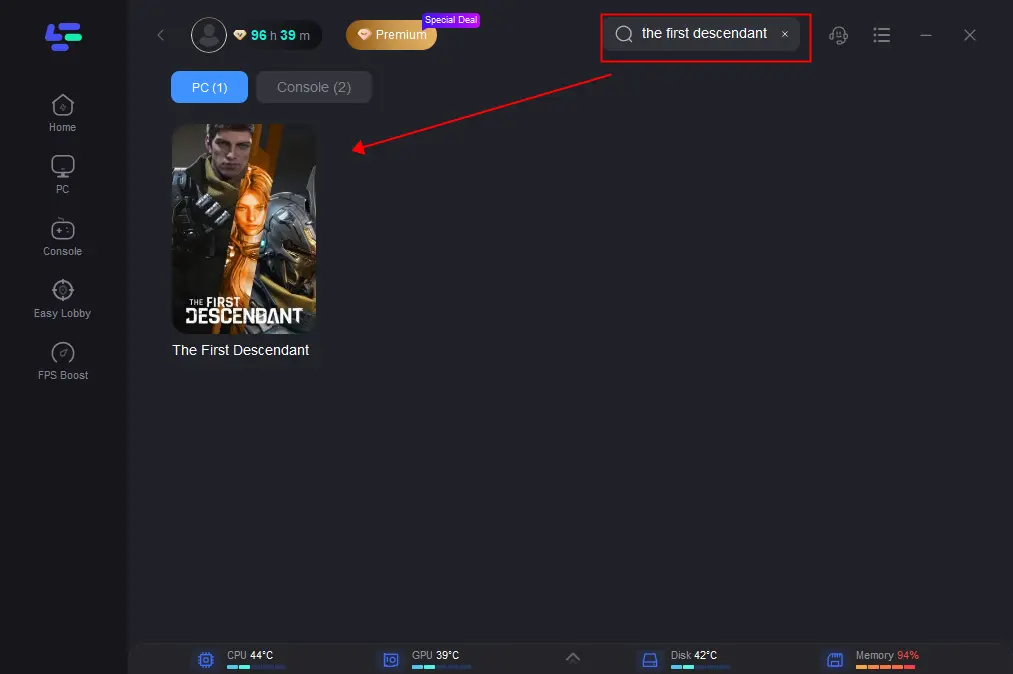
Step 3: Choose the server nearer to you. Make sure the server is it same as your game server.
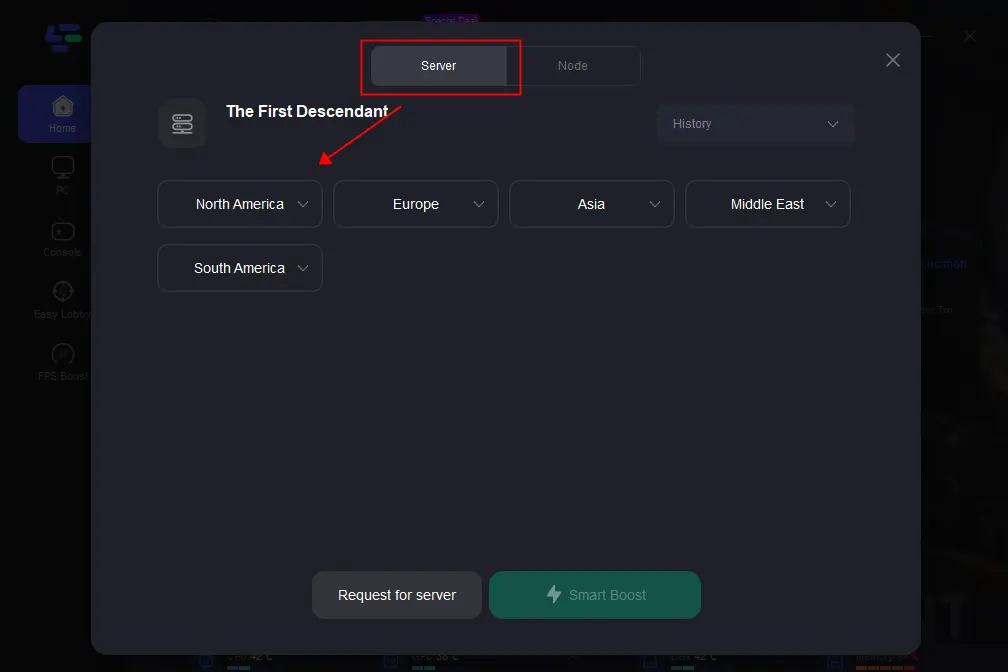
Step 4: Then you can see ping rate and status of packet loss after boosting The First Descendant.
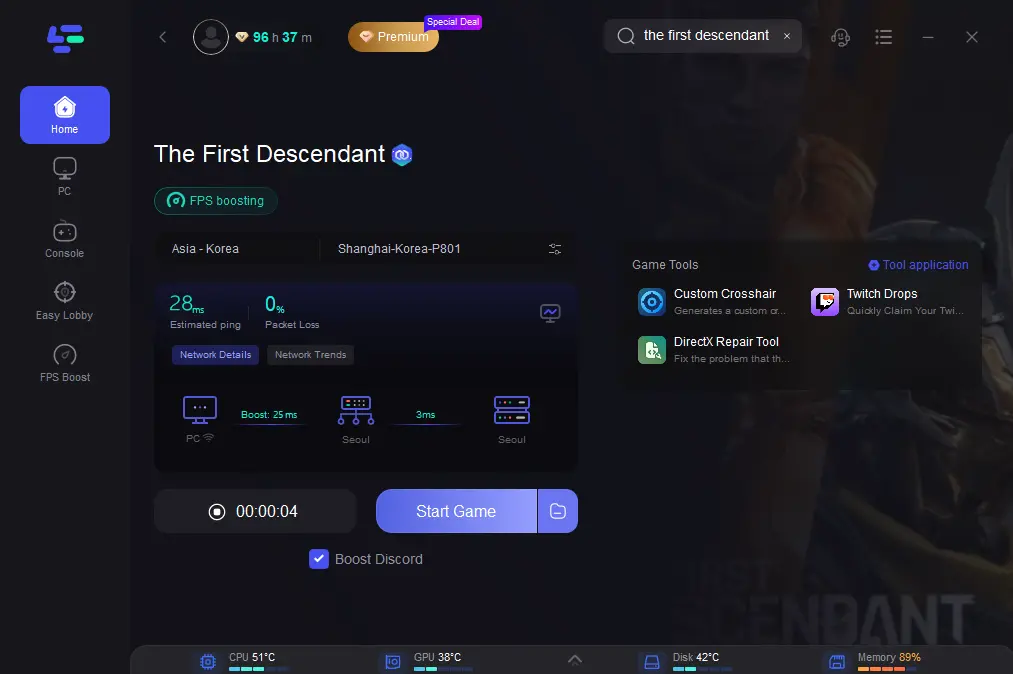
Follow the steps if you want to Fix The First Descendant FPS drops:
Click on "FPS Boost" on the left side, then customize each parameter according to your needs:CPU Optimization, GPU Overclocking and Graphics Driver Update.

Tool of Twitch Drops
Click the tool of Twitch Drops on the right, it can help you claim giveaway rewards quickly in The First Descendant.
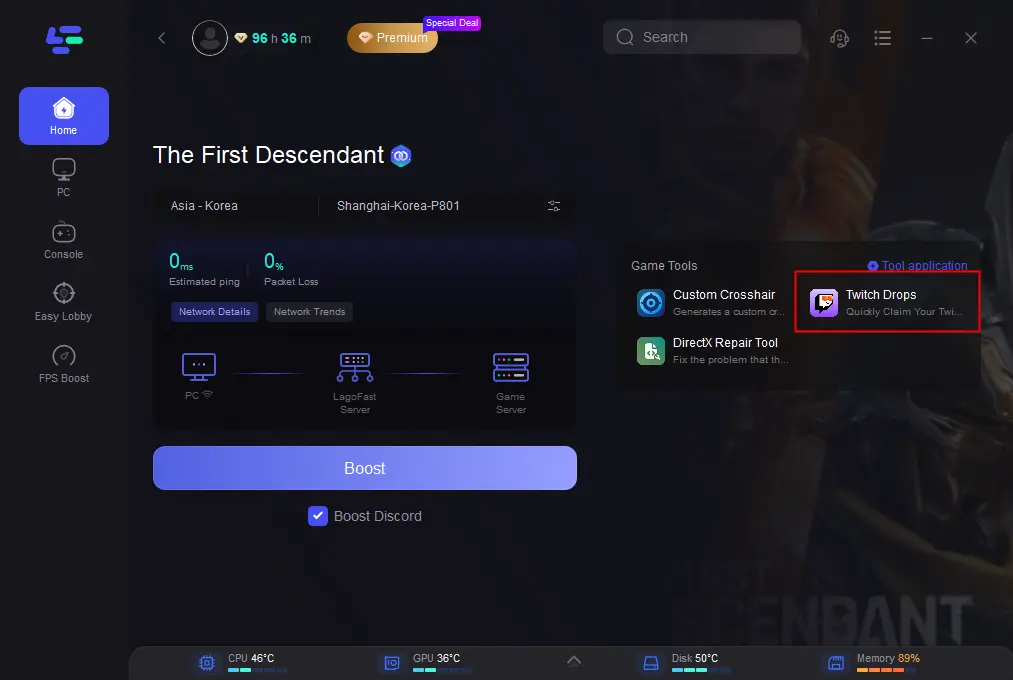
DirectX Repair Tool
DirectX Repair Tool fix The First Descendant DirectX 12 is not Supported on your System.
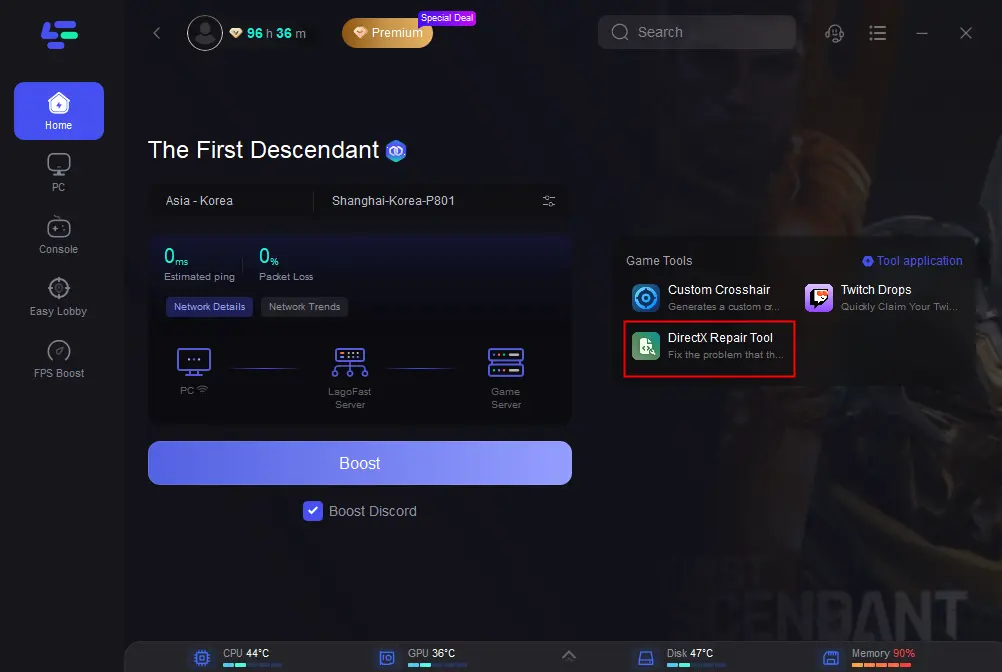
Overall, LagoFast is a valuable choice for optimizing your gameplay experience in The First Descendant.






