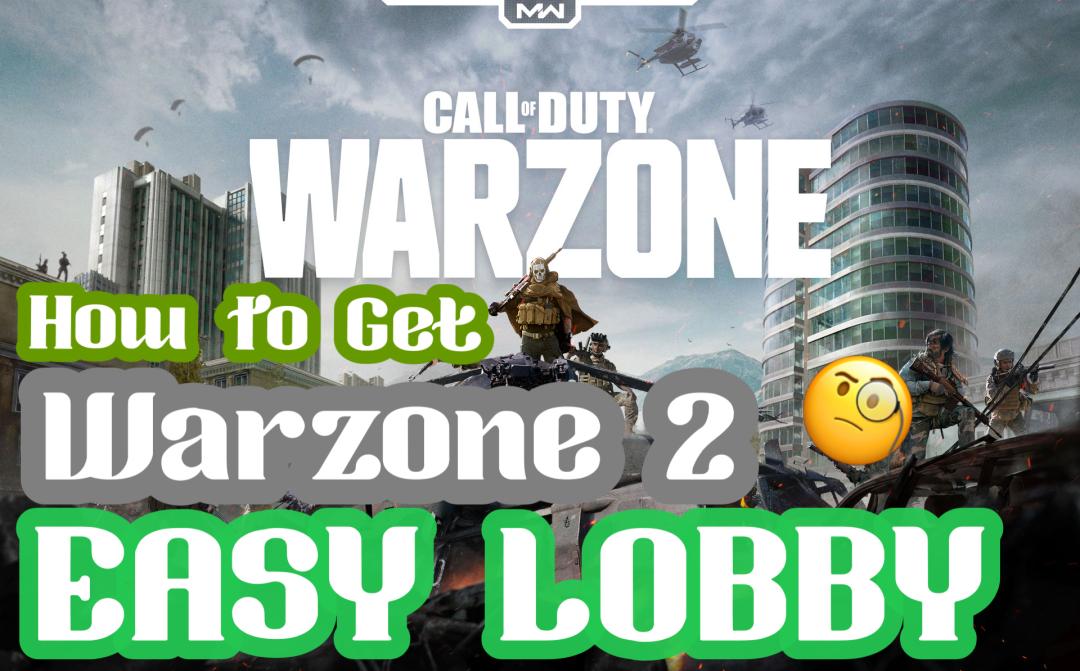Japanese Version: 最初の子孫のラグとスタッターを修正する最良の方法 (lagofast.com)
The First Descendant is a third-person co-op shooting action RPG. In The First Descendant, you will inherit unknown forces and defend human characters against invaders through character growth, explosive shoot-outs, item collection, abundant growth elements, a fascinating story arc, and a four-player co-op mode. Each character can be equipped with three firearms, four auxiliary equipment, and a variety of auxiliary attacks. There are also a variety of other items that can be used to enhance the character's or gun's ability points or to add additional abilities to the character and gun. These various pieces of equipment are essential for growth and can be acquired in-game by completing narrative missions, collecting equipment, performing cooperative world missions, and fighting giant bosses. Through character growth and the acquisition and combination of various types of equipment, players can continue to develop their characters, always enjoying a fresh experience.
However, along with the attractive visual effects and innovative gameplay, game issues like The First Descendant lag, The First Descendant server lag, and stuttering. And this article will help you know the reasons for those game issues and get rid of them.
Part 1: Why is The First Descendant so laggy
Part 2: How to reduce lag in The First Descendant easily
Part 1: Why is The First Descendant so laggy
The First Descendant allows players from many kinds of game platforms. It's both a blessing and a curse for The First Descendant. Players from different platforms will have other online statuses. You or your partner might suffer lag spikes and server errors in The First Descendant when playing it if you rely on different platforms to connect the servers.
Your Internet speed and hardware are the two important reasons that may lead to The First Descendant lag on pc, such as the difference between a switch and a personal computer. LagoFast can be used to reduce hardware differences between different hosts. Moreover, computer gamers should pay attention to their CPU, RAM, and graphics cards. Excellent graphics cards can bring better visual enjoyment. These are also important when compared with an online connection and network speed.
If you always suffer from The First Descendant lag on PC and other online issues like The First Descendant stuttering, you should take all factors above into consideration and find the way in the following article to find how to reduce lag in The First Descendant.
Full Guide: Get Twitch Drop Rewards in The First Descendant >
Part 2. Best Solution to reduce lag The First Descendant
To ensure a wonderful in-game experience, you had better pay attention to those of The First Descendant issues, like The First Descendant lag. You may worry about what is the most effective solution to reduce The First Descendant lag. As a professional The First Descendent game booster, I think LagoFast Lag Reducer should be recommended for the first time.
As an excellent game VPN, LagoFast is good at solving online issues that players encounter when playing The First Descendent, for instance, lag spikes in The First Descendent and The First Descendent stuttering. As an experienced product, LagoFast has its own game data transmission protocol. This self-developed advantage means it can maximize the players’ network experience without other network interference. Players can enjoy not only higher speed but also less The First Descendent. The following features are also the reasons why this product is worth your choice.
The features of LagoFast are as follows:
- Leave The First Descendant lag away forever
- Increase low FPS in The First Descendant rapidly
- Improve high ping in The First Descendant obviously (get 0 ping rate)
- Fix The First Descendant's various connection errors
- Fix The First Descendant DirectX 12 is not Supported on your System
- Offer booster for 2000+ popular online game
- Support Multiplatform Games: PC, Mobile, and Consoles
- Easy to use
Follow the following steps if you want to reduce The First Descendant lag and boost FPS in The First Descendant
Step 1: Download LagoFast.
Step 2: Type ‘The First Descendant’ in the Search library and click The First Descendant button.
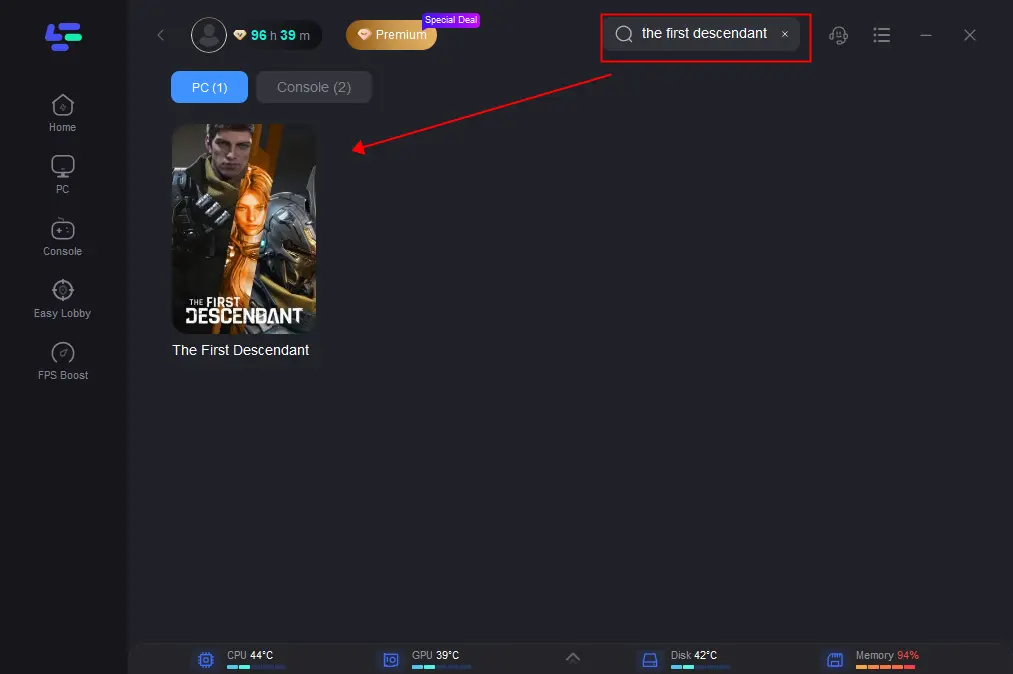
Step 3: Choose the server nearer to you. Make sure the server is it same as your game server.
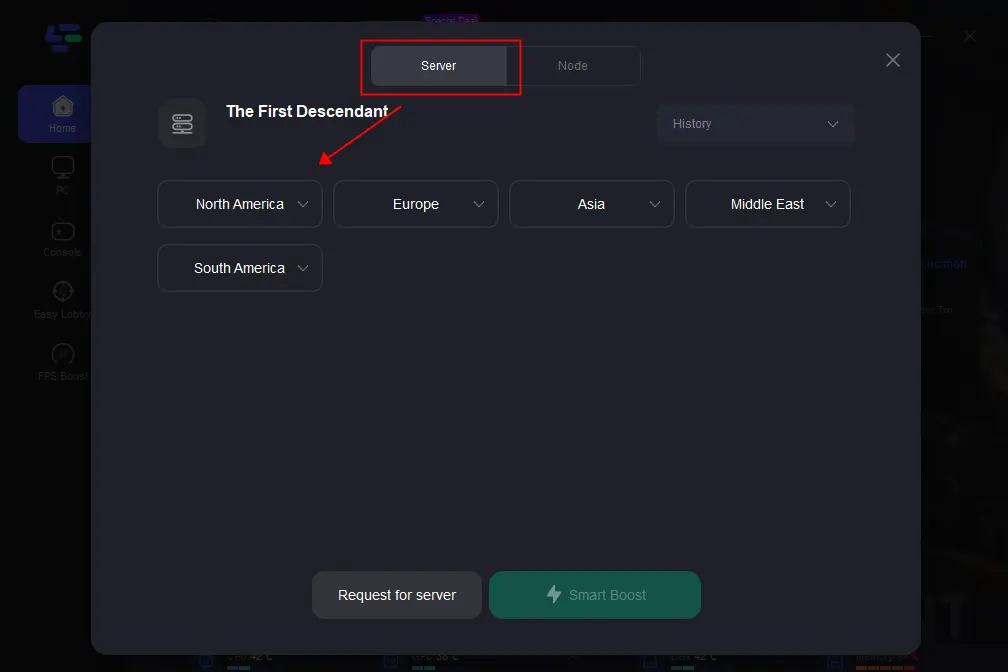
Step 4: Then you can see ping rate and status of packet loss after boosting The First Descendant.
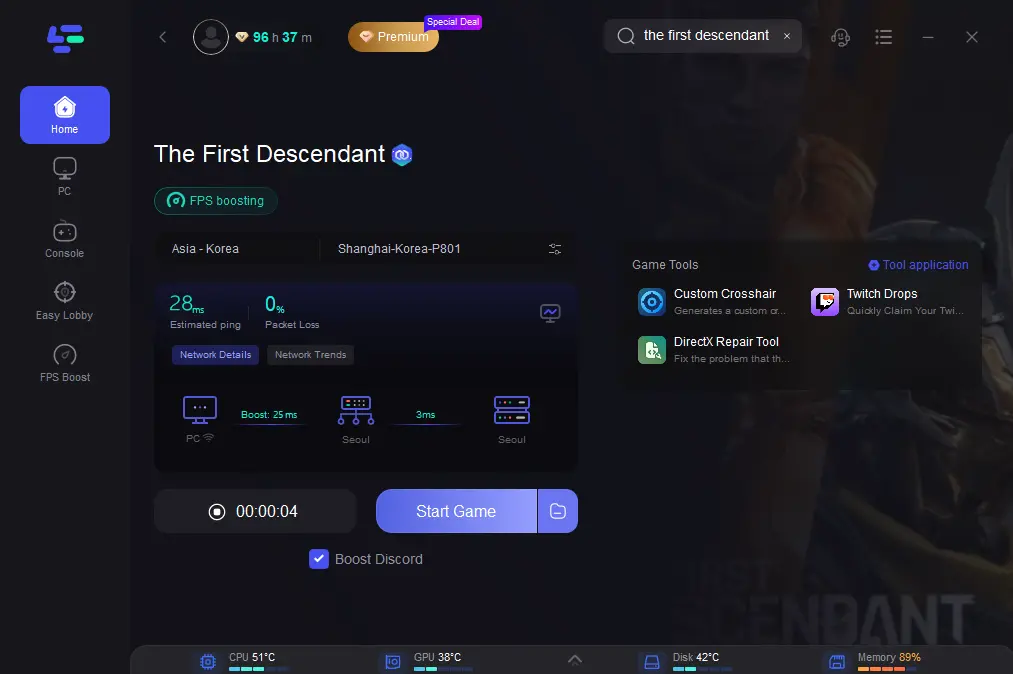
Part 3. What can players do when meeting The First Descendant stuttering and The First Descendant server error
Except for The First Descendant lag, players from different platforms often suffer from the problem that they can’t connect to The First Descendant servers. First of all, there may be a network problem like fluctuations with the First Descendant operator that prevents players from connecting to the server. Poor online network speed is another important factor leading to The First Descendant lag spikes on pc and The First Descendant server lag.
The following two solutions are what I think are worthy to consider and refer to:
- Update Drivers: Make sure your graphics card drivers and other relevant drivers (like audio and chipset drivers) are up to date. You can usually download these from the manufacturer's website.
- Subscribe to the official Twitter of The First Descendant and read the game player community from time to time: By subscribing to the official The First Descendant account, players can not only know the latest information about the game, including game updates and new seasons but also keep abreast of the maintenance time and emergencies of the game. In addition, in the player community, players can communicate with other players and learn how to solve connection problems they may encounter.
- Adjust your network connection: An abnormal players’ network connection is another possible cause of The First Descendant server connection error. For The First Descendant, wired connections are more stable than wireless networks. For a better gaming experience, when you can't connect to The First Descendant servers, you can try to switch to a wired network.
Conclusion
These steps should help you troubleshoot and improve performance in "The First Descendant" or any other game you might be experiencing lag in. If you're experiencing various game issues in The First Descendant, consider using LagoFast Booster to help resolve them!