Arena Breakout: Infinite Game Booster To enhance Game Experience
Russian Version: Arena Breakout: Infinite Game Booster: устранение задержек и оптимизация игрового процесса >
Arena Breakout: Infinite Overview
A new hyper-realistic FPS game, Arena Breakout: Infinite, blending elements of Escape From Tarkov and The Division, is coming to Steam and PC. The game official has confirmed that a closed beta will be launched on May 8th. With fatal bullets and crucial weapon customization, it’s gaining traction among players. Sign up now for the upcoming beta to experience its tension-filled gameplay. Featuring real-time lighting and 360 spatial sound effects, the game offers over 500 weapon attachments across 30 slots per gun. Prepare for intense battles where tactical errors can be deadly. Stay tuned for the full release date, with the first playtest scheduled for early May. Experiencing game lag is a widespread issue across many gaming titles, and Arena Breakout: Infinite is no exception.
While this game offers an enticing and immersive experience, lag can disrupt your gameplay, potentially hindering your chances of victory. However, fret not, as this article will delve into the root causes of game lag and provide you with invaluable tips to optimize your gaming experience.
Part 1. The Causes of The Arena Breakout: Infinite Lag & Crashes
- Server Overload: If the game server is overloaded with too many players or requests, it can lead to lag spikes or even complete freezes.
- Network Congestion: Internet traffic congestion, especially during peak hours, can result in delayed data transmission between players and the game server, causing lag.
- Hardware Limitations: Insufficient hardware resources on either the player’s device or the game server can lead to performance issues, including lag.
- Software Bugs: Bugs within the game’s code or networking infrastructure may cause performance degradation, leading to laggy gameplay.
- Geographic Distance: Players located far away from the game server may experience higher latency due to the physical distance data has to travel.
- Network Quality: Poor network infrastructure or a weak Wi-Fi signal can result in packet loss or high latency, contributing to lag.
- Background Processes: Other programs or processes running on the player’s device consuming resources (e.g., downloads, streaming) can impact the gaming experience and cause lag.
- Inefficient Netcode: The game’s networking code may be inefficiently designed, leading to delays in processing player actions and updating the game state.
Part 2. The Best Arena Breakout: Infinite Game Booster - LagoFast
In the competitive realm of gaming, every advantage counts. Arena Breakout: Infinite Game Booster - LagoFast is the ultimate solution for optimizing your gaming experience across all platforms. Whether you’re gaming on PC, mobile, or consoles, this groundbreaking tool empowers you to unlock your full potential and dominate the game. As Arena Breakout: Infinite was available on the Mobile platform and will be released on PC, therefore LagoFast is the optimal option for players who play in the mobile and PC. Additionally, this all-in-one game booster optimizes system resources to maximize FPS, minimize background processes, and optimize game performance in real time, ensuring smooth gameplay, reduced lag, and enhanced graphics on all platforms. Whether you’re battling in the arena on your PC, smartphone, or console, LagoFast guarantees seamless gaming experiences with cross-platform compatibility and future-proof performance updates. So, don’t hesitate to try LagoFast now and enjoy a happy gaming experience.
To improve players' gaming experience during the testing period, we have prepared Arena Breakout: Infinite Beta Test Account & Steam CDK in the G2G store, click the Test Account for sale in the Game Tools tab to get an Arena Breakout: Infinite beta test account. Or you can obtain various Twitch Drops Rewards (beta key) easily with LagoFast Twitch Giveaway Tool, without any other complicated operations.
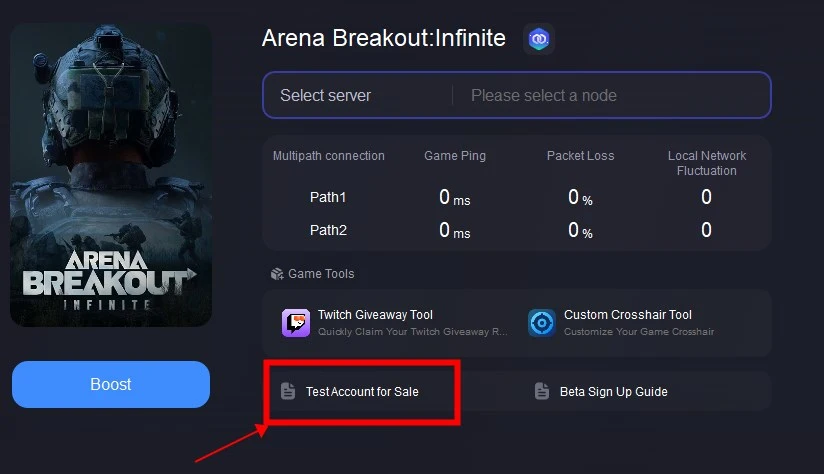
Tutorial to use LagoFast to enhance Arena Breakout: Infinite gaming experience:
Step 1: Click the Free Trial button to download and install LagoFast.
Step 2: Open LagoFast then click the PC button on the left and search Arena Breakout: Infinite in the search bar, click it after appearing.
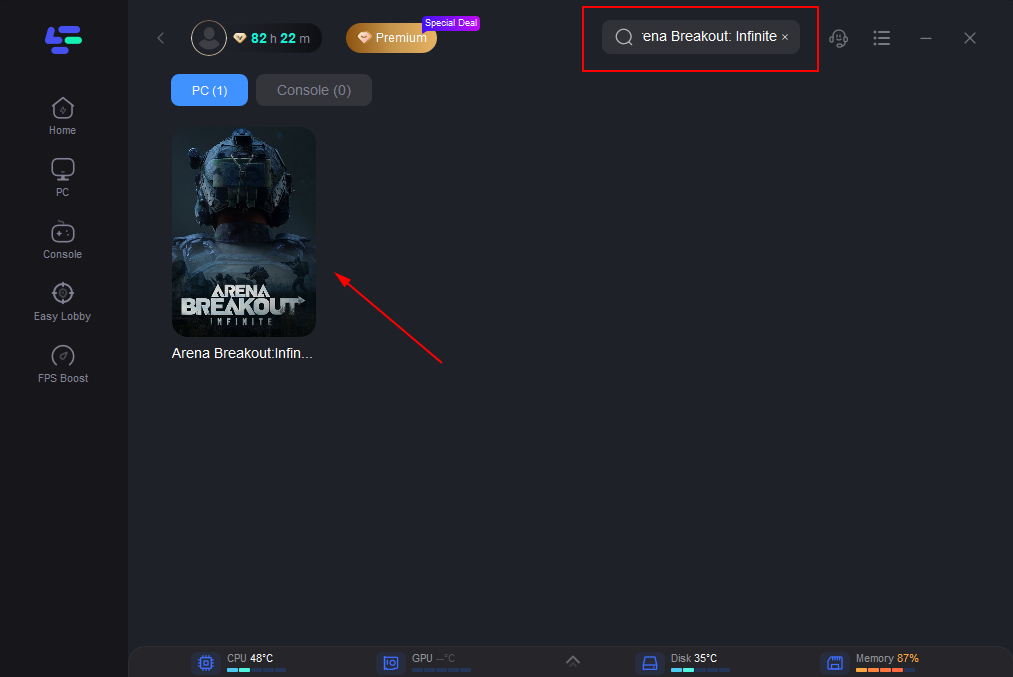
Step 3: Click on “Server” to change to a better server that can reduce game lag, then click on “Smart Boost”.
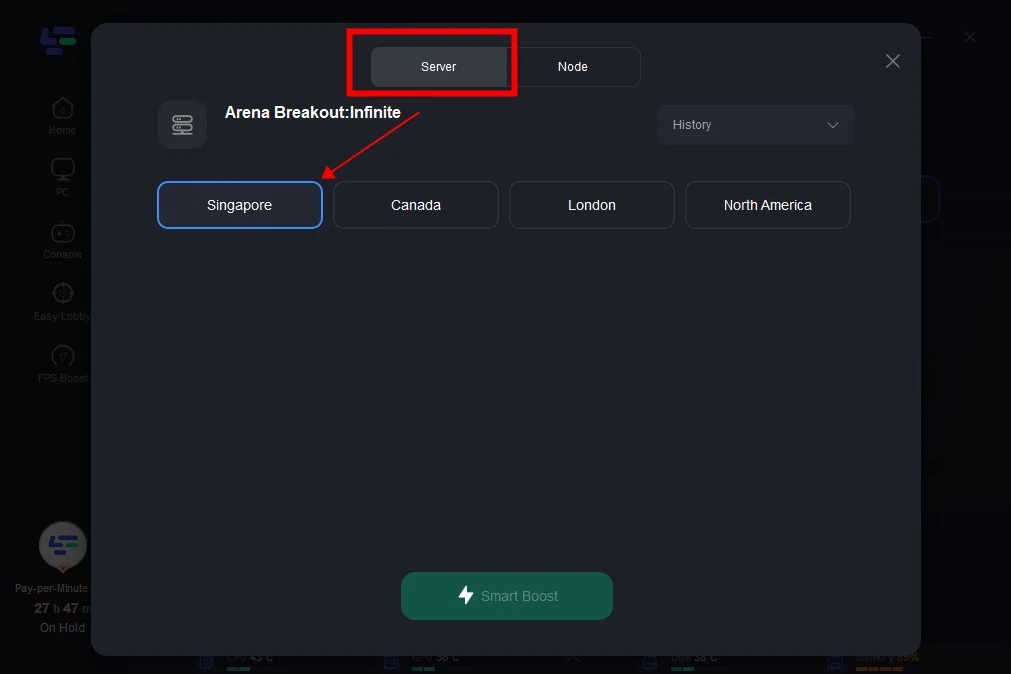
Step 4: Check the specific game ping, packet loss, and multiple path connection on the right side. Finally, click the “Start Game” to play the Arena Breakout: Infinite.
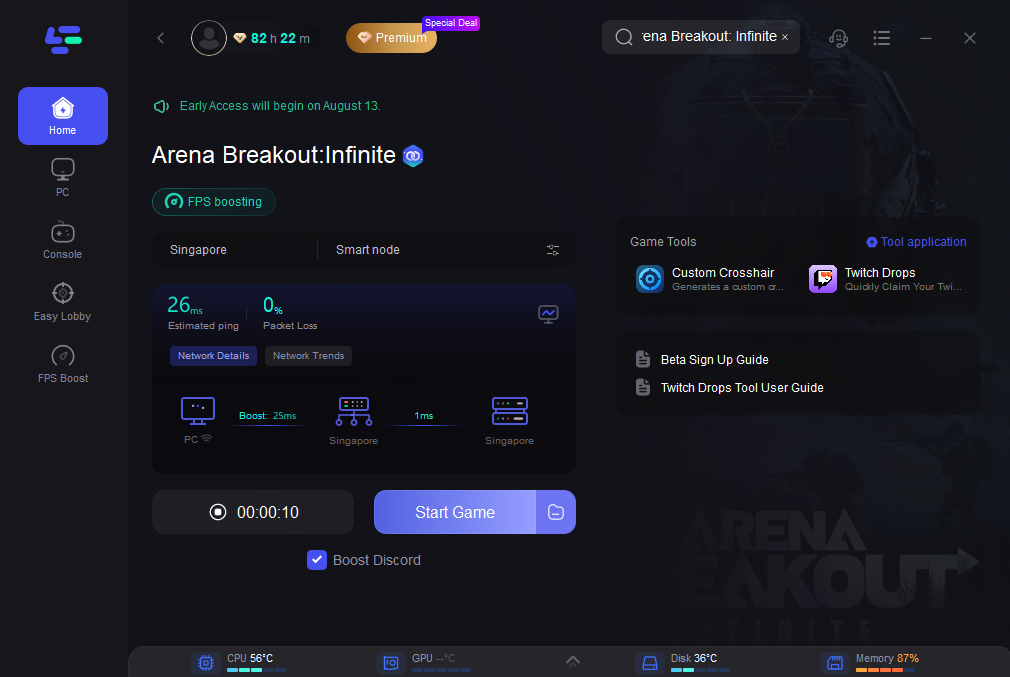
Part 3. Other tips to fix game lag & high ping in Arena Breakout: Infinite
Update Graphics Drivers:
Ensure your graphics drivers are up-to-date as outdated drivers can cause performance issues and lag in games. Visit the website of your graphics card manufacturer to download and install the latest drivers.
Adjust In-Game Settings:
Lowering graphical settings such as resolution, texture quality, shadows, and effects can significantly improve performance and reduce lag. Experiment with different settings to find the right balance between visual quality and performance.
Close Background Applications:
Close unnecessary background applications and processes that may be consuming system resources. This can include web browsers, music players, or software running in the background.
Check for Overheating:
Overheating can lead to performance throttling and lag in games. Monitor your system’s temperature using software tools and ensure proper airflow to prevent overheating. Consider cleaning dust from your computer's cooling system or investing in additional cooling solutions if necessary.
Optimize Power Settings:
Adjust your computer’s power settings to prioritize performance over power saving. Setting your system to High-Performance mode can provide additional resources to the game and reduce lag.
Disable V-Sync:
Vertical Sync (V-Sync) can sometimes introduce input lag and reduce overall performance. Try disabling V-Sync in the game’s settings or graphics card control panel to see if it improves performance.






