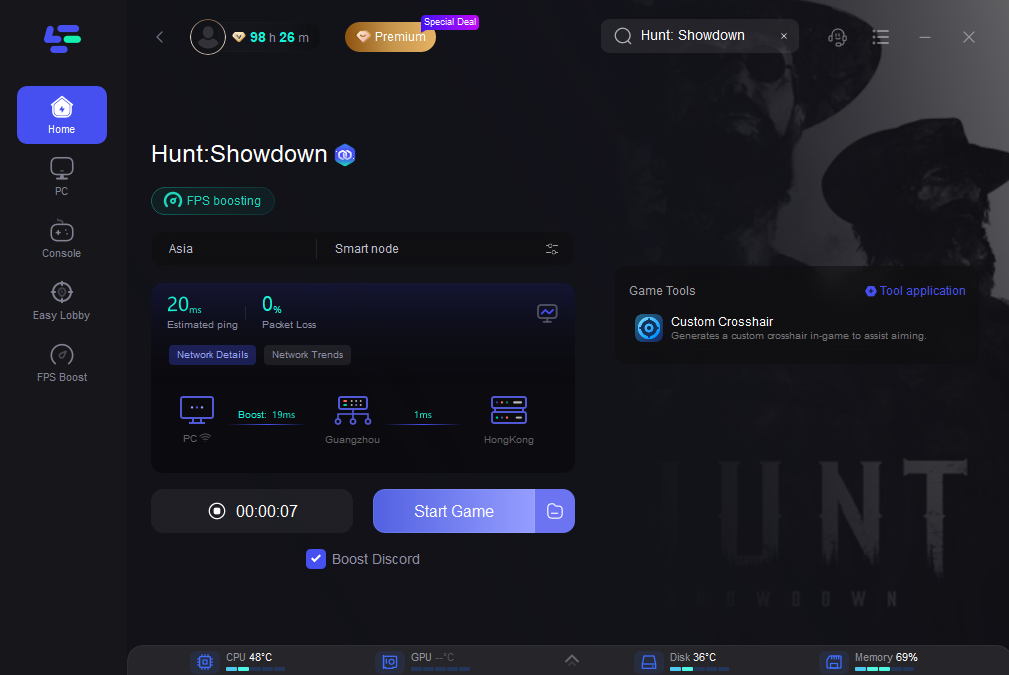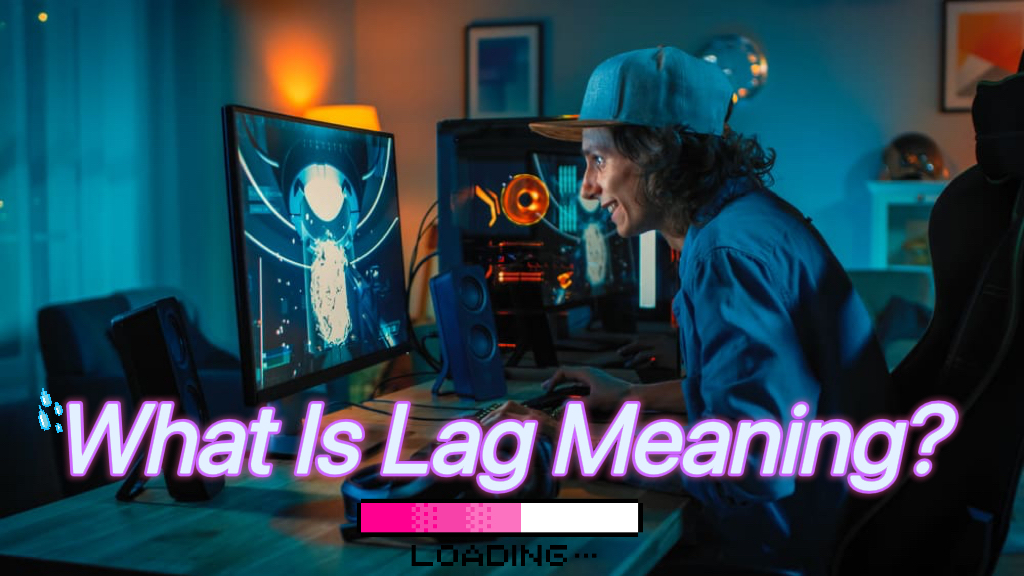The Best Hunt: Showdown Lag Reducer
A Brief Introduction of Hunt: Showdown
Embark on a heart-pounding journey through the plague-ridden Louisiana bayou in Hunt: Showdown, a gripping first-person shooter developed by Crytek. This intense game seamlessly blends PvP bounty hunting with PvE elements, challenging players to survive against mythical monsters and rival bounty hunters alike. However, amidst the adrenaline-fueled gameplay lies a common obstacle that can hinder the experience: Hunt: Showdown lag. Join us as we delve into the world of Hunt: Showdown and explore effective solutions to reduce lag, ensuring a smoother and more immersive gaming adventure for all players.

Part 1. Why Does Hunt: Showdown Have So Many Connection Issues
Hunt: Showdown lag and high ping can be frustrating, but there are several potential solutions to improve your gaming experience. Let’s explore some steps you can take:
Server Quality:
Hunt: Showdown’s performance can be affected by server quality. Unfortunately, Crytek uses servers provided by LeaseWeb, which may not always perform optimally. If you experience Hunt: Showdown stuttering and lag, consider that server quality might be a contributing factor.
To check if the issue is server-related, try playing in training mode. If Hunt: Showdown runs smoothly there, it reinforces the possibility that server quality is the culprit.
Optimize Graphics Settings:
Ensure that your graphical settings match your PC’s capabilities. High graphics settings can strain performance. Adjust settings based on your system characteristics.
Lowering graphics settings can help reduce Hunt: Showdown latency and improve overall performance.
FPS Optimization:
Access Hunt: Showdown’s main menu and navigate to Graphics Settings.Apply the following settings for maximum FPS:
- Resolution: Set to your monitor’s native resolution.
- Window Mode: Choose Fullscreen.
- Render Resolution Scale: Set to 100% or 90%.
- Video Memory (VRAM): Use 80%.
Network and Connection:
- Use the Network Speed Test app to measure your download speed, upload speed, and ping rate. If these values are low, try restarting your router and device.
- Consider switching to a faster internet connection or upgrading your existing plan if necessary.
Part 2. Fix Hunt: Showdown Lag And High Ping with The Best Game Booster
In the heart-pounding world of Hunt: Showdown, where every moment counts, LagoFast Game Booster, the best Hunt: Showdown lag reducer and Hunt: Showdown ping reducer, emerges as the ultimate remedy for lag and high ping issues, ensuring an unparalleled gaming experience defined by seamless action and uninterrupted thrills.
With a vast network spanning over 60 countries and 150 cities and supporting a diverse range of online games, including Hunt: Showdown, LagoFast offers unmatched accessibility and versatility for players worldwide. Specifically designed to tackle lag and high ping issues head-on, LagoFast's optimization techniques revolutionize gameplay, empowering Hunt: Showdown enthusiasts to fully immerse themselves in the game's intense battles without the frustration of interruptions or connectivity problems. For those seeking a definitive solution to lag and high ping woes in Hunt: Showdown, LagoFast stands as the premier choice, delivering unparalleled performance enhancements and elevating the gaming experience to extraordinary heights.
Pros:
- Fix Hunt: Showdown lag & high ping
- FPS boost in 1 click
- Real-Time Optimization
- Change server Easily
- Global Servers & Routes tested
- Simple operation interface
- Free trial
Step 1: Download LagoFast.
Step 2: Input Hunt: Showdown and search it.
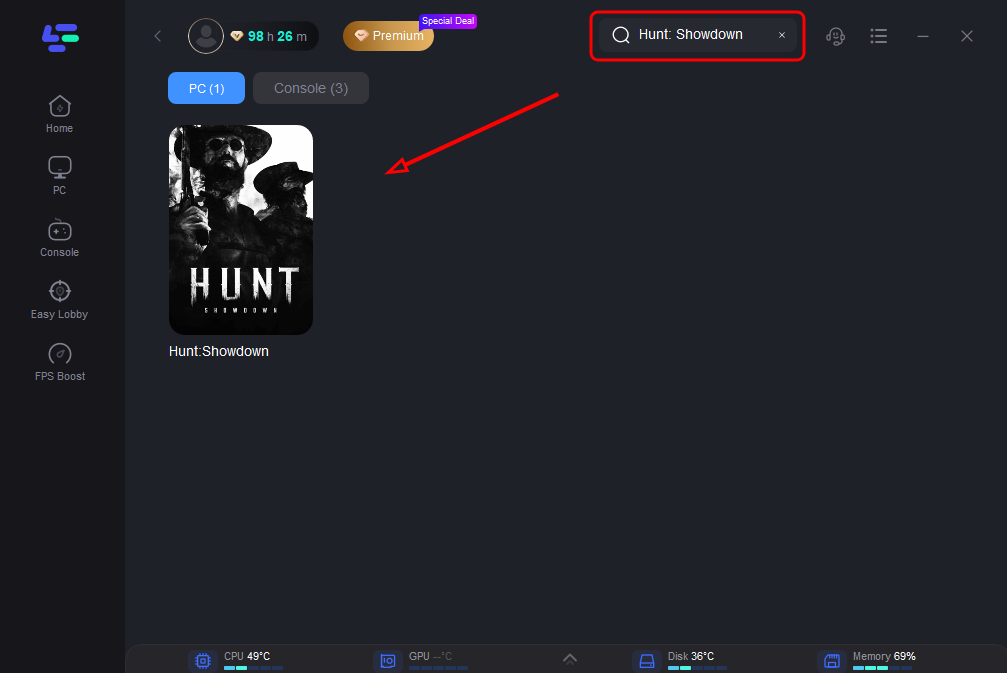
Step 3: Choose the server you want.
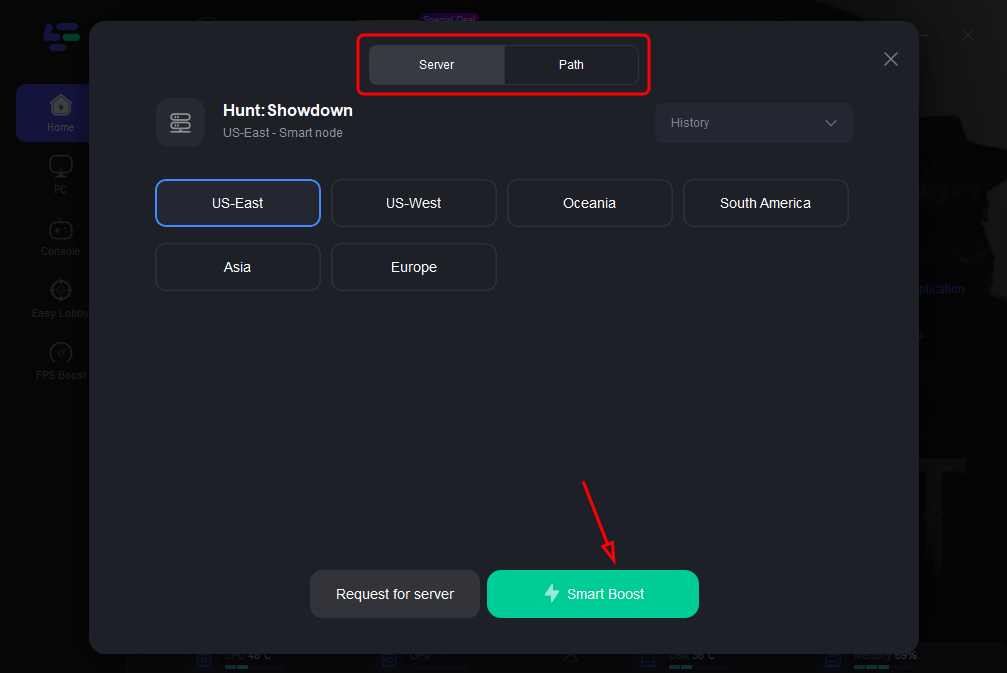
Step 4: Click boost and it will show you real-time ping & packet loss rate.