Fix Blue Protocol Lag & Improve the Gaming Performance
Created by Project Sky Blue, Blue Protocol will be developed by Unreal 4 Engine with multiplayer action. Judging from discussions on social media and game forums, as well as player responses during testing, Blue Protocol has received a lot of attention and expectation from players and the industry and has gained good popularity and word of mouth since its official launch. Blue Protocol is a game of fine Japanese animation style, coupled with high-quality music and sound effects, both visual and aural performance is excellent. However, some gamers have discussed that Blue Protocol is so lagging on PC and fails them to get a good gaming experience in the MMORPG. Follow this guide and find out the possible reasons and how to fix the lag issues.
Why is My Blue Protocol So Lagging
Blue protocol lag refers to the time lag in the transmission of data over the network when a player is playing an online game. The lag issues in Blue Protocol can be caused by slow network transmission, network congestion, overloaded game servers, etc. Game lag will affect the player's game experience, result in poor operation, and even affect the balance and fairness of the game. Except for the first reason, the others may lead to that blue protocol lagging but the internet is fine.
- Network connection problems: Unstable or slow network connection is one of the main causes of blue protocol latency. Especially in online games with a large number of players, the stability of the network connection is very important to the gaming experience.
- Insufficient computer configuration: If your computer is not configured enough to support the requirements of the game, the game will run very slowly, resulting in blue protocol lag.
- Game server issues: Blue protocol laggings on high-end PC can also occur if there is a problem with the Blue protocol server, such as high load, maintenance, etc.
- Viruses and malware: The presence of viruses and malware on your computer can also cause blue protocol lag spikes.
You may like: The Best VPNs for Blue Protocol >
How to Fix Blue Protocol Lag Issues
To solve the network instability that causing the lag issues in Blue Protocol, you can try the best lag reducer LagoFast for a fast and efficient solution. It has server nodes all over the world, so it can effectively speed up the network connection of the original game, and improve the game's stability and fluency. LagoFast offers a variety of acceleration plans that can be adjusted according to the network environment and gaming needs, as well as features such as one-button acceleration and intelligent acceleration, which make it easy for players to quickly optimize their gaming network connection. In addition, it can help players solve the problem of network restrictions and blocking and is suitable for use in some areas or network environment that is restricted. Finally, in terms of price, it's very affordable because of the pay-per-minute plan.
The features of LagoFast are as follows:
- Reduce lag and high ping in gaming
- Change the server for online games, fix region-locked issues
- Cover servers in more than 60+ countries
- Boost FPS in real time
- Simple to use, with simply one click boost
- Pay by the minute, wallet-friendly
- Offer booster for 2000+ popular online games
With just a few steps, Lago Fast will help fix lag issues in Blue Protocol.
Step 1: Download LagoFast and log in;
Step 2: Search Blue protocol in the Search Box. Then you can choose it on the search result page;
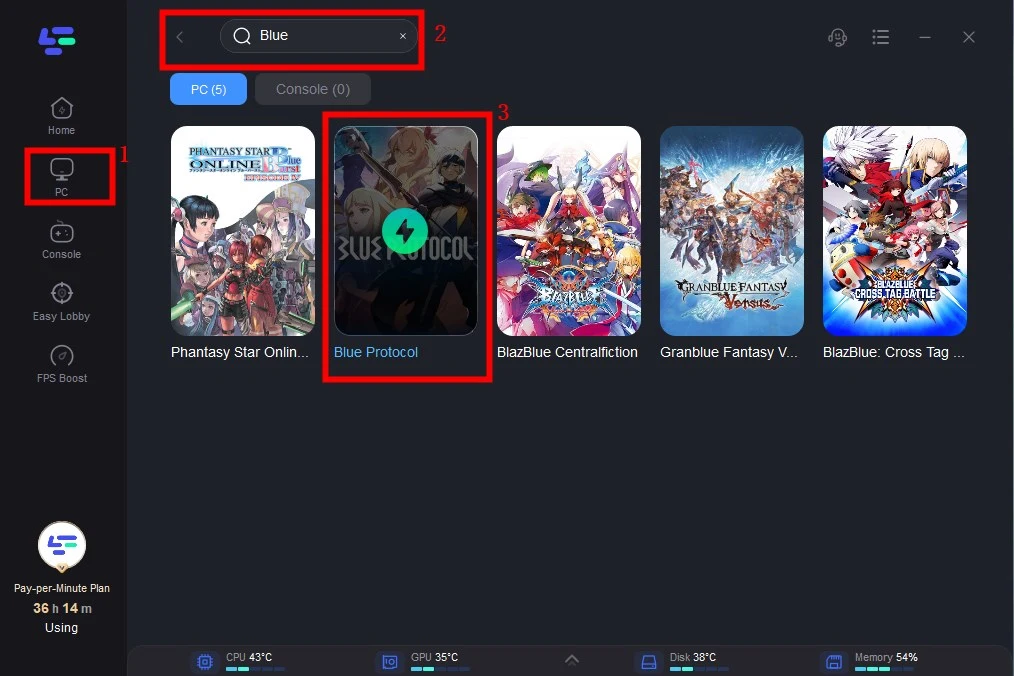
Step 3: Choose a recommended server you want. Please try your best to make sure the server is nearer to you.
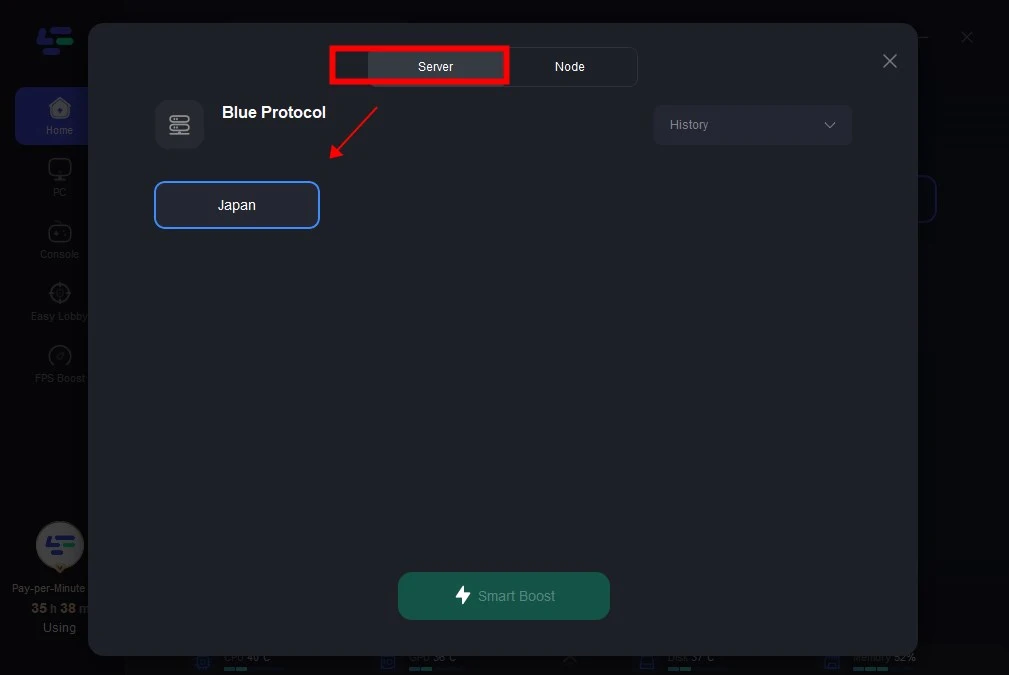
Step 4: Click on the Boost button to start boosting. On this tab, you can see your real-time ping and packet loss rate.
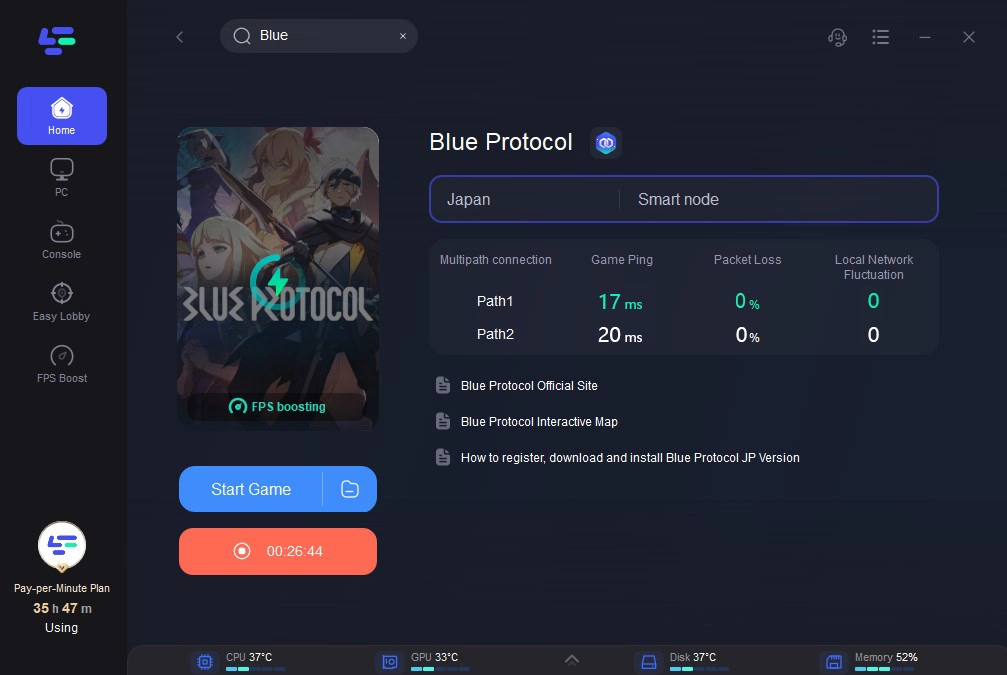
Having finished the boosting, you can click "Start Game" and it will launch Blue Protocol directly. Load in the game and check your in-game performance with reduced lag and the lowest ping rate.
Conclusion
Blur Protocol lag is frustrating and annoying for gamers to enjoy the gameplay. But is fixable and there is no worry about any latency issues with your gaming network connection. With LagoFast lag reducer, any lag issues in online gaming can be solved easily. Try it now and get your best gaming performance in Blue Protocol without lag and high ping any more!



