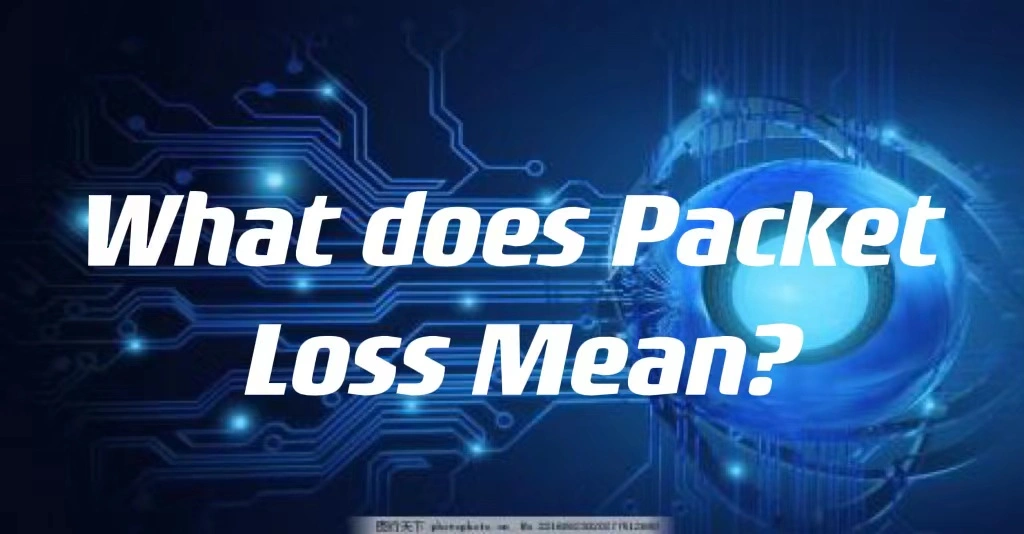Data packets fail to reach their destination when they are lost during network transmission. When data transmission is slowed down by network congestion, hardware issues, software bugs, and other factors, packet loss occurs.
One of the three main problems with network performance is high packet loss; the other two are lag and jitter. These are all things that PC gamers dread. You will learn what packet loss is, why it happens, and how to prevent it in this article. I recommend LagoFast, which can fix packet drop, lag and jitter.
Part 2: How to Fix Packet Loss?
Part 3: How Much Packet Loss Is Normal?
Part 4: What Causes Packet Loss?
What is Packet Loss?
A packet has unintentionally been lost, which is the literal meaning of the term "packet loss." The internet delivers packets and occasionally loses some of them, just like delivery packets in real life.
Let's use a clear example to help you understand. Consider purchasing something online and having the package delivered to your home. The delivery person places this carefully packaged packet safely inside his truck. Your package, however, was lost when the back door of the truck unintentionally opened while traveling. As a result, your package was lost.
When connecting to the internet or any other network, packets—small data units—that are sent and received are sent and received similarly to this example. When one or more of these packets fail to reach the destination they were intended for, packet loss occurs. Due to packet loss, users may experience network outages, slow performance, or even a complete loss of network connectivity. Any application can experience packet loss, but those that depend on real-time packet processing, such as video, audio, and gaming programs, are more likely to be affected.
High packet loss is a gamer's worst nightmare, and this goes for both competitive and recreational players. Packet loss means that the data from your server did not reach its destination in a timely manner. The data is therefore lost in the sea of networks. Either it never arrives there or it arrives much later. The game might suffer as a result.
- Serious lag: Because the data cannot be properly delivered, packet loss can result in serious lagging problems. Although you believed you had shot an enemy, you actually failed to do so. Due to packet loss, your in-game experience will lag as the data of your enemy shooting has been lost.
- Crashing on startup: Even more annoyingly, if the packet loss occurs as the game is launching, it may result in crashing on startup. You won't be able to sign in and begin playing the game as a result.
How to Fix Packet Loss?
I advise using LagoFast, an experienced packet loss checker and fixer.
LagoFast can not only assist you in determining if there is packet loss while gaming, but also in resolving it. It has more than 8 years of experience in improving in-game play, with a focus on preventing packet loss, calming the network, lowering high ping, etc. LagoFast has a sophisticated routing system and has independently created a special game data transmission protocol. Additionally, it is simple to use; simply click the "boost" button, and your PC's performance will be optimized in every way. In addition to all of these benefits, LagoFast has a reasonable price. On the current market, it is the only game booster that supports "plan per minute." You can scroll back and refer to the steps mentioned above to get started increasing in-game performance.
The following are some of LagoFast's features:
- The only booster for games that works with plans per minute
- Simple to use, protects you from all game bugs
- able to successfully fix packet loss
- More than 8 years of optimization experience
- specialized protocol for transmitting game data
- intelligent routing system
- Support more than a thousand popular games, such as Roblox, Fortnite, and NBA 2K23.
Here are the instructions.
Step 1: Click free trail to install LagoFast
Step 2: In the search box, type the name of your game, and then choose it from the list of results. (I'll use the word "Fortnite" as an example.)
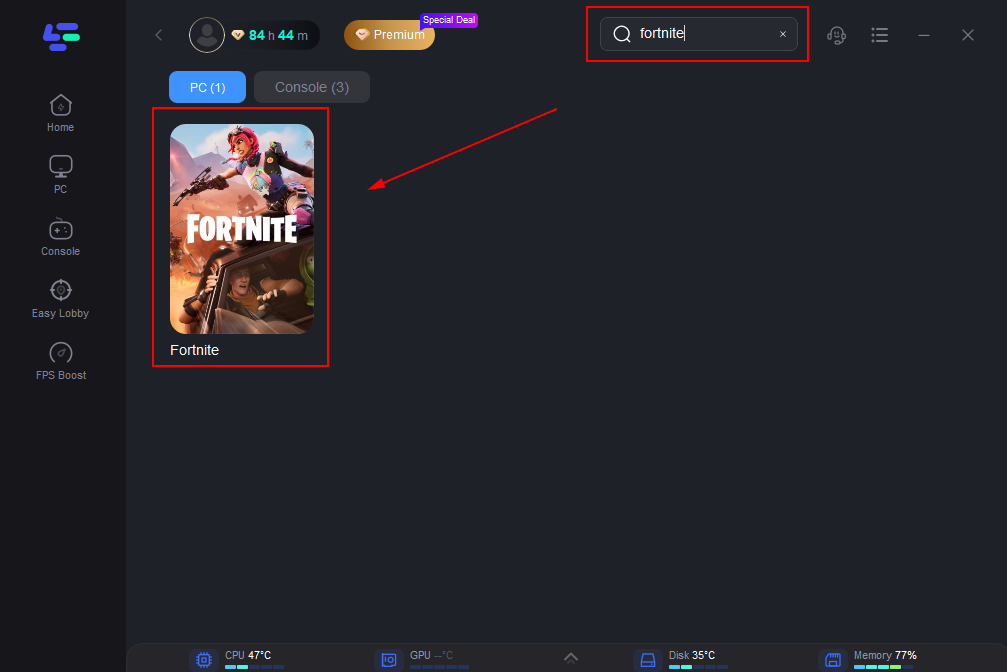
Step 3: Select the server you want.
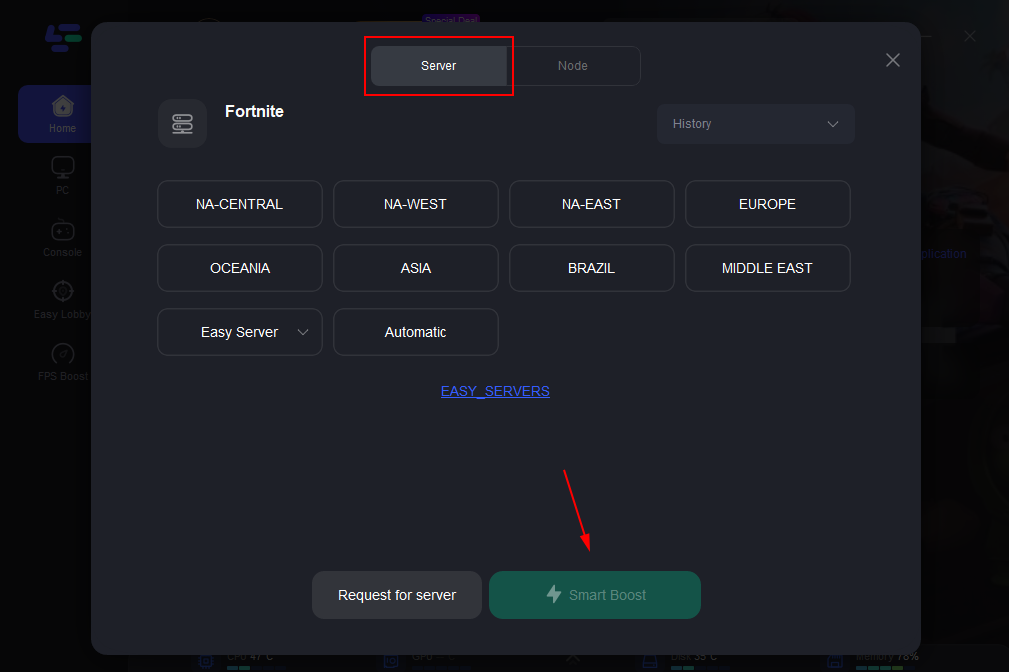
Step 4: To begin boosting, click the Boost button.
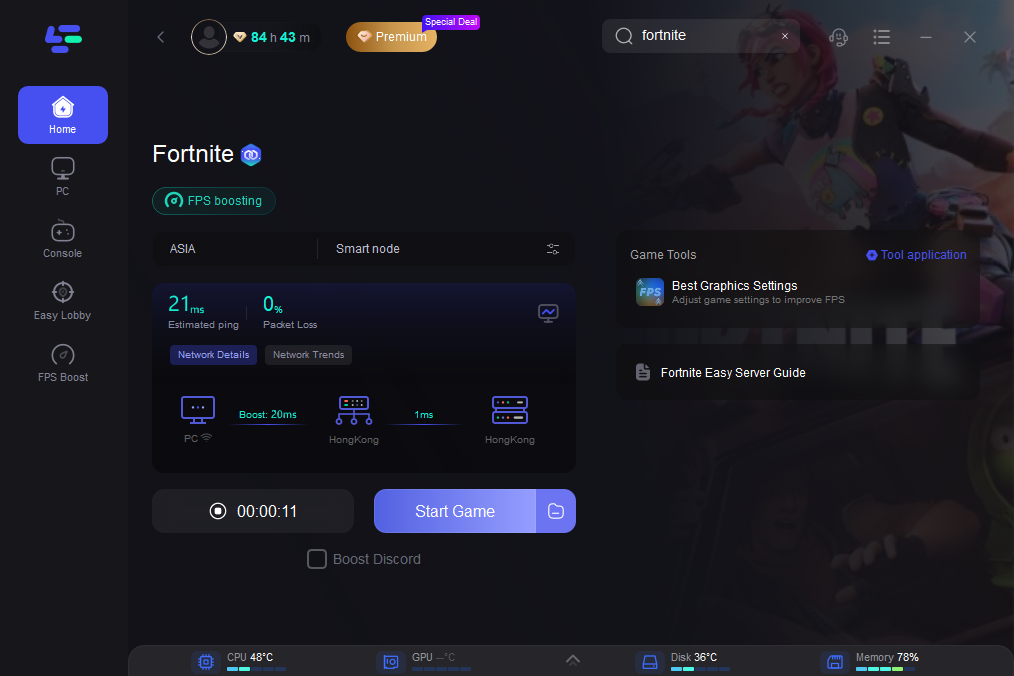 Your current ping rate and packet loss rate are displayed on the following page. If the rates are too high, it will also begin to fix.
Your current ping rate and packet loss rate are displayed on the following page. If the rates are too high, it will also begin to fix.
How Much Packet Loss Is Normal?
Many of you might pause to consider whether packet loss is normal before responding to the question "how much packet loss is normal". I must say that it depends on the circumstance.
In their quality of service (QoS) tutorial, Cisco advises that packet loss on voice over IP (VoIP) traffic be kept at or below 1%. Since there wouldn't be any service issues if only 1% of all packets involved in a SIP VoIP call were lost, this is regarded as acceptable.
This does not mean, however, that you should put up with packet loss, especially when it comes to real-time applications. Users will experience issues with VoIP conversations that jitter or missed shots when playing online multiplayer games like Call of Duty or PUBG if there is a packet loss of more than 2% in these conditions. This might annoy users and, in the worst case, lead to unintended player churn.
What Causes Packet Loss?
Lots of players want to know why I get packet loss. After understanding what packet loss is and how it affects gaming, let's discuss its causes in order to later identify some workable solutions.
- Network congestion: We all agree that packet loss is undoubtedly caused by a poor network, but what exactly is the issue? A jam-packed network, I say. Additionally, space limitations contribute to network congestion. Peak hours see the most traffic on the network. During peak hours, packets must be discarded and resent. The software can either automatically resend or retrieve any dropped packets, or it can slow down the transfer rate.
- Hardware problems: Outdated hardware can also contribute to packet loss. Your internet service provider might have installed a router a few years ago that isn't capable of supporting current speeds, which could cause packet loss.
- Software problems: Hardware problems aren't always to blame for packet loss; sometimes software problems are to blame as well. Network performance can be hampered by bugs or glitches, which can also impact packet delivery. Downloading patches and the most recent updates will fix this unusual situation.
- Inadequate Internet connection: Wireless networks are more prone to packet loss than wired networks are. Wireless networks occasionally experience packet loss as a result of distance, weakened signals, and radio frequency interference. Ethernet-style wired connections are strongly advised.